This is my first post so let me say a big hello before I start!
As a child of the 80's 8bit micro's hold a special place in my memory. During the day I never owned a 'Speccy', for my sins I was a C64 owner. On a whim of nostalgia I bought a very clean Spectrum 128k +2 (Grey) from an auction. The price was great however it was 'untested' which translates to doesn't work
Whilst very cheeky, perhaps as part of my very first post I could ask for some help diagnosing the issue. Let me describe to symptoms and detail the steps taken thus far.
The unit powers on and using the RF modulator I get the following garbled output on the screen:
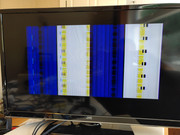
Pressing the reset button causes some brief activity, again all garbage then the screen returns to the above.
I've checked the voltages as follows:
PSU : 10.4v
D20 : 11.63V
D21 : -12.74V
CPU Pin 11 : 5.04V
RAM : 4.68V (fairly consistent across all chips)
Edge connector - +9V / -5V / 9Vac all present
Given the above I'd decided my power transistors are still alive and well, am I miss guided?
I've swapped out the CPU for a known good unit, no changes. I socketed all the ram chips and 'mix them up' again nothing changes.
I left the machine running for 20 minutes to see if any of the chips get excessively warm, the ULA / CPU and TEA2000 get warm but not overly so. The missing ULA heatsink is me as I've removed and cleaned all socketed chips as part of my testing and decided to leave it off for the time being.

I've ordered one of the SLAM replacement ULA's but that hasn't yet arrived.
What else should I check/swap, any help very much apprecaited.