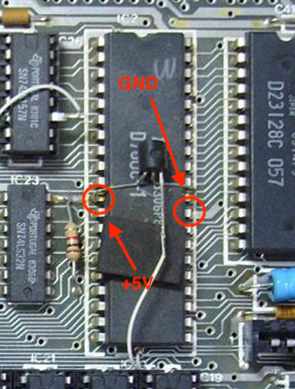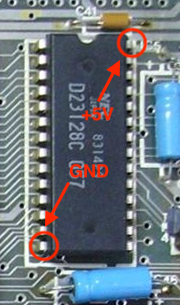Page 1 of 4
Spectrum+ 48k repair
Posted: Sun Sep 22, 2019 12:54 pm
by Slauri
My old spectrum+ 48k won't work. I have replaced the electrolytic capacitors, and it didn't fix it. Here's a video of what it does when i switch it on:
https://youtu.be/mGKvQZV_2P4
Help, please.
Re: Spectrum+ 48k repair
Posted: Sun Sep 22, 2019 1:28 pm
by Ast A. Moore
Does the image change when you press the reset button? What happens if you press and hold it?
Re: Spectrum+ 48k repair
Posted: Sun Sep 22, 2019 1:42 pm
by Slauri
Nothing happens
Re: Spectrum+ 48k repair
Posted: Sun Sep 22, 2019 2:01 pm
by Slauri
And the manufacturer of the power supply is unknown.
Re: Spectrum+ 48k repair
Posted: Sun Sep 22, 2019 2:08 pm
by Ast A. Moore
First, check the voltages on the RAM, ROM, and the CPU.
It’s likely the CPU or (less likely) the ROM that is fried. If you have an oscilloscope, test the clock on the ULA (Pin 39) and the CPU (Pin 6). Check TR3 for the presence of the clock pulse.
The usual procedures (i.e. checking for broken traces, solder splashes, etc.) also apply, naturally. Was the machine working before recapping?
Re: Spectrum+ 48k repair
Posted: Sun Sep 22, 2019 2:27 pm
by Slauri
I don't have an oscilloscope, and it didn't work before the recapping, but the video quality is much better after recap.
I have a multimeter.
Re: Spectrum+ 48k repair
Posted: Sun Sep 22, 2019 2:42 pm
by Ast A. Moore
Slauri wrote: ↑Sun Sep 22, 2019 2:27 pm
I don't have an oscilloscope . . .
I have a multimeter.
Proceed to checking the voltages as I stated above. On the Z80, Pin 29 is ground and Pin 11 is Vcc. On the ROM, it’s pins 14 and 28, respectively.
The lower RAM chips (ICs 6–13) have three voltages: –5V on Pin 1, +5V on Pin 9, and +12V on Pin 8. Pin 16 is the ground.
Incidentally, what’s your logic board revision? Is it an Issue 4B?
Re: Spectrum+ 48k repair
Posted: Sun Sep 22, 2019 2:43 pm
by Slauri
In my opinion, it looks like lower ram fault. But i'm still a beginner in these things.
Re: Spectrum+ 48k repair
Posted: Sun Sep 22, 2019 2:44 pm
by Slauri
Issue 2
Re: Spectrum+ 48k repair
Posted: Sun Sep 22, 2019 2:45 pm
by Slauri
And btw i should get a new power supply for this thing
Re: Spectrum+ 48k repair
Posted: Sun Sep 22, 2019 2:50 pm
by Ast A. Moore
Slauri wrote: ↑Sun Sep 22, 2019 2:43 pm
In my opinion, it looks like lower ram fault. But i'm still a beginner in these things.
No. In that case, the border would have still turned white (unless one of the lower RAM ICs was hogging the data/address lines).
Slauri wrote: ↑Sun Sep 22, 2019 2:44 pmIssue 2
Wait, so you have an Issue 2 board in a Spectrum+ case?
Re: Spectrum+ 48k repair
Posted: Sun Sep 22, 2019 3:07 pm
by Slauri
Yes
Re: Spectrum+ 48k repair
Posted: Sun Sep 22, 2019 5:31 pm
by Slauri
How do i check the voltages?
Re: Spectrum+ 48k repair
Posted: Sun Sep 22, 2019 5:42 pm
by Slauri
It's actually my uncle's old speccy. He bought it used. That would explain the mods.
Re: Spectrum+ 48k repair
Posted: Sun Sep 22, 2019 7:01 pm
by Ast A. Moore
Slauri wrote: ↑Sun Sep 22, 2019 5:31 pm
How do i check the voltages?
Set the multimeter in the DC voltage mode, select the 20V range, and touch the black (common) probe to the pin marked as GND in each picture and the red probe to the other pins as indicated. The indicated voltage values are nominal; your actual measurements might deviate slightly from them.
Lower RAM:

CPU:
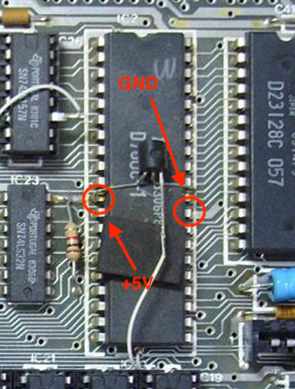
ROM:
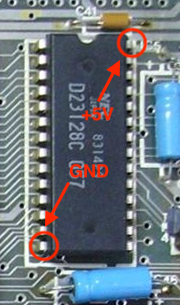
Re: Spectrum+ 48k repair
Posted: Sun Sep 22, 2019 10:04 pm
by 1024MAK
Please note that it is very important that you don’t accidentally short out any of the pins on the chips. So be careful with your meter probes.
Can you post a photo of the power supply that you are using.
Mark
Re: Spectrum+ 48k repair
Posted: Mon Sep 23, 2019 5:54 am
by Slauri
Re: Spectrum+ 48k repair
Posted: Mon Sep 23, 2019 7:34 am
by 1024MAK
Going on the rating plate/label, that power supply looks fine.
Mark
Re: Spectrum+ 48k repair
Posted: Mon Sep 23, 2019 12:58 pm
by Guesser
Ast A. Moore wrote: ↑Sun Sep 22, 2019 2:50 pm
Wait, so you have an Issue 2 board in a Spectrum+ case?
I have an issue 2 Spectrum+, it's an Upgrade case.
Re: Spectrum+ 48k repair
Posted: Mon Sep 23, 2019 1:29 pm
by Ast A. Moore
Guesser wrote: ↑Mon Sep 23, 2019 12:58 pm
Ast A. Moore wrote: ↑Sun Sep 22, 2019 2:50 pm
Wait, so you have an Issue 2 board in a Spectrum+ case?
I have an issue 2 Spectrum+, it's an Upgrade case.
Sure, I know they existed. It’s just they don’t pop up all that often; so, whenever I see someone mention a Spectrum+, I assume it’s an Issue 4A or later.
Re: Spectrum+ 48k repair
Posted: Tue Sep 24, 2019 5:45 am
by Slauri
There was modifications on the joystick/sound unit too.
Re: Spectrum+ 48k repair
Posted: Fri Oct 25, 2019 4:13 pm
by Slauri
Hi,
I have now removed the old cpu from the pcb. I don't remember, that is the resistor on the left side of the cpu supposed to be connected to the +5v leg of the cpu. I'll put a picture here so you can get better understanding of what i mean. I just want to be sure.
![Image]()

Re: Spectrum+ 48k repair
Posted: Fri Oct 25, 2019 8:01 pm
by Ast A. Moore
Yes, the resistor is supposed to be there. Here’s one of the pictures I referenced to earlier:
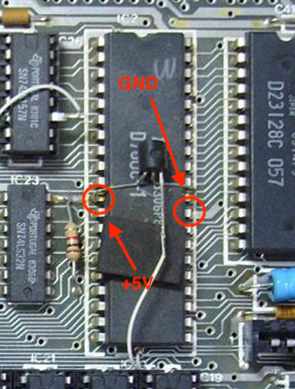
Re: Spectrum+ 48k repair
Posted: Fri Oct 25, 2019 8:35 pm
by Slauri
Of course the resistor is supposed to be there, i know it, but is it supposed to be connected to the +5v leg through a solder blob?
Re: Spectrum+ 48k repair
Posted: Fri Oct 25, 2019 9:15 pm
by 1024MAK
Yes
Mark