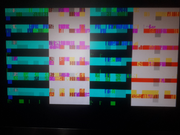So I just managed to get a Spectrum +2 (grey, Issue 3 board) listed "for parts" on ebay as the power supply was dead and it couldn't be tested.
I've found a replacement power supply. First problem was the power LED would flash on then go dead every time I plugged it in. I've solved that (actually not quite sure *how* I solved it, I just took it apart and gave it a good clean, reassembled it, and now that works!). The tape deck now works where it didn't before I did that.
However, i'm not getting any video output from the TV socket. I've got an RGB lead on order to see if there's any output there instead, but I'm doubting that because I'm not getting any keyboard clicks over headphones plugged into the audio socket either.
I've got most of the cheaper parts that might be needed on order, including most of the transistors and caps needed to replace, and a spare TEA2000. However, I'm wondering if there's a nice flowchart-style "test this, then this" diagnostic guide for the +2 (the +2 service manual seems quite sparse compared to the original 60-page 48K one, alas), or if anyone has any advice or other pointers. Otherwise I'm just going to make a spreadsheet of all the part numbers and check each off as I test it, I guess!
My electronics skills are at the "can wire an arduino up to things" stage (I've just finished a circuit to make one turn a Raspberry Pi on and off, for example), and can solder through-hole pins (as long as I don't have to get into surface-mount stuff I'm fine!). I know how to use a multimeter to test for voltage, resistance, etc but for most components I'd have to look up what the relevant test is to see if it's working properly.
If it comes down to it I'll just plod on through each component in turn, as I was expecting to have to do that from the start (I decided from the start ths would be a learning project!) but am mostly just looking for any pointers in helpful directions.
Thanks in advance!