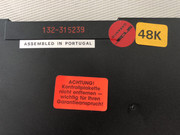If you watch the video, you can see that in the black area there are thin vertical red lines. This is the result of the ROM code testing to see how much RAM is available.
So it is likely that the ULA, Z80 and ROM are fine, as all of them appear to be working. However there could still be a problem with a partial fault with the Z80 or the ROM.
The most unreliable parts in a ZX Spectrum are the 4116 (or equivalent) DRAM chips used to make up the ‘lower’ RAM.
On power up, or reset, or whenever the Z80 executes code from ROM memory location 0 (0x0000), the code in the ROM sets the border to white, it then does a RAM check. It is only really looking to work out how much RAM is available, it’s not a proper test to find faulty RAM. Although if it does detect a problem, it will appear to freeze the machine.
The cause of a looping fault is in most cases, due to a RAM fault not being detected by the ROM code, the ROM code then sets up the Z80 stack pointer to point to a location in RAM. If this area of the RAM is not working correctly, then return addresses stored in this area of RAM will be corrupted. Often a corrupted return address will result in the Z80 ending up back at ROM memory location 0 (0x0000) (or an equivalent point that carries out a similar function, like the BASIC NEW command), whereupon it starts the “reset” sequence all over again.
So if the upper DRAM has been correctly disabled, the likely suspects are:
- A fault with one of the lower RAM chips, or the multiplexer chips (IC3, IC4 for board issues 1 to 4S, IC27 for issue 5 and 6A boards) that feed the address lines to these DRAM chips
- A fault with one of the higher address lines (short between PCB tracks, or maybe an open circuit fault)
- One of the chips has a fault that affects the higher address inputs or outputs
What test gear apart from a multimeter do you have?
See also
this post of mine on test gear.
Mark