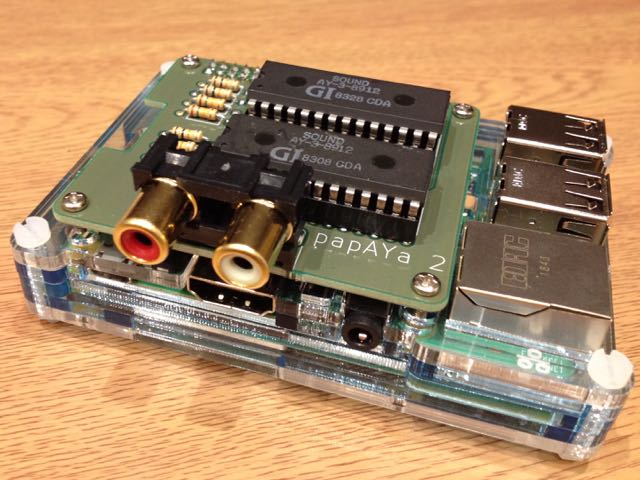papAYa - an AY-3-8912 sound chip expansion board for the Raspberry Pi
Why?
I do ZX Spectrum chiptune performances, but taking an entire ZX Spectrum setup to a venue is a faff, especially at gigs where the organisers are more used to people rocking up with a Gameboy, plugging in a jack and being ready to play. Some of the tracks I play require two sound chips, and taking two Spectrums would be even more of a faff.
Sure, you can emulate it, and honestly the AY is well-understood and deterministic enough that it would make no difference to the sound. But if you take that attitude, then what's the point of live music anyhow? I figure you don't need a 1980s-vintage Spectrum to be authentic, but you do at least need the actual sound chip.
Basically, I want to be as cool as the Gameboy folks. I want to get up on stage and make magic happen from a handheld device like I'm piloting a goddamn spaceship. And the best way to do that is to hook up an AY chip (or two) to a Raspberry Pi.
What's here
papaya/ - KiCad files for the single-AY board
papaya2/ - KiCad files for the double-AY board
player/ - Command-line players for .psg files (as exported by AY Emulator and Fuse). Requires pigpio to build.
player/psg - plays a single-AY track in .psg format. Run with sudo ./psg somefile.psg
player/psg2 - plays a dual-AY track exported as two .psg files. Run with sudo ./psg2 somefile1.psg somefile2.psg
server/ - Server software; see below
client/ - Client software to communicate with the papaya server
psgfiles/ - some example .psg files