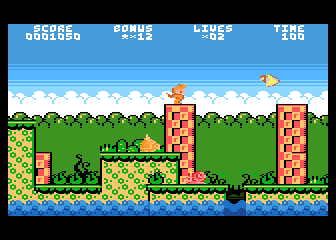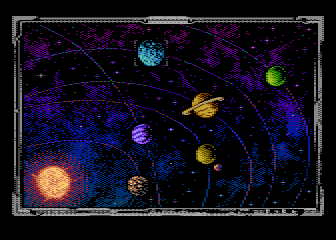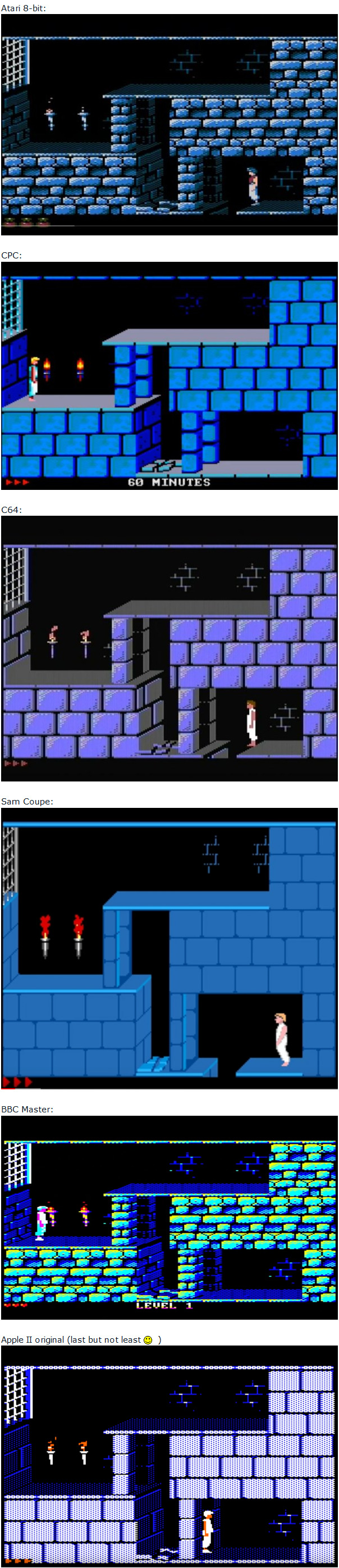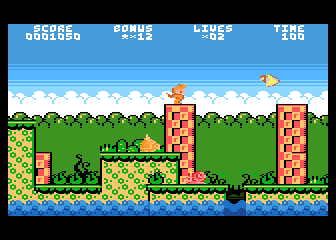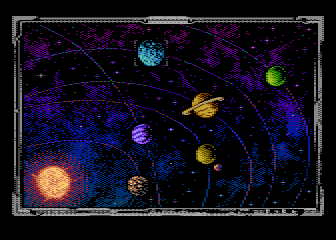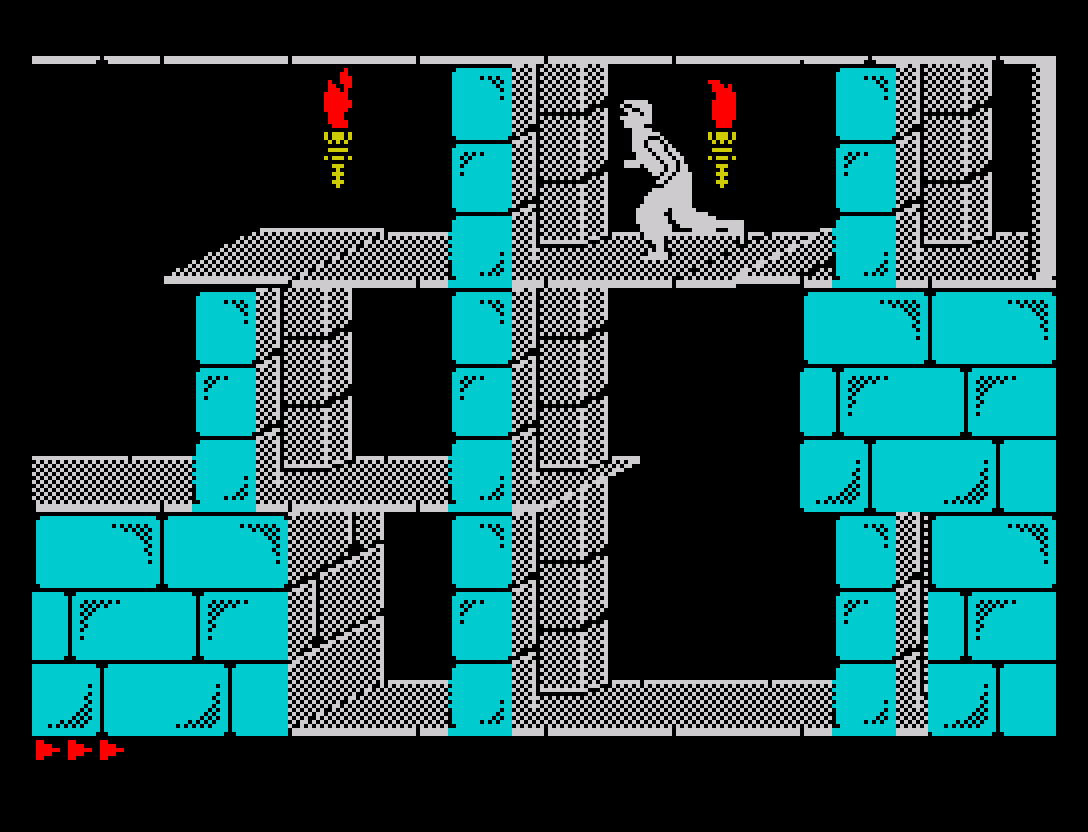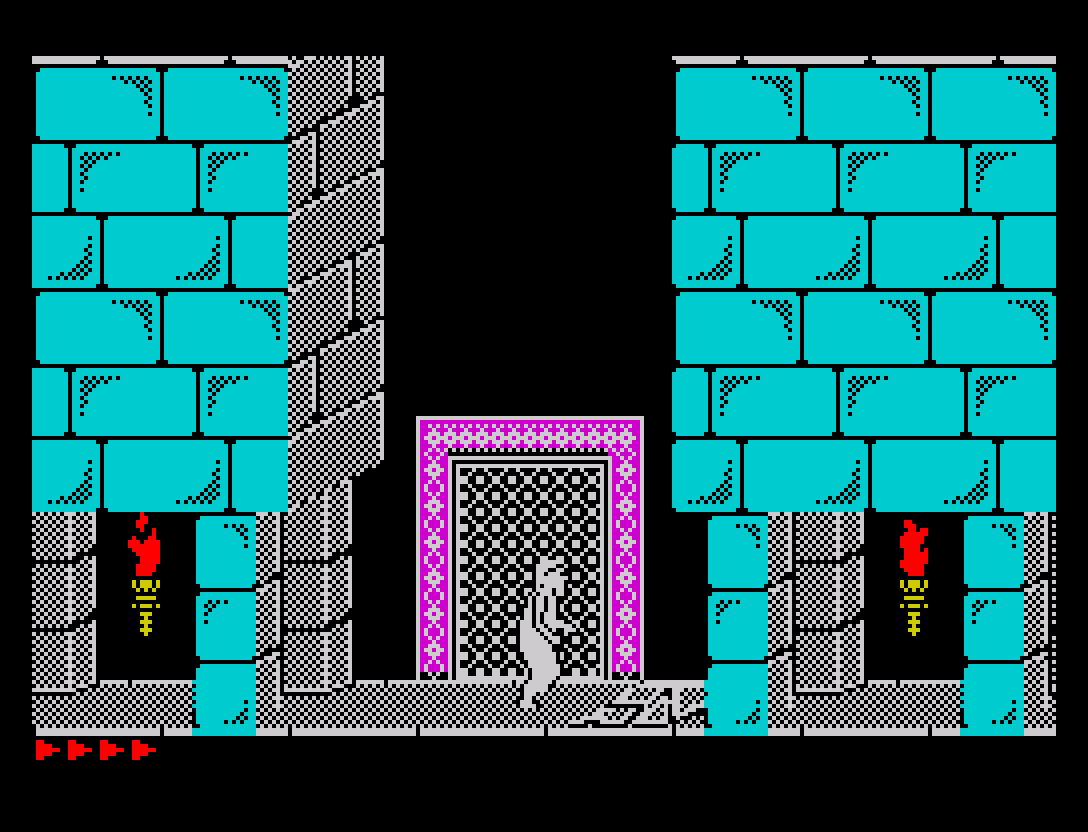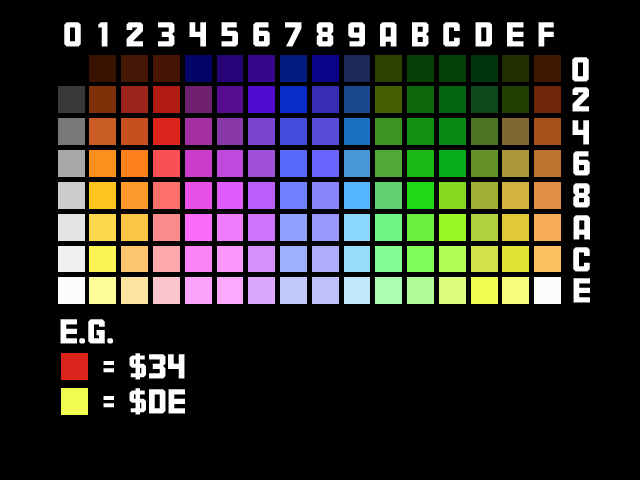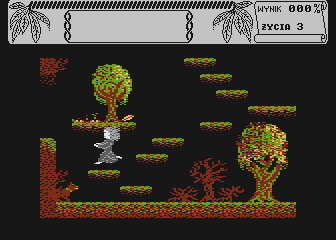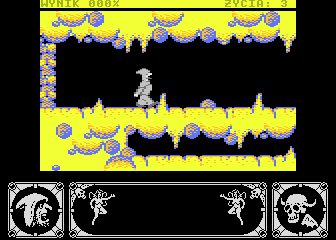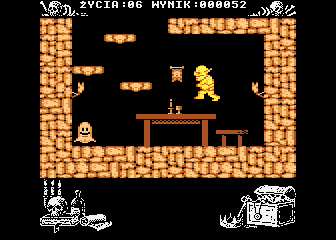Atari 8Bit is a very unique machine.
Believe it or not but even today there are new graphic modes discovered for it

Yes, it doesn't have one or three or any fixed number of graphic modes. As I understand you define your graphic mode by writing some configuration in memory. Many of these configurations won't work at all but sometimes you may discover something surprising.
As a curiosity, some guys discovered that Atari graphic modes depend on... computer temperature

If it works long enough and is warm enough then some effects are possible which won't work directly after turning you machine on. Some analogue effects, changed resistances of hot parts etc., I believe.
I've actually been to a retro party where a guy was warming Atari with a...hairdryer taken from his wife

to avoid waiting and show new graphic modes.
So going back to original topic, you don't have strong, vibrant colours on Atari for free, like on Zx Spectrum.
If you are beginner/average programmer you will probably end with shades of grey/brown.
If you are good, you may have something like: