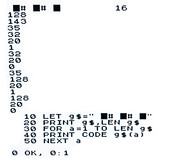
Mark
Code: Select all
10 FOR N=0 TO 703
20 IF (RND*10) > 4 THEN LET A=32 : GOTO 40
30 LET A=143
40 PRINT CHR$ A;
50 NEXT N
60 PRINT AT 0,0;
70 GOTO 10
LET A=143-(111 AND RND>.6)
Thanks!
Code: Select all
326 IF w$="*" THEN POKE VAL "23659",VAL "2": INPUT "Where to (1-100) ? ";loc: IF loc<1 OR loc>100 THEN GO TO 326
327 IF w$="*" THEN LET z$="Moving...": GO SUB pr: LET POS=loc: GO SUB 1000: GO TO 100Code: Select all
326 IF w$="*" THEN POKE VAL "23659",VAL "2": INPUT "Where to (1-100) ? ";loc: IF loc<1 OR loc>100 THEN GO TO 326 ELSE LET z$="Moving...": GO SUB pr: LET POS=loc: GO SUB 1000: GO TO 100Why use RND, when you can use... a Galois linear-feedback shift register!

Code: Select all
org 28000
c_mosaicfade:
ld a,39 ; Galois LFSR seed
c_mosaicfade_l1:
ld b,3 ; 9 squares per frame
c_mosaicfade_l2:
call c_mosaicfade_plot ; Plot square
djnz c_mosaicfade_l2
halt
jr c_mosaicfade_l1
c_mosaicfade_plot:
rrca ; Rotate
jr nc,c_mosaicfade_plot_l1
xor $38 ; XOR if last bit cycled was 1 (feedback part)
c_mosaicfade_plot_l1:
ld l,a
ld h,$58
ld c,0
ld (hl),c ; 1st attr. page
inc h
xor 54
ld l,a
ld (hl),c ; 2nd attr. page
inc h
xor 73
ld l,a
ld (hl),c ; 3rd attr. page
xor 127
c_mosaicfade_plot_l2:
cp 39 ; Are we back to the start of the period?
ret nz ; Return if not
or a
ret z
pop de ; We want to return directly to the caller
xor a
jr c_mosaicfade_plot_l1
end 28000
I see what you did there!
Code: Select all
10 POKE (RND*768)+22528,(RND>.5)*56: GO TO 10Code: Select all
10 POKE (RND*768)+22528,RND*56: GO TO 10Yes I know the diagonal effect.1024MAK wrote: ↑Fri Aug 02, 2019 4:06 pm Colour one:
Alas, both of these demonstrates how computer random is not so much when used lots of times in a row...Code: Select all
10 POKE (RND*768)+22528,RND*56: GO TO 10
Mark
Yes I know!
Code: Select all
1 FOR a=0 TO 14444: POKE PEEK a+PEEK (a+1) +PEEK (a+2) +22528,RND*56: NEXT a: GO TO 1If you're talking about the "Keyboard Helper" window, then I'm afraid not - that's the biggest it gets. If you are having trouble with the keyword entry system, you might want to try typing in your BASIC programs from 128K mode; you can type your commands out letter by letter from there.
In 128K mode, the only key positions you'll have to remember are for the punctuation marks. Everything else is typed out letter by letter, including key command words.

Code: Select all
org 28000
c_mosaicfade:
ld a,39 ; Galois LFSR seed
ld d,$38 ; LFSR mask (and mask for attributes)
c_mosaicfade_l1:
ld b,3 ; 9 squares per frame
c_mosaicfade_l2:
call c_mosaicfade_plot ; Plot square
djnz c_mosaicfade_l2
halt
jr c_mosaicfade_l1
c_mosaicfade_plot:
rrca ; Rotate
jr nc,c_mosaicfade_plot_l1
xor d ; XOR if last bit cycled was 1 (feedback part)
c_mosaicfade_plot_l1:
ld l,a
ld h,$58
call c_matchcolours
ld (hl),a ; 1st attr. page
ld a,l
inc h
xor %00110110 ; Randomise position
ld l,a
call c_matchcolours ; Set ink to be same colour as paper
ld (hl),a
ld a,l ; Get page position value
inc h
xor %11001001 ; Randomise position
ld l,a
call c_matchcolours
ld (hl),a
ld a,l
cpl ; Restore to original value (equiv. to XOR $FF)
c_mosaicfade_plot_l2:
cp 39 ; Are we back to the start of the period?
ret nz ; Return if not
or a
ret z
pop hl ; We want to return directly to the caller
xor a
jr c_mosaicfade_plot_l1
c_matchcolours:
and d ; Keep only the paper colour
ld c,a
rrca
rrca
rrca ; Rotate paper colour into ink colour slot
or c ; Combine paper and ink colours
ret
end 28000The Fuse keyboard graphic was replaced by a much better one back in December. Unfortunately development of Fuse has rather stalled and they've not released a new version since before then.