How easy is it to print out the standard Spectrum UDGs in BASIC?

It'd display a picture, say a logo, made up of the the UDGs (on the bottom line, above) and using DATA commands to control the UDGs.
Thanks.

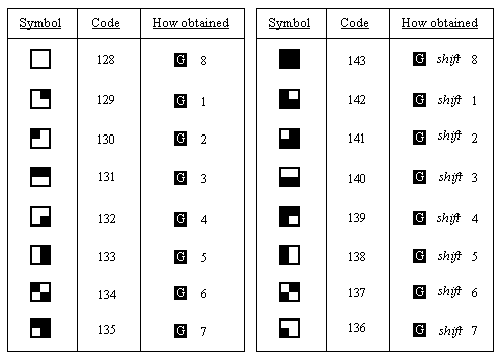
Yeah, I think that's what I'm looking for.PeterJ wrote: ↑Tue Oct 13, 2020 8:36 am Morning [mention]redballoon[/mention],
Assuming that you are referring to the 21 User Defined Graphics, it's easy. Please see this link to an example. Feel free to ask any questions.
viewtopic.php?p=48001#p48001
Edit. Just read your post again, to print those bottom characters just go into graphics mode, and print them as you normally would in a print statement.
You can also do print chr$(Number). You could store the numbers to print your artwork in an array and loop through it.
Sorry if I have the wrong end of the stick!
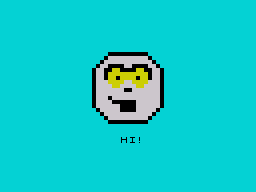
Code: Select all
10 READ row,col,ink,paper
20 PRINT AT row,col;
30 INK ink: PAPER paper
30 READ a
40 IF a=0 THEN GO TO 10
50 IF a=1 THEN STOP
60 PRINT CHR$ a;
70 GO TO 30
80 DATA 6,6,2,7,139,135,0
90 DATA 7,6,2,7,142,141,1