ZXSpin assembler not working
ZXSpin assembler not working
it refuses to recognize legit code and keeps spitting out an error about operands, even when i check and double check. worse this is the code i used:
checker_speccy: ld hl,$5700
ld a,$55
l0: dec l
ld (hl),a
jr nz,l0
rlca
dec h
bit 6,h
jr nz,l0
ret
i went to assemble and it bricked the damn emulator.
any idea why?
checker_speccy: ld hl,$5700
ld a,$55
l0: dec l
ld (hl),a
jr nz,l0
rlca
dec h
bit 6,h
jr nz,l0
ret
i went to assemble and it bricked the damn emulator.
any idea why?
Re: ZXSpin assembler not working
The parser is pretty fragile in that assembler, and it hasn’t been actively developed or supported for years.
Robin Verhagen-Guest
SevenFFF / Threetwosevensixseven / colonel32
NXtel • NXTP • ESP Update • ESP Reset • CSpect Plugins
SevenFFF / Threetwosevensixseven / colonel32
NXtel • NXTP • ESP Update • ESP Reset • CSpect Plugins
Re: ZXSpin assembler not working
any alternatives?
to the assembler, not the emulator
to the assembler, not the emulator
Re: ZXSpin assembler not working
1. write the source asm file in a text editor (vim/emacs/ed pick your poison)Learn to think like the computer hates you, because it does.
2. assemble with your cross platform assembler.
Spoiler

4. generate a tap
5. run the tap in your emulator, does it work? Rejoice.. if not go back to step 1.
Use a dedicated assembler. Generate a tap. Run the tap in the assembler.
Re: ZXSpin assembler not working
You could look at SjasmPlus, Zeus, z80asm (part of z88dk project), perhaps pasmo.
The syntax breaking Spin is likely to be something in the naming convention of your labels. Or you could try # instead of $ as the hex prefix.
The syntax breaking Spin is likely to be something in the naming convention of your labels. Or you could try # instead of $ as the hex prefix.
Robin Verhagen-Guest
SevenFFF / Threetwosevensixseven / colonel32
NXtel • NXTP • ESP Update • ESP Reset • CSpect Plugins
SevenFFF / Threetwosevensixseven / colonel32
NXtel • NXTP • ESP Update • ESP Reset • CSpect Plugins
Re: ZXSpin assembler not working
[mention]MrPixel[/mention]
I just ran this in pasmo and it runs fine:

http://pasmo.speccy.org/
save the code in a text file in the same folder as pasmo as mrpixel.asm (You need a 'org $6000' at the top of your code, and an 'END 24576' and the end of the code)
The program with auto-run thanks to the END command.
Whilst ZXSpin is a great emulator (and having a built in assembler is great), as others have said it has not been updated for years. Some people have no problems with it in Windows 10, others (me included) have issues with it.
I just ran this in pasmo and it runs fine:
http://pasmo.speccy.org/
save the code in a text file in the same folder as pasmo as mrpixel.asm (You need a 'org $6000' at the top of your code, and an 'END 24576' and the end of the code)
Code: Select all
pasmo --tapbas mrpixel.asm mrpixel.tapWhilst ZXSpin is a great emulator (and having a built in assembler is great), as others have said it has not been updated for years. Some people have no problems with it in Windows 10, others (me included) have issues with it.
Re: ZXSpin assembler not working
that helped, thanks. going to use zeus (how do i shrink the display?)
Re: ZXSpin assembler not working
[mention]Seven.FFF[/mention] is our resident ZEUS expert.
Re: ZXSpin assembler not working
That might be OK to start with, but one of the better ways of setting up development on a PC is to use a programming-friendly text editor with programmable functions. You can then pick and choose the compiler and emulator to use with it.
I use Crimson editor. You can program a function key to call a command-line compiler like PASMO with the assembly file you're currently editing. You then program another function key to launch the result in your chosen emulator. It's fiddly to set up but once it's done it's really simple to operate. And as I say, you can then choose whichever compiler and emulator you prefer.
I use Crimson editor. You can program a function key to call a command-line compiler like PASMO with the assembly file you're currently editing. You then program another function key to launch the result in your chosen emulator. It's fiddly to set up but once it's done it's really simple to operate. And as I say, you can then choose whichever compiler and emulator you prefer.
Re: ZXSpin assembler not working
You can set the Zeus editor font and size on the Config tab, near the top.
Excuse my scribbles! The pane that shows the bytes and addresses being assembled ("A") is toggled on/off with right click >> Toggle Code. The register and options pane ("B") is toggled with right click >> Toggle Emulator Panel. You can make the output window ("C") bigger or smaller by dragging the horizontal line up/down.
The emulator size (on the "Emulator" tab) is fixed.
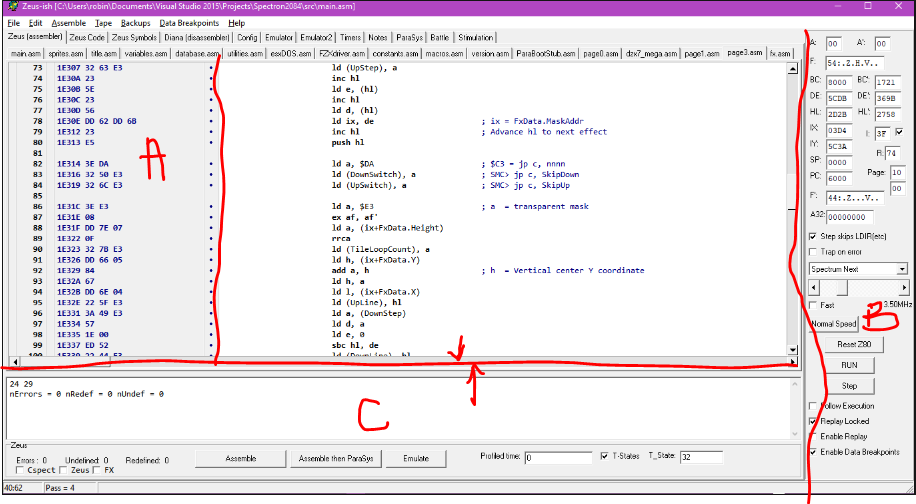
Robin Verhagen-Guest
SevenFFF / Threetwosevensixseven / colonel32
NXtel • NXTP • ESP Update • ESP Reset • CSpect Plugins
SevenFFF / Threetwosevensixseven / colonel32
NXtel • NXTP • ESP Update • ESP Reset • CSpect Plugins
Re: ZXSpin assembler not working
Good point [mention]Joefish[/mention] I use a mix of Notepad++ and Atom. I'm pretty sure that Notepad++ has these capabilities. In the long term I should spend time setting it up.
Re: ZXSpin assembler not working
Same here, now I come to try it. I'm using 0.7, which made me specify ORG and MAIN, but:
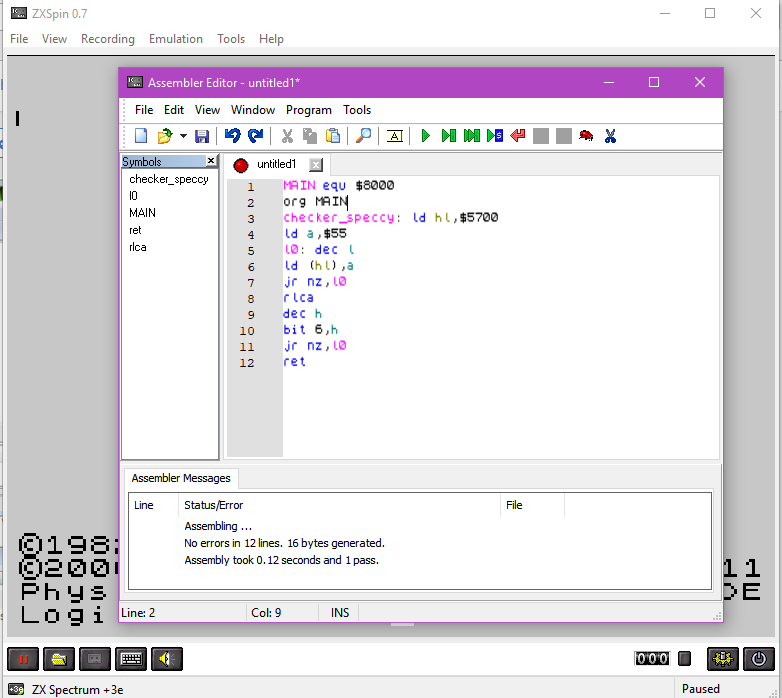
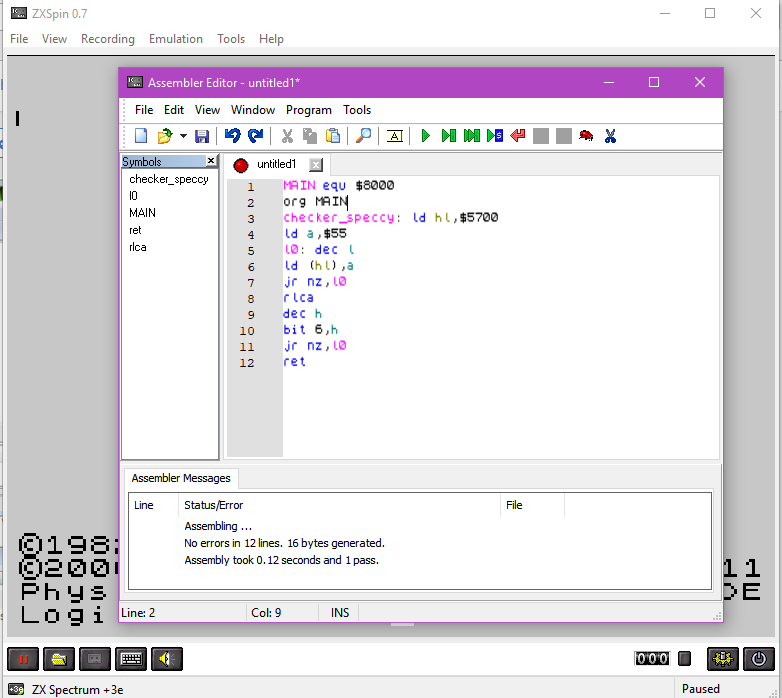
Robin Verhagen-Guest
SevenFFF / Threetwosevensixseven / colonel32
NXtel • NXTP • ESP Update • ESP Reset • CSpect Plugins
SevenFFF / Threetwosevensixseven / colonel32
NXtel • NXTP • ESP Update • ESP Reset • CSpect Plugins
Re: ZXSpin assembler not working
Actually, no!! After assembling it completely wedges for me too. I mean completely, only the Processes tab of task manager will kill it.
If you're using 0.7 like me, try using whatever version [mention]namco[/mention] is using. Or give up!
Bit worrying that ret and rlca are symbols in my version. I would personally run a mile from any assembler that told me that.
If you're using 0.7 like me, try using whatever version [mention]namco[/mention] is using. Or give up!
Bit worrying that ret and rlca are symbols in my version. I would personally run a mile from any assembler that told me that.
Robin Verhagen-Guest
SevenFFF / Threetwosevensixseven / colonel32
NXtel • NXTP • ESP Update • ESP Reset • CSpect Plugins
SevenFFF / Threetwosevensixseven / colonel32
NXtel • NXTP • ESP Update • ESP Reset • CSpect Plugins
Re: ZXSpin assembler not working
It's version 0.666If you're using 0.7 like me, try using whatever version @namco is using. Or give up!
Re: ZXSpin assembler not working
it also spits out an access violation
are there any assemblers i can use with the zx spectrum instead of an entirely seperate program (30 GB is not a whole lot on a laptop
Re: ZXSpin assembler not working
You can still develop speccy stuff on a potato laptop. That is what I do.  get a external hard drive for backup and to store the gigabytes of magazines and books your going to acquire. That is where the space really gets eaten up.
get a external hard drive for backup and to store the gigabytes of magazines and books your going to acquire. That is where the space really gets eaten up.
You could be a masochist and use 1980s tools on the actually emulator. But honestly that is so ghetto.
That works with Atari because well the emulation is on another level. Plus you have professional tools to use. That just does not exist with the spectrum. I tried actually to find something similar.
[media]https://www.youtube.com/watch?v=GCOsrefp4rA[/media]
This is what I use for the atari stuff, and its all kinds of awesome. But there is no way you are going to see this on the spectrum.
You could be a masochist and use 1980s tools on the actually emulator. But honestly that is so ghetto.
That works with Atari because well the emulation is on another level. Plus you have professional tools to use. That just does not exist with the spectrum. I tried actually to find something similar.
[media]https://www.youtube.com/watch?v=GCOsrefp4rA[/media]
This is what I use for the atari stuff, and its all kinds of awesome. But there is no way you are going to see this on the spectrum.
Re: ZXSpin assembler not working
Your code works fine for me in SPIN but, like namco only use the last stable version - 0.666. It's a very limited assembler but it's so convenient, I've been using it for years without issue. You just have to habituate to its limitations.
It's the only one that is built in to an emulator, so if you want something more advanced it will have to be the other examples mentioned I think.
org 32768 checker_speccy: ld hl,$570 ... z,l0 ret
Re: ZXSpin assembler not working
just out of curiosity, how do i save to tape or disk if i make a game? 
Re: ZXSpin assembler not working
0.666 looks like something out of Bttf.R-Tape wrote: ↑Tue Mar 27, 2018 4:56 pmYour code works fine for me in SPIN but, like namco only use the last stable version - 0.666. It's a very limited assembler but it's so convenient, I've been using it for years without issue. You just have to habituate to its limitations.
It's the only one that is built in to an emulator, so if you want something more advanced it will have to be the other examples mentioned I think.
org 32768 checker_speccy: ld hl,$570 ... z,l0 ret
Re: ZXSpin assembler not working
0.666 still gives out a violation. when assembling to memory, what do i put? 
- Ast A. Moore
- Rick Dangerous
- Posts: 2641
- Joined: Mon Nov 13, 2017 3:16 pm
Re: ZXSpin assembler not working
“Please excuse the crudity of this model. I didn’t have time to build it to scale or to paint it.”
Every man should plant a tree, build a house, and write a ZX Spectrum game.
Author of A Yankee in Iraq, a 50 fps shoot-’em-up—the first game to utilize the floating bus on the +2A/+3,
and zasm Z80 Assembler syntax highlighter.
Author of A Yankee in Iraq, a 50 fps shoot-’em-up—the first game to utilize the floating bus on the +2A/+3,
and zasm Z80 Assembler syntax highlighter.
Re: ZXSpin assembler not working
What do you mean by violation? Errors in assembly or SPIN locks up?
If the former can you list the exact errors the assembler gives, if the latter it might be an disagreement with your OS.
Re: ZXSpin assembler not working
Re: ZXSpin assembler not working
Dev-wise I use ZX Spin to check if the code I've done is ok, the only thing that doesn't work properly is the beeper. When I'm happy I use Pasmo to compile and turn it into a tape format.
If you want to add a loading screen (much like how Bob the Space Janitor works) then here is a good tutorial for this - the stage 3 part. How you make the screen is up to you:
http://little-shop-of-pixels.blogspot.c ... part2.html
Edit:
Just remembered, this part:
COPY /B /Y LOADER.TAP+LOADING_SCREEN.TAP FINAL.TAP
You'll need to add your game code so it'll actually look like this:
COPY /B /Y LOADER.TAP+LOADING_SCREEN.TAP+[YOURGAME].TAP FINAL.TAP
And this part here needs extending:
10 PAPER 7 : INK 0 : PRINT AT 0,0
20 LOAD "" SCREEN$
I think you add:
30 LOAD "yourgame"
40 RANDOMISE USR [ORG ADDRESS]
Without 40 it'll load and do nothing.
Edit 2 - clarification:
I was almost correct but 30 is actually:
30 LOAD ""CODE
As for disk, I don't know.

