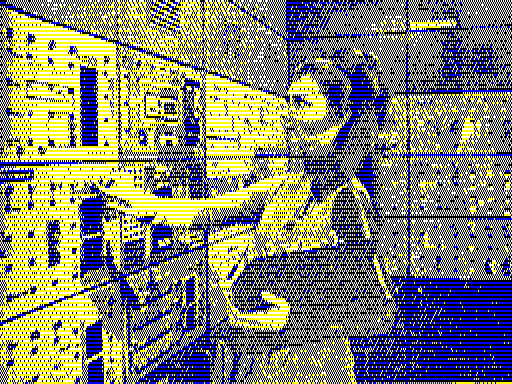Page 1 of 1
Timex 512x192 from Basic and colours
Posted: Wed Nov 15, 2017 9:22 am
by 4thRock
A bit of programming, but since it's graphic oriented, I'm posting it here.
With the help of my old TC2048 manual, I had a little fun working with the Timex 512x192 mode from Basic.
Nothing extraordinary, just trying to write to screen sequentially

Code: Select all
1 OUT 255,62
10 FOR N=16384 TO 22527
20 POKE N,127
21 POKE 8192+N,127
30 NEXT N
Of course, poking 127 will only get a line pattern on screen. A more advanced example would read an image for some other memory position.

Another interesting note is the list of colours available for the Highres mode.
OUT 255,6 =
black,white
OUT 255,14 =
blue,
yellow
OUT 255,22 =
red,
cyan
OUT 255,30 =
magenta,
green
OUT 255,38 =
green,
magenta
OUT 255,46 =
cyan,
red
OUT 255,54 =
yellow,
blue
OUT 255,62 = white,
black
I wonder if it would be possible to do "multicolour" or simulate attributes in some way by changing the mode in machine code?
The combinations are not that great but with a well prepared image, it may look good...
I'd really like to know if this is possible!
Re: Timex 512x192 from Basic and colours
Posted: Fri Nov 17, 2017 2:55 pm
by Einar Saukas
It probably works! However it would result in a very restricted multicolor 24x.5 (perhaps even wider depending on Timex port contention, I didn't check), limited to the few color combinations that you mentioned.
This is not a convenient format for producing interesting graphics... Although now that I said it, someone will probably try to draw something just to prove me wrong! :)
Re: Timex 512x192 from Basic and colours
Posted: Fri Nov 17, 2017 3:41 pm
by 4thRock
Einar Saukas wrote: ↑Fri Nov 17, 2017 2:55 pm
very restricted multicolor 24x.5
Can you make that clearer ? Is that 24 pixels by 1/2 pixel ?
I know very little of machine code, but I understand this is related to timings (screen writing vs port value update).

Re: Timex 512x192 from Basic and colours
Posted: Fri Nov 17, 2017 7:45 pm
by Einar Saukas
4thRock wrote: ↑Fri Nov 17, 2017 3:41 pmCan you make that clearer ? Is that 24 pixels by 1/2 pixel ?
Exactly.
Each multicolor "cell" would be 24 (at least) pixels wide, half pixel high. Each multicolor cell could have 1 pair of colors, out of 4 combinations.
4thRock wrote: ↑Fri Nov 17, 2017 3:41 pmI know very little of machine code, but I understand this is related to timings (screen writing vs port value update).

It takes at least 12 T-states to execute a port access instruction to switch colors. In 12 T-states, the raster beam will render 24 pixels in a horizontal line. Therefore you can only choose another pair of colors every 24 pixels.
(Assuming these Timex ports are not contended, otherwise it should take more than 24 pixels.)
Re: Timex 512x192 from Basic and colours
Posted: Fri Nov 17, 2017 7:49 pm
by Einar Saukas
BTW these multicolor "cells" don't need to be aligned vertically. They can start at a different column on each pixel line. Perhaps it could help generate more interesting images this way.
Re: Timex 512x192 from Basic and colours
Posted: Fri Nov 17, 2017 10:21 pm
by 4thRock
For the sake of discussion, I tried to mock-up an image, simply alternating black/white and blue/yellow on each line.
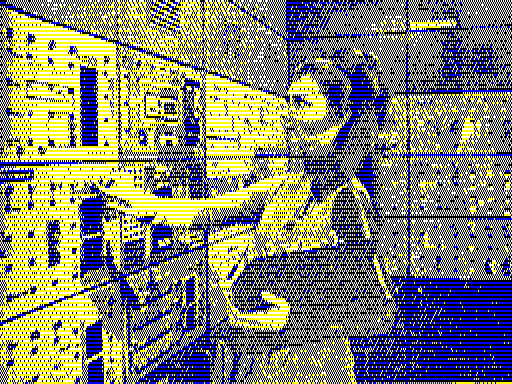
It's not a bad colour scheme...
Re: Timex 512x192 from Basic and colours
Posted: Sat Nov 18, 2017 7:20 pm
by Uto
It has been often discussed that Times HiColor for upper part of the screen + Timex HiRes for lower part of the screen makes a great layout for text adventures.
Handle than from basic It's not easy though, but it's definitively possible in assembler.
Re: Timex 512x192 from Basic and colours
Posted: Sat Nov 18, 2017 10:29 pm
by RMartins
Was that a screenshot from "Space 1999" ?
Re: Timex 512x192 from Basic and colours
Posted: Sun Nov 19, 2017 6:16 pm
by 4thRock
Yes, that's Maya

Here's another attempt now using Black+White + Red+Cyan.

Sorry for the mediocre conversion, she deserves much better !