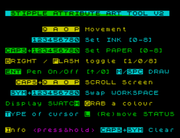...It is a *very* specific BASIC program I've written (with a handful of m/c routines to throw stuff around the memory). I thought I'd like to do something where I was just drawing with the ATTRibutes, in a 32x24 grid, but each cell being a checkerboard, so - at a distance - there'd be blending of the colours. (very much inspired by the art in Bob's SplATTR).
Anyway, I got a bit TOO into it, and rather than making a simple tool, I've ended up making a full-on BASIC and m/c editor for this kind of picture. I'm not sure what my end game is here, but this tool allows drawing and storing of 10 pics in memory (there's still loads of memory spare, if needed, and it'd be a simple hack to change this).
It has full instructions included, but briefly it's Q,A,O,P to move the cursor.
The numbers 1-8 (with 8 being transparent) set the INK colour, and when pressed with SYM SHIFT set the PAPER colour.
B and F cycle BRIGHT and FLASH through 0,1 and 8.
Then use M or SPACE to set a cell, or C turns the 'pen' on/off.
Z locates the cursor, if you've lost it, and N turns off the status display.
Using CAPS SHIFT + QAOP scrolls the whole screen around,
CAPS V is used to clear the screen
CAPS Z is used to store/retrieve images from the memory
CAPS I bring up the instructions (non destructively) for when you can't remember what you're doing.
There's 104 bytes of machine code at the end (including Steve Wetherill's 16 byte routine to fill the screen with a checkerboard!) which allow this programme to run at a reasonable pace, and the make the copy and pasting of the screen to a buffer work.
https://drive.google.com/drive/folders/ ... p=sharing
Link to googledrive with .bas file, asm, and .tzx file for anyone who wants to have a play.
I used zmakebas to make this on the Mac (apologies to bas2tap users, as the syntax is slightly different)
Incidentally THIS was why I was pleased to be able to PRINT AT the whole screen from BASIC including the bottom two lines (with some tricksy use of #1).