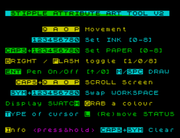HINT: When you run it, press SYMBOL SHIFT + Numbers to see what it does. Also press and hold I for Instructions. Otherwise it's a bit boring (being just a blank screen)
Keys:
Q,A,O,P: M, or SPACE to draw as you move. (ENTER to toggle the PEN on/off)
1,2,3,4,5,6,7,8,0 - Set Ink Colour (with 8 being 'Transparent') and 1,2,3,4,5,6,7,8,0 + CAPS - Set Paper Colour
B and F - Set the Bright and Paper attribute (0,1, or 8 for transparent)
G - Gets the attributes from under the current cursor, which is handy when use with..
H - Brings up a Colour Swatch, (that can't be written on, but can have the colours 'G'd from). There's a panel at the bottom showing the colour of the square you're currently on, for comparison.
L - makes the status bar appear/move to different corners/disappear. This was a pain in the arse to get working. Especially when I swapped workspace, I carried on having attributes left behind from it. Grr.
T - chooses between three cursors - multicoloured, flashing tranparent and completely invisible (hold T for about a second get the last 'hidden' one)
CAPS + QAOP scroll the screen display.
Hold 'I' (the letter) for Information/keys
Hold CAPS and SYMBOLSHIFT for a short while to clear the screen of the current workspace (filled with the current colour).
1,2,3,4,5,6,7,8,0 + SYM - Chooses the current screen with one of 9 'workspaces' in memory.
[Workspaces 1,2,3,4,5,6,7,8 come preloaded with some art for 'enjoy']
I'm ever so proud of this, even the .asm is a bit of a mess!
https://drive.google.com/open?id=1U1Cn2 ... U7Koqf7NY