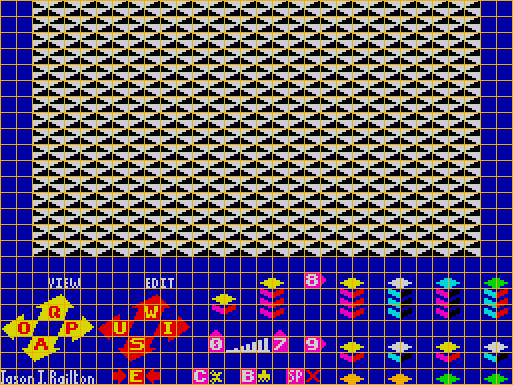Because it's a bit pants really.
Everyone else is writing an Ant Attack renderer so why can't I?
This one uses a simple multicolour function to double the vertical attribute resolution, then fills the screen with alternate triangular wedges.
Then you only need set the attributes to draw any isometric blocks you want.
You can pan the view around with QAOP (there's nothing initially to see except the starting structure I've built in the centre of the map).
Bring up an edit cursor with E and then move it with WSUI. Press 0-7 to add columns. See the other controls shown on screen to draw anything more complex. Save off the top 16K of RAM to preserve your map forever! Why not share your creations?
Full source code is available, if someone wants to make more of it. What's there is pretty inefficient and full of duplication. I may revisit it in future and add sprites so you can run around and climb on the landscape, but for now, you can do whatever you want with it. There's a 48K version and a 128K version, for the multicolour timing. The 128K version should be OK on both +2s and +2As, although it may glitch a bit occasionally in the top-right corner.
http://railtron.com/files/spectrum/Pants_Attack.zip
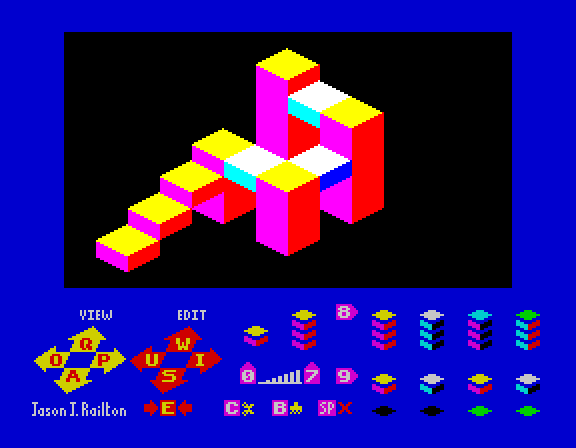
Someone could add it to the Speccy archive, if you want... Completely free code and source...