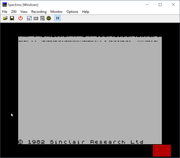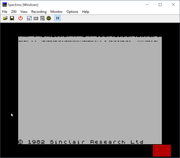bob_fossil wrote: ↑Fri May 15, 2020 9:51 pm
I'm not sure I understand what you want me to do? My NMI.SYS only references the following files:
Code: Select all
/bin/browse.bin - the actual browser code to run, whether started from .dot or NMI
/tmp/browse.nmi - temporary file to hold the RAM contents while in NMI
/sys/nmi.org - browser path to 'default' SYS file to start when Shift + N is pressed (e.g. the original esxdos NMI.SYS)
There is no reference to /SYS/NMI.SYS in my NMI.SYS. You should be able to put it in those other folders (which I assume are the paths used by Dr Slump's NMI.SYS to restart to the default NMI) with it renamed to the old???.sys filename.
Thanks to your help I found my error:
I was on wrong esxDOS-Version in my files on PC and in esxDOS 0.8.6 instead of 0.8.7:
I need to copy your /sys/nmi.sys to /sys/nmi/old087.sys
This works perfect for me on my first short tests.
SOLVED - See below (following two posts)
SOLVED: But this I not really understand:
bob_fossil wrote: ↑Fri May 15, 2020 9:51 pm
Code: Select all
/sys/nmi.org - browser path to 'default' SYS file to start when Shift + N is pressed (e.g. the original esxdos NMI.SYS)
Shouldn´t this read:
/sys/nmi.sys
SOLVED: and: I never read about a file /sys/nmi.org. And never heard about Shift + N on esxDOS. At which point can this be used?
Again: Thank you very much to get this going as I wanted it.
btw.: Before fixing my error esxDOS 0.8.7 with "Dr. Slumps Navigator "just shortly shows this while pressing Hotkey J in Dr. Slumps: