Re: circles improved version
Posted: Mon Jun 25, 2018 7:01 pm
[mention]MrPixel[/mention], please find enclosed an example from the ZX Spectrum+ User Guide. Note the use of the RND command to add some interest, the BEEP command to add a bit of sound, and some For / Next Loops. Flash adds a bit of fun too.
Also note the inclusion of the code within the CODE Tags, rather than a screenshot of your listing.
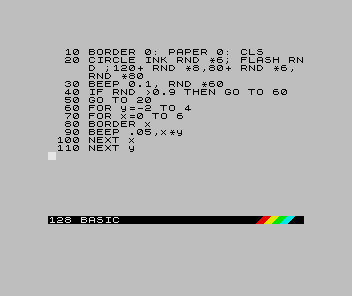
I can't remember who told me, but thanks to the user who showed me how to create animated GIFs with Spin.
Also note the inclusion of the code within the CODE Tags, rather than a screenshot of your listing.
Code: Select all
10 BORDER 0: PAPER 0: CLS
20 CIRCLE INK RND*6; FLASH RND;120+RND*8,80+RND*6,RND*80
30 BEEP 0.1,RND*60
40 IF RND>0.9 THEN GO TO 60
50 GO TO 20
60 FOR y=-2 TO 4
70 FOR x=0 TO 6
80 BORDER x
90 BEEP .05,x*y
100 NEXT x
110 NEXT y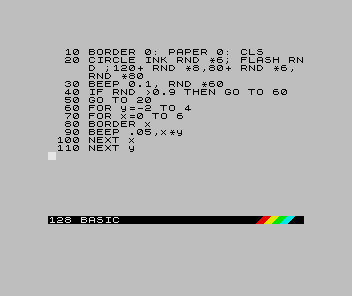
I can't remember who told me, but thanks to the user who showed me how to create animated GIFs with Spin.