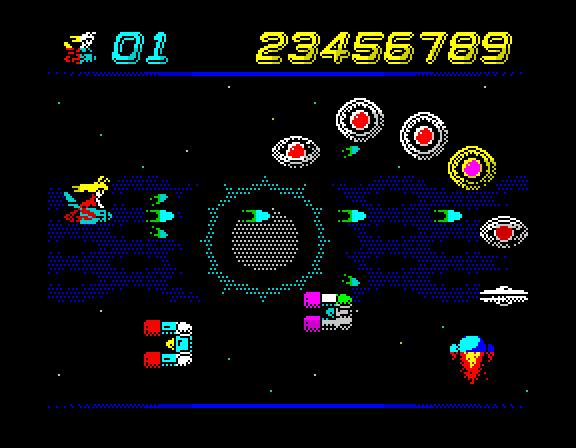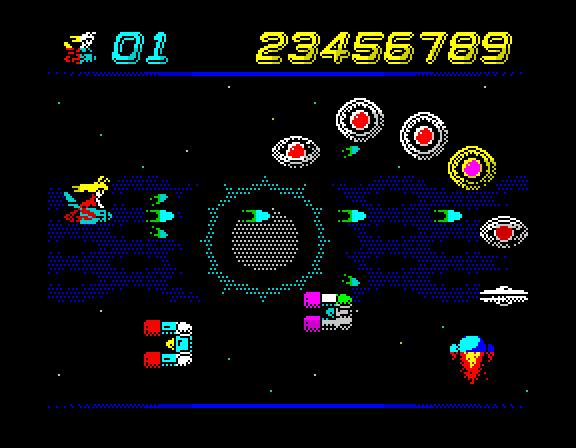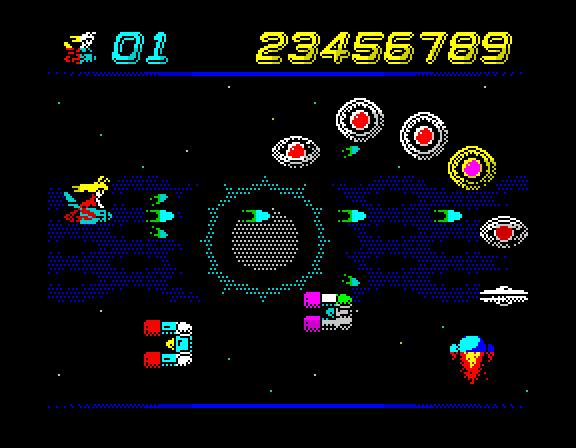Page 1 of 6
Re: "Go-Go BunnyGun", first screen grabs.
Posted: Sat Sep 01, 2018 2:34 am
by Joefish
New screen grab - dropped in a scrolling background and some stars:
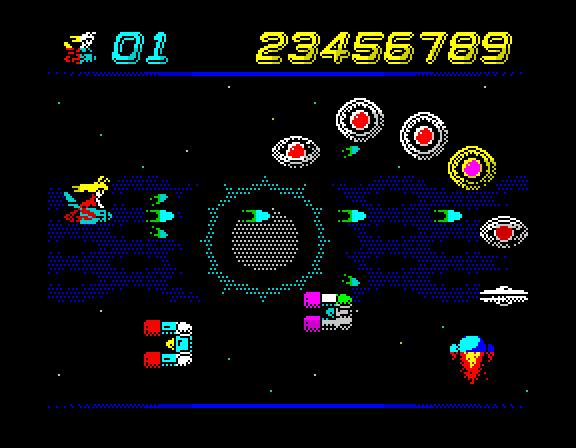
Re: "Go-Go BunnyGun", first screen grabs.
Posted: Sat Sep 01, 2018 3:54 am
by zxbruno
Why wasn't this amazing use of colour the norm back then? This looks great! Not just the colour, but the sprites too. Everything looks great!
Re: "Go-Go BunnyGun", first screen grabs.
Posted: Sat Sep 01, 2018 11:47 pm
by Ivanzx
Looking very good so far, really

Re: "Go-Go BunnyGun", first screen grabs.
Posted: Sun Sep 02, 2018 10:25 am
by Ralf
Yep, looking great. And the background adds a lot as it felt a little bit empty before.
And please remember that it's not multicolor but just your regular Spectrum with attributes. Just a very good and careful choice of colours within the limitations.
Re: "Go-Go BunnyGun", first screen grabs.
Posted: Tue Dec 04, 2018 12:23 pm
by Joefish
Just to let you know that this project is still alive and making (slow) progress.
This weekend I got the weapon systems working for the three pilots, and there are now four levels of firepower for each character.
My next step should be a quick one to get collectible power-ups working so you can switch between wepaons, and then I'll show some playable code so you can try them out. There are no baddie movement, paths or collision detection yet, so there won't be anything to actually shoot - just try out the firing systems. Each has a different trick when you hold FIRE to get the hang of.
I'm using coloured tokens to switch weapons, and you have to keep gathering the same colour to upgrade. If you pick up a different colour, you'll just swap weapons but not upgrade (i.e. not like R-Type). And if you're on the top level, then swapping weapons will actually knock you down one. I don't want them to be too easy to max-out, but also not have the maximum so powerful that if you lose it you don't stand a chance (Gradius series). And I want to try and tailor the levels to the strengths of the different weapons so you should make a strategic decision when to use a power-up just to swap weapon systems.
Re: "Go-Go BunnyGun", first screen grabs.
Posted: Tue Dec 04, 2018 1:11 pm
by MatGubbins
Yup, was wondering if it had been put aside for more interesting ideas. Good to know that it is slowly coming together.
Re: "Go-Go BunnyGun", first screen grabs.
Posted: Tue Dec 04, 2018 1:42 pm
by Joefish
It is tempting to just keep writing multicolour functions and never finish any actual games!
I think I'm also happy with my bog-standard-colour version of Buzzsaw+. I need to try it out on the GBA emulator, if I can find my hack cartridge programmer...
Re: "Go-Go BunnyGun", first screen grabs.
Posted: Wed Dec 05, 2018 9:08 am
by ZXDunny
zxbruno wrote: ↑Sat Sep 01, 2018 3:54 am
Why wasn't this amazing use of colour the norm back then? This looks great! Not just the colour, but the sprites too. Everything looks great!
R-type, Savage, AMC et al would like a word

Re: "Go-Go BunnyGun", first screen grabs.
Posted: Wed Dec 05, 2018 9:30 am
by Joefish
ZXDunny wrote: ↑Wed Dec 05, 2018 9:08 am
R-type, Savage, AMC et al would like a word

Ooh, controversy!

It's kicking off!

Re: "Go-Go BunnyGun", first screen grabs.
Posted: Tue Jan 15, 2019 2:23 pm
by Joefish
For those who may have missed it, the latest
WOOT! included a rolling demo of
Go-Go-BunnyGun's weapons for you to practise with:
https://spectrumcomputing.co.uk/index.p ... 6&id=34612
Unfortunately you can't do a lot running it on-line in JSSpeccy or QAOP as it needs a Kempston Joystick to control, and neither of them seem to support it. You'll have to download the .TAP and run it off-line.
There are three weapon types to pick up. Get the red, magenta or yellow tokens to switch pilot between Amy, Heidi and Miya. Wait for another token of the same colour to upgrade the weapon. There's also a green penalty token that rests the weapon to the base level.
As well as standard shooting, you can hold down FIRE for an alternate operation. This does something different for each weapon. Note that Heidi's flying 'Hoon' will act as a defensive shield or battering ram; Miya's two outriggers won't. But you should be able to get these to lock in position by holding FIRE, releasing briefly, then holding again.
You might notice I've ditched the 'fat shot' sprite and gone for a twin-shot instead. I think it looks better as an upgrade from a single shot since the next option is a triple shot. Still not completely decided though. I think the colours are staying though.
Re: "Go-Go BunnyGun", first screen grabs.
Posted: Tue Jan 15, 2019 6:41 pm
by hikoki
Very cool and easy to manage, what else can I say? I always liked Hellfire.
About colours, sometimes I confuse pilotesses' hair with power-up
Re: "Go-Go BunnyGun", first screen grabs.
Posted: Wed Jan 16, 2019 11:47 am
by Joefish
hikoki wrote: ↑Tue Jan 15, 2019 6:41 pm
Very cool and easy to manage, what else can I say? I always liked Hellfire.
About colours, sometimes I confuse pilotesses' hair with power-up
Thanks, I'm glad someone else could work it! Sorry about the colour confusion, but only certain colour combos work for the characters. After I'd designed the characters how I wanted, I tried to match the pick-ups to hair or rocket colour, but had to settle on matching the suit as I wanted to use white for the pick-up surround and have green free for the penalty pick-up. I tried swapping the magenta/green suit/hair combination but it just wasn't as good. The code now makes the pick-up change colour if it stays on screen for too long; a bit like
Raiden, but I thought it was too much hassle to make them float around in a circle too!
Good spot about the game influences - I really like
Hellfire but I think that 4 is too many firing options - it's just a little too hard to work out how many times to hit the switch button to get the weapon you want. They should have kept it to 3 (e.g.
Panzer Dragoon Orta is much easier to manage). So instead of e.g. four diagonal shots you've got Amy's Spread Fire and reversed Bunny-Butt-Shot. (Although that triangular pattern of fire comes from the Spread Bomb in
Wings of Death).
I also like
Side Arms and
Raiga: Strato Fighter where you can turn around and shoot backwards - that's how I settled on two modes for each pilot. I did try having you hold the button then selecting UP/DOWN/LEFT/RIGHT for firing pattern, or automatically turning around when you move into the right third of the screen, but kept coming back to wanting everything controlled precisely from just the one FIRE button.
Crosswize lets you change direction then hold FIRE to keep facing that way, but that changes the whole nature of the game. So that leaves holding FIRE as a special weapon (like
Air Buster or
R-Type).
Hedi's orbiting creature is a bit of the destructive orbs/'options' from
Gradius,
Cybernoid and
R-Type, and a bit of the weapon pod from
Prehistoric Isle, that changes function depending on where you move it to relative to the player (forward shot, bombs, mines, etc.). So in mine you can upgrade it to fire on each of the four diagonals. But it doesn't latch directly in front of you, as that could give you a huge advantage over the other weapons (like picking the
R-Type clone ship in
Pulstar makes it much easier). I guess it's also some kind of Pokémon...

Miya (yellow) is an obvious copy of one of my favourite shoot-em-ups (after
R-Type), which is
Thunder Cross II. I once tried writing a vertical shooter in STOS on the ST and worked out how to control outrigger drones with a single fire button; holding it to deploy them, then releasing and holding again to keep them at a distance. I keep forgetting I gave her teddy-bears in flying saucers as outriggers though! I guess they come from
The New Zealand Story but they fitted the attribute squares nicely. They were always meant to be floating cannons like the ones in the
Thunder Cross games, but I found it so much harder to design colours into a 2x2 sprite compared to all the 3x3 ones. Then I got something stuck in my head about 'Kill Enhancement Force' or 'KEF-Teddies' and it had to go somewhere.
(And yes, there's a reason behind each of the pilot's names. Who can explain all three???

And can anyone familiar enough with a Greek menu explain 'KEF-Teddies' ??????

)
Re: "Go-Go BunnyGun", first screen grabs.
Posted: Wed Jan 16, 2019 1:39 pm
by hikoki
Thanks for the shmup references!
I can be smart-ass enough to know Hedi is a Jedi and Miya seems to come from a rpg game called Goddesskiss :
Perhaps you can flash powerups between bright/unbright if that makes sense.
this is speculation spam, wasdnm could work if you use n to lock shoot direction while pressing any wasd combo
Re: "Go-Go BunnyGun", first screen grabs.
Posted: Wed Jan 16, 2019 2:17 pm
by Joefish
No, it's more literal (and a bit more daft) than that. It's not from other media. Lucky find of a 'Miya' with a teddy-bear though!!!
I did want them to sound like different nationalities. I don't suppose anyone else is going to try?
'Amy' because she 'Aims' in multiple directions (spread fire, turning round).
'Heidi' because she 'Hides' behind a cuddly toy / shield creature. (Sorry, 'Hedi' was a typo!!!)
'Miya' is the more complicated one. It's a Japanese girl's name that's written as a single character meaning 'Temple'. But written as two separate characters 'mi ya' means 'three arrows', which is her firing technique.
And as for the:
As for pressing keys or anything, I wanted everything to be done with the joystick. I find it far too distracting in a fast game to have to find a keyboard key. I suppose emulators that can map an extra joypad button to a keypress can take care of that, but it's not authentic.
And particularly at retro game fairs most people don't read instructions, and I don't want them bashing the keyboard of one of my machines!
But I do like different control mechanisms - I've always wanted to do a twin-stick shooter, tank-control, or even better, twin-stick mech-driving game.
Re: "Go-Go BunnyGun", first screen grabs.
Posted: Wed Jan 16, 2019 2:47 pm
by Kweepa
I do love punny names

Perhaps you could keep the names "in the same family" and change Miya to Trisha?
tri-shot
Re: "Go-Go BunnyGun", first screen grabs.
Posted: Wed Jan 16, 2019 2:50 pm
by hikoki
Thanks about the balls!!! I may give them a go

Just chatting, what about using a ps3-like controller? you have three joysticks to lock fire directions.
BTW I think 1OPQASpace would be better than MWASDN. 1 key to lock fire directions
Re: "Go-Go BunnyGun", first screen grabs.
Posted: Wed Jan 16, 2019 3:10 pm
by Joefish
The secret is the sauce! Add cinnamon and nutmeg with a pinch of oregano, olive oil and a dash of lemon juice to chopped tomatoes. Warm it up and add the meatballs. It's how they serve it in Kos, while flat-out denying that 400 years of Turkish occupation has in any way influenced Greek cooking! Or their coffee!

Sorry, but I wouldn't use the name 'Trisha' for anything! Except maybe a female-led version of
Trashman...
(This may be confusing if you don't know that 'Trisha Goddard' is kind of a UK Jerry Springer, without the personality).
As for a PS3 controller, I'm not sure where'd you'd plug that in to a Spectrum! A game that uses a 2-button mouse to fire left/right could be interesting though, and still realistic; I really enjoyed playing
Side Arms on the ST like that.
Re: "Go-Go BunnyGun", first screen grabs.
Posted: Wed Jan 16, 2019 7:08 pm
by Kweepa
Trisha - yes, that sounds familiar. Oops.
Trina? Trixie?
Re: "Go-Go BunnyGun", first screen grabs.
Posted: Wed Jan 16, 2019 7:40 pm
by Joefish
When it comes to saving the galaxy, you can recruit pilots from all over the world.
It's not a
Doctor Who game, they don't all have to come from Sheffield!

Re: "Go-Go BunnyGun", first screen grabs.
Posted: Thu Jan 17, 2019 12:28 pm
by Joefish
Just realised that I think the four diagonal shots fired by Heidi's orbiting Hoon are unique to it; the other spread shots don't use the same angles. That means that (like Amy's Bunny-Butt-Shot) I can use a unique graphic.
It would have to be small - a simple shape I could sketch in maybe 5x5 pixels maximum with a longer trail behind it. But what could the Hoon be firing?
Re: "Go-Go BunnyGun", first screen grabs.
Posted: Thu Jan 17, 2019 1:13 pm
by hikoki
Joefish wrote: ↑Wed Jan 16, 2019 11:47 am
hikoki wrote: ↑Tue Jan 15, 2019 6:41 pm
About colours, sometimes I confuse pilotesses' hair with power-up
Sorry about the colour confusion, but only certain colour combos work for the characters. After I'd designed the characters how I wanted, I tried to match the pick-ups to hair or rocket colour, but had to settle on matching the suit as I wanted to use white for the pick-up surround and have green free for the penalty pick-up. I tried swapping the magenta/green suit/hair combination but it just wasn't as good. The code now makes the pick-up change colour if it stays on screen for too long; a bit like
Raiden, but I thought it was too much hassle to make them float around in a circle too!
I must insist, suits are so small in relation to hair that I cannot "see" them in practice.
Just trying to help as I think this affects playability which is far more important than looking good.
What do you think guys?
Re: "Go-Go BunnyGun", first screen grabs.
Posted: Fri Jan 18, 2019 2:27 pm
by Joefish
Can't you just learn which colour is which weapon?
The magenta and yellow power-ups, as well as matching the pilots' suits, match the colour of the Hoon or the KEF-Teddies too.
That only leaves the red pick-up, and none of them have red hair.
The green pick-up has a skull on it, not a heart, so if you grab that one then you're supposed to lose your weapons for not paying attention!
I was also planning a white pick-up as a speed-up, but trying it out, it just seems crap to play the game at any speed other than the default. Making you start slow like Gradius just seems annoying, and going too fast means you crash into things.
Re: "Go-Go BunnyGun", first screen grabs.
Posted: Fri Jan 18, 2019 5:41 pm
by hikoki
You are right, once you get the first orb, you can learn to follow the orb colour.
As for speed power-ups, I think freezing
could be interesting and technically might allow for lots of things on the screen? For example, there could be lots of enemies who go straight to your ship, you could freeze them for a while after which they'd follow their march, it could be fun to manage which ones to shoot at first.
Re: "Go-Go BunnyGun", first screen grabs.
Posted: Mon Jan 21, 2019 11:20 am
by Joefish
Unfortunately you can only draw so many sprites without slowing things right down, so freezing them to stay on the screen longer is a bad idea for Speccy shooters. This sort of thing needs more control buttons too.
A shooter where you could hold FIRE for a completely different type of shot might be interesting - probably for a vertical shooter - but not this game, since that control is already used up.
Re: "Go-Go BunnyGun", first screen grabs.
Posted: Mon Jan 21, 2019 1:06 pm
by hikoki
Then not all of the baddies aiming at you. They could be all the same sprite with flock behaviour. There could be two flocks (two type of sprites) When you freeze them the scroll would be freezed too. Actually there would be only two sprites cloned all around the screen.