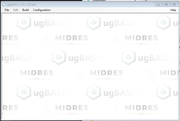Spectrum Basic IDE with Machine Code
- Turtle_Quality
- Manic Miner
- Posts: 511
- Joined: Fri Dec 07, 2018 10:19 pm
Spectrum Basic IDE with Machine Code
Saw this posted on Facebook later, haven't check it out yet but it sounds interesting
ASSEMBLY FOR BEGINNERS
As all ZX Spectrum lovers know, assembly language allows for near-total control of the computer, but it is also difficult to master. Nonetheless, it can be rewarding to try your hand at coding, and you can have some satisfactions.
From this point of view ugBASIC can help you. In fact, from version 1.14.1 it is possible to insert assembly code directly into your BASIC programs. Easily accessing variables and functions. In short, it provides a starting point.
For example, below is a short program that adds two 16-bit numbers and prints the result. The code that performs the calculation is written in assembly while BASIC is used to prepare the operands and print the result.
Uncomfortable with assembly? You can always go back to BASIC: ugBASIC generates native assembly code for your processor!
Happy (re)programming!
You can find the source by clicking here: https://github.com/.../examples/contrib ... logz80.bas
The IDE for Windows can be found here: https://spotlessmind1975.itch.io/ugbasic-ide
Official site:
https://ugbasic.iwashere.eu/
ASSEMBLY FOR BEGINNERS
As all ZX Spectrum lovers know, assembly language allows for near-total control of the computer, but it is also difficult to master. Nonetheless, it can be rewarding to try your hand at coding, and you can have some satisfactions.
From this point of view ugBASIC can help you. In fact, from version 1.14.1 it is possible to insert assembly code directly into your BASIC programs. Easily accessing variables and functions. In short, it provides a starting point.
For example, below is a short program that adds two 16-bit numbers and prints the result. The code that performs the calculation is written in assembly while BASIC is used to prepare the operands and print the result.
Uncomfortable with assembly? You can always go back to BASIC: ugBASIC generates native assembly code for your processor!
Happy (re)programming!
You can find the source by clicking here: https://github.com/.../examples/contrib ... logz80.bas
The IDE for Windows can be found here: https://spotlessmind1975.itch.io/ugbasic-ide
Official site:
https://ugbasic.iwashere.eu/
Definition of loop : see loop
Re: Spectrum Basic IDE with Machine Code
good distribution: IDE is 32bit, compilers - 64.
Re: Spectrum Basic IDE with Machine Code
I've been playing with this for a little while and it's pretty good. However support for some areas are still to be developed and not all platforms support all features.
The developer is extremely active and regularly posts updates to Facebook.
The developer is extremely active and regularly posts updates to Facebook.
-
spotlessmind1975
- Drutt
- Posts: 21
- Joined: Fri Aug 25, 2023 7:24 am
Re: Spectrum Basic IDE with Machine Code
Hello everybody! 
First of all thank you for reporting the information regarding the possibility of using ugBASIC to program in assembly. I'm really flattered that it interested this community and, also, I'm very interested in any comments on improving support for the ZX.
Regarding this observation:
In particular, this page contains, already precompiled, all executables for all targets and for all operating systems (Linux and Windows), both 64-bit and 32-bit, for the official version, for updates and for the beta. At the same time, the IDE is able to download the correct version of the executables, i.e. the 32-bit or 64-bit version, both for the stable version and for the beta version.
I hope it will come in handy!
Thank you again, and have a nice day.
First of all thank you for reporting the information regarding the possibility of using ugBASIC to program in assembly. I'm really flattered that it interested this community and, also, I'm very interested in any comments on improving support for the ZX.
Regarding this observation:
I point out that, in recent days, the installation page has been completely revised, as well as the UBASIC-IDE, and now there is a more symmetrical management of the 64-bit and 32-bit versions.
In particular, this page contains, already precompiled, all executables for all targets and for all operating systems (Linux and Windows), both 64-bit and 32-bit, for the official version, for updates and for the beta. At the same time, the IDE is able to download the correct version of the executables, i.e. the 32-bit or 64-bit version, both for the stable version and for the beta version.
I hope it will come in handy!
Thank you again, and have a nice day.
Re: Spectrum Basic IDE with Machine Code
Kill the web designer, it's impossible to download anythingNo access or file
d:\ugbc.c64.exe
already in use.
"The version of 'ugbc.c64.exe' is not compatible with the version of Windows running on this computer. Check your system information to see which x86 (32-bit) or x64 (64-bit) version of the program you need and get it from the software vendor."
-
spotlessmind1975
- Drutt
- Posts: 21
- Joined: Fri Aug 25, 2023 7:24 am
Re: Spectrum Basic IDE with Machine Code
Hi g0blinish, and thank you for your feedback!
If you need to use the Windows 32-bit version, I suggest you download and run the 32-bit version of UGBASIC-IDE, which downloads all the executables and avoids running into problems related to the complexity of the installation under Windows.
Re: Spectrum Basic IDE with Machine Code
Already downloaded.spotlessmind1975 wrote: ↑Sat Aug 26, 2023 7:20 am Hi g0blinish, and thank you for your feedback!
If you need to use the Windows 32-bit version, I suggest you download and run the 32-bit version of UGBASIC-IDE, which downloads all the executables and avoids running into problems related to the complexity of the installation under Windows.
try to change Target OS to Windows XP. maybe it helps
-
spotlessmind1975
- Drutt
- Posts: 21
- Joined: Fri Aug 25, 2023 7:24 am
Re: Spectrum Basic IDE with Machine Code
I tried:

and it works:
[/quote]
nope:
FILE HEADER :
Machine: 8664h (AMD64 (K8))
Number of Sections: 0014h
Time Date Stamp: 64B2B8EAh -> 15/07/2023 18:19:06
Symbols Pointer: 00270C00h
Number Of Symbols: 00002935h
Size Of Optional Header: 00F0h
Flags: 0026h
OPTIONAL HEADER :
Magic 020Bh ( PE32+ : 64-bit ready )
Linker version 2.39
same happens with TIC-80(virtual console emulator). After compiler changed emulator runs fine

and it works:
[/quote]
nope:
FILE HEADER :
Machine: 8664h (AMD64 (K8))
Number of Sections: 0014h
Time Date Stamp: 64B2B8EAh -> 15/07/2023 18:19:06
Symbols Pointer: 00270C00h
Number Of Symbols: 00002935h
Size Of Optional Header: 00F0h
Flags: 0026h
OPTIONAL HEADER :
Magic 020Bh ( PE32+ : 64-bit ready )
Linker version 2.39
same happens with TIC-80(virtual console emulator). After compiler changed emulator runs fine
-
spotlessmind1975
- Drutt
- Posts: 21
- Joined: Fri Aug 25, 2023 7:24 am
Re: Spectrum Basic IDE with Machine Code
First of all thank you for the feedback, but I didn't quite understand: does it work now or not? Is there "(32 bit)" next to "UGBASIC-IDE v1.41.1" at the top left caption window title? Did you download all compilers again? Can you verify that the modification date of the ugbc.coco.exe compiler is from now that you downloaded? If so, can you try downloading the very same file from the website, directly, instead of using the IDE? Can you try to see what format this file has?
I did all these operations and, with hex editor, I made sure that the format was the traditional one for 32 bits (signature at specific position in the header). So much so that Windows offers me compatibility up to Windows '95.
Please let me know so I can find the error.
Thank you!
Re: Spectrum Basic IDE with Machine Code
I downloaded compilers from IDE. Running programs gives an error message. Maybe it's better for you to compile programs on a 32bit OS?
-
spotlessmind1975
- Drutt
- Posts: 21
- Joined: Fri Aug 25, 2023 7:24 am
Re: Spectrum Basic IDE with Machine Code
Hi g0blinish , and thank you for your feedback.
It may not be related to the 32 bit issue.
As I explained in the previous message, I downloaded the TRS-80 Color Computer compiler and parsed it with the hexadecimal editor, with the executable header format specification in hand. That executable is, without a doubt, for 32 bits.
So there are two possible things:
1) the executable is for 32 bit but makes use of DLL libraries that are not attached; possible, but I would need the exact error at this point (try calling the executable from the command line, with no options);
2) everything is ok but there are general problems in running executables, due (for example) to antivirus or something like that.
So, if you could be so kind as to send me more information, let's try to solve your problem.
Ok, what kind of error?
It may not be related to the 32 bit issue.
If we talk about the IDE, I have no way because Microsoft no longer expressly supports 32-bit. If we talk about compilers, unfortunately, I don't think it makes much difference because the starting sources are written in C for Linux, therefore taken everywhere with the necessary (cross) compilers for those environments. In particular, I now use MingW64 with the 32-bit variant.
As I explained in the previous message, I downloaded the TRS-80 Color Computer compiler and parsed it with the hexadecimal editor, with the executable header format specification in hand. That executable is, without a doubt, for 32 bits.
So there are two possible things:
1) the executable is for 32 bit but makes use of DLL libraries that are not attached; possible, but I would need the exact error at this point (try calling the executable from the command line, with no options);
2) everything is ok but there are general problems in running executables, due (for example) to antivirus or something like that.
So, if you could be so kind as to send me more information, let's try to solve your problem.