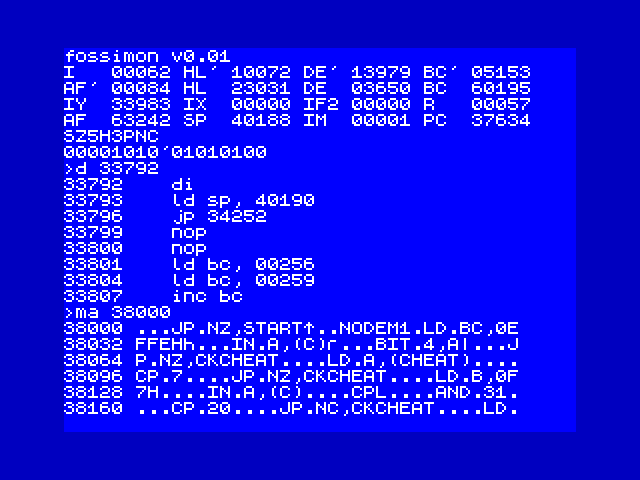8BitSC wrote: ↑Thu May 02, 2024 12:56 pmIs it possible that, rather than bringing up a menu when pressing the NMI button, holding down another key
This was the first thing that came to my mind after installation. But the browser is still more frequent tool for me and the fossimon guide contains several solutions to get the monitor working temporarily (until reset). So in the end, I just solved the problem so I wouldn't have to bother with long commands only. With the help of .LAUNCHER I made
shortcuts for quick switching
to redirect the NMI button to the monitor (and .NMI2 for menu).
Similar BASIC programs are also available... if someone prefers, he/she can rename e.g. NMI_MON.BAS to N1.BAS and run this file with the small BASLOAD dot-command, which can be also found in the mega.io directory under the short name "L". Simply type then...
Note: Copy all files to the BIN directory. I use the eLeMeNt ZX switched to the fast Pentagon model, with the latest esxDOS 0.8.9. The .LAUNCHER and .L commands may not work with older esxDOS versions.
bob_fossil wrote: ↑Thu May 02, 2024 10:45 pm I read and take in all comments and feedback. Whether I implement them, or implement them in the way the person suggested is another matter altogether.

I look forward to the next versions.

I dream about exporting disasm-listings to text files or choosing whether to save the part of memory with or without a +3dos header.
Anyway, already in its current state, in conjunction e.g. with
the SPECASM, it is, after several years, something really fresh, finally a decent and modern development environment directly usable with the original Spectrum.