I chose to do Berzerk as I recalled that there were some clones but none that were close to the arcade, however, I did forget about Horace and the Robots. But looking at it, I could make some more minor improvements, like the horizontal scrolling when the player gets to the left/right exit (code that I can take from David Webb's Advanced Machine Code book) and HatR was released in 2017 - so that doesn't make me feel like I'm stepping on that dev's toes.
The first thing I started with was the Currah MicroSpeech so that I can make sure that it sounds good. To learn the allophones I made one phrase (Resistance is Futile) and then I started to code in Still Alive (GLaDOS). Not all of it, but enough to get used to the system:
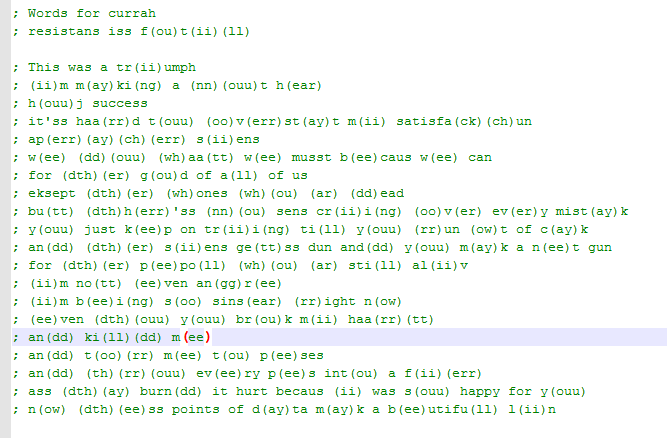
The rest of the phrases for the game are as follows:
in(tt)(rr)(ou)d(er) a(ll)(er)(tt)
(dth)(er) h(ouu)mano(ii)(dd) musst no(tt) esc(ay)p
(dth)(er) in(tt)(rr)(ou)d(er) a(ll)(er) musst no(tt) esc(ay)p
(ch)ii(ck)en f(ii)ght l(ii)k a r(ou)bot
go(tt) (dth)(er) h(ouu)mano(ii)(dd)
go(tt) (dth)(er) in(tt)(rr)(ou)d(er)
a(tt)ack
(ch)(ar)j
ki(ll)
destroy
(sh)(ouu)(tt)
ge(tt)
I've now moved onto the graphics part, I'll update more when I have anything notable!