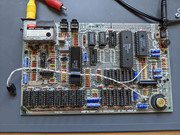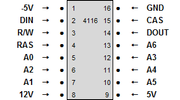I am not a professional, but I know enough if I screwed up a through hole, lifted a trace, etc. I check everything after I pull a chip. But yeah will do more passes again looking around where I suspect work has been done.
I have already checked continuity for all through holes with traces on both sides on the CPU sockets. The Ram before I socket, same deal. Same with the ROM I just pulled.
I scoured the net a little last night to find a pinout for the following chips since they are all the same:
NEC D231128C
GI 9128C
Skk SBB23128
I could only find the GI.

With pins 20, 22 and 27 do you think it is worth tying them all to +5v at once, to see if I can read anything other than FF FF ...? I have only tried one at a time, and no other combinations.
I want to find out if this rom is bad.