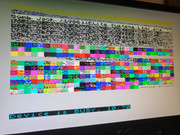or use the new NMI, or you can press shift + N and return to the original NMI handler.
Many thanks to the author!
But on my SD card, the first launch is very slow, apparently too many files) Seconds 5 probably no less, the original starts instantly.
Thank you!
Thanks for the kind words and technical support you supplied.azesmbog wrote: ↑Sat May 16, 2020 8:51 am you rename old087.sys to nmi.org
or use the new NMI, or you can press shift + N and return to the original NMI handler.
Many thanks to the author!
But on my SD card, the first launch is very slow, apparently too many files) Seconds 5 probably no less, the original starts instantly.
Glad you got it sorted out.Luzie wrote: ↑Sat May 16, 2020 9:08 am Thank you!
Seems I missed this news info about version"BROWSE_TEST006-2.zip" and "Shift +N" on this posting:
viewtopic.php?f=9&t=2553&p=36752&hilit=nmi.org#p36752
Now I understand this and where "nmi.org" comes from.
And with this I can even load the original esxDOS NMI-browser from "New File Browser for ZX-UNO"
Interesting options, but very beloved. I would like to visually see that I switched to the next one.bob_fossil wrote: ↑Sun May 17, 2020 4:14 pm
[*]Shift + T cycles ZX-UNO turbo modes - none (3.5mhz), X2 (7mhz) and X4 (14mhz).
[*]Shift + M cycles ZX-UNO machine / video timings - 48, 128 and Pentagon.
When you change turbo you should see something like 'X2' or 'X4' on the bottom status line (nothing is shown when running without turbo). For the machine timings the texts '48', '128' and 'PEN' should be shown on the bottom status line.azesmbog wrote: ↑Sun May 17, 2020 9:28 pm
Interesting options, but very beloved. I would like to visually see that I switched to the next one.
If it does not greatly affect the size of the code, then let, for example, the border blink for a second in a different color when switching.
Yes, and x8(28 MHz) also needs TURBO for the SID file player
.SCL files would also be desirable to run directly from the browser, without conversion.
And yes, thanks for the new version!
Thanks for the kind words and feedback! Nice to hear it's working with actual hardware. I had a similar experience going through my SD Card and replacing various cryptic filenames with more descriptive versions.Pobulous wrote: ↑Tue May 19, 2020 8:09 pm Finally had the chance to try this on my +2e with DivMMC EnJOY! *mini*
The LFN support is a gamechanger. I will now need to redo the games on the card, as a lot of them have names mangled into the 8.3 format.
It's great to have a new filebrowser in such active development.
Hi Keith. Thanks for the feedback. I'm currently working on implementing the missing functionality from the original NMI so 48/128k snapshot saving will be in an upcoming version. As for your other issue, I'm running esxdos 0.8.7. here if that makes a difference and Shift + N restarts the old NMI without issues. After you do Shift + N and get dumped back to basic, which NMI do you get when you press the NMI button again?keithshaw3 wrote: ↑Wed May 20, 2020 4:56 pm Hi all,
First-time poster after just getting a new Divmmc.
I have installed the software and all is great except a few things.
Is there any way to save a .snap file ( game) apart from using the old NMI?
I can't seem to get the Shift N function to load the old NMI, I have renamed it to NMI.ORG in SYS but it won't switch I just get dumped to basic?
Edit, I'm using it on a +2 (grey with a Divmmc Future running 0.86
I just happened to be online when you posted.keithshaw3 wrote: ↑Wed May 20, 2020 5:39 pm HI,
Thank you for replying so quickly. once I press the NMI button again on the Divmmc I get the old NMI back, I also get the old NMI when I press the button in-game is that how it should be?
Once I am in the old NMI the only way to get back to yours is to reset and type .browse, or hard reset and press the button again?
oh and I am running v0.06, is there a later one that I should be using?
Thanks,
Keith.
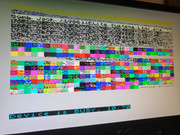
Definitely sounds like an esxdos mismatch with the ZX-UNO. What version of the ZX-UNO firmware are you running? It's displayed when you get the ZX-UNO splash screen after doing a hard reset. I'm on EXP27-300320 (Bios v0.76). If you want to run EXP27 you need to flash the firmware with the latest BIOS as EXP27 uses different keyboard handling and you can end up with a ZX-UNO with a keyboard that enters garbage characters. Speaking from experience there.akeley wrote: ↑Wed May 20, 2020 7:36 pm Hi folks, I've just got ZX Uno. I'm struggling to get the esxDOS working though. It loads and runs through the checklist, but when I try Ctrl Alt F5 from Spectrum level, it only displays black screen and a couple of highlight bars.
I've tried all the esx versions and am not sure what to do now. The forum is in Spanish so I thought I ask here first, maybe you have some ideas?
If you put my SYS/NMI.SYS file on your SD card you'll get my NMI browser when you press this button. This doesn't support snapshot saving (yet) but has LFN support. I added the feature Shift+N to switch over to the default NMI handler (or Dr Slump's) which saves snapshots but only supports 8.3 filenames. As far as I can tell on my setup and from other posts in this thread, this is working for people. It's not something I use a lot as I'm happy with using my NMI as is.keithshaw3 wrote: ↑Wed May 20, 2020 7:53 pm ok, I have done a fresh install and still have a few niggly issues.
Now when I press the NMI button mid-game it now takes me to your NMI and not the original one as it did before, so I am unable to save a .sna file?
.sna files are not loading, could this be a 128K/48K thing? also, these are not my saved files but others I acquired if that helps...
when I press Shift-N it still drops me to basic and when I press the button I then get the old NMI as I should.
the only files I can load are .tap files. .z80,.sna, and .tzx files just take me back to the root of the folder I was in ( is this correct as of this version?)
one .sna file for bomb jack gave me the following error ( see screenshot)
Sorry for the long list but I hope it helps you bug find or just confirm that its something to do with just me