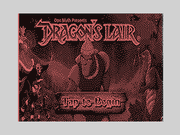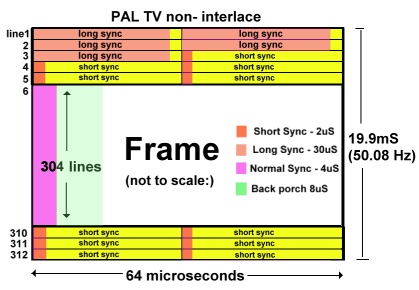Announcing an ALPHA version of a ZX81 screenshot converter. It takes a BMP (from EighyOne or SZ81) and converts it to the following formats:
- .s81 for standard non-hires ZX81 screens (a sequence of 768 character codes from the ZX81 charset)
- .scr for hires screens with regular size (in ZX Spectrum display format)
- .png for big screens, that goes beyond the 256x192 size
- .txt for ASCII (with control codes to implement inverse print)
For ZX81 charset mapping find it here: https://en.wikipedia.org/wiki/ZX81_character_set. For big screens, take an a look at MaxDemo here: https://spectrumcomputing.co.uk/entry/32034
[mention]4thRock[/mention] , [mention]moroz1999[/mention] , [mention]R-Tape[/mention] , [mention]Einar Saukas[/mention] . [mention]pavero[/mention]
/Thomas