Spoiler





Download





Ok, added into TODO list.
I need:
Currently I don`t see a way to create correct border area from random source file.
I can provide some in QL/gif for you??
Bmp2Scr got monochrome dithering right but is rather terrible on color images, IMHO.
That picture (like a few others) is made by a converter. It's still not a drawing tool.4thRock wrote: ↑Wed Dec 09, 2020 10:10 am And if I may, how about supporting drawing on the border area (ex: https://zxart.ee/eng/authors/d/diver/me ... -defender/ ) ?
Never seen a tool that handled that
Currently no, my algorithms cannot use dynamic methods.
I will exam it.saucysarah wrote: ↑Wed Dec 09, 2020 12:30 pm Would it be possible to add an option to make a slideshow tape in Spectrum format (similar to what KodeMunkie's does) ?
It is planned.saucysarah wrote: ↑Wed Dec 09, 2020 12:30 pm Also, when selecting 'Fit result in source', could we have the option to choose which part of the image to convert ?
It will be great if you provide me some samples here or via PM.
In 8x2 mode you can try
It is planned.
I tried to play with HUE but without good results. The problem that there is no simple way to create RGBToZxColor function. If you know good algo - let me know.
It is planned.

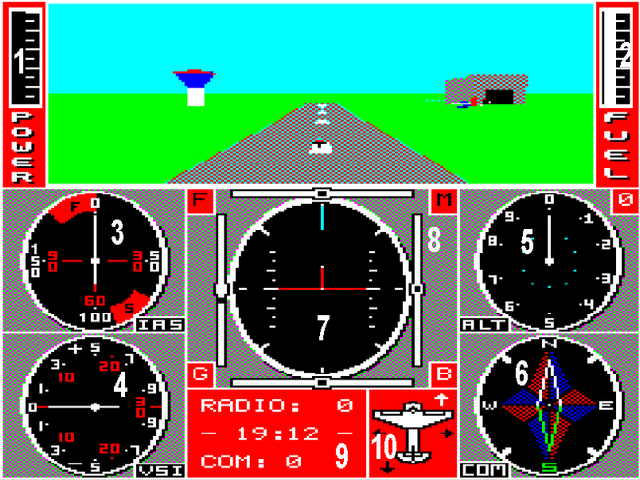
Added.Joefish wrote: ↑Wed Dec 09, 2020 5:37 pmIt would be neat to be able to select a part of the original image to convert, maybe overlay a rectangle representing the Spectrum 256x192 screen, that can be resized and moved around. That way the user could maybe find a better alignment of the image with the attribute cells.
