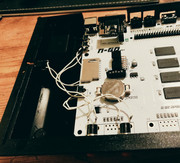N-Go Board
Re: N-Go Board
A few people have asked for information on the N-Go and where I purchased my accessories. The list below is not a recommendation, and also if you are outside of the UK, then the suppliers listed may not suit your needs. Just a reminder that I purchased the bare board and clear plastic case only.
Power Supply - I purchased one of these from RS as its the brand (XP Power) which comes with the Next (I also wanted a UK 3 pin plug), but any similar one should be fine although I always purchase this sort of thing from CPC Farnell or RS). Avoid the really cheap ones on eBay (they may not have passed UK safety checks):
https://uk.rs-online.com/web/p/ac-dc-adapters/1217145/
Keyboard - It needs the old style PS/2 Keyboard. You can purchase ones which are dual standard, but I have never had much luck with these. Unless you already have one, then eBay is your friend.
I purchased one of these and offered the seller £10.99 which he accepted:
https://www.ebay.co.uk/itm/BRAND-NEW-Lo ... 4172272641
MicroSD Cards - I purchase SanDisk, Samsung or Transcend from Amazon (not third party sellers as there are so many fakes around) - These are around £5 each - Remember that the Raspberry Pi needs one too, so if you plan on adding the Pi then its worth getting two:
https://www.amazon.co.uk/SanDisk-microS ... 074B573C4/
The Operating system is available from the GitHub page:
https://github.com/ManuFerHi/N-GO
The only difference (as far as I can see between this one, and the one on the Next site) as that this sets the keyboard to be external.
Raspberry Pi Zero - You can only purchase these one at a time, I use Pimoroni, and you will need to purchase header pins also:
https://shop.pimoroni.com/products/raspberry-pi-zero
https://shop.pimoroni.com/products/male ... 0476117383
Just don't make the mistake that I made and make sure you solder them on the bottom of the PCB, not the top (which is normal).
Wi-Fi module - This is an ESP8266 ESP01 Board - I purchase these from AliExpress, but you have to wait for delivery:
https://www.aliexpress.com/item/32641565241.html
There are lots of similar modules, so make sure you pick the right one.
There are companies like Active Consult who will sell you the Raspberry Pi ready soldered, and the ESP01 board if you want quick delivery, but are happy to pay a premium.
Finally you need an HDMI and / or SCART Cable - I use Retro Computer Shack for SCART cables, but other brands are available.
Once it was all plugged in, I had no problems.
Edit. I forgot I had to purchase a battery too, but they were only a couple of pounds from Amazon or eBay.
Power Supply - I purchased one of these from RS as its the brand (XP Power) which comes with the Next (I also wanted a UK 3 pin plug), but any similar one should be fine although I always purchase this sort of thing from CPC Farnell or RS). Avoid the really cheap ones on eBay (they may not have passed UK safety checks):
https://uk.rs-online.com/web/p/ac-dc-adapters/1217145/
Keyboard - It needs the old style PS/2 Keyboard. You can purchase ones which are dual standard, but I have never had much luck with these. Unless you already have one, then eBay is your friend.
I purchased one of these and offered the seller £10.99 which he accepted:
https://www.ebay.co.uk/itm/BRAND-NEW-Lo ... 4172272641
MicroSD Cards - I purchase SanDisk, Samsung or Transcend from Amazon (not third party sellers as there are so many fakes around) - These are around £5 each - Remember that the Raspberry Pi needs one too, so if you plan on adding the Pi then its worth getting two:
https://www.amazon.co.uk/SanDisk-microS ... 074B573C4/
The Operating system is available from the GitHub page:
https://github.com/ManuFerHi/N-GO
The only difference (as far as I can see between this one, and the one on the Next site) as that this sets the keyboard to be external.
Raspberry Pi Zero - You can only purchase these one at a time, I use Pimoroni, and you will need to purchase header pins also:
https://shop.pimoroni.com/products/raspberry-pi-zero
https://shop.pimoroni.com/products/male ... 0476117383
Just don't make the mistake that I made and make sure you solder them on the bottom of the PCB, not the top (which is normal).
Wi-Fi module - This is an ESP8266 ESP01 Board - I purchase these from AliExpress, but you have to wait for delivery:
https://www.aliexpress.com/item/32641565241.html
There are lots of similar modules, so make sure you pick the right one.
There are companies like Active Consult who will sell you the Raspberry Pi ready soldered, and the ESP01 board if you want quick delivery, but are happy to pay a premium.
Finally you need an HDMI and / or SCART Cable - I use Retro Computer Shack for SCART cables, but other brands are available.
Once it was all plugged in, I had no problems.
Edit. I forgot I had to purchase a battery too, but they were only a couple of pounds from Amazon or eBay.
Re: N-Go Board
https://ultimatemister.com/product/zx-n ... one-board/
I bought my board here, they are about to start doing UK PSUs which is good news for UK buyers , thought it was worth sharing.
I bought my board here, they are about to start doing UK PSUs which is good news for UK buyers , thought it was worth sharing.
Re: N-Go Board
I got mine from there, stuck it in an unused rubber key case I had laying around. As far as power supply goes any 9V 2A (center positive) adapter will do, you can pick those up pretty much anywhere.Jbizzel wrote: ↑Sat Mar 06, 2021 8:31 pm https://ultimatemister.com/product/zx-n ... one-board/
I bought my board here, they are about to start doing UK PSUs which is good news for UK buyers , thought it was worth sharing.
Re: N-Go Board
Re: N-Go Board
Glad it arrived OK. Very strange about the buttons. Can't understand that.
I used this video to set-up WiFi
https://www.youtube.com/watch?v=N1QCNq0I5rU
Re: N-Go Board
Thanks [mention]PeterJ[/mention] I did try that.
It sees the SSID, and trys to connect, but times out.
I know it's case sensitive, and I've re tried several times with the same result. Not sure
The good news is the USB to PS2 adapter works great!
It sees the SSID, and trys to connect, but times out.
I know it's case sensitive, and I've re tried several times with the same result. Not sure
The good news is the USB to PS2 adapter works great!
Re: N-Go Board
Where did you get your ESP01 from [mention]Jbizzel[/mention]?
Do you have any security options set on your home network?
Do you have any security options set on your home network?
Re: N-Go Board
This is the one I bought...
I don't have any extra security on my router. I'll keep trying, thanks
https://www.ebay.co.uk/itm/ESP-01-ESP82 ... 890.l49292
Does it need to be expanded for the WiFi?
Re: N-Go Board
Not as far as I know. Maybe worth asking on the Next Facebook group, assuming you do FB.
Re: N-Go Board
FB advice re WiFi setup....
Apparently it doesn't like spaces and certain characters in the SSID or password.
Apparently it doesn't like spaces and certain characters in the SSID or password.
- flatduckrecords
- Manic Miner
- Posts: 787
- Joined: Thu May 07, 2020 11:47 am
- Location: Oban, Scotland
- Contact:
Re: N-Go Board
That's very neat plastic surgery there, [mention]Jbizzel[/mention]!
How did you find cutting into it? I have a Harlequin housed in an original Spectrum+ case, but I haven't dared hack into it yet. Might be worth it for the RGB and joystick ports but I was worried the old plastic might be quite brittle.
How did you find cutting into it? I have a Harlequin housed in an original Spectrum+ case, but I haven't dared hack into it yet. Might be worth it for the RGB and joystick ports but I was worried the old plastic might be quite brittle.
Re: N-Go Board
Thanksflatduckrecords wrote: ↑Sat Mar 20, 2021 11:58 am That's very neat plastic surgery there, @Jbizzel!
How did you find cutting into it? I have a Harlequin housed in an original Spectrum+ case, but I haven't dared hack into it yet. Might be worth it for the RGB and joystick ports but I was worried the old plastic might be quite brittle.
I took the blade out of the saw and did it by hand, then used a small file. I used my soldering iron to cut through the plastic in places and the filed it down. It actually cut really easily and I am really pleased with the result. It looks like it was meant to be!
Just need a way to access the SD card, and other buttons now. I'll probably hook up the original reset button.
Re: N-Go Board
- Juan F. Ramirez
- Bugaboo
- Posts: 5137
- Joined: Tue Nov 14, 2017 6:55 am
- Location: Málaga, Spain
Re: N-Go Board
Hi, [mention]PeterJ[/mention] , I'm thinking of buying an N-Go board like yours.
- What is the Raspberry-Pi add-on for?
- Can you use a usb keyboard?
- What is the Raspberry-Pi add-on for?
- Can you use a usb keyboard?
Re: N-Go Board
Hi [mention]Juan F. Ramirez[/mention],
Among other things the raspberry pi allows you to load tzx files.
It needs a PS/2 keyboard. A handful of USB keyboards are dual format, so will work with ISB to PS/2 adaptor dongle. Best to purchase a separate PS/2 keyboard.
Among other things the raspberry pi allows you to load tzx files.
It needs a PS/2 keyboard. A handful of USB keyboards are dual format, so will work with ISB to PS/2 adaptor dongle. Best to purchase a separate PS/2 keyboard.
- Juan F. Ramirez
- Bugaboo
- Posts: 5137
- Joined: Tue Nov 14, 2017 6:55 am
- Location: Málaga, Spain
Re: N-Go Board
So without the Raspbery Pi, it will load TAP/Z80 files, won't it?
Re: N-Go Board
CorrectJuan F. Ramirez wrote: ↑Thu Apr 01, 2021 8:48 am So without the Raspbery Pi, it will load TAP/Z80 files, won't it?
Re: N-Go Board
I don't see much need for the Pi addition really (Although I'll probably do it when I get round to it - only because I have a Pi0 gathering dust). It will load Tzx files with the loading sound in real time, the the usb port can take a game pad I believe?
One thing Im unsure about is the add on for 2 extra SD card slots. Why do you need more that one?
One thing Im unsure about is the add on for 2 extra SD card slots. Why do you need more that one?
Re: N-Go Board
I suppose some people may like the OS on one card, and software on the other. Can't see it as essential by any means.
Re: N-Go Board
Ah, at first I thought you had to have a second SD card for esxdos, but I see it's not necessary now! Thanks [mention]PeterJ[/mention]
- Juan F. Ramirez
- Bugaboo
- Posts: 5137
- Joined: Tue Nov 14, 2017 6:55 am
- Location: Málaga, Spain
Re: N-Go Board
Another question:
I read somewhere the N-Go without case has no on/off switch (the model with case has). How do you turn it on? Just by plugging the PSU directly to the wall socket?
I read somewhere the N-Go without case has no on/off switch (the model with case has). How do you turn it on? Just by plugging the PSU directly to the wall socket?
Re: N-Go Board
You can purchase a very cheap inline power switch that goes between the N-Go and the power cable.Juan F. Ramirez wrote: ↑Thu Apr 08, 2021 6:59 am Another question:
I read somewhere the N-Go without case has no on/off switch (the model with case has). How do you turn it on? Just by plugging the PSU directly to the wall socket?
- Juan F. Ramirez
- Bugaboo
- Posts: 5137
- Joined: Tue Nov 14, 2017 6:55 am
- Location: Málaga, Spain
Re: N-Go Board
Ah, seems logic.
A bit off-topic, but I asked this as the Maxduino I recently bought has no switch. I directly plug it (a phone charger with enough 5V ) onto the wall socket and when I end the game session, after switching off the computer, I unplugg the maxduino cable off the socket.
It may seem a silly question for an expert, but I'm afraid of damaging the device this way. And these days, because of I'm looking for info about FPGA stuff, I see some devices that seems to not have that on/off switch.
A bit off-topic, but I asked this as the Maxduino I recently bought has no switch. I directly plug it (a phone charger with enough 5V ) onto the wall socket and when I end the game session, after switching off the computer, I unplugg the maxduino cable off the socket.
It may seem a silly question for an expert, but I'm afraid of damaging the device this way. And these days, because of I'm looking for info about FPGA stuff, I see some devices that seems to not have that on/off switch.