Long Filename Browser for ZX-UNO / esxDOS
Re: Long Filename Browser for ZX-UNO / esxDOS
Nice.
What about my findings of .tap files?
What about my findings of .tap files?
Re: Long Filename Browser for ZX-UNO / esxDOS
[mention]bob_fossil[/mention],
I have to admit that I'm probably the only person in the Spectrum world who has not tried your browser yet. It's obviously very popular, so it's on my list to try this week.
I'm very fond of the layout of the Retroleum Smart Card software - The issue with it, is that I can't load 128K games, where as I can with esxDOS. I appreciate this not using the same technology, but is it possible with the configuration tool to get a similar style with the icons. Not sure what font it's using, but looks like 40 column.

I have to admit that I'm probably the only person in the Spectrum world who has not tried your browser yet. It's obviously very popular, so it's on my list to try this week.
I'm very fond of the layout of the Retroleum Smart Card software - The issue with it, is that I can't load 128K games, where as I can with esxDOS. I appreciate this not using the same technology, but is it possible with the configuration tool to get a similar style with the icons. Not sure what font it's using, but looks like 40 column.

Re: Long Filename Browser for ZX-UNO / esxDOS
I know you've addressed your post to Bob, Peter but I hope you don't mind if I share my thoughts on it.
I'd strongly recommend you to give Browse a go and explore its look and functionality. I have no doubt that you'll be blown away by it
Regarding your thoughts relating to the Retroleum browser:
Having some graphics always helps with almost any interface.
I don't have the device, but I can imagine its browser only supports a few extensions such as tap, sna and z80 having only a need of very few "icons". I think the device also accommodates its browser system through its speciality hardware and software.
Browse is much more universal, is software-only, runsg on more general-purpose hardware and supports many file formats such as tap z80 trd scl pt3 ay mym mid pzx etc. and can in the future even support more formats through its plugin system.
While I imagine adding icons could be possible in theory, I can imagine running into the limits of memory of the hardware. It'd also take longer to process file lists when there would be many different files with each their own graphic icon.
Browse uses a proportional font (FZX) which means that, on average, it's already able to show more of longer filenames than fixed-width fonts.
In case a filename is so long that the extension wouldn't be shown, it abbreviated the filename and shows the extension always.
When I'm thinking out loud, without taking any technical impact or willingness of Bob to implement such a thing or not:
Going with your example of that browser and putting it into Browse context, the only thing I can think of that would accommodate that in a textual manner, would be to put extensions first and the filename after that. This might also potentially enable the ability to sort on either filename or extension.

I'd strongly recommend you to give Browse a go and explore its look and functionality. I have no doubt that you'll be blown away by it
Regarding your thoughts relating to the Retroleum browser:
Having some graphics always helps with almost any interface.
I don't have the device, but I can imagine its browser only supports a few extensions such as tap, sna and z80 having only a need of very few "icons". I think the device also accommodates its browser system through its speciality hardware and software.
Browse is much more universal, is software-only, runsg on more general-purpose hardware and supports many file formats such as tap z80 trd scl pt3 ay mym mid pzx etc. and can in the future even support more formats through its plugin system.
While I imagine adding icons could be possible in theory, I can imagine running into the limits of memory of the hardware. It'd also take longer to process file lists when there would be many different files with each their own graphic icon.
Browse uses a proportional font (FZX) which means that, on average, it's already able to show more of longer filenames than fixed-width fonts.
In case a filename is so long that the extension wouldn't be shown, it abbreviated the filename and shows the extension always.
When I'm thinking out loud, without taking any technical impact or willingness of Bob to implement such a thing or not:
Going with your example of that browser and putting it into Browse context, the only thing I can think of that would accommodate that in a textual manner, would be to put extensions first and the filename after that. This might also potentially enable the ability to sort on either filename or extension.

Re: Long Filename Browser for ZX-UNO / esxDOS
Thank you for the comments and suggestions [mention]XoRRoX[/mention]. I will feedback later in the week.
Re: Long Filename Browser for ZX-UNO / esxDOS
Maybe [mention]bob_fossil[/mention] can think of adding just another "more graphical" / alternate view to his LFN-Browser. With less features (to save memory) but more "Graphical User Interface". Maybe with Mouse-Support and just for loading programs. Just a suggestionto keep development "small". For my personal use, I don´t miss anything from Bob´s actual LFN-Browser version.PeterJ wrote: ↑Mon Apr 26, 2021 9:01 am @bob_fossil,
I have to admit that I'm probably the only person in the Spectrum world who has not tried your browser yet. It's obviously very popular, so it's on my list to try this week.
I'm very fond of the layout of the Retroleum Smart Card software - The issue with it, is that I can't load 128K games, where as I can with esxDOS. I appreciate this not using the same technology, but is it possible with the configuration tool to get a similar style with the icons. Not sure what font it's using, but looks like 40 column.

- bob_fossil
- Manic Miner
- Posts: 674
- Joined: Mon Nov 13, 2017 6:09 pm
Re: Long Filename Browser for ZX-UNO / esxDOS
Looks like it's a bug. Symbol Shift + O was attaching the selected .tap file to output instead of ejecting it. It's been like that since v0.9 so it must be a popular feature. Fixed in the next test version.
- bob_fossil
- Manic Miner
- Posts: 674
- Joined: Mon Nov 13, 2017 6:09 pm
Re: Long Filename Browser for ZX-UNO / esxDOS
There's no icons as the browser is text based - but you can get the colours looking similar. As it's a long filename browser I wanted the most amount of screen available for the filename so the list is just the filenames.PeterJ wrote: ↑Mon Apr 26, 2021 9:01 am @bob_fossil,
I have to admit that I'm probably the only person in the Spectrum world who has not tried your browser yet. It's obviously very popular, so it's on my list to try this week.
I'm very fond of the layout of the Retroleum Smart Card software - The issue with it, is that I can't load 128K games, where as I can with esxDOS. I appreciate this not using the same technology, but is it possible with the configuration tool to get a similar style with the icons. Not sure what font it's using, but looks like 40 column.

This is how I have the browser setup on my system:
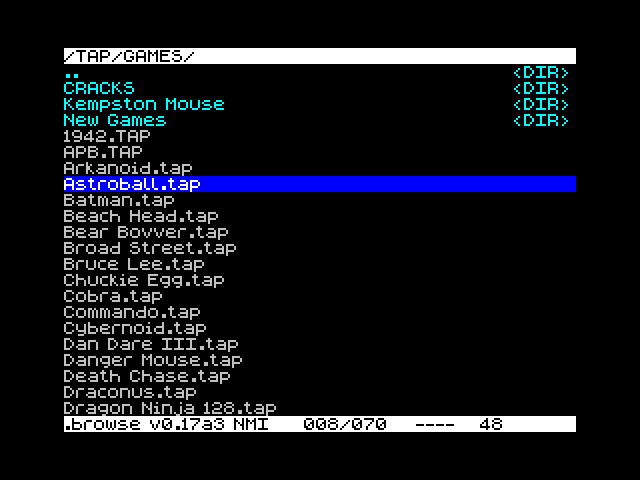
Folders can be set to display in a different colour (bright cyan) and can have an optional <DIR> text displayed at the end. The top and bottom lines have their own colour settings (black text on bright white background). This colour scheme is inspired by the NMI browser in esxDOS.
- bob_fossil
- Manic Miner
- Posts: 674
- Joined: Mon Nov 13, 2017 6:09 pm
Re: Long Filename Browser for ZX-UNO / esxDOS
Developing and maintaining the current browser and family of plugins in my spare time is more than enough work for me without having to develop and support a GUI version as well - so I wouldn't hold your breath waiting.Luzie wrote: ↑Mon Apr 26, 2021 4:18 pm Maybe @bob_fossil can think of adding just another "more graphical" / alternate view to his LFN-Browser. With less features (to save memory) but more "Graphical User Interface". Maybe with Mouse-Support and just for loading programs. Just a suggestionto keep development "small". For my personal use, I don´t miss anything from Bob´s actual LFN-Browser version.
Re: Long Filename Browser for ZX-UNO / esxDOS
Thanks [mention]bob_fossil[/mention]
Re: Long Filename Browser for ZX-UNO / esxDOS
The one thing I like with that other browser is the nice bold font. So I went ahead and tried to recreate that font in bob's browser... here is how it looks:

If anyone wants to try it, here it is in the BROWSE.BIN (previous test version). There is also the binary that you must inject into the binary at 272C address (it will probably change with each version) so you can change it in the new versions if you wish
http://pc.sux.org/tomcat/NewFont.zip

If anyone wants to try it, here it is in the BROWSE.BIN (previous test version). There is also the binary that you must inject into the binary at 272C address (it will probably change with each version) so you can change it in the new versions if you wish
http://pc.sux.org/tomcat/NewFont.zip
Re: Long Filename Browser for ZX-UNO / esxDOS
Managed to rip the font from the other browser (before I redraw it), so now it is 100% the same :
http://pc.sux.org/tomcat/NewFont2.zip
http://pc.sux.org/tomcat/NewFont2.zip
Re: Long Filename Browser for ZX-UNO / esxDOS
It looks really good.tom-cat wrote: ↑Tue Apr 27, 2021 2:23 pm Managed to rip the font from the other browser (before I redraw it), so now it is 100% the same :
http://pc.sux.org/tomcat/NewFont2.zip
Here's a modified BROWSE.BIN for the latest v0.17a3 revision.
https://easyupload.io/xhsg48
Re: Long Filename Browser for ZX-UNO / esxDOS
What is the easiest way to return to the LFN browser, after entering the standard browser with SHIFT+N ?
The manual says, that I should do .nmiinit and it works that way, still I remember that I managed to do it with the J key before, but now it doesn't work. !?
Also, I still have the problem mentioned earlier, that the browser stops working properly after 12 consecutive NMI reset in games.
In fact, its enough to start and do an NMI reset of the same file 12 times and after that the browser doesnt respond properly, NMI reset mostly restarts the existing game or lists the directory with OK, 0: 0, only hard-reset helps.
Can anyone confirm this on real zx-uno, because this problem is getting really frustrating...
I already tested on real zx-uno+ and on RVM emulator, both v.4.1 and v4.2, different images, formatted from scratch, but no luck...
With the default esxdos browser, this does not happen...
I'd like to hear from [mention]bob_fossil[/mention], is he able to reproduce this issue or does he have any idea what I'm doing wrong ?
Other than that, browser works perfectly.
The manual says, that I should do .nmiinit and it works that way, still I remember that I managed to do it with the J key before, but now it doesn't work. !?
Also, I still have the problem mentioned earlier, that the browser stops working properly after 12 consecutive NMI reset in games.
In fact, its enough to start and do an NMI reset of the same file 12 times and after that the browser doesnt respond properly, NMI reset mostly restarts the existing game or lists the directory with OK, 0: 0, only hard-reset helps.
Can anyone confirm this on real zx-uno, because this problem is getting really frustrating...
I already tested on real zx-uno+ and on RVM emulator, both v.4.1 and v4.2, different images, formatted from scratch, but no luck...
With the default esxdos browser, this does not happen...
I'd like to hear from [mention]bob_fossil[/mention], is he able to reproduce this issue or does he have any idea what I'm doing wrong ?
Other than that, browser works perfectly.
Re: Long Filename Browser for ZX-UNO / esxDOS
[mention]bob_fossil[/mention] this looks like a file/dir descriptor not being closed.
Re: Long Filename Browser for ZX-UNO / esxDOS
Thanks.
I don't know what is the cause of this, but so far the only feedback I have is a wall of silence.
At least now I know, I'm not losing my mind...
Re: Long Filename Browser for ZX-UNO / esxDOS
Dr. Slump Navigator could use the J keyPegaz wrote: ↑Tue Apr 27, 2021 10:29 pm What is the easiest way to return to the LFN browser, after entering the standard browser with SHIFT+N ?
The manual says, that I should do .nmiinit and it works that way, still I remember that I managed to do it with the J key before, but now it doesn't work. !?
Is it a specific game?Also, I still have the problem mentioned earlier, that the browser stops working properly after 12 consecutive NMI reset in games.
What exactly is NMI reset?
Why do you have to trigger this NMI reset so often?
I have now started a game with Browse (NMI) more than 15 times and everything worked. (not tested with the UNO)
Best regards,
Guenter
Re: Long Filename Browser for ZX-UNO / esxDOS
No specific game or file format.
I run one game at a time and after few seconds, I do an NMI reset, to go back to the LFN browser and select the next one.
After 12 games, the browser no longer responds properly.
Can you tell me which emulator and browser version you used during the test?
Also, what is the size of your sd card image and how did you create it ?
I have the same issue on the RVM emulator and the real ZX-Uno+, I haven't tried it with Fuse yet.
Anyway, I don't want to bother Bob with this anymore, the problem is probably on me, I just don't understand what is causing it...
- bob_fossil
- Manic Miner
- Posts: 674
- Joined: Mon Nov 13, 2017 6:09 pm
Re: Long Filename Browser for ZX-UNO / esxDOS
Well spotted! My file handle cleanup code in the NMI.SYS wasn't being called if you autostarted as this seems to take you out of the NMI without doing the normal NMI exit. Fix will be in the next test version. Not sure it was the source of the reported problem but it wasn't right.
Re: Long Filename Browser for ZX-UNO / esxDOS
I noticed that the browser can be invoked after having already been invoked, causing interesting situations.
- bob_fossil
- Manic Miner
- Posts: 674
- Joined: Mon Nov 13, 2017 6:09 pm
Re: Long Filename Browser for ZX-UNO / esxDOS
New test version available here.
A file handle leak when autostarting a file from the NMI browser was found and fixed. The browser now determines disk unit status on startup so it shows the correct state of any attached disks. '----' is now shown in the bottom status line for empty disk units and 0123 for mounted units to match the ID used in the esxDOS .vdisk command.
Symbol Shift + O didn't call the function to eject the output tape. A function was added to eject a disk from a unit - Symbol Shift + U and initial support was added for a custom external font file '/BIN/BROWSE.FNT'. See the font_format.txt file in the fonts folder for more information. An example bold font is supplied:
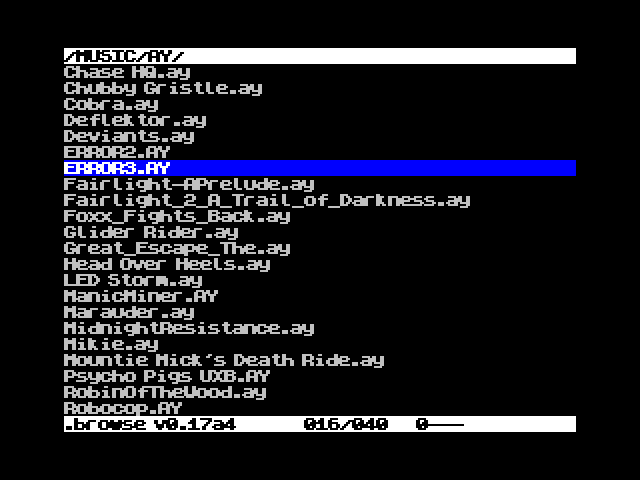
A file handle leak when autostarting a file from the NMI browser was found and fixed. The browser now determines disk unit status on startup so it shows the correct state of any attached disks. '----' is now shown in the bottom status line for empty disk units and 0123 for mounted units to match the ID used in the esxDOS .vdisk command.
Symbol Shift + O didn't call the function to eject the output tape. A function was added to eject a disk from a unit - Symbol Shift + U and initial support was added for a custom external font file '/BIN/BROWSE.FNT'. See the font_format.txt file in the fonts folder for more information. An example bold font is supplied:
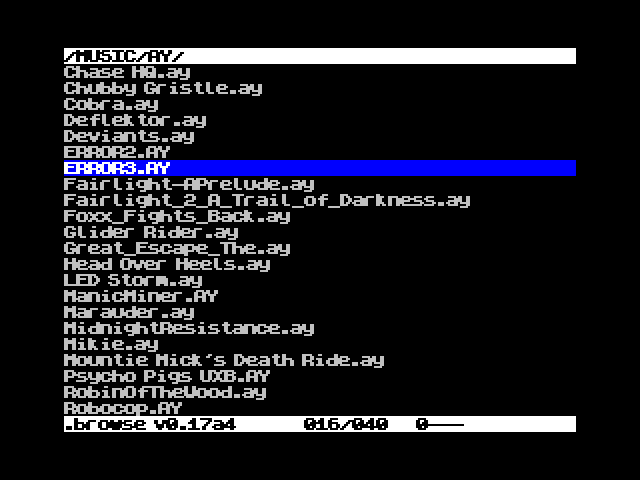
Re: Long Filename Browser for ZX-UNO / esxDOS
Thanks [mention]bob_fossil[/mention] , the NMI issue is resolved now. 
btw, I noticed one small issue since I upgraded ESXDOS to v.0.8.9
When I start pzx files, ink and paper are now inverted to paper 0, ink 7, which occasionally affects the realistic drawing of some loading screens.
When I set ESXDOS back to v.0.8.8, paper and border have default Spectrum values (ink 0, paper 7), as always.
Changing the color scheme in the browser with .brwscfg does not affect this behavior...
btw, I noticed one small issue since I upgraded ESXDOS to v.0.8.9
When I start pzx files, ink and paper are now inverted to paper 0, ink 7, which occasionally affects the realistic drawing of some loading screens.
When I set ESXDOS back to v.0.8.8, paper and border have default Spectrum values (ink 0, paper 7), as always.
Changing the color scheme in the browser with .brwscfg does not affect this behavior...
- bob_fossil
- Manic Miner
- Posts: 674
- Joined: Mon Nov 13, 2017 6:09 pm
Re: Long Filename Browser for ZX-UNO / esxDOS
I get the same effect when I autostart a TRD / SCL without a 'boot.b' file. The pzx code creates a tap file on the fly and then autostarts it via the esxDOS api. The code for the PZX plugin hasn't changed for a while so I suspect it's a change or feature in esxDOS 0.8.9. Maybe [mention]lordcoxis[/mention] has an idea what is going on?Pegaz wrote: ↑Mon May 03, 2021 12:33 pm Thanks @bob_fossil , the NMI issue is resolved now.
btw, I noticed one small issue since I upgraded ESXDOS to v.0.8.9
When I start pzx files, ink and paper are now inverted to paper 0, ink 7, which occasionally affects the realistic drawing of some loading screens.
When I set ESXDOS back to v.0.8.8, paper and border have default Spectrum values (ink 0, paper 7), as always.
Changing the color scheme in the browser with .brwscfg does not affect this behavior...
If you autostart a .pzx, you should get a pzx.tap created in the /tmp folder (this is a small basic program which does .loadpzx "filename"). Do you get the inverted colours if you select this .tap file from the browser?
Re: Long Filename Browser for ZX-UNO / esxDOS
Yes, the same thing happens when I run PZX.tap from the TMP folder.bob_fossil wrote: ↑Mon May 03, 2021 12:45 pmI get the same effect when I autostart a TRD / SCL without a 'boot.b' file. The pzx code creates a tap file on the fly and then autostarts it via the esxDOS api. The code for the PZX plugin hasn't changed for a while so I suspect it's a change or feature in esxDOS 0.8.9. Maybe @lordcoxis has an idea what is going on?Pegaz wrote: ↑Mon May 03, 2021 12:33 pm Thanks @bob_fossil , the NMI issue is resolved now.
btw, I noticed one small issue since I upgraded ESXDOS to v.0.8.9
When I start pzx files, ink and paper are now inverted to paper 0, ink 7, which occasionally affects the realistic drawing of some loading screens.
When I set ESXDOS back to v.0.8.8, paper and border have default Spectrum values (ink 0, paper 7), as always.
Changing the color scheme in the browser with .brwscfg does not affect this behavior...
If you autostart a .pzx, you should get a pzx.tap created in the /tmp folder (this is a small basic program which does .loadpzx "filename"). Do you get the inverted colours if you select this .tap file from the browser?
Since this does not happen with earlier versions, it looks like an obvious latest ESXDOS issue.
I hope that this can be overcome somehow, it looks harmless but it can be inconvenient, especially with pzx files, where the realistic screen appearance is very important...
Re: Long Filename Browser for ZX-UNO / esxDOS
[25/03/2021] auto-LOAD: Set default colours to black paper + white ink, configurable in ESXDOS.CFG (lordcoxis)Pegaz wrote: ↑Mon May 03, 2021 12:33 pm When I start pzx files, ink and paper are now inverted to paper 0, ink 7, which occasionally affects the realistic drawing of some loading screens.
When I set ESXDOS back to v.0.8.8, paper and border have default Spectrum values (ink 0, paper 7), as always.
Changing the color scheme in the browser with .brwscfg does not affect this behavior...
http://board.esxdos.org/viewtopic.php?id=1021
Re: Long Filename Browser for ZX-UNO / esxDOS
I need a little help.
What are the entries for Border 0: Paper 0: Ink 7
What are the entries for Border 0: Paper 0: Ink 7