You need to press NMI button or enter .browse to start Long Filename Browser for ZX-UNO / esxDOS.
Version is shown while doing a Hard reset of the Speccy:

You need to press NMI button or enter .browse to start Long Filename Browser for ZX-UNO / esxDOS.
Version is shown while doing a Hard reset of the Speccy:

If I press NMI button or enter .browse, Spectrum locks and then there's no way to type any more...
Try harder.
Code: Select all
Q: Can I change the colour scheme?
Q: Can I use a Kempston joystick?
Q: Can I use an Interface II joystick?
Q: Can I redefine the movement keys?
Q: Can I make the browser remember the last folder I was on when I navigate to it's parent folder?
Q: Can I make the browser remember the last file I was on the next time I enter the browser?
A: Yes. Run the supplied .dot command BRWSCFG config program.The statusbar shows the status of the virtual disks attached to the system like .trd or .scl files, not the actual disk devices. In my two disk test .hdf file under Fuse, the status bar shows '----' when I browse hd0 or hd1.XoRRoX wrote: ↑Sun May 23, 2021 2:10 pm @bob_fossil
Thanks for the latest version
The new Uno config screen is also really useful.
I still have to test the joystick configuration options but I did notice that it says 3 MHz instead of 3.5.
In the statusbar, the 1st SD-card doesn't seem to be ever indicated with a 0. That's in both a 1 as well as a 2-drive config.
In a 2-drives config, I seem to be unable to make Browse show the contents of the 2nd card.
RVM, ZX-Uno VM; esxDOS 0.8.9; Browse NMI 0.1.8-1
Hmm, got it. Although in RVM with a 128k machine VM with a 2 SD-Card divMMC device and both cards mounted, it's always showing -1-- even after a cold-boot.bob_fossil wrote: ↑Sun May 23, 2021 5:36 pm
The statusbar shows the status of the virtual disks attached to the system like .trd or .scl files, not the actual disk devices. In my two disk test .hdf file under Fuse, the status bar shows '----' when I browse hd0 or hd1.
I did try that, but as it didn't make a difference, I thought I misunderstood it.bob_fossil wrote: ↑Sun May 23, 2021 5:36 pm From the manual:
From v0.16 and onwards, BRWSCFG has an 'Auto detect device' option in the 'Advanced' category. If you turn this option on, the browser will try and work out the device from the file system automatically. When this option is enabled it overrides the value specified in 'Device Number'. You need this option enabled if you want the browser to support disks with multiple drives e.g. 'GOTO hd1'.
Again, this works for me in Fuse. There's a video of it I posted a while back in this thread.
I'm using divMMC emulation in Fuse. As my ZX-UNO only has one SD card slot, I'm using a partitioned SD-card in that and Fuse.XoRRoX wrote: ↑Sun May 23, 2021 7:48 pm
What device are you using for testing in Fuse? divMMC, or? As I cannot find an option to enable 2 SD-cards, only 1.
Or are you using a partitioned SD-card or something?
If I can create a similar setup as you, I can test these things in both RVM as Fuse to deduce emulation related issues.
Alas, I don't have access to my real machines atm.
The new option for advanced configuration of the ZX-Uno seems like a great idea to me. I'd like to suggest some new options that you could add:bob_fossil wrote: ↑Sun May 23, 2021 12:27 pm New test version available here.
The PZX plugin has been completely rewritten (based on the .loadpzx code) so it can now directly start PZX files without needing to create a temporary TAP file. You can also hold down shift while opening a PZX file to stop it auto starting. I've also added an internal UNO plugin to allow for advanced configuration of ZX-UNO options (Caps Shift + C) - at the moment this lets you modify video timings, CPU turbo and the joystick configuration. Both these features require a ZX-UNO.
Plugins now support the custom browser font and a bug was fixed when trying to autostart SCL or TRD files without a BOOT file and the BASIC loader filename was 7 characters.
I can correct myself. There´s the .drives DOT-command form Dr. Slump which tells e.g.:


Please 128MB size. Thank you!desUBIKado wrote: ↑Thu May 27, 2021 7:25 pm I can create an .img (raw) file of the size you need, formatted in FAT32 from linux, what size do you need?
I make two images: 121MB and 128MBLuzie wrote: ↑Thu May 27, 2021 7:26 pmPlease 128MB size. Thank you!desUBIKado wrote: ↑Thu May 27, 2021 7:25 pm I can create an .img (raw) file of the size you need, formatted in FAT32 from linux, what size do you need?
Thank you! But on my tests this 128MB FAT32-Image with "Wild Player for DIVMMC" I to get this Error under Fuse. Maybe this doesn´t happen with real hardware.desUBIKado wrote: ↑Thu May 27, 2021 8:08 pm I make two images: 121MB and 128MB
https://mega.nz/file/v14WUICZ#BVKkDWWUv ... 8CpIBom24w
I hope they serve you
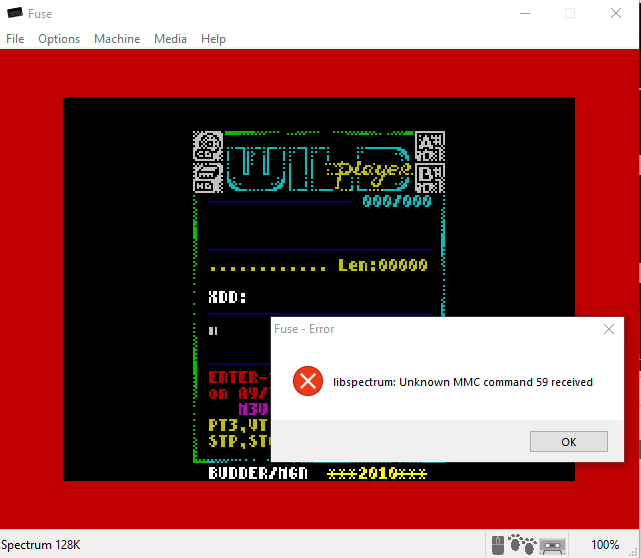
Convertet this .SCL-File to .TRD with scl2trd utility from [mention]nihirash[/mention] https://github.com/nihirash/esxdos-scl2trd/releases: This .TRD is autostarting OK from "Long Filename Browser for ZX-UNO / esxDOS". Seems to be an issue with esxDOS 0.8.9 SCL-handling or the .SCL-Image itself?XoRRoX wrote: ↑Thu May 27, 2021 8:31 pm Hi, @bob_fossil
I just ran into an scl file that fails to autostart: https://zxart.ee/eng/software/demoscene ... id-player/
Cheers.
Yes, it seems that the new SCL routine fails to handle this file properly.Luzie wrote: ↑Thu May 27, 2021 8:57 pmConvertet this .SCL-File to .TRD with scl2trd utility from @nihirash https://github.com/nihirash/esxdos-scl2trd/releases: This .TRD is autostarting OK from "Long Filename Browser for ZX-UNO / esxDOS". Seems to be an issue with esxDOS 0.8.9 SCL-handling or the .SCL-Image itself?XoRRoX wrote: ↑Thu May 27, 2021 8:31 pm Hi, @bob_fossil
I just ran into an scl file that fails to autostart: https://zxart.ee/eng/software/demoscene ... id-player/
Cheers.