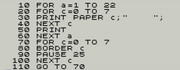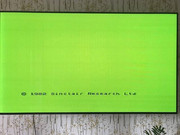Are you able to type it in ? As I mean know how to use Caps or Symbol Shift to get the keywords / symbols ?
If not, for the immediate moment:
Reset the machine.
Following Mark's instructions on comparing colours (so you'll need to do this with numbers from 0 to 7 or at least 0 to 6) , the program would be better but this may do for the immediate moment:
At the copyright message press B once , "BORDER" should appear along with a flashing "L"
Press 0 (the number key zero)
Press ENTER
The border should turn black with an OK message, press ENTER again and you'll get a flashing "K"
Now hold down both Caps Shift and Symbol Shift, the flashing cursor should become a flashing "E"
Release both shift keys or Caps Shift at least, then press and hold Symbol Shift and while holding it down press the "C" key
"PAPER" should appear along with a flashing "L"
Press 0 (the number key zero) and then press ENTER a couple of times until the central area of the screen is black and you have a flashing "K"
You can now do these tests as above regarding colour comparison.
Repeat the above key entries with number 1 then 2 etc to 6 , 7 will give white again.
If you make a mistook press Sym Shift and the number 0 key to 'delete' or you can (as there's not a line to edit) press Sym Shift and 1 (edit) which will clear it too.
Hope that makes sense and I've not sounded patronising not intentional

I don't know how much you know to type in etc as if you've not used a machine with token keyword entry it can be confusing if used to "letter by letter" entry.