Controller profiles
Controller profiles
Hello
Are there any emulators that will
1) work with the standard xbox controller on Windows
2) Allow easy & reliable mapping of keys to controller buttons ( GUI massively preferred )
3) Allow me to save mappings on a game-by-game basis. If it could autoload the mappings automatically depending on what game I've loaded, that'd be extra ace.
Thank you!
Are there any emulators that will
1) work with the standard xbox controller on Windows
2) Allow easy & reliable mapping of keys to controller buttons ( GUI massively preferred )
3) Allow me to save mappings on a game-by-game basis. If it could autoload the mappings automatically depending on what game I've loaded, that'd be extra ace.
Thank you!
Re: Controller profiles
I'd settle for 1) and 2). Any takers?
Re: Controller profiles
If there's no emulator which does 2.) then there's always software like Xpadder or Joy2Key.
Re: Controller profiles
1) and 2) OK for: SpectaculatorMpk wrote: ↑Fri Nov 26, 2021 4:36 pm Hello
Are there any emulators that will
1) work with the standard xbox controller on Windows
2) Allow easy & reliable mapping of keys to controller buttons ( GUI massively preferred )
3) Allow me to save mappings on a game-by-game basis. If it could autoload the mappings automatically depending on what game I've loaded, that'd be extra ace.
Thank you!
3) Can be done with exporting and importing registry-keys for each game:
Computer\HKEY_CURRENT_USER\SOFTWARE\spectaculator.com\Spectaculator\Plugins\Joystick\Player 1
Computer\HKEY_CURRENT_USER\SOFTWARE\spectaculator.com\Spectaculator\Plugins\Joystick\Player 2
Fuse 1) maybe OK too:
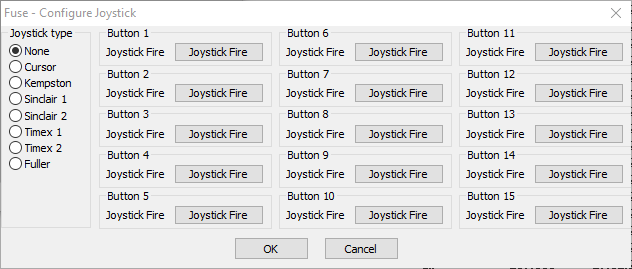
but, I haven´t tried yet, and instead of the Windows-Registry, settings should be in File: fuse.cfg
ZesarUX (stores it´s settings in ".zesaruxrc" Config-File if I remember right.
and is highly configurable (also via commandline):
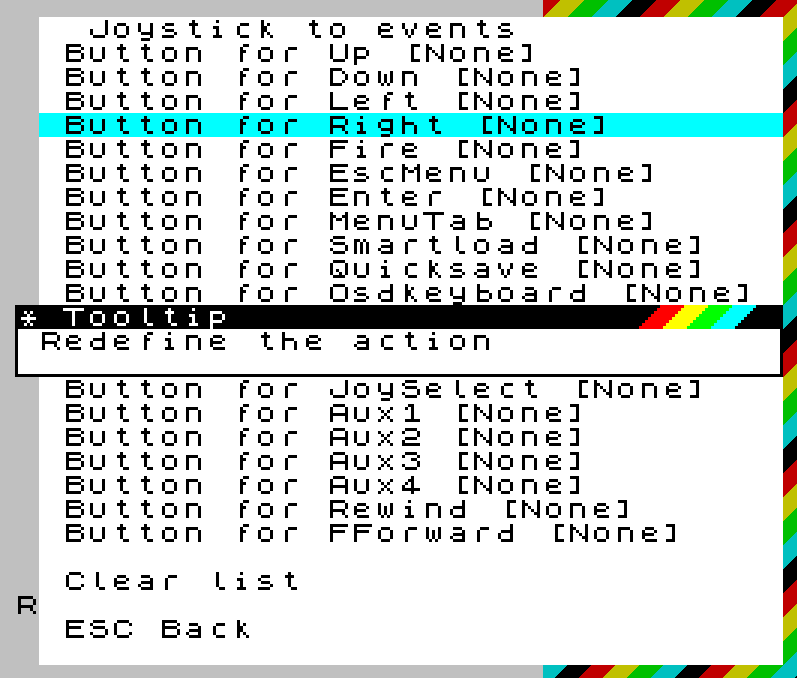
UnrealSpeccy http://dlcorp.nedopc.com/viewtopic.php?f=27&t=1525 in it´s Unreal.ini reads:
Code: Select all
[INPUT]
; default/bk08/quorum
ZXKeyMap=default
; you can define own layout, naming section in this INI file [ZX.KEYS.myname]
;...
[ZX.KEYS.quorum]
Name=Quorum
; Quorum keyboard layout:
;
; F1 F2 F3 F4 F5 [G] NMI INV [< RES
; [E] 1 2 3 4 5 6 7 8 9 0 - + BS DEL NSLASH NSTAR NMINUS
; TAB Q W E R T Y U I O P [ ] \ N7 N8 N9
; CAPS A S D F G H J K L ; ' ~ ENT N4 N5 N6
; RUS LAT Z X C V B N M , . / UP N1 N2 N3
; CAP FIRE SPC SYM LT DN RT N0 NPOINT NPLUS
;
; FIRE,LT,DN,RT,UP=0,5,6,8,7
; NMI,RES=F11,F12(see main.*)
; INV,[< - NOT emulated
; KLEFT,KRIGHT,KUP,KDOWN,KFIRE - kempston joystick
; (JLEFT,JRIGHT,JUP,JDOWN,JFIRE reserved for joystick)
; format:
; PC_KEY=[ZX_KEY_SHIFT] ZX_KEY
1=1
2=2
3=3
;...
Re: Controller profiles
Joy2Key is just one example, there are many others:
https://rigorousthemes.com/blog/best-joy2key-alternative/
https://rigorousthemes.com/blog/best-joy2key-alternative/
Re: Controller profiles
Once upon a time... there where some "Spectrum Games Database/SGD"-programs for DOS or older Windows-Versions: https://worldofspectrum.net/utilities/#databases
As they are not running on actual Windows-Versions, you maybe have a look at ZXplorer: https://github.com/area51bis/zxplorer which even has config-possibility for some Emulators:

I don´t know if this can be used for configuration of joystick-controls, but if not - why not ask the author about it.
Re: Controller profiles
Am also quite interested in the best way of accomplishing this.
If I can get to the stage where I'm able to play Speccy games with controller in hand while lying on the couch I'll be very happy...
If I can get to the stage where I'm able to play Speccy games with controller in hand while lying on the couch I'll be very happy...
My Speccy site: thirdharmoniser.com
Re: Controller profiles
Retroarch https://www.libretro.com/index.php/retr ... 3-release/ with Fuse should be the best way now. But you may only select one joystick for Retroarch-Menus and playing...
...Alternate: Retropie: How to Play ZX Spectrum Games in Retropie: https://youtu.be/_XfI3J1KogU?t=454 ...
...for more things, upcoming versions of ZXplorer viewtopic.php?p=52281#p52281 maybe a good candidate, if ZXplorers author likes.
Last edited by Luzie on Tue Nov 30, 2021 5:30 pm, edited 5 times in total.
Re: Controller profiles
btw.
ZEsarUX´s Joystick can be programmed by commandline, e.g.:
to map Joystick Button 0 to send an "q" (113 = ASCII-Code for "q").
More form ZEsarUX --experthelp:
btw2.
ZEsarUX (Full Release Version with compiled SSL-Support, e.g. v10.0: https://github.com/chernandezba/zesarux ... s/tag/10.0) feature an Speccy Online Browser (Online File Search, Load and Run) as can be seen on:
https://www.youtube.com/watch?v=orWvStxAVAk&t=165s
Fastest way to start "Speccy Online Browser" is to use the "ZX Desktop" of ZEsarUX and the "Network Icon":

ZEsarUX´s Joystick can be programmed by commandline, e.g.:
Code: Select all
zesarux.exe --noconfigfile --joystickkeybt 0 113More form ZEsarUX --experthelp:
Code: Select all
Joystick
--------
...
--joystickevent but evt Set a joystick button or axis to an event (changes joystick to event table)
If it's a button (not axis), must be specified with its number, without sign, for example: 2
If it's axis, must be specified with its number and sign, for example: +2 or -2
Event must be one of: Up Down Left Right Fire EscMenu Enter MenuTab Smartload Quicksave Osdkeyboard Osdtextkb NumSelect NumAction JoySelect Aux1 Aux2 Aux3 Aux4 Rewind FForward
--joystickkeybt but key Define a key pressed when a joystick button pressed (changes joystick to key table)
If it's a button (not axis), must be specified with its number, without sign, for example: 2
If it's axis, must be specified with its number and sign, for example: +2 or -2
Key must be an ascii character number or a character included in escaped quotes, like: 13 (for enter) or \'q\'
(the escaped quotes are used only in command line; on configuration file, they are normal quotes '')
Note: to simulate Caps shift, use key value 128, and to simulate Symbol shift, use key value 129
ZEsarUX (Full Release Version with compiled SSL-Support, e.g. v10.0: https://github.com/chernandezba/zesarux ... s/tag/10.0) feature an Speccy Online Browser (Online File Search, Load and Run) as can be seen on:
https://www.youtube.com/watch?v=orWvStxAVAk&t=165s
Fastest way to start "Speccy Online Browser" is to use the "ZX Desktop" of ZEsarUX and the "Network Icon":

Last edited by Luzie on Tue Nov 30, 2021 6:58 pm, edited 2 times in total.
Re: Controller profiles
I don't actually know if my emulator works with an xbox controller as I have only tested it with a USB connected PS4 controller. However, there is some possibility to map the joystick buttons and save this in a settings file (*.ssp) with the same name and in the same folder as a tape or snapshot file. These settings will then be applied when loading the game. If you want to give it a try I am interested to know if the xbox controller works, and I will do what I can to help.


My ZX Spectrum emulator project: https://softspectrum48.weebly.com.
Re: Controller profiles
It works fine with an XBOX one controller.Magnus wrote: ↑Tue Nov 30, 2021 6:54 pm I don't actually know if my emulator works with an xbox controller as I have only tested it with a USB connected PS4 controller. However, there is some possibility to map the joystick buttons and save this in a settings file (*.ssp) with the same name and in the same folder as a tape or snapshot file. These settings will then be applied when loading the game. If you want to give it a try I am interested to know if the xbox controller works, and I will do what I can to help.

Re: Controller profiles
I've found Retroarch to be a massive pain in the arse, generally speaking. I won't have it in the house!
Based on a very short test, Joy2Key is working fine.
So I can map the buttons, and either
a) Select keyboard controls in game and not be able to move or
b) Select Kempston and walk about, but the buttons don't work
I'm testing with Solomon's Key specifically, which I guess disables keyboard if you're playing with the joystick. I suspect that isn't unusual.
If I could map the d-pad inputs as well, it'd be just what I'm after.
As an aside, the button labels were a fun puzzle to solve, but perhaps only once. Maybe a label selector for PS /XBOX would be good. I don't think any pad numbers their buttons 0 thru 7. These are the mappings for xbox :
0 = A
1 = B
2 = X
3 = Y
4 = LB
5 = RB
6 = Select
7 = Start
Based on a very short test, Joy2Key is working fine.
Sort of? The buttons map, but not the d-pad.
So I can map the buttons, and either
a) Select keyboard controls in game and not be able to move or
b) Select Kempston and walk about, but the buttons don't work
I'm testing with Solomon's Key specifically, which I guess disables keyboard if you're playing with the joystick. I suspect that isn't unusual.
If I could map the d-pad inputs as well, it'd be just what I'm after.
As an aside, the button labels were a fun puzzle to solve, but perhaps only once. Maybe a label selector for PS /XBOX would be good. I don't think any pad numbers their buttons 0 thru 7. These are the mappings for xbox :
0 = A
1 = B
2 = X
3 = Y
4 = LB
5 = RB
6 = Select
7 = Start
How odd. I appear to have broken out in hives.
Re: Controller profiles
Thank you for testing this. I'll try to find some information about the d-pad and see if I can get it to work.Mpk wrote: ↑Tue Nov 30, 2021 9:41 pm Sort of? The buttons map, but not the d-pad.
So I can map the buttons, and either
a) Select keyboard controls in game and not be able to move or
b) Select Kempston and walk about, but the buttons don't work
I'm testing with Solomon's Key specifically, which I guess disables keyboard if you're playing with the joystick. I suspect that isn't unusual.
If I could map the d-pad inputs as well, it'd be just what I'm after.
My ZX Spectrum emulator project: https://softspectrum48.weebly.com.
Re: Controller profiles
The D-Pad worked fine for me, but an option to use the analog stick, and to map the directions to keyboard keys would be useful for games that don't support Kempston.
Re: Controller profiles
Thanks, good suggestions! I'll see what I can do.
My ZX Spectrum emulator project: https://softspectrum48.weebly.com.
Re: Controller profiles
The d-pad works as Kempston, I just would Iike to be able to map it to send q,a,o,p instead. Playstation will be the same.
Overall the emulator seems nice, I'll switch over from Fuse and see how we get along.
Re: Controller profiles
That should be easy to fix, I just never thought of it. I'll have a look at it over the weekend.
My ZX Spectrum emulator project: https://softspectrum48.weebly.com.
Re: Controller profiles
OK. You asked for something with a GUI. There are many people who dislike the ZESARUX GUI at first glance. But it´s a highly and easily configurable Emulator. Configurabe via it´s build in menus via mouse/keyboard, via commandline-options (CLI), via one master config-file, via one special config-file (with self-selectable custom name) or with a custom config-file which it tries to open on starting a tape or snapshot-file.
If you load e.g. "SOLOMON.TAP", than ZEsarUX search for "SOLOMON.TAP.config" File and use the setting from this Custom Config File.
(Help for this can be displayed from the commandline with: "zesarux.exe --helpcustomconfig".
Here´s my example solomon.tap.config:
Code: Select all
;ZEsarUX configuration file
;
;Lines beginning with ; or # are ignored
;You can specify here the same options passed on command line, for example:
;--verbose 2
;Options can be written in quotation marks, for example:
;--joystickemulated "OPQA Space"
;Options can be written on the same line or different lines, like:
;--verbose 2 --machine 128k
;Or:
;--verbose 2
;--machine 128k
;Or even like this:
;--verbose
;2
;--machine
;128k
;Run zesarux with --help or --experthelp to see all the options
--machine 48k
--realvideo
;--joystickemulated "Sinclair 1"
--joystickemulated "Kempston"
;--joystickfirekey 0
;--realjoystickpath /dev/input/js0
;--realjoystick-calibrate 16383
--joystickevent -1 Up
--joystickevent +1 Down
--joystickevent -0 Left
--joystickevent +0 Right
--joystickevent 0 Fire
;--quickexit
You see, I like this ZEsarUX. But you may prefer other Emulators. I just try to make some advertising, as I think it really deserves it und should not be judged on "only some seconds first look at it".
Re: Controller profiles
Sorry, I didn't mean to dismiss ZEsarUX, or indeed your very helpful post. I'm just not a config-file kind of guy, nor am I a 'remember the ASCII code' kind of guy.
Sounds like it will automagically load a config when the user loads a particular .TAP, is that correct? That's essentially what I was looking for initially. If so, I will try it out this weekend.Luzie wrote: If you load e.g. "SOLOMON.TAP", than ZEsarUX search for "SOLOMON.TAP.config" File and use the setting from this Custom Config File.
Re: Controller profiles
Yes. I only discovered this ability now after I had contact with the ZEsarUX-author about it. Worth trying.Mpk wrote: ↑Thu Dec 02, 2021 10:13 amSounds like it will automagically load a config when the user loads a particular .TAP, is that correct? That's essentially what I was looking for initially. If so, I will try it out this weekend.Luzie wrote: If you load e.g. "SOLOMON.TAP", than ZEsarUX search for "SOLOMON.TAP.config" File and use the setting from this Custom Config File.
Re: Controller profiles
From File: https://github.com/chernandezba/zesarux ... er/src/FAQ
Q: How is pronounced ZEsarUX?
A: Phonetically: ZEsarUX is pronounced: θe.sa.ɾ'uks
One by one, every letter:
Z like th on think
E like e on let
S like s on sing
A like a on cat
R like r on round
U like u on put
X like x on GNU/Linux
And saying the accent on the final syllable
You can also play zesarux.mp3 to hear how it sounds
= https://github.com/chernandezba/zesarux ... esarux.mp3 which actually is a .aac-File?! (can be played in VLCplayer).
Re: Controller profiles
Here is a test version of my emulator with the possibility to choose from Kempston, QAOP, WASD and 5678 d-pad.
https://softspectrum48.weebly.com/uploa ... d_test.zip
My ZX Spectrum emulator project: https://softspectrum48.weebly.com.
Re: Controller profiles
Thank you!Magnus wrote: ↑Sat Dec 04, 2021 2:28 pmHere is a test version of my emulator with the possibility to choose from Kempston, QAOP, WASD and 5678 d-pad.
https://softspectrum48.weebly.com/uploa ... d_test.zip
I´ve tried with this Dual Joystick Adapter:
https://web.archive.org/web/20200920081 ... o-bit.html or:
https://www.skooterblog.com/en/2013/05/ ... -joystick/
Result: Only Kempston Button working on Joystick No. 2. No Kempston-Directions working. Even when I select "Physical joystick d-pad" to QAOP instead of Kemspton. Is there a way to select a joystick if multiple USB-Joysticks are connected to the PC?
ps. I used "KeyJoyTest-v.003.025.z80" for testing (Info/Download: https://worldofspectrum.org/forums/disc ... ent_960028