I am trying to fix a version 2 board ZX Spectrum that is not booting and would appreciate any advice on how best to progress.
Initially the failure mode on turn on was a brown border, not changing and thick black and white horizontal bars in the paper area with a few coloured squares flashing. Because the border was not changing to white, I suspected the Z80 so have removed, socketed and inserted a new one from a reputable supplier. I also replaced the ULA with a new one. After doing that I get the failure mode below.
Now on turning on, the border is white but seems to now continually reset. In addition the image now flickers every second or so with a yellow tint to the whole screen, then reverting to normal colour.
I have a diagnostic card from ByteDelight, on turn on that immediately says RAM FAIL.
Here is what is displayed with the current failure mode:
https://youtu.be/iVlFDd3I0BM
Here is the result of the diagnostic card:
https://youtu.be/RJtsDD3M71Q
Here is a picture of the board:
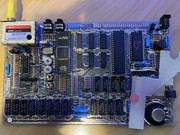
Before I start removing the ram chips I wanted any advice to pinpoint the error either to a particular ram chip or if the fault could be elsewhere.
For testing purposes I have a multimeter and the diagnostic card mentioned above.
I have checked voltages to the ram chips and all appear to be normal.
Many thanks in advance, appreciate any help.