Screenshot from ZEsarUX emulator?
-
ballyalley
- Drutt
- Posts: 7
- Joined: Wed May 18, 2022 4:19 am
Screenshot from ZEsarUX emulator?
I'm a Timex/Sinclair 2068 user in the U.S. I usually use the T/S 2068 forum on groups.io, but I can't get an answer to what seems like a simple question:
How do I make a screenshot of game or program while I'm using it in the ZEsarUX emulator?
I have a Windows system. I can make a screenshot using the printscreen key, but I presume that there is a shortcut to do it within them emulator. I use the ZEsarUX emulator because it has the best support for the Timex/Sinclair 2068 computer.
Thanks.
Adam
How do I make a screenshot of game or program while I'm using it in the ZEsarUX emulator?
I have a Windows system. I can make a screenshot using the printscreen key, but I presume that there is a shortcut to do it within them emulator. I use the ZEsarUX emulator because it has the best support for the Timex/Sinclair 2068 computer.
Thanks.
Adam
Re: Screenshot from ZEsarUX emulator?
I don´t think so, as only these functions can be definied for Functions-Keys in ZEsarUX:ballyalley wrote: ↑Wed May 18, 2022 4:25 am but I presume that there is a shortcut to do it within them emulator
Code: Select all
--def-f-function key action Define F key to do an action. action can be: Default Nothing OpenMenu Reset HardReset NMI DebugCPU DebugCPUViewAdv TextAdventureMap Pause TopSpeed SmartLoad Quickload Quicksave SnapInRAMRewind SnapInRAMFFW LoadBinary SaveBinary Waveform OSDKeyboard OSDTextKeyboard JoyLeftRight SwitchBorder SwitchFullScr ReloadMMC ReinsertStdTape PauseUnpauseRealTape ReinsertRealTape RewindRealTape FFWDRealTape CloseAllMenus ExitEmulator BackgroundWindow ShowBackgroundWindows ZengMessage OCR ZXUnoPrismSwitch Altermate thing is to write to @chernandezba if he is liking to add it to the FN-Key-Functions.
Another alternate is to press ZEsarUX menu key, than d, than s which brings you to the screen-saving-dialog (as shown by "Shortcuts helper"):
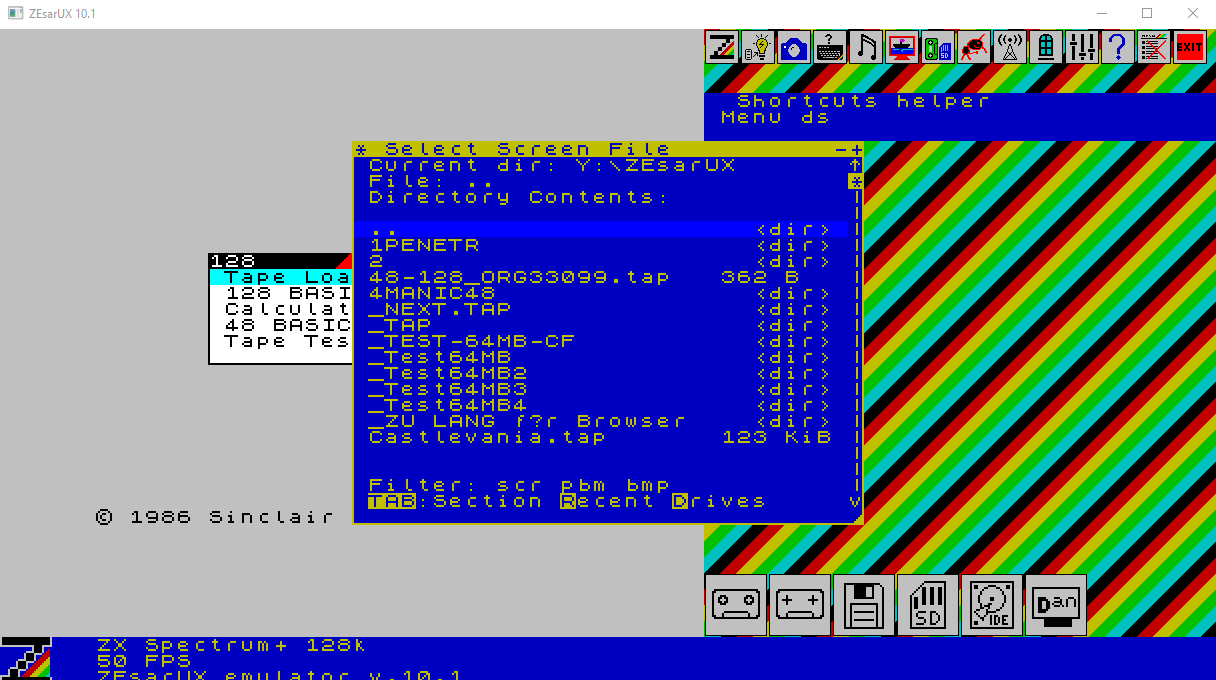
-
ballyalley
- Drutt
- Posts: 7
- Joined: Wed May 18, 2022 4:19 am
Re: Screenshot from ZEsarUX emulator?
Thanks for the advice. I'm pretty surprised that there is no shortcut key for saving a screenshot. I also can't find a way to even pause the emulator, which would help me to save screenshots on certain screens.
As advised, I'll ask the emulator's author how a shortcut key might be implemented.
Adam
As advised, I'll ask the emulator's author how a shortcut key might be implemented.
Adam
Re: Screenshot from ZEsarUX emulator?
Hello Adam,ballyalley wrote: ↑Wed May 18, 2022 6:43 pm I also can't find a way to even pause the emulator, which would help me to save screenshots on certain screens.
if you want to use F3 key for Pause, you can add this commandline-switch:
Code: Select all
--def-f-function F3 "Pause"-
ballyalley
- Drutt
- Posts: 7
- Joined: Wed May 18, 2022 4:19 am
Re: Screenshot from ZEsarUX emulator?
I couldn't modify the configuration file, as it starts with a period in windows, which I think is an illegal filename. The filename is this:
.zesaruxrc
The file is stored here:
C:\Users\[my user name]
Certainly it's not a standard filename. I changed the file extension to .txt, like this:
.zesaruxrc.txt
and then I COULD change the contents of the file. I added the pause feature, but then I couldn't remove the .txt extension. So, I removed the config file and then restarted the emulator. This gave me a default configuration. I then started the emulator from the Windows command line, like this:
zesarux --def-f-function F3 "Pause"
This worked fine. However, when I pressed F3, the emulator paused, but then it stopped responding. So, I'm not sure how to get the pause to work correctly.
Adam
.zesaruxrc
The file is stored here:
C:\Users\[my user name]
Certainly it's not a standard filename. I changed the file extension to .txt, like this:
.zesaruxrc.txt
and then I COULD change the contents of the file. I added the pause feature, but then I couldn't remove the .txt extension. So, I removed the config file and then restarted the emulator. This gave me a default configuration. I then started the emulator from the Windows command line, like this:
zesarux --def-f-function F3 "Pause"
This worked fine. However, when I pressed F3, the emulator paused, but then it stopped responding. So, I'm not sure how to get the pause to work correctly.
Adam
Re: Screenshot from ZEsarUX emulator?
You could edit it with (I think it´s no illegal filename):ballyalley wrote: ↑Wed May 18, 2022 7:25 pm I couldn't modify the configuration file, as it starts with a period in windows, which I think is an illegal filename. The filename is this:
.zesaruxrc
Code: Select all
notepad %userprofile%\.zesaruxrcTried myself. Pressing F3 for Pause once is working (and another key to resume from Pause). But there seems a problem with pressing F3 key multiple times: This seems to hang ZEsarUX completely. @chernandezba could you please have a look?ballyalley wrote: ↑Wed May 18, 2022 7:25 pm zesarux --def-f-function F3 "Pause"
This worked fine. However, when I pressed F3, the emulator paused, but then it stopped responding. So, I'm not sure how to get the pause to work correctly.
Luzie
-
ballyalley
- Drutt
- Posts: 7
- Joined: Wed May 18, 2022 4:19 am
Re: Screenshot from ZEsarUX emulator?
I'll wait to try this pause feature again until we get some feedback, hopefully, from the emulator's author. In the meantime, I'm using my real hardware to record some music from the T/S 2068. The emulator gets the sound chip right, or pretty close, anyway, but there is clicking in the audio (a known problem with the Windows version of the emulator). I was able to print the musical score for the music using the virtual printer, which is rather amazing.
Thanks for helping me out here, folks. The Speccy is a cool machine that I never heard of before getting English Amiga magazines in the mid-1990s. I have the DivMMC, which I use with a Twister board and my T/S 2068. This allows me to run quite a bit of Spectrum software on my real hardware. It runs off-speed, which sometimes causes issues, but it opens up the T/S 2068's software library immensely.
Adam
-
chernandezba
- Microbot
- Posts: 168
- Joined: Tue Nov 28, 2017 7:39 am
Re: Screenshot from ZEsarUX emulator?
I've tried that and pressing the F-pause key again just pauses and not continues the execution (the expected behaviour). Just press another key to resume execution.
You can also set the F-key from the settings menu->Function keys
Re: Screenshot from ZEsarUX emulator?
@chernandezba OK. You tested under Windows? I´ll try again with ZEsarUX under Windows, Linux and MacOS and report my test-results here.chernandezba wrote: ↑Thu May 19, 2022 7:43 am I've tried that and pressing the F-pause key again just pauses and not continues the execution (the expected behaviour). Just press another key to resume execution.
Re: Screenshot from ZEsarUX emulator?
@chernandezba I tried again on another PC with Windows 10x64 and ZEsarUX 10.1: After pressing two times F3 (="Pause") the Emulator completely hangs here. Has too kill it via Windows Task Manager. Not yet find time to test on Ubuntu or MacOS.chernandezba wrote: ↑Thu May 19, 2022 7:43 am I've tried that and pressing the F-pause key again just pauses and not continues the execution (the expected behaviour). Just press another key to resume execution.
-
ballyalley
- Drutt
- Posts: 7
- Joined: Wed May 18, 2022 4:19 am
Re: Screenshot from ZEsarUX emulator?
I used ZEsarUX 10.1 this morning (I was previously using 9.2) with my Windows 7 64-bit computer. I assigned F3 to be pause using the Menu > Settings > Function Keys option and this worked okay. I pressed F3 to pause the program (I'm running "Musicala" (https://www.timexsinclair.com/product/musicola/) under Timex/Sinclair 2068 emulation). The program paused... but the emulator also "hung." I didn't press F3 twice, nor could I press any other key to regain control. As was the case with Luzie, I had to stop the emulator by using the Windows Task Manager.
Also, thanks to chernandezba for stopping by here and for writing this emulator that supports the ill-fated T/S 2068 computer.
Adam
-
chernandezba
- Microbot
- Posts: 168
- Joined: Tue Nov 28, 2017 7:39 am
Re: Screenshot from ZEsarUX emulator?
You're welcomeballyalley wrote: ↑Thu May 19, 2022 5:41 pmI used ZEsarUX 10.1 this morning (I was previously using 9.2) with my Windows 7 64-bit computer. I assigned F3 to be pause using the Menu > Settings > Function Keys option and this worked okay. I pressed F3 to pause the program (I'm running "Musicala" (https://www.timexsinclair.com/product/musicola/) under Timex/Sinclair 2068 emulation). The program paused... but the emulator also "hung." I didn't press F3 twice, nor could I press any other key to regain control. As was the case with Luzie, I had to stop the emulator by using the Windows Task Manager.
Also, thanks to chernandezba for stopping by here and for writing this emulator that supports the ill-fated T/S 2068 computer.
Adam
My tests:
- ZEsarUX 10.1 on Mac: no hang after pressing pause several times
- ZEsarUX 10.1 on Windows or Linux: press pause, then enter, no hang. Press pause, pause again, hangs!
Thanks for reporting it. I will take a look at it