It's cropped up in a couple of places where screenshots from some emulators have very washed out colours - making the screenshots look more like they come from an MSX, Colecovision or Sega Mark 1.
The screenshots on the Bufonada site are a prime example with washed out bright red and bright blue:
https://roolandoo.itch.io/bufonada
The Speccy emulator seems to do this, as evidenced by screenshots on the Speccy site:
https://fms.komkon.org/Speccy/#Screenshots
Are there other emulators that differ significantly in their colour palettes, and are there options to adjust them to be closer to the expected palette?
Incorrect colours in emulators
Re: Incorrect colours in emulators
I've just tested with Speccy, and the bright colours are indeed washed out as default.
However there is an option under Video->Color Palette to switch to RealSpectrum Colors
See the comparison below with Fuse.
I'm not sure why the washed out palette is the default.

top is Fuse
bottom left is Speccy with RealSpectrum palette
bottom right is Speccy with default palette
However there is an option under Video->Color Palette to switch to RealSpectrum Colors
See the comparison below with Fuse.
I'm not sure why the washed out palette is the default.

top is Fuse
bottom left is Speccy with RealSpectrum palette
bottom right is Speccy with default palette
Re: Incorrect colours in emulators
If you're viewing screenshots in a browser, the colour difference can also be exacerbated by a colour profile applied to the image by graphics packages, e.g. when exported the image after cropping/resizing.
For example with GIMP, I noticed if I didn't untick the "export colour profile" box during export, then the blue had a very purple-y tinge.
For example with GIMP, I noticed if I didn't untick the "export colour profile" box during export, then the blue had a very purple-y tinge.
Re: Incorrect colours in emulators
OK, so none of these are using that palette.zx81 wrote: ↑Tue Jul 12, 2022 2:45 pm I'm sorry by the external reference but...
https://www.worldofspectrum.org/forums/ ... v-voltages
Fuse and the RealSpectrum have RGB intensities of 0% and 100% for the bright colours and 0% and ~75% for the dark colours
The default palette has 22% of the missing colours mixed in in the bright colours (ie, bright blue has 22%G and 22%R), with 0 and 80% for the dark colours
Last edited by Pobulous on Tue Jul 12, 2022 3:26 pm, edited 1 time in total.
Re: Incorrect colours in emulators
These all look the same in my screen grab and on my PC as they do on the website.presh wrote: ↑Tue Jul 12, 2022 2:53 pm If you're viewing screenshots in a browser, the colour difference can also be exacerbated by a colour profile applied to the image by graphics packages, e.g. when exported the image after cropping/resizing.
For example with GIMP, I noticed if I didn't untick the "export colour profile" box during export, then the blue had a very purple-y tinge.
I didn't process them in Gimp, justs saved a snip from Windows 11.
Re: Incorrect colours in emulators
My emulators uses these palette, for sure.Pobulous wrote: ↑Tue Jul 12, 2022 3:22 pmOK, so none of these are using that palette.zx81 wrote: ↑Tue Jul 12, 2022 2:45 pm I'm sorry by the external reference but...
https://www.worldofspectrum.org/forums/ ... v-voltages
Fuse and the RealSpectrum have RGB intensities of 0% and 100% for the bright colours and 0% and ~75% for the dark colours
The default palette has 22% of the missing colours mixed in in the bright colours (ie, bright blue has 22%G and 22%R), with 0 and 80% for the dark colours
Re: Incorrect colours in emulators
The author of the "Speccy" emulator also created a bunch of other emulators, including an MSX one, so it is safe to say he may have some MSX history and maybe a slight penchant for its colours 
Re: Incorrect colours in emulators
The Spectrum generates an analog PAL signal, with colours very similar to test pattern generators common at that time.
If you look at the EBU/IBA colour bars (https://en.wikipedia.org/wiki/EBU_colour_bars) you find a similar 100% / 75% luminance set of saturated RGB bars. That's similar to the Spectrum palette, where non-bright is mentioned as being 75% voltage.
We also know that PAL colorspace follows ITU-R Recommendation BT.470, which specifies the same colour primaries as Rec. 601 with a gamma of 2.8. This is different from Rec. 709 (used on HD displays) or sRGB (used on computer monitors). Both use the same slightly larger colour space, but different gamma transfers.
This means that you need to convert from the original colour space to the one you are using. Let's assume sRGB because it's the most common on display devices. Using image software to convert the EBU colour bars from PAL to sRGB, we get this:
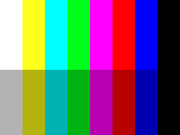
The difference is small, but 100% brightness yellow is #ffff1c (not #ffff00), green is #00ff1c (not #00ff00), magenta is #ff00fe (not #ff00ff) and blue is #0000fe (not #0000ff). Just slightly less saturated, but the diference is there. The non-bright values are problematic, but that's due to assuming 2.8 gamma for PAL.
If we were using a DCI-P3 display (common on Apple devices) the converted values would be noticeable less saturated.
Of course, I'm assuming that the Spectrum outputs something similar to the EBU/IBA bars. I think it does, and that's not a coincidence. If you look at Philips PM5544 and Telefunken FuBK from the 1970s, or IBA's Electronic Test Pattern One from 1978/79, you find the same 75% color bars. Probably the Spectrum used some of the same hardware or working principles as these test pattern generators...
If you look at the EBU/IBA colour bars (https://en.wikipedia.org/wiki/EBU_colour_bars) you find a similar 100% / 75% luminance set of saturated RGB bars. That's similar to the Spectrum palette, where non-bright is mentioned as being 75% voltage.
We also know that PAL colorspace follows ITU-R Recommendation BT.470, which specifies the same colour primaries as Rec. 601 with a gamma of 2.8. This is different from Rec. 709 (used on HD displays) or sRGB (used on computer monitors). Both use the same slightly larger colour space, but different gamma transfers.
This means that you need to convert from the original colour space to the one you are using. Let's assume sRGB because it's the most common on display devices. Using image software to convert the EBU colour bars from PAL to sRGB, we get this:
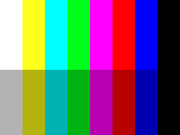
The difference is small, but 100% brightness yellow is #ffff1c (not #ffff00), green is #00ff1c (not #00ff00), magenta is #ff00fe (not #ff00ff) and blue is #0000fe (not #0000ff). Just slightly less saturated, but the diference is there. The non-bright values are problematic, but that's due to assuming 2.8 gamma for PAL.
If we were using a DCI-P3 display (common on Apple devices) the converted values would be noticeable less saturated.
Of course, I'm assuming that the Spectrum outputs something similar to the EBU/IBA bars. I think it does, and that's not a coincidence. If you look at Philips PM5544 and Telefunken FuBK from the 1970s, or IBA's Electronic Test Pattern One from 1978/79, you find the same 75% color bars. Probably the Spectrum used some of the same hardware or working principles as these test pattern generators...