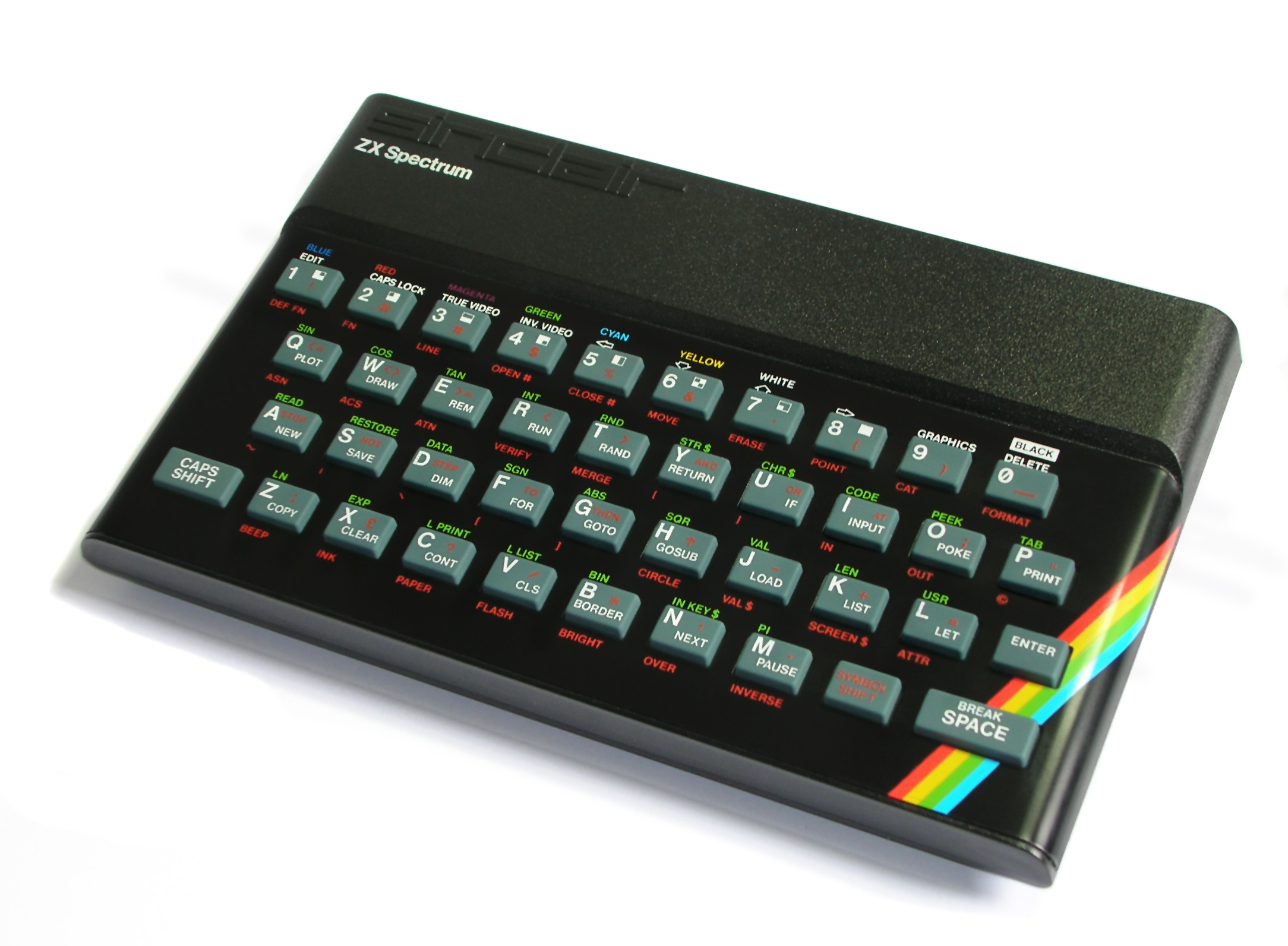The update is very slightly better for me, in that the out-of-focus Spectrum in the background is an improvement on the bright white glare of the previous theme, but I suspect it shall still prove too bright to look at in a dark room at night.
I want to echo the thoughts of some of the others here about implementing a darker background. I enjoy some "dark mode" anywhere I can get one, specifically meaning some very dark gray or black background, either with basic colors or some nice pastel shades for text. Please consider all the apps / sites that are listed over at
https://darkmodelist.com/ as to how important this is for your users. Perhaps take a look at
https://arstechnica.com/ for inspiration around how that site offers both a light and a dark mode (via the hamburger menu in the top-right). Similarly, Facebook users can click their profile button, select 'Display and accessibility' then hit the 'Dark mode' button if that's something they prefer. Thanks for reading.