Back in 2005 I had translated Krakout in Greek. I remember I had searched for SCR editors and even though there were some, I wasn't completely satisfied with them (the same applies today). So, I started writing my own editor (for Windows). That program was incomplete but working. In any case, it is lost, only a screenshot exists:
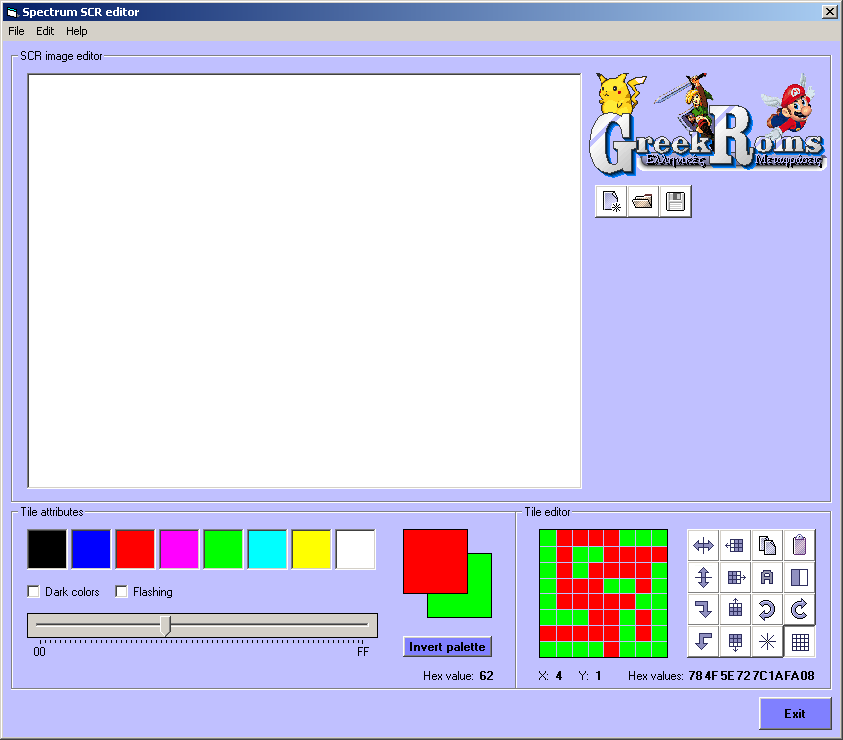
After many years, I translated two more Spectrum games (The Vectornauts and now Tiny nightmares). So, I decided to start over, but make it a really good program, that allows you to do many things, not just paint pixels. Due to the SCR format, certain things like rotation are really difficult, but everything will be done, at the end. I want it to have all functions of all existing SCR editors and much more.
It's not finished, it will take a lot of time till I release it. But I can tell you what I've done so far.
The window takes advantage of as much screen area as possible. You can zoom the image as much as your screen allows. The buttons and controls are rearranged automatically in smaller screen resolutions, so the program looks different depending on your desktop resolution.
The program can open SCR files, or TAP files (that have an SCR image).
You can show/hide different types of grid lines. Tile and pixel grid lines are the obvious options. Two vertical grid lines that distinguish the middle 24x24 square. Two horizontal grid lines that distinguish the three horizontal portions of the SCR. And of course, lines around the selected tile.
The tile editor has grid lines as well.
Two scratchpads for images and two scratchpads for tiles. You can switch the main image with the image of a scratchpad with a double click.
About the tile attributes:
You can select the colors or you can invert them, the flashing attribute and the bright attribute individually, or with a TrackBar. You can copy the attributes to the whole image. You can invert the attributes of the whole image. You can remove the attributes of the whole image. You can invert flashing of the whole image.
About the tile editor:
You can copy, paste, clear, invert, rotate, flip, mirror, move one pixel to four sides, and fill color. Also, you can select a character (letter) from many bitmap fonts. The Spectrum font and many others. As these are bitmap fonts, I have prepared some fonts that don't have letters, but gradients
About the image editor:
You can move the image to four sides one tile at a time. You can rotate the middle 24x24 square. You can flip and mirror it. You can enter letters and gradients from the bitmap fonts, line by line. You can also move the graphics pixel by pixel (but leave the attributes). You can copy, paste, clear, invert, invert flashing, remove attributes, remove graphics (and leave attributes). You can invert bright colors, or set bright colors to the whole image. You can zealous crop, and you can do it normally, or just horizontally or vertically. This cuts off the middle empty lines (see the last image). You can center the graphics, vertically, horizontally, or both.
About drawing:
You can draw with left or right click for the two colors.
The brush can be a pixel, 7 thicker squares, 6 thicker circles, two or three dots (vertical or horizontal). In total, there are 16 different point brushes.
You can draw with a paint spray or a paint gun and change the density.
You can draw lines. Normal lines and dotted, with a thickness of 1 to 8 pixels. Double doted line. Parallel lines, from 2 to 9 lines together. You can draw arrows. You can draw logarithmic and 8 different Archimedean spirals! You can draw perpendicular, triangle and square lines. You can draw the folium of Descartes. You can draw one, two or three quarters of a circle. Opposite circle quarters and curves (cubic Bezier, quadratic Bezier and Gauss line). Then, you can draw lines that are each of the above, but recurring. In total, there are 272 different line brushes.
You can draw ready made shapes. These are too many to mention. There are 128 buttons with shapes, but many of them have different shapes or variations. Simple ones like, circle, square, triangle, ellipse, egg, heart, 16 types of stars and more complicated ones, like the Yin Yang, the Sinclair logo, or three rotating sided rectangles, for example. Also, buttons that include bitmap graphics. E.g. the Space invaders sprites, Pacman sprites, Manic Miner sprites, spaceships, cars, bikes, helicopters, etc. These are hundreds, there are 240 cars for example. You can rotate all these at any angle.
You'll be able to draw patterns, repetitive shapes (I haven't done this yet).
E.g. dots, or lines or piano keys...
I will also implement some other functions for the image, like distortion. I haven't completed undo/redo, it's partly done. It will be able to show flashing, or display the usual loading routine. I also plan to implement selection of image portions, for copy, paste, or other functions, like mirroring, flipping, rotating. I would also like to make it multi-language. I know there are other image formats it could support, maybe in the future. I've seen another editor drawing and at the same time copying the same attributes, I may implement this as well (now it's drawing graphics and obviously doesn't change the attributes of the tiles). I may add fill color to the whole image, as well (you can do it per tile).
If you have any more ideas, please tell
Here are some screenshots:














