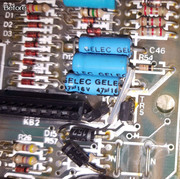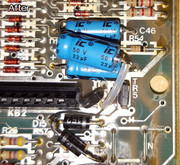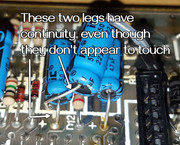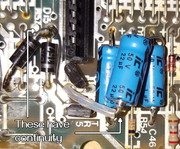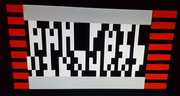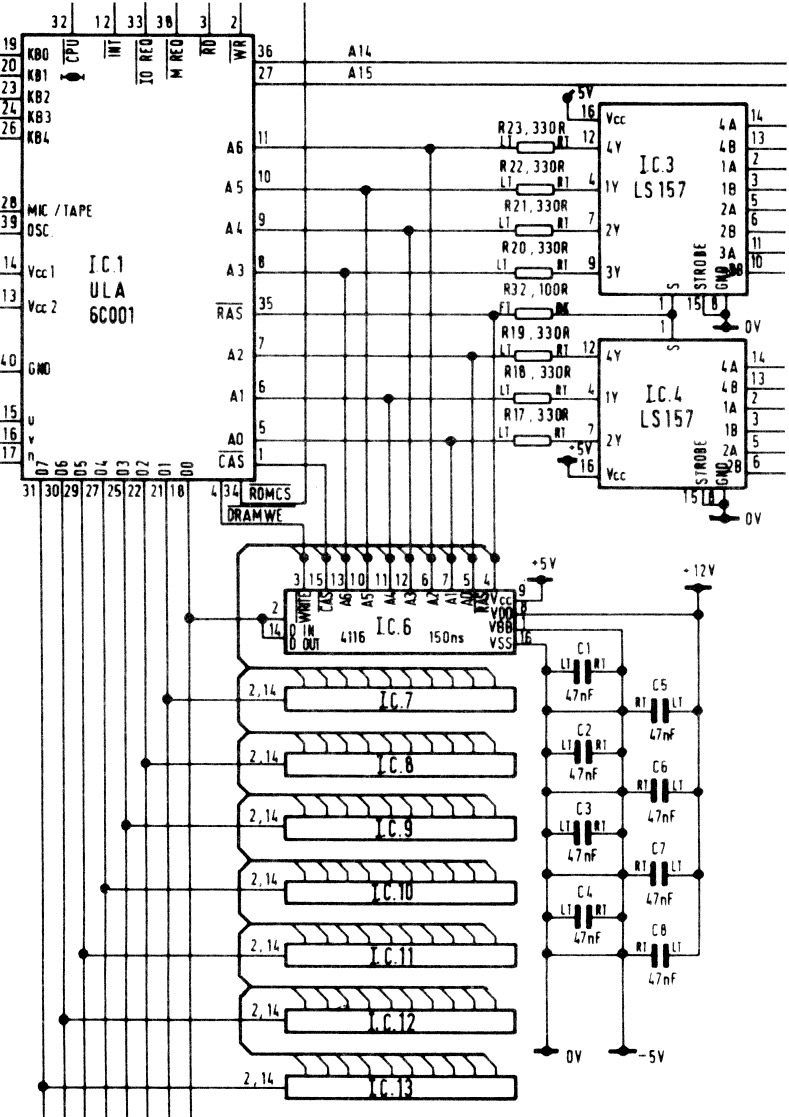I got a Spectrum 48k off of ebay recently, and thought I'd re-cap as a safety precaution and also because the video display was noisy.
It was otherwise in working condition.
I very carefully replaced all of the capacitors using the kit sold by retroleum (so the replacement capacitors themselves are guaranteed to be good quality)
and I tested that the system still worked after each couple of capacitors I fitted.
It was all working fine until the very last three capacitors were fitted, which were C46, C47, and the 'added' capacitor (see here http://blog.retroleum.co.uk/wp-content/ ... layout.png )
and that's when the red and black screen started.
So far all the research I've done suggests that this is a lower memory failure of some sort. Following the suggestions here ( viewtopic.php?t=1216 )
I used my multimeter to try to check the voltages. I'm not very confident with this stuff but I looked up the data sheet online for the RAM chips and looked up the specified voltage values, and poked the black probe to ground and the red probe to pins on the chips and sure enough, I got readings of values that looked like the ones on the data sheet, pretty much around 12, 5, -5. (let me know if you're interested in the precise values and I'll post them) so maybe the power side of things is working properly.
I wonder, what should I try next?
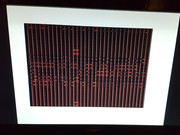
I'll post a video in a minute so you can see exactly what it looks like before it reaches this screen, things move a little bit and maybe that's important diagnostic information.
Thank you all a lot,
dhr