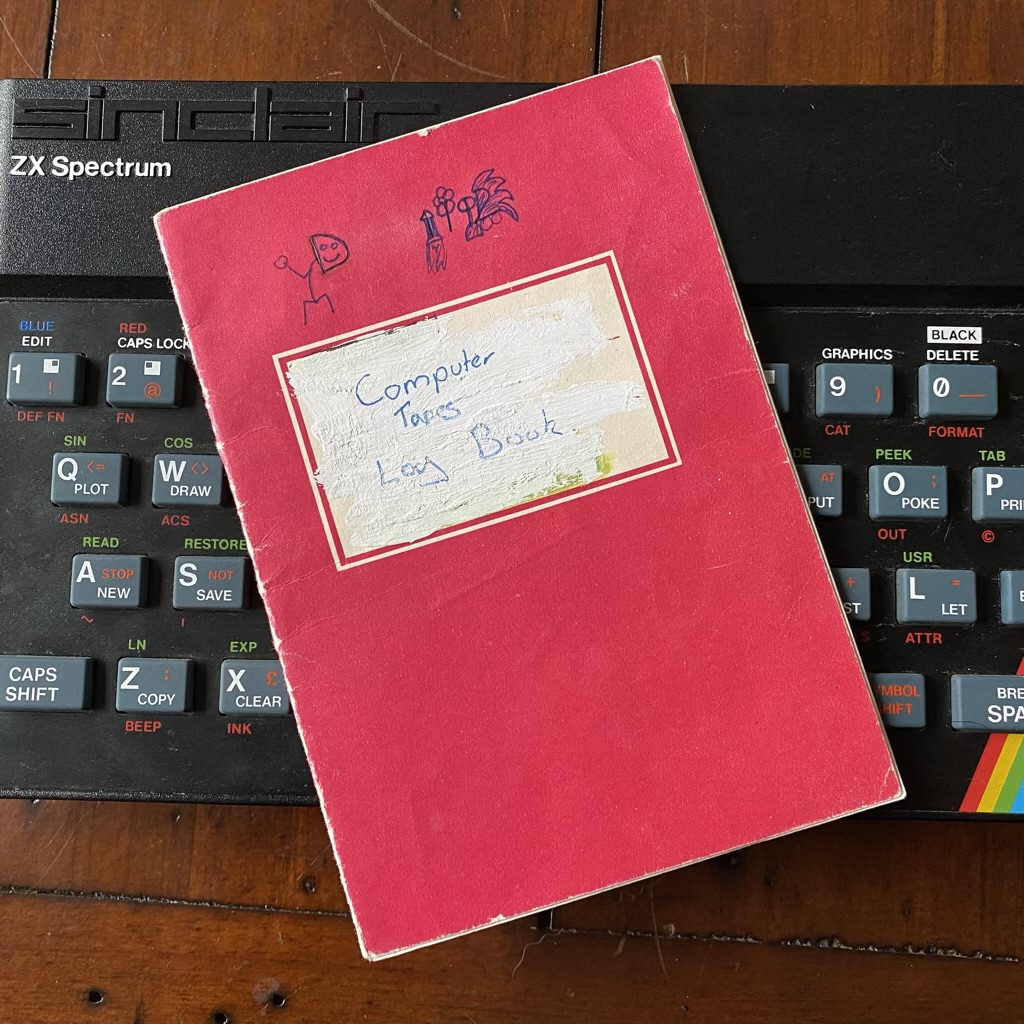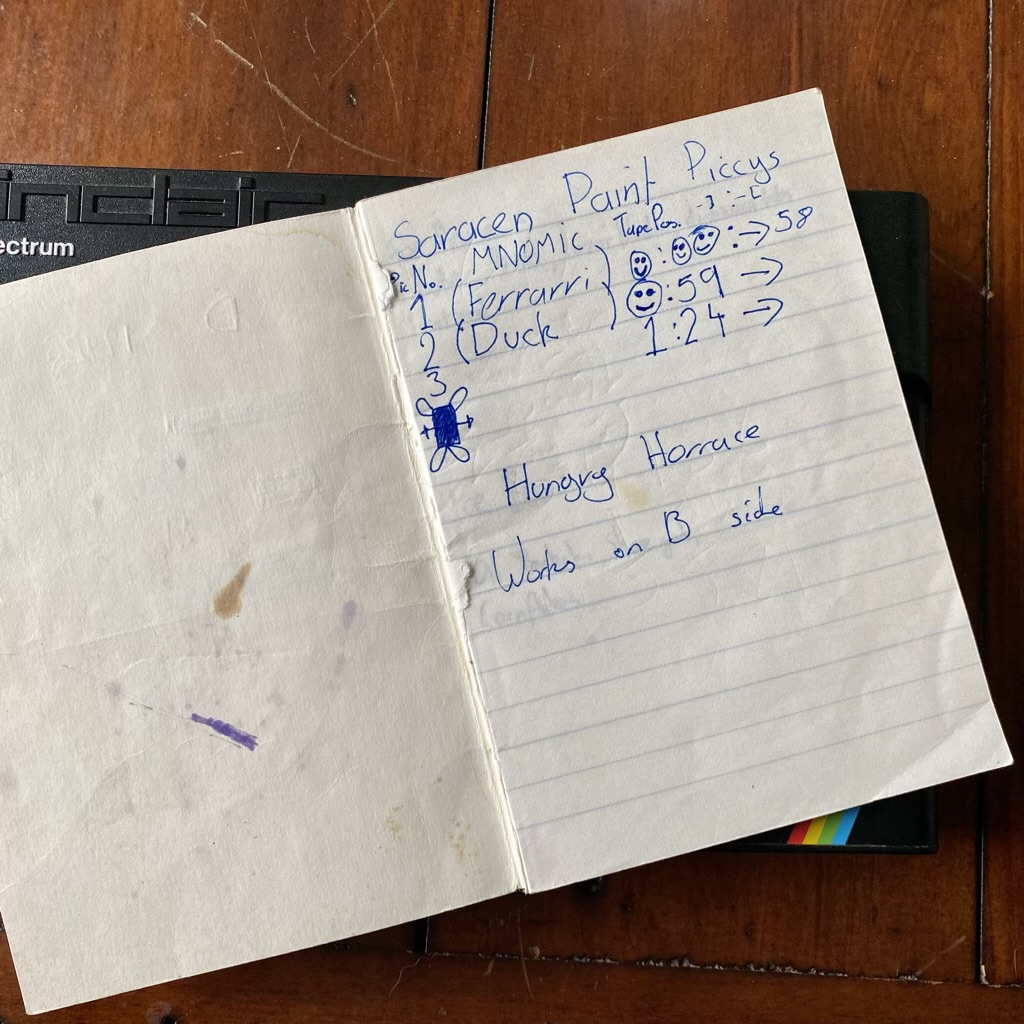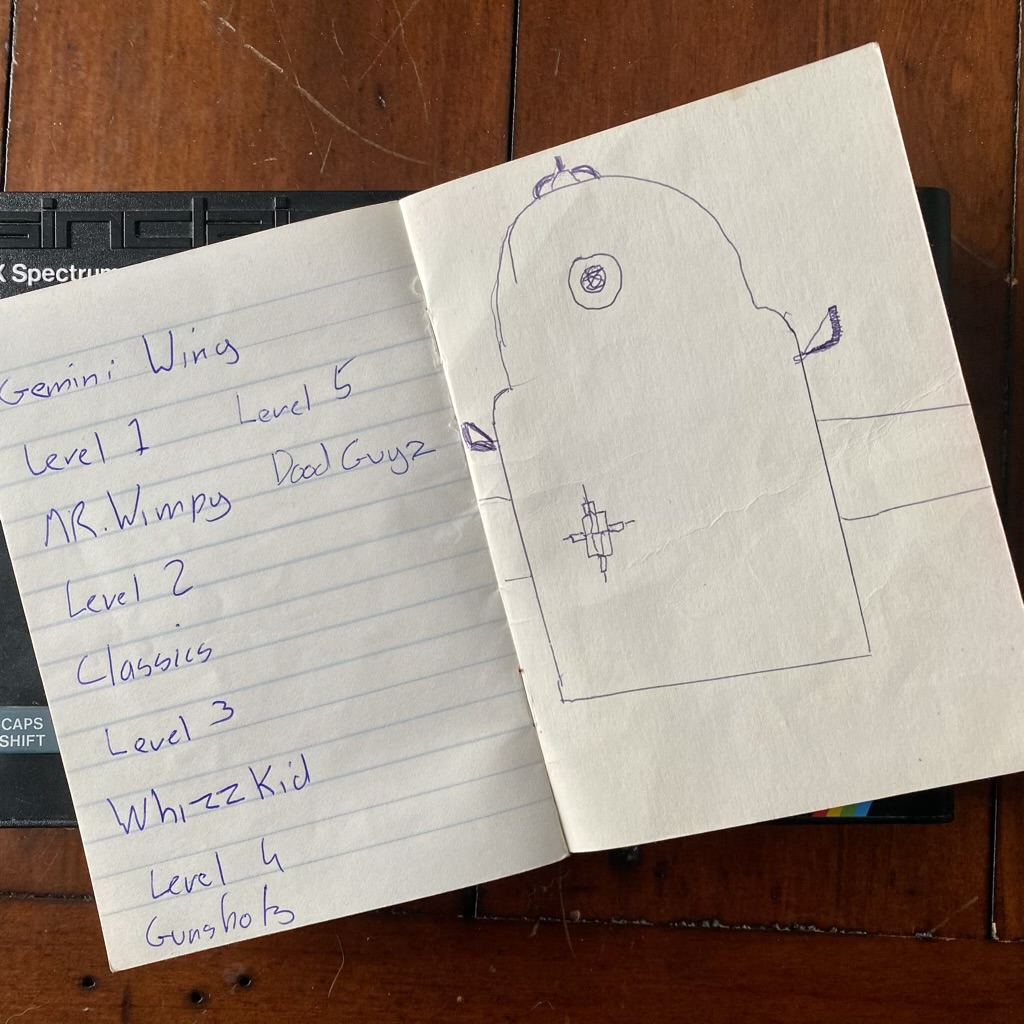I spend much more time "sorting" games than playing them...
Very quickly I can say this:
When I am away from home and want to play one game I usually have 2 options: 1.open a private page I made and have put a few favorite games or 2. Search a game from spectrumcomputing and using the online play link.
When I am at my home PC:
The games I have are all :
a) inside folders starting with their initial letter (eg A,B,C,Numbers ,...). Inside these folders are the subfolders POKES,INFO,INLAYS,SCRSHOT.
b) Some selected games are stored in other folder with category name (AdvTXT,Platf,ArcAdv,...). Games here are duplicate copy of the ones stored like A.
c) I have seperate folders for extra media (maps etc)
I use DOS SGD to keep my games database.
I started my collection by using the initial SGD databases from WOS
https://worldofspectrum.net/misc/spectr ... -database/ (seperate databases for Adventures , Arcades , utility etc..). I also keep an extra database with the games I owned in physical copies.
I seperate my favorite games from the others by adding after their name crosses (+ ,++,+++) as a rating system .
Also, I have made a script that takes the SGD .DAT database and shows the list in the browser.From there I select the game and play it with QAOP from my browser. When I want to play more seriously I use x128 emulator directly from SGD.
Oh, forgot to say that all games are stored using 8.3 dos namimg

Also, since I use a linux live system : Almost everything (games, utils ,emulators etc) are stored in a single 1.7Gigabyte Squashfs file . it's something like a ZIP file but my OS mounts it during boot and merges it with my filesystem .
sample of my folders (link will expire in 1 month):
https://privatebin.net/?7f004ee4bdc1972 ... dHVTZ4dicB