UDGs in forum threads?
UDGs in forum threads?
Is there a way we can type UDGs as 1 & 0s in a forum post, and have it displayed as easily recognised pixels? Something like:
[udg]
11111111
10000001
10000001
10000001
10000001
10000001
10000001
11111111
[/udg]
Is there a website that could be linked to, or is it something someone can code? Or some other way?
[udg]
11111111
10000001
10000001
10000001
10000001
10000001
10000001
11111111
[/udg]
Is there a website that could be linked to, or is it something someone can code? Or some other way?
- Lee Bee
- Dynamite Dan
- Posts: 1297
- Joined: Sat Nov 16, 2019 11:01 pm
- Location: Devon, England
- Contact:
Re: UDGs in forum threads?
You could generate your avatar this way:

Re: UDGs in forum threads?
Or is there an ASCII character we can use that looks like a black space and a white space?
- Lee Bee
- Dynamite Dan
- Posts: 1297
- Joined: Sat Nov 16, 2019 11:01 pm
- Location: Devon, England
- Contact:
Re: UDGs in forum threads?
Maybe get Peter to add a black square and white square to the smiley set?
































































- PROSM
- Manic Miner
- Posts: 476
- Joined: Fri Nov 17, 2017 7:18 pm
- Location: Sunderland, England
- Contact:
Re: UDGs in forum threads?
Could use a code block with @ signs (or any similarly "full" character like a hash) and spaces. I'm not sure a whole BBCode plugin for this is a good idea, especially if it ends up breaking in the future.
Perhaps have some reference axes on the top and side to indicate where the image starts if e.g. the leftmost column is blank.

Code: Select all
@@@@@@
@ @
@ @ @ @
@ @ @ @
@ @
@ @ @ @
@ @@ @
@ @
@@@@@@
On reflection, I prefer your smilies idea!
Last edited by PROSM on Fri Nov 17, 2023 4:21 pm, edited 1 time in total.
All software to-date
Working on something, as always.
Working on something, as always.
Re: UDGs in forum threads?
A code block and ascii squares/spaces almost does it...
Code: Select all
██████
█ █
█ █ █ █
█ █
█ █ █ █
█ ██ █
█ █
██████
Re: UDGs in forum threads?
The dancing banana. Always the elegant solution.
Re: UDGs in forum threads?
I like the sound of this one. It also makes it very easy to draw one just by clicking.
Re: UDGs in forum threads?
Yeah pretty good. How do you type that exactly?
Re: UDGs in forum threads?
It's ALT + 254 @R-Tape
https://theasciicode.com.ar/extended-as ... e-254.html
I used Left ALT + Numeric keyboard (Windows PC)
https://theasciicode.com.ar/extended-as ... e-254.html
I used Left ALT + Numeric keyboard (Windows PC)
Re: UDGs in forum threads?
If forum users can't just immediately turn ...
... into a UDG in their mind, then should they be allowed here? 
Code: Select all
defb 126,129,165,129,153,153,129,126CLEAR 23855
Re: UDGs in forum threads?
Is this seriously a big deal?
Code: Select all
⬜⬜⬜⬜⬜⬜⬜⬜
⬜⬜🟥🟥⬜🟥🟥⬜
⬜🟥🟥🟥🟥🟥🟥🟥
⬜🟥🟥🟥🟥🟥🟥🟥
⬜⬜🟥🟥🟥🟥🟥⬜
⬜⬜⬜🟥🟥🟥⬜⬜
⬜⬜⬜⬜🟥⬜⬜⬜
⬜⬜⬜⬜⬜⬜⬜⬜Re: UDGs in forum threads?
Code: Select all
DATA 126,129,165,129,153,153,129,126Re: UDGs in forum threads?
For me yes! Very cool. What did you type?
Re: UDGs in forum threads?
FTFYp13z wrote: ↑Fri Nov 17, 2023 7:04 pmCode: Select all
REM UDG optical illusion of Lego surprised face/Hitler DATA 126,129,165,129,153,153,129,126
Re: UDGs in forum threads?
Here is an example using unicode characters U+25A0 and U+25A1:
□□□□□□□□
□■□□□□■□
□□■□□■□□
□□□■■□□□
□■■■■■■□
□□□■■□□□
□□■□□■□□
□■□□□□■□
□□□□□□□□
□■□□□□■□
□□■□□■□□
□□□■■□□□
□■■■■■■□
□□□■■□□□
□□■□□■□□
□■□□□□■□
Re: UDGs in forum threads?
This one is using unicode characters U+2B1B and U+2B1C:
































































Re: UDGs in forum threads?
(This might open up the box of Pandora though..!)
































































































































































































































































































































- Lee Bee
- Dynamite Dan
- Posts: 1297
- Joined: Sat Nov 16, 2019 11:01 pm
- Location: Devon, England
- Contact:
Re: UDGs in forum threads?
It seems the big advantage of using the Unicode/ASCII/Timmy's method is that you can see the graphic while you're editing (WYSIWYG), which is really helpful. With the smiley method you're basically working in the dark.
On the other hand, the advantage of the smiley method is a quick click to insert the graphic. Plus, the smiley method can produce a perfectly square arrangement, with a little adjustment of the graphics…
The forum puts a 5px gap between each smiley horizontally, and a 1px gap vertically. To compensate for this, I recommend using graphics like these below - squares with a transparent 4px gap beneath them, making everything perfectly square:
0:
1:
Here's how it (should) look, with 3 colour suggestions, displayed over the three forum skins:
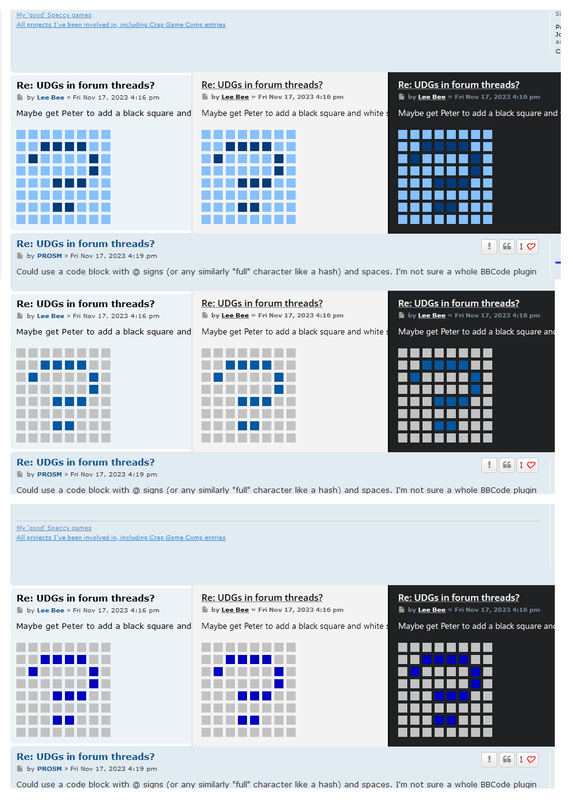
On the other hand, the advantage of the smiley method is a quick click to insert the graphic. Plus, the smiley method can produce a perfectly square arrangement, with a little adjustment of the graphics…
The forum puts a 5px gap between each smiley horizontally, and a 1px gap vertically. To compensate for this, I recommend using graphics like these below - squares with a transparent 4px gap beneath them, making everything perfectly square:
0:

1:

Here's how it (should) look, with 3 colour suggestions, displayed over the three forum skins:
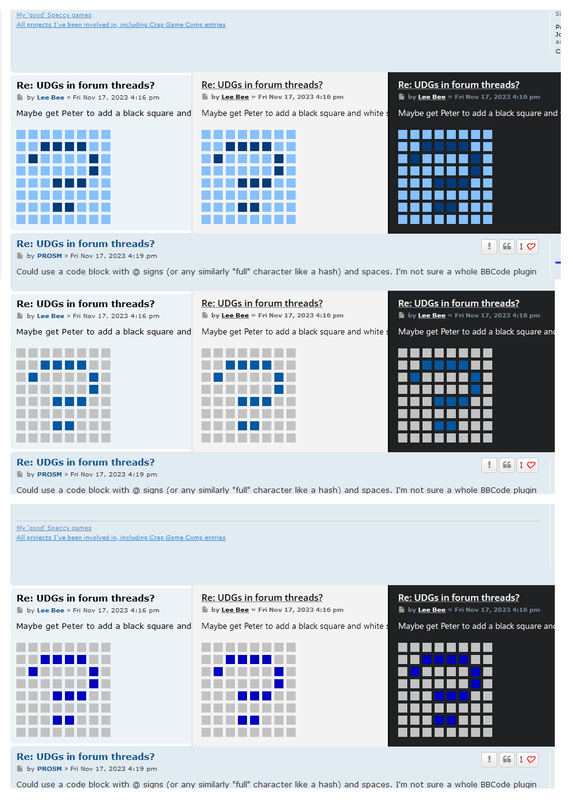
- Lee Bee
- Dynamite Dan
- Posts: 1297
- Joined: Sat Nov 16, 2019 11:01 pm
- Location: Devon, England
- Contact:
Re: UDGs in forum threads?
Another option is www.piskelapp.com/p/create/sprite - just start drawing a sprite, click export then "upload", and it gives you a URL you can instantly link to. Not as immediate as a built-in forum tool, and pixels are actual size, but a pretty convenient tool nevertheless.


Re: UDGs in forum threads?
I don't understand what you mean, but I used an online emoji editor to draw it.
https://brush.ninja/create/emoji-art/
The standard size is 10x10, but with a bit creative cut and paste afterwards it should work. (Yes, they have all kinds of colours too.)