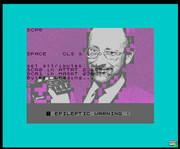Page 3 of 4
Re: WOOT 2023 released!
Posted: Thu Dec 28, 2023 12:45 am
by equinox
equinox wrote: ↑Mon Dec 25, 2023 4:00 pm
(and I may possibly decompile and solve that GAC space adventure some other day)
Halfway there...
Re: WOOT 2023 released!
Posted: Thu Dec 28, 2023 7:44 am
by EdToo
I think I've got it mapped, but failing miserably with achieving anything more than flying one alien.
Re: WOOT 2023 released!
Posted: Thu Dec 28, 2023 8:11 am
by equinox
EdToo wrote: ↑Thu Dec 28, 2023 7:44 am
I think I've got it mapped, but failing miserably with achieving anything more than flying one alien.
Always fun to see "high-priority condition: verb W, execute 20 GOTO" when there was apparently a problem implementing a fricking door.
In seriousness: I worked out the game last night (in da pub) by reading the GAC dump, I haven't even played it yet at all. But I know exactly what to do with the flame-thrower, key-card, and Sandra, mmmm lovely Sandra.
Re: WOOT 2023 released!
Posted: Thu Dec 28, 2023 12:29 pm
by Fransouls
Hello, I have updated Crazy Christmas that had an error, you can download it again, unless the engine evolves and they can correct the Kempston controls error that failed in some emulator, tomorrow I will upload a longplay of Crazy here.
https://fransouls.itch.io/crazy-christmas
Re: WOOT 2023 released!
Posted: Thu Dec 28, 2023 10:00 pm
by R-Tape


The best time to commission someone to knit a Christmas jumper is Boxing day, the second best time is
now.
Re: WOOT 2023 released!
Posted: Thu Dec 28, 2023 10:09 pm
by EdToo
A shame Maplin never sold a knitting machine interface for the Spectrum.
Re: WOOT 2023 released!
Posted: Thu Dec 28, 2023 10:45 pm
by R-Tape
EdToo wrote: ↑Thu Dec 28, 2023 10:09 pm
A shame Maplin never sold a knitting machine interface for the Spectrum.
Now there's a cool hackaday project for someone! And
@flatduckrecords informs me this already sends the data to the bogroll printer.
Re: WOOT 2023 released!
Posted: Thu Dec 28, 2023 10:50 pm
by EdToo
R-Tape wrote: ↑Thu Dec 28, 2023 10:45 pm
Now there's a cool hackaday project for someone! And @flatduckrecords informs me this already sends the data to the bogroll printer.
Giant sized bog roll printer then to burn the pattern on to plain jumpers.
Re: WOOT 2023 released!
Posted: Thu Dec 28, 2023 11:03 pm
by R-Tape
EdToo wrote: ↑Thu Dec 28, 2023 10:50 pm
Giant sized bog roll printer then to burn the pattern on to plain jumpers.
I want high-end, made by a ZX-spinning Jenny!
Re: WOOT 2023 released!
Posted: Thu Dec 28, 2023 11:06 pm
by flatduckrecords
EdToo wrote: ↑Thu Dec 28, 2023 10:50 pm
Giant sized bog roll printer then to burn the pattern on to plain jumpers.
Hahah!
Yeah, I wasn't able to test it in time but there's a secret hidden option "3" on the change it / wear it screen.

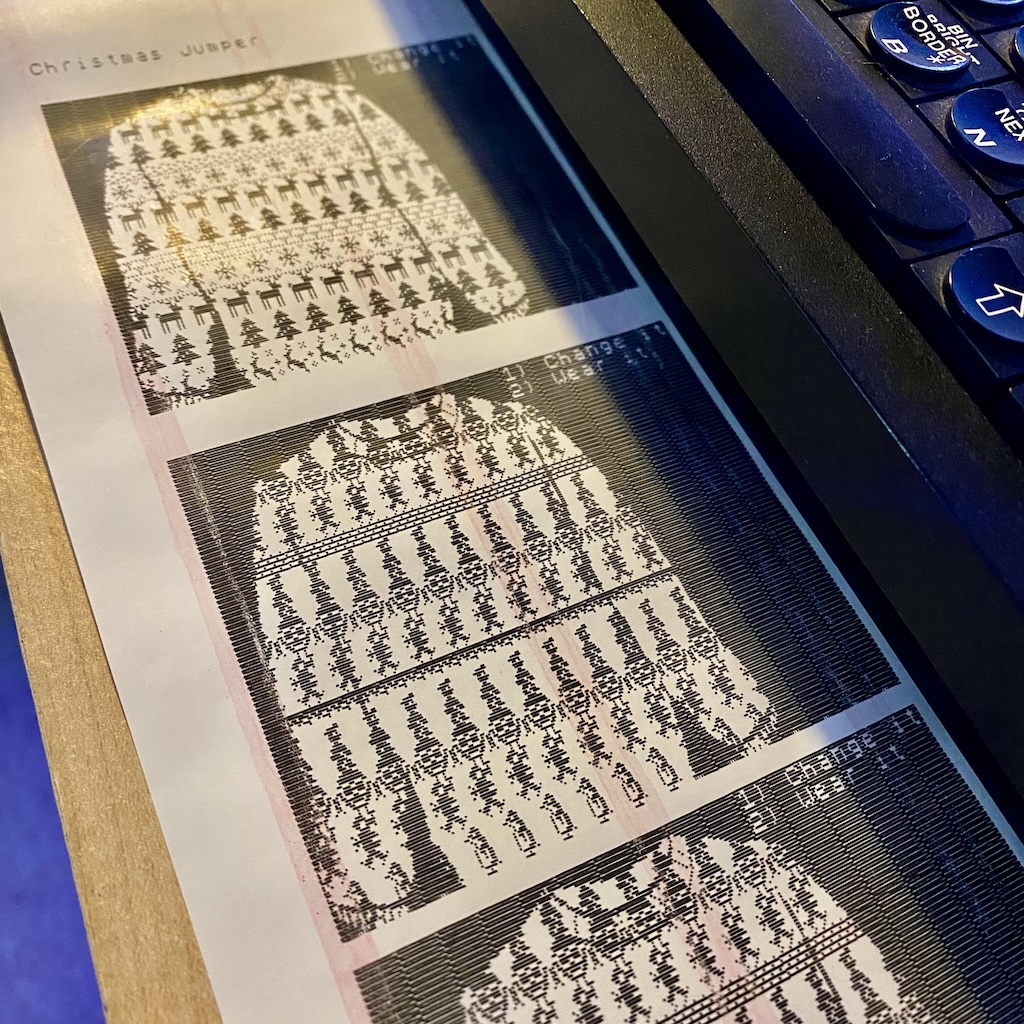
Re: WOOT 2023 released!
Posted: Fri Dec 29, 2023 12:33 pm
by C.Born
EdToo wrote: ↑Tue Dec 26, 2023 12:43 pm
Just discovered there is a checkbox for gigascreen under display settings in ZXearUX which removes all of the flickering.
Combined with smart load makes this a very different experience.
he, i have to check that out. i usually get stuck in its menu but this sounds good.
Re: WOOT 2023 released!
Posted: Fri Dec 29, 2023 12:44 pm
by uglifruit
I made my brother sit through my entry loading in real time.
Truly a Christmas miracle.
Re: WOOT 2023 released!
Posted: Fri Dec 29, 2023 1:11 pm
by C.Born
C.Born wrote: ↑Fri Dec 29, 2023 12:33 pm
he, i have to check that out. i usually get stuck in its menu but this sounds good.
which version do you use?
i have nr10 installed, the ubuntu22 version but i cant find it. 'giga' is mentioned in some other files, but i cant find it in neither the 2 display settings
i did find a 'real video' tag that helped, but most for colour blending and not so much anti-flickering.
should i try the pentagon perhaps? i have toastrack settings now.
btw all escape buttons close any window ,which opens where ever i click inside the window, instead off going back to the previous menu selection.

Re: WOOT 2023 released!
Posted: Fri Dec 29, 2023 2:30 pm
by EdToo
I use the latest Windows versión. The setting is under Display, it sounds like the Linux versions might differ.
Re: WOOT 2023 released!
Posted: Fri Dec 29, 2023 3:45 pm
by Daveysloan
R-Tape wrote: ↑Sat Dec 23, 2023 7:33 am.
-
Operation ROTADACI. Like Laser Wheel but xmassy! From @textvoyage
This is brilliant. Like Space Zap, but Zappier.
Re: WOOT 2023 released!
Posted: Fri Dec 29, 2023 5:05 pm
by TMD2003
EdToo wrote: ↑Thu Dec 28, 2023 10:09 pm
A shame Maplin never sold a knitting machine interface for the Spectrum.
Although there were two women in t'old days (both of them north of 60 now, if they're still alive) who made knitting pattern generators for the ZX81 and had them published in magazines of the time. See exhibit
A... and exhibit B has been lost to where I found it, but the article had a picture of the author showing off a ZX81 bobble hat she'd knitted with the assistance of her own program. I thought I'd seen it in ZX Computing, but apparently not...
Who says computing was always a sausage fest, eh?
Re: WOOT 2023 released!
Posted: Fri Dec 29, 2023 5:39 pm
by EdToo
TMD2003 wrote: ↑Fri Dec 29, 2023 5:05 pm
Who says computing was always a sausage fest, eh?
Not the residents of St Brides

Looking through that magazine on page 18 I'm horrified that paper for the bog roll printer cost £10.95 for 6 rolls, their offer of 50 plus to schools would have blown the computer club budget out the window. Last lot of thermal rolls my wife's shop bought were about half that for 40 rolls.
Re: WOOT 2023 released!
Posted: Sat Dec 30, 2023 1:04 am
by DVDfever
EdToo wrote: ↑Tue Dec 26, 2023 12:43 pm
Just discovered there is a checkbox for gigascreen under display settings in ZXearUX which removes all of the flickering.
Combined with smart load makes this a very different experience.
I've tried finding this and can't do for love nor money. I'm using the latest version, but under display settings, I just get an option of colour palettes. Meanwhile, I've loaded it under the 128K Spectrum, but it just flickers between green and purple. How exactly do I do this, please?
Re: WOOT 2023 released!
Posted: Sat Dec 30, 2023 2:27 am
by DouglasReynholm
I'd just like to say how much I enjoyed this year's WOOT, highly amusing - thanks all for your efforts!
Re: WOOT 2023 released!
Posted: Sat Dec 30, 2023 10:08 am
by EdToo
DVDfever wrote: ↑Sat Dec 30, 2023 1:04 am
I've tried finding this and can't do for love nor money. I'm using the latest version, but under display settings, I just get an option of colour palettes. Meanwhile, I've loaded it under the 128K Spectrum, but it just flickers between green and purple. How exactly do I do this, please?
Apologies
@C.Born I was answering the previous question about this using my memory and mobile phone so couldn't check the accuracy of my answer. The main menu has a setting called Display which contains very little. You actually need to open the main menu go to Settings, then Display.

Re: WOOT 2023 released!
Posted: Sat Dec 30, 2023 2:32 pm
by DVDfever
EdToo wrote: ↑Sat Dec 30, 2023 10:08 am
Apologies @C.Born I was answering the previous question about this using my memory and mobile phone so couldn't check the accuracy of my answer. The main menu has a setting called Display which contains very little. You actually need to open the main menu go to Settings, then Display.

I've just gone into mine (both Win-X and the legacy alternative) and in both I get this under display settings. Nothing about Gigascreen. Where am I going wrong, please?


Re: WOOT 2023 released!
Posted: Sun Dec 31, 2023 6:41 am
by C.Born
DVDfever wrote: ↑Sat Dec 30, 2023 2:32 pm
I've just gone into mine (both Win-X and the legacy alternative) and in both I get this under display settings. Nothing about Gigascreen. Where am I going wrong, please?


Hi
i red somewhere in a readme that it prefers SDL 1.2 and SDL 2 works not as good as wanted.
i have on both win10 and mint21 sdl2 installed. perhaps thats the underlaying difference.
with the SDL2 options you can set 'realvideo' which will stop the colour flikkering but its not enough.
that leave's 2 and a halve emulator for the gigascreen routine.
RVM
SPIN
ZXezarUX in sdl 1.2
I think the old realspectrum might have a gigascreen mode aswell.
EDIT
https://www.zophar.net/sinclair.html
YES from RealSpectrum the rs32 version works in win10 but with a very small screen. it wont do a normal fullscreen.
it probably first asks for the "128.ROM" file
press F11 and choose the 512 screen, press enter
go further down and select Blitting effect and then 2x pixel
press enter
ALT-F11 go down to ULA-FX and select gigascreen
press enter
load tape with F7
hope it works now!
happy new year
(i should do sound perhaps?)
Re: WOOT 2023 released!
Posted: Sun Dec 31, 2023 11:22 am
by R-Tape
I thoroughly enjoyed the trials, tribulations and triumphs of @Daveysloan playing Roasty. I won't say if he completes it or not, but it proves you can master the mechanic.
Re: WOOT 2023 released!
Posted: Sun Dec 31, 2023 12:50 pm
by DVDfever
C.Born wrote: ↑Sun Dec 31, 2023 6:41 am
Hi
i red somewhere in a readme that it prefers SDL 1.2 and SDL 2 works not as good as wanted.
i have on both win10 and mint21 sdl2 installed. perhaps thats the underlaying difference.
with the SDL2 options you can set 'realvideo' which will stop the colour flikkering but its not enough.
that leave's 2 and a halve emulator for the gigascreen routine.
RVM
SPIN
ZXezarUX in sdl 1.2
I think the old realspectrum might have a gigascreen mode aswell.
EDIT
https://www.zophar.net/sinclair.html
YES from RealSpectrum the rs32 version works in win10 but with a very small screen. it wont do a normal fullscreen.
it probably first asks for the "128.ROM" file
press F11 and choose the 512 screen, press enter
go further down and select Blitting effect and then 2x pixel
press enter
ALT-F11 go down to ULA-FX and select gigascreen
press enter
load tape with F7
hope it works now!
happy new year
(i should do sound perhaps?)
Thanks very much for all the detailed info. To be honest, I've no idea what SDL is, but I tried the RealSpectrum option, and used all those settings, but it didn't give the expected results

I looked up SDL briefly, but I see it's listed on Github, and when I click on most pages on there, my eyes glaze over with all the things to click on. I wish they just had one file, explained in one sentence, click on it and install. It seems to be far more complicated than it needs to be.
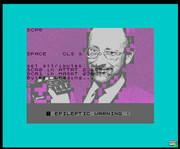
Re: WOOT 2023 released!
Posted: Sun Dec 31, 2023 1:02 pm
by C.Born
Hi
you got close !!
reset realspectrum with ALT-F2 and load the tape
i have to admid that the name giving is anoying and that i should have taken the time to change that.
in above picture you loaded the routine in 1 screen and the 1st of 2 pictures as nr2.
in an older version on +D disc i use 2 screens in 1 file and got stuck in memorymapping when i tried zx0
this version is much more sober and by now modulair aswell. I make a tread about it
viewtopic.php?p=133905#p133905