Fast forward to this year and this post about DCP Interspec BUS Expansion Adaptor - viewtopic.php?t=10851 by @ChasL001 . Once again my interest was peeked by the whole - control real world stuff from your Spectrum. So one morning I awoke early and started Googling, to my surprise I found there was a PCB board available on Sell My Retro that would do a similar job. The board was produced by Tynemouth Software and along with pictures of the bare PCB Tynemouth Software had included a shopping list of the components required to assemble it. Well I bought the board and bought the components and proceeded to solder the whole thing together.
There is another piece to this puzzle, Usborne Books. Now I can't remember if the book itself was recommended to me or if having been recommended to look at their "Learn Machine Code" books I stumbled across it, but there is a book online - I am not sure of the legitimacy of the book to download so I won't post the link - called "How to Make Computer Model Controllers for c64. VIC 20, Spectrum & BBC" by Usborne Books. It includes everything you need to build - amongst other things - a Scalextric Lap Counter. They highlight in the book that the ZX Spectrum has no physical input output ports and recommend you buy an interface card like the "DCP Interspec BUS Expansion Adaptor", they call them "Parallel Input Ouput interface boards".
Anyway back to my board, first step is to test the card I had assembled. Now I have a few 48k Spectrums some I think are bullet proof and can happily get used all day everyday for weeks at a time. Then there are others that are a bit flaky, tend to have issues after a few hours running. not sure why, perhaps dodgy solder joint or dry capacitors or failing xyz. Now the good systems use either Scart or HDMI graphics "cards" which are themselves peripherals. But... I choose not to plug my shaky handed self soldered expansion card into one of these expensive items
Step 2 was today I got to test the actual light sequence I wanted to use on my lap timing bridge to start the race. There are - from what I can see - 16 controlled output ports 8 on OUT 1 and 8 on OUT 3. I only need five. With a short program I can light each one then pause for a random time followed by "Lights Out" F1 style to start the race. Hopefully next week I will have the lap counting sensor circuit wired up and ready to test. but for now its just the output ports to test.
I am using a bread board to configure the circuit - I had never heard of let alone used a breadboard until this project so to any electronic experts out there apologies if its all wired up crooked!!
So the result
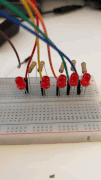
Here is the board with a case I printed earlier for it












