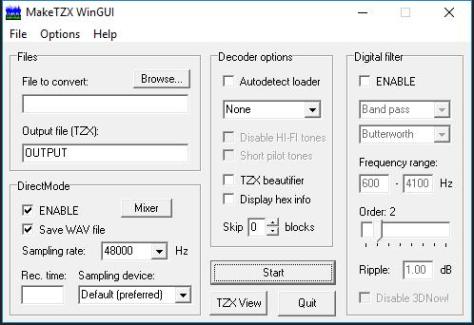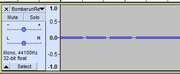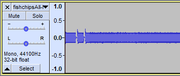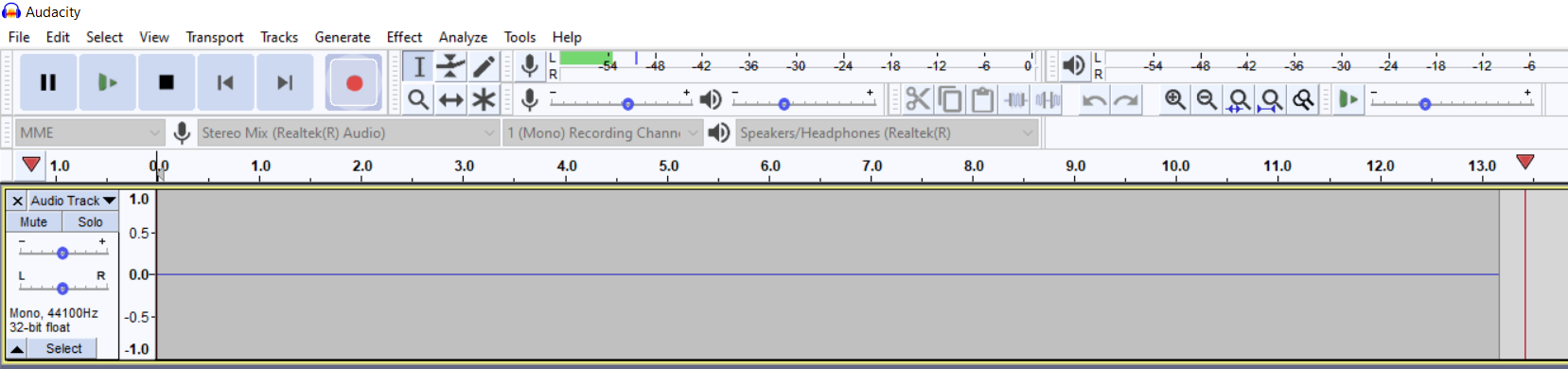Page 1 of 1
Beginner's guide to tape preservation
Posted: Wed Apr 10, 2024 6:03 pm
by R-Tape
Can anyone give any pointers on how to convert cassette tapes to TAP/TZX. I thought it would be straightforward, but nothing has worked so far. I'm after the basics:
-how do I get the sound onto a laptop? I have a tape player, a mono-stereo jack, and Audacity to record. Do laptops automatically recognise sound input via the jack?
-what about channels? Record mono or stereo?
-what do I save the .WAV as? Is Unsigned 8-bit PCM correct? Do I need to tinker or amplify it? If so how best to do it?
-what to use to convert to TAP and TZX?
Plus anything else I need to know would be great!
Re: Beginner's guide to tape preservation
Posted: Wed Apr 10, 2024 6:32 pm
by Ralf
There are probably several ways to do it and several tools to do it. I'll describe my way here.
use MakeTzx with Windows GUI:
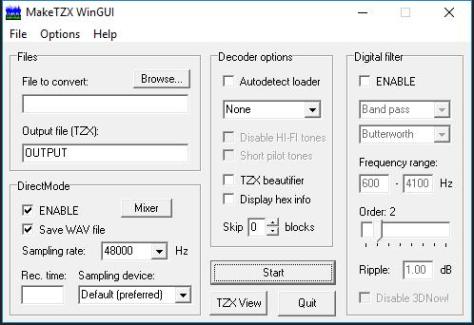
The GUI actually runs a command line tool so you can as well run it directly in command window, typing all necessary parameters but I find the GUI more friendly.
Please notice the "Direct Mode" option. If you check it, then you don't need Audiacity or any other sound editing program to create the .wav file because you don't need the file. MakeTzx will convert the signal directly from the tape live.
If you check "save wav file" then you have got he file anyway so you may later work with it.
From my experience, it's better to keep the sound mono.
If you suspect that your program uses standard ROM loader then check such an option. It helps. In theory the program may guess the loader, in practice it's better to point it out yourself. If you have some rare and bizarre loader then MakeTzx will fail anyway.
A filter may help as well, Start with default frequency range and maybe try to narrow it if you encounter problems.
Here is some link about it:
https://timwolverson.wordpress.com/2016 ... tzx-files/
Re: Beginner's guide to tape preservation
Posted: Wed Apr 10, 2024 6:37 pm
by 8BitAG
I use a USB tape player and had good results following TMD2003's tips here...
viewtopic.php?p=122685&#p122685
WAV files saved from Audacity need to be mono, sampled at 44.1 kHz and - this is the crucial bit - 8-bit unsigned. When saving (use File > Export > Export as WAV), change the box marked "WAV (Microsoft) signed 16-bit PCM" to "Other uncompressed files", then make sure the header is "WAV (Microsoft)" and the encoding is "Unsigned 8-bit PCM".
(I'd never previously got things to work before I came across those tips.)
Re: Beginner's guide to tape preservation
Posted: Wed Apr 10, 2024 7:32 pm
by Daveysloan
Oooh keeping an eye on this thread, I have a tape I really want to save as a TAP file.
Re: Beginner's guide to tape preservation
Posted: Wed Apr 10, 2024 8:40 pm
by deanysoft
R-Tape wrote: ↑Wed Apr 10, 2024 6:03 pm
-how do I get the sound onto a laptop? I have a tape player, a mono-stereo jack, and Audacity to record. Do laptops automatically recognise sound input via the jack?
-what about channels? Record mono or stereo?
-what do I save the .WAV as? Is Unsigned 8-bit PCM correct? Do I need to tinker or amplify it? If so how best to do it?
-what to use to convert to TAP and TZX?
Plus anything else I need to know would be great!
One thing to check if you're having difficulty, is the use of the laptop. I know in the past when I tried to use my laptop, it seemed to add loads of noise as I moved the mouse around during recording - the system seemed to add processor noise which I put down to poor earthing with it but I don't really know for sure. Jack sockets on laptops can be multi use, input and output with Mic / headphone use at the same time (so earth and 3 signal wires). I know the PC has a dedicated input only socket and I instantly got better results with it.
However, if the laptop seems to record a clean sound, you might be OK. You might have to fiddle with the audio settings on the laptop to ensure it is using the right input AND check Audacity so it's using the right capture driver.
Certainly I'd record as mono 44kHz
Looking at the recent files I've converted, they were exported, from Audacity as a signed 16-bit WAV.
The only thing I had to work out through trial and error was the volume level of the tape recorder and the input level on the soundcard (I ended up with the Mic on Audacity set to .75 and a 'medium' level on the tape but this is obviously just my set up)
When digitised, the waveform looked like this...
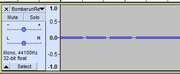
and I always have to amplify the whole file by 2db or so, so it looked about...
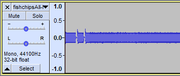
but so long as you're not clipping once amplified, you should be OK - but as I said, there's some trial and error.
My final stage is to use the audio2tape.exe that came with the PC Fuse utils. It can do TAP/TZX and I get good results.
Re: Beginner's guide to tape preservation
Posted: Wed Apr 10, 2024 9:52 pm
by Andre Leao
Re: Beginner's guide to tape preservation
Posted: Thu Apr 11, 2024 8:12 pm
by R-Tape
Thanks fellas. I haven't even got past the first hurdle yet!
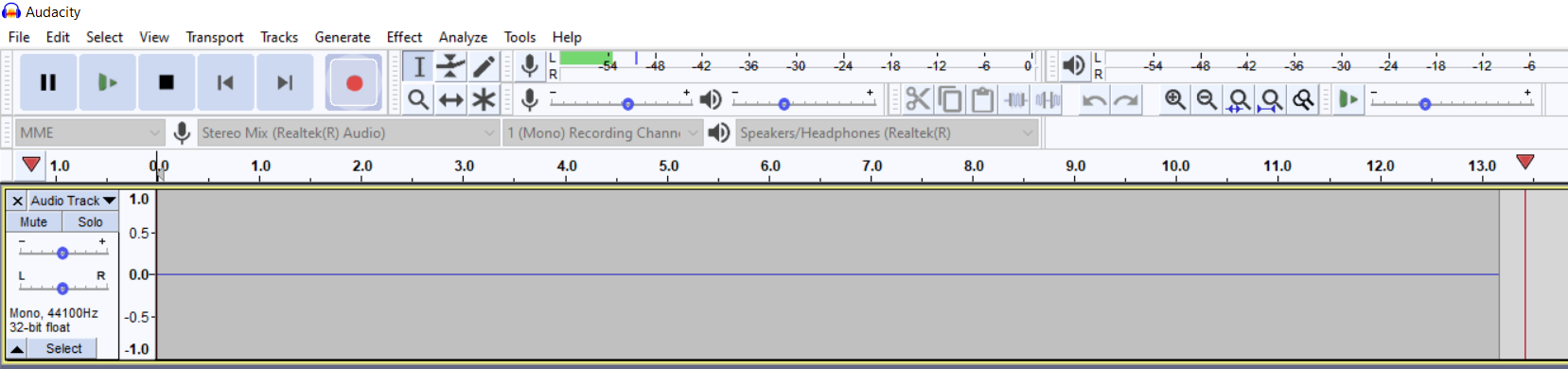
I'm playing the tape, but no trace is being recorded, despite the green bar at the top moving in sync with loading noises (and responding to changes in volume). The Stereomix (realtk(R) Audio choice is the only one that gives anything when the jack is plugged in, so I assume that's the right setting.
Any thoughts?
Re: Beginner's guide to tape preservation
Posted: Thu Apr 11, 2024 8:57 pm
by Andre Leao
Yes, the Realtek drivers sucks. I have lots of problems with those drivers, I alwyas change the drivers. And Microsoft keeps pushing it. I already insulted Microsoft and Realtek loads of times...

Re: Beginner's guide to tape preservation
Posted: Thu Apr 11, 2024 9:50 pm
by deanysoft
R-Tape wrote: ↑Thu Apr 11, 2024 8:12 pm
Any thoughts?
it's tricky as we've all got different hardware set up.
My audacity is set thus...

I have realtek drivers but have configured to use Windows Direct sound and the Primary Sound Capture Driver.
Also to the right, I increased the input level. If any of that helps.
Re: Beginner's guide to tape preservation
Posted: Thu Apr 11, 2024 10:42 pm
by Andre Leao
Probably, your best option, will be using an usb tape recorder...
Re: Beginner's guide to tape preservation
Posted: Fri Apr 12, 2024 7:31 pm
by R-Tape
8BitAG wrote: ↑Wed Apr 10, 2024 6:37 pm
I use a USB tape player and had good results following TMD2003's tips here...
Can I ask which USB tape player? There's loads out there and I want to make sure I get it right.
Re: Beginner's guide to tape preservation
Posted: Fri Apr 12, 2024 8:48 pm
by 8BitAG
R-Tape wrote: ↑Fri Apr 12, 2024 7:31 pm
Can I ask which USB tape player? There's loads out there and I want to make sure I get it right.
I can't really give a recommendation, as mine is an ION Audio Tape Express, which I see from my Amazon history that I bought 14 years ago!
Re: Beginner's guide to tape preservation
Posted: Fri Apr 12, 2024 9:17 pm
by Andre Leao
I have more than 10 tape players, being the Timex the best one. The usb I usually use is "ezcap" and I guess is as good (or bad) as any other chinese tape player. But it works fine for this, so it is not a bad choice.