ThanksBernie wrote: ↑Wed Dec 01, 2021 2:43 pm You dont use them all. I think spectrums use the Atari layout (eg. https://atariage.com/forums/topic/22547 ... on-ground/).
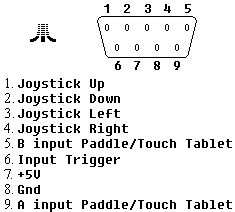
ThanksBernie wrote: ↑Wed Dec 01, 2021 2:43 pm You dont use them all. I think spectrums use the Atari layout (eg. https://atariage.com/forums/topic/22547 ... on-ground/).
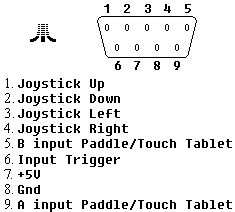






Thanks for the replyPegaz wrote: ↑Sun Jun 12, 2022 8:16 am @oO cozy Oo
Life is funny, the two of us have literally changed sides.
I waited several years hoping that the Baremulator would meet all my expectations and then I saw your project with the Sinclairian package and realized that this is what suits me better.
Fuse, as a highly accurate emulator, gives me everything I missed, Save option, support for many Spectrum models and additional hardware inlcuding Spectranet, wifi access to games database, 50hz sync for perfectly smooth scroll, much better tape/disk support etc.
All this in small but powerfull Pi3A+, with real Speccy keyboard connection and narrowed boot time to 6 second, becomes a winner to me.
The only thing I missed was the real tape load, but I have that on zx-uno.
What I'm interested in is the PCB for Pi3A+ you mentioned earlier, but I think the GPIO pinout in SInclairian is different than the BM, so I'm not sure if any correction is possible ?
btw, realy nice work and great pictures, you have lot of talent for photography and presentation...
That's not a problem, pi zero 2 is also fine.oO cozy Oo wrote: ↑Sun Jun 12, 2022 12:15 pm Thanks for the replyAs for Sinclairian I changed the the GPIO settings in zxscanner.py to match the Zxbaremulator so i could swap sd cards in each machine i have, so it should work in the new PCB but retro shack has changed the PCB to the new PI zero 2 (cheaper).
From His Youtube Channel, I think he`s waiting for a Pi zero 2 to do a video on it then he`ll release the PCB`s.Pegaz wrote: ↑Sun Jun 12, 2022 12:33 pmThat's not a problem, pi zero 2 is also fine.oO cozy Oo wrote: ↑Sun Jun 12, 2022 12:15 pm Thanks for the replyAs for Sinclairian I changed the the GPIO settings in zxscanner.py to match the Zxbaremulator so i could swap sd cards in each machine i have, so it should work in the new PCB but retro shack has changed the PCB to the new PI zero 2 (cheaper).
Can you tell me exactly where pcb can be ordered, cant find it right now ?


That is a nice setup thanks for sharing.andrusk wrote: ↑Sun Jul 31, 2022 7:25 pm Hi, I just got my speccy working like I would like to.
I use Zxzero board with Pi Zero 2 W, but out of the box this board is not compatible with ZXBaremulator, keyboard wiring is different. So I rewired keyboard and also made sd-card available via external slot. I use Zelux keyboard with white leds, but I substituted its 100g (1N) switches to 50g (0.5N) actuation force switches (regular PC keyboard also use 0.5N switches). I like the outcome.
Maybe I would use Pi 3A+ for next build, but I'm quite happy with it as is.

Where can I get that 3d printed heatsink please? I'd love this for my next n-go build. It's ace.oO cozy Oo wrote: ↑Fri Jun 10, 2022 9:46 pm Just finished the final touch to my Zx spectrum 48K + case with this great emulator to look like a 128k toastrack!!! I used a 3d printed heat sink and some red 128k sticker,enjoy the pictures ,and thanks again for this great emulator!!
**** Is there anyway I can make it boot into 128k mode instead of 48k****


Nitrowing wrote: ↑Sat Dec 24, 2022 7:34 pm I did a test print last night in gloss black and it came out quite well.
4h 30m @ 0.2mm resolution in PETG
https://postimg.cc/gallery/72Vx7hp
Looks good, but with a few coats of matt black makes a difference, did use a final coat of gloss varnish but the matt looked better!
Jo Prusa is going to have to bring something mindblowing to market before I give up on the MkIIoO cozy Oo wrote: ↑Sun Dec 25, 2022 1:54 pm Looks good, but with a few coats of matt black makes a difference, did use a final coat of gloss varnish but the matt looked better!
Nope, you need at least Pi Zero 2 or Pi3 A+.