Help Needed - The Type Fantastic
Moderator: druellan
Re: Help Needed - The Type Fantastic
I've not done this before, so let me know if this works:
https://drive.google.com/drive/folders/ ... sp=sharing
https://drive.google.com/drive/folders/ ... sp=sharing
Re: Help Needed - The Type Fantastic
Excellent [mention]Marvin[/mention],
Thank you.
Thank you.
Re: Help Needed - The Type Fantastic
I should explain about the 'Plotting to Succeed' program - typed in most of the programs from this article some time ago, but left the last one for a later date... and promptly forgot about it for 16 years! So here is the missing part - better late than never.
I guess the 'Calendar' program may be a borderline case for inclusion, but I thought it interesting that a program would be included in a magazine specifying that it could work on more than one system.
Finally, I've just added a new program to the folder:
Tanker from Computer & Video Games magazine Feb'83 (p.53)
I'll add other programs as I type them in.
I guess the 'Calendar' program may be a borderline case for inclusion, but I thought it interesting that a program would be included in a magazine specifying that it could work on more than one system.
Finally, I've just added a new program to the folder:
Tanker from Computer & Video Games magazine Feb'83 (p.53)
I'll add other programs as I type them in.
Re: Help Needed - The Type Fantastic
Umm...
Embarrassing confession time...
It turns out that some of the stuff I've uploaded was in fact already available on WoS. I found a note in a magazine beside a listing not on Type Fantastic stating that the program was on WoS. Now that I knew that some programs were on WoS but not Type Fantastic, I started to check for more. So far I have checked the list of Your Computer type-ins on WoS, and the ammount of them not on Type Fantastic is massive.
Because the list is very long I will provide a link:
https://drive.google.com/file/d/1GYG9_f ... sp=sharing
I shall investigate some of the other magazines and report back later.
Embarrassing confession time...
It turns out that some of the stuff I've uploaded was in fact already available on WoS. I found a note in a magazine beside a listing not on Type Fantastic stating that the program was on WoS. Now that I knew that some programs were on WoS but not Type Fantastic, I started to check for more. So far I have checked the list of Your Computer type-ins on WoS, and the ammount of them not on Type Fantastic is massive.
Because the list is very long I will provide a link:
https://drive.google.com/file/d/1GYG9_f ... sp=sharing
I shall investigate some of the other magazines and report back later.
Re: Help Needed - The Type Fantastic
[mention]Marvin[/mention],
Have you searched on our site? You may find even more that we have added since the last update of WoS in 2013.
If they are here but not on Type Fantastic then I would send the list to Jim Grimwood who runs that site. If you can't find his contact details then please PM me. Good work!
Peter
Have you searched on our site? You may find even more that we have added since the last update of WoS in 2013.
If they are here but not on Type Fantastic then I would send the list to Jim Grimwood who runs that site. If you can't find his contact details then please PM me. Good work!
Peter
Re: Help Needed - The Type Fantastic
I've only just discovered this site, so my instinct was to look on the site I was more familiar with. It does look like WoS is stagnating while this site grows, however. Annoyingly, it looks like the links on my list may have just died, so it's back to the drawing board 
Re: Help Needed - The Type Fantastic
Hi [mention]Marvin[/mention],
Yes, there have been some changes over at WoS.
The infoseek IDs will still work here though.
Yes, there have been some changes over at WoS.
The infoseek IDs will still work here though.
Re: Help Needed - The Type Fantastic
Okay, so I've rejigged that list so that the urls are for this site - and also found a few more programs that weren't on Wos:
https://drive.google.com/file/d/15Zaim2 ... sp=sharing
This leaves a mere handfull of Your Computer magazine type-ins unaccounted for.
As a bonus, here's a few type-ins from Practical Computing March 1983:
https://drive.google.com/file/d/1jbFxuN ... sp=sharing
https://drive.google.com/file/d/15Zaim2 ... sp=sharing
This leaves a mere handfull of Your Computer magazine type-ins unaccounted for.
As a bonus, here's a few type-ins from Practical Computing March 1983:
https://drive.google.com/file/d/1jbFxuN ... sp=sharing
Re: Help Needed - The Type Fantastic
Hails.
Work on type-in programs had to stop for a while - my house-move took priority - but now that I'm at the stage of having to wait for all the legal work to happen behind the scenes, and now that I've also finished a few Crap Games which are now in [mention]PROSM[/mention]'s hands to review, I can go back to typing in other people's programs. And my first focus, for reasons which might become clear later on, is going to be the QL.
I've compiled a list of all the 129 QL titles that are indexed over the entire Type Fantastic, as well as a few I found floating around the pages of Sinclair User that hadn't been listed before, and I will prioritise typing in all the games. I'm going to list them all on a webpage, similar in style to the Type Fantastic, and I'll make sure every package made available has the following:
- QLAY-format microdrive image (.MDV)
- files from the .MDV exported to Windows-readable format (so they can be transferred to another emulator)
- typed text file from the magazine
- relevant magazine pages (which is what takes up most of the space...
- anything else that JimG included for the few QL titles he typed in himself.
I'll add some extra info for each file, for instance, whether it will work with a monitor, TV, or both. Take One Day Cricket, from ZX Computing: Jim says the text is unaligned and the game crashes when it tries to print something off-screen, but he must have tried to run it with a monitor. Use the TV setting and everything works fine.
The QL never had much in the way of games, and those that made it to type-ins are worth preserving properly.
Work on type-in programs had to stop for a while - my house-move took priority - but now that I'm at the stage of having to wait for all the legal work to happen behind the scenes, and now that I've also finished a few Crap Games which are now in [mention]PROSM[/mention]'s hands to review, I can go back to typing in other people's programs. And my first focus, for reasons which might become clear later on, is going to be the QL.
I've compiled a list of all the 129 QL titles that are indexed over the entire Type Fantastic, as well as a few I found floating around the pages of Sinclair User that hadn't been listed before, and I will prioritise typing in all the games. I'm going to list them all on a webpage, similar in style to the Type Fantastic, and I'll make sure every package made available has the following:
- QLAY-format microdrive image (.MDV)
- files from the .MDV exported to Windows-readable format (so they can be transferred to another emulator)
- typed text file from the magazine
- relevant magazine pages (which is what takes up most of the space...
- anything else that JimG included for the few QL titles he typed in himself.
I'll add some extra info for each file, for instance, whether it will work with a monitor, TV, or both. Take One Day Cricket, from ZX Computing: Jim says the text is unaligned and the game crashes when it tries to print something off-screen, but he must have tried to run it with a monitor. Use the TV setting and everything works fine.
The QL never had much in the way of games, and those that made it to type-ins are worth preserving properly.
Spectribution: Dr. Jim's Sinclair computing pages.
Features my own programs, modified type-ins, RZXs, character sets & UDGs, and QL type-ins... so far!
Features my own programs, modified type-ins, RZXs, character sets & UDGs, and QL type-ins... so far!
Re: Help Needed - The Type Fantastic
Excellent [mention]TMD2003[/mention],
What emulator are you using, and can it take screenshots?
Thanks
What emulator are you using, and can it take screenshots?
Thanks
Re: Help Needed - The Type Fantastic
I'm using QLAY 0.90, running through DOSBox.
I've only just (yesterday) discovered the qlay.rc file can select a number of different screen modes (d=1 to d=7), and I'm never quite sure which is the right one. Mode 3 looks like the characters are the correct size, i.e. each pixel is square - but the display only uses about half of the DOSBox window and the QL display looks to be (for the most part) a 2:1 aspect ratio, or at least close to that, with the white and red monitor windows showing virtually square. And, quite usefully, there are yellow and red indicator lights in the window that show when the "power" is on and the microdrive is running.
I went looking on ThemTube to see if there were any videos of a QL actually running on a monitor or TV (Nostalgia Nerd is clearly using QLAY to show his full-screen examples) and I found "Tezza" from New Zealand who has a working QL and an old monitor. So he hit F1 at he start and the picture fills the screen, with the white and red windows as rectangles. To get a picture that looks like "Tezza" does, and that fills the DOSBox window without printing "Initializations done" in the top left corner, I change to Mode 6.
There's a Connect 4 program in the Sinclair User listings that I typed in back in April, and I'm using that to assess which screen mode is best. I do intend to take screenshots, but I've got to get it right first - and it's going to involve hitting PrintScreen and pasting the result into GIMP, rather than there being any QL equivalent of the .SCR format. If there was, it'd be in the perfect aspect ratio every time. I may also going to have to ruin my sight further as my gloriously-magnified DOSBox settings that scales the window to double-size makes hazy edges around the pixels - or, maybe that's QLAY itself, seeing as the screen scaling is all over the place. In both Mode 3 and Mode 6, the circles on the Connect 4 game don't appear as circles. Maybe one of the modes will do what I need?
Investigation continues. Mode 3, I reckon, will at least be right for typing in programs so that I can see what the microdrive is doing.
I've only just (yesterday) discovered the qlay.rc file can select a number of different screen modes (d=1 to d=7), and I'm never quite sure which is the right one. Mode 3 looks like the characters are the correct size, i.e. each pixel is square - but the display only uses about half of the DOSBox window and the QL display looks to be (for the most part) a 2:1 aspect ratio, or at least close to that, with the white and red monitor windows showing virtually square. And, quite usefully, there are yellow and red indicator lights in the window that show when the "power" is on and the microdrive is running.
I went looking on ThemTube to see if there were any videos of a QL actually running on a monitor or TV (Nostalgia Nerd is clearly using QLAY to show his full-screen examples) and I found "Tezza" from New Zealand who has a working QL and an old monitor. So he hit F1 at he start and the picture fills the screen, with the white and red windows as rectangles. To get a picture that looks like "Tezza" does, and that fills the DOSBox window without printing "Initializations done" in the top left corner, I change to Mode 6.
There's a Connect 4 program in the Sinclair User listings that I typed in back in April, and I'm using that to assess which screen mode is best. I do intend to take screenshots, but I've got to get it right first - and it's going to involve hitting PrintScreen and pasting the result into GIMP, rather than there being any QL equivalent of the .SCR format. If there was, it'd be in the perfect aspect ratio every time. I may also going to have to ruin my sight further as my gloriously-magnified DOSBox settings that scales the window to double-size makes hazy edges around the pixels - or, maybe that's QLAY itself, seeing as the screen scaling is all over the place. In both Mode 3 and Mode 6, the circles on the Connect 4 game don't appear as circles. Maybe one of the modes will do what I need?
Investigation continues. Mode 3, I reckon, will at least be right for typing in programs so that I can see what the microdrive is doing.
Spectribution: Dr. Jim's Sinclair computing pages.
Features my own programs, modified type-ins, RZXs, character sets & UDGs, and QL type-ins... so far!
Features my own programs, modified type-ins, RZXs, character sets & UDGs, and QL type-ins... so far!
Re: Help Needed - The Type Fantastic
And here are the results, after reverting DOSBox back to its original settings:
Modes 1-5 all show the QL in its native 512x256 resolution, but add extraneous bits round the screen.
Mode 1 = a window size of 640x350 (yes, 350, not 360) without the indicator lights at the bottom.
Mode 2 = 640x400, showing the indicator lights.
Mode 3 = 640x480, with some wasted space below.
Mode 4 = 800x600, with even more wasted space below and to the right.
Mode 5 = 800x600 again, but for some reason the indicator lights are all in the same colour, either green or red.
Then there's Modes 6 and 7 which appear to be identical, and stretch the screen to 1024x768 - doubling the width and tripling the height, for an overall 4:3 aspect ratio, and which TV-based programs are probably intended to appear with.
However, for preservation purposes - at least, as far as can be done with a DOS-based bare-bones emulator - I'll take screenshots at 512x256. By which I mean, I'll take them in Mode 6 so I can see what's going on, and scale them back down with no interpolation so that the result is one QL pixel to one bitmap pixel.
At some stage I also have to see if I can get ZEsarUX to recognise QLAY microdrives. I'm told it will, somehow...
Modes 1-5 all show the QL in its native 512x256 resolution, but add extraneous bits round the screen.
Mode 1 = a window size of 640x350 (yes, 350, not 360) without the indicator lights at the bottom.
Mode 2 = 640x400, showing the indicator lights.
Mode 3 = 640x480, with some wasted space below.
Mode 4 = 800x600, with even more wasted space below and to the right.
Mode 5 = 800x600 again, but for some reason the indicator lights are all in the same colour, either green or red.
Then there's Modes 6 and 7 which appear to be identical, and stretch the screen to 1024x768 - doubling the width and tripling the height, for an overall 4:3 aspect ratio, and which TV-based programs are probably intended to appear with.
However, for preservation purposes - at least, as far as can be done with a DOS-based bare-bones emulator - I'll take screenshots at 512x256. By which I mean, I'll take them in Mode 6 so I can see what's going on, and scale them back down with no interpolation so that the result is one QL pixel to one bitmap pixel.
At some stage I also have to see if I can get ZEsarUX to recognise QLAY microdrives. I'm told it will, somehow...
Spectribution: Dr. Jim's Sinclair computing pages.
Features my own programs, modified type-ins, RZXs, character sets & UDGs, and QL type-ins... so far!
Features my own programs, modified type-ins, RZXs, character sets & UDGs, and QL type-ins... so far!
Re: Help Needed - The Type Fantastic
I was told that was a paid-for job. (And it turns out I was right - it's shareware, and the buy-it-here link is down!) And if there's no standardisation from one QL emulator microdrive format to another, I'm going to be deep in the clarts...
Already, I've tried converting the listings that Jim Grimwood typed in, circa 2002. He stored them in text format, one file ending in .bas that's readable by a standard Windows text editor, and another ending in _bas that's supposedly QL format. Apparently the difference is in the "enter" character - Windows uses carriage return and line feed, the QL uses line feed only (which I find Unix does as well, hence also Mac OS X) and can't read the Windows version.
But then I tried following the instructions that came with one of Jim's packages about how to convert the _BAS file for QLAY, using QLAYT:
(first get shot of qlay.dir, or at least rename it to something QLAY can't read, then...)
echo (file)_bas > bob.txt
qlayt -c bob.txt
Two of these worked (Javelin and One Day Cricket, both from the same issue of ZX Computing). One flatly refused to work at all (Santa's Dilemma), and I have no idea what separates one from the other. Even after examining the text files to find that they're all LF-only text files that appear as a massive, connected wall of text on Notepad but look fine on Notepad++ which can read LF-only text.
But *then* there's Nowotnik Puzzle, which appeared as LF-only text, compiled into QL files with QLAYT... and then appeared on the QL covered in carriage returns, or at least I assume they are because every line ended with a chessboard character (think graphic A or H on a ZX81) and anything that wasn't a REMark had been interpreted as a MIStake and I had to manually edit every line to get it to work. Which it did, in the end, but not without this extra effort.
I suppose, before I go ahead and type in all these QL programs, I should find what's the best format to use that will be usable by the highest number of QL aficionados. I've signed up for the QL Forum, but the mods haven't activated my account yet.
([mention]vanpeebles[/mention] , I see you're one of them. Yes, it's me, not someone pretending to be me.)
EDIT: the thought occurs, I had QLAY recommended to me on t'other forum when I first mentioned I needed to type in QL listings, and JimG told me about it. So far it's the only one I've managed to get to work - as in, I can load and save to a microdrive image in much the same way as I can do to a tape, disc or microdrive image with the Spectrum. QLAY was last updated in 1999, and the author considers it "finished", there is no more to do, even though there *is* - i.e. flashing text doesn't work and never did, there's no floppy disc emulation, and none of the QL's various peripherals are emulated. Seeing as it's been around for so long, surely a QLAY .MDV image should be what other emulators that have sprung up since - and there are nowhere near as many as there are for the Spectrum - should be aiming to handle as the standard? And yet, I tried the trial-version of Q-emuLator and it couldn't accept the .MDV file, neither did ZEsarUX and it even told me this was an unrecognised extension. EightyOne also has QL emulation, apparently, but I can't get it to do anything other than print a load of coloured lines on the screen, and I don't mean the memory-test shash that fills the screen on startup. This is what I've signed up the QL forum for - iron all these problems out before I dive into the deep end.
Already, I've tried converting the listings that Jim Grimwood typed in, circa 2002. He stored them in text format, one file ending in .bas that's readable by a standard Windows text editor, and another ending in _bas that's supposedly QL format. Apparently the difference is in the "enter" character - Windows uses carriage return and line feed, the QL uses line feed only (which I find Unix does as well, hence also Mac OS X) and can't read the Windows version.
But then I tried following the instructions that came with one of Jim's packages about how to convert the _BAS file for QLAY, using QLAYT:
(first get shot of qlay.dir, or at least rename it to something QLAY can't read, then...)
echo (file)_bas > bob.txt
qlayt -c bob.txt
Two of these worked (Javelin and One Day Cricket, both from the same issue of ZX Computing). One flatly refused to work at all (Santa's Dilemma), and I have no idea what separates one from the other. Even after examining the text files to find that they're all LF-only text files that appear as a massive, connected wall of text on Notepad but look fine on Notepad++ which can read LF-only text.
But *then* there's Nowotnik Puzzle, which appeared as LF-only text, compiled into QL files with QLAYT... and then appeared on the QL covered in carriage returns, or at least I assume they are because every line ended with a chessboard character (think graphic A or H on a ZX81) and anything that wasn't a REMark had been interpreted as a MIStake and I had to manually edit every line to get it to work. Which it did, in the end, but not without this extra effort.
I suppose, before I go ahead and type in all these QL programs, I should find what's the best format to use that will be usable by the highest number of QL aficionados. I've signed up for the QL Forum, but the mods haven't activated my account yet.
([mention]vanpeebles[/mention] , I see you're one of them. Yes, it's me, not someone pretending to be me.)
EDIT: the thought occurs, I had QLAY recommended to me on t'other forum when I first mentioned I needed to type in QL listings, and JimG told me about it. So far it's the only one I've managed to get to work - as in, I can load and save to a microdrive image in much the same way as I can do to a tape, disc or microdrive image with the Spectrum. QLAY was last updated in 1999, and the author considers it "finished", there is no more to do, even though there *is* - i.e. flashing text doesn't work and never did, there's no floppy disc emulation, and none of the QL's various peripherals are emulated. Seeing as it's been around for so long, surely a QLAY .MDV image should be what other emulators that have sprung up since - and there are nowhere near as many as there are for the Spectrum - should be aiming to handle as the standard? And yet, I tried the trial-version of Q-emuLator and it couldn't accept the .MDV file, neither did ZEsarUX and it even told me this was an unrecognised extension. EightyOne also has QL emulation, apparently, but I can't get it to do anything other than print a load of coloured lines on the screen, and I don't mean the memory-test shash that fills the screen on startup. This is what I've signed up the QL forum for - iron all these problems out before I dive into the deep end.
Spectribution: Dr. Jim's Sinclair computing pages.
Features my own programs, modified type-ins, RZXs, character sets & UDGs, and QL type-ins... so far!
Features my own programs, modified type-ins, RZXs, character sets & UDGs, and QL type-ins... so far!
Re: Help Needed - The Type Fantastic
[mention]PeterJ[/mention] - how do these screenshots look?
Inferno (Sinclair User, April 1985)

Tower of Brahma (Sinclair User, August 1985)

The Snake (Sinclair User, September 1985)

Connect 4 (Sinclair User, November 1985)
 - the game I used to test the screen modes
- the game I used to test the screen modes
Bombs Away (Sinclair User, November 1985)

Graphics Toolkit (Sinclair User, 1986 Annual)

Javelin (ZX Computing, June 1986)

One Day Cricket (ZX Computing, June 1986)

Inferno (Sinclair User, April 1985)

Tower of Brahma (Sinclair User, August 1985)

The Snake (Sinclair User, September 1985)

Connect 4 (Sinclair User, November 1985)
 - the game I used to test the screen modes
- the game I used to test the screen modesBombs Away (Sinclair User, November 1985)

Graphics Toolkit (Sinclair User, 1986 Annual)

Javelin (ZX Computing, June 1986)

One Day Cricket (ZX Computing, June 1986)

Spectribution: Dr. Jim's Sinclair computing pages.
Features my own programs, modified type-ins, RZXs, character sets & UDGs, and QL type-ins... so far!
Features my own programs, modified type-ins, RZXs, character sets & UDGs, and QL type-ins... so far!
Re: Help Needed - The Type Fantastic
[mention]4thRock[/mention], are these OK?
- vanpeebles
- Microbot
- Posts: 152
- Joined: Wed Jan 08, 2020 9:23 am
- Location: UK
- Contact:
Re: Help Needed - The Type Fantastic
Account activated! The screen shots look fine! I use monitor mode on my QL with the red and white panel. Unlike the speccy, the ql has a strange pixel size, it’s not square!
Sinclair QL Forum: https://www.qlforum.co.uk/
Tatung Einstein Forum: https://www.robheaton.co.uk/tatung/
My Youtube Gaming Channel Acorn 32-bit, X68000 & QL: https://www.youtube.com/user/peetvanpeebles
Tatung Einstein Forum: https://www.robheaton.co.uk/tatung/
My Youtube Gaming Channel Acorn 32-bit, X68000 & QL: https://www.youtube.com/user/peetvanpeebles
- vanpeebles
- Microbot
- Posts: 152
- Joined: Wed Jan 08, 2020 9:23 am
- Location: UK
- Contact:
Re: Help Needed - The Type Fantastic
4 colour high res is 512 x 256, and 8 colour is 256 x 256. There are also other modes for QL compatibles and aurora graphics card etc. I just stick to those original modes.
Sinclair QL Forum: https://www.qlforum.co.uk/
Tatung Einstein Forum: https://www.robheaton.co.uk/tatung/
My Youtube Gaming Channel Acorn 32-bit, X68000 & QL: https://www.youtube.com/user/peetvanpeebles
Tatung Einstein Forum: https://www.robheaton.co.uk/tatung/
My Youtube Gaming Channel Acorn 32-bit, X68000 & QL: https://www.youtube.com/user/peetvanpeebles
- vanpeebles
- Microbot
- Posts: 152
- Joined: Wed Jan 08, 2020 9:23 am
- Location: UK
- Contact:
Re: Help Needed - The Type Fantastic
I've done my own game on the QL using ACT, and I've done the graphics for someone else's game. And I'm working on a new one. I just set picture sizes to 256 x 256, or 512 x 256, save as gifs, and then convert them scr files on the QL using a program on there.



For basic files I edit them in notepad ++ and then save as whatevername, don't use . for file types, that only applied to certain QL stuff later on.



For basic files I edit them in notepad ++ and then save as whatevername, don't use . for file types, that only applied to certain QL stuff later on.
Sinclair QL Forum: https://www.qlforum.co.uk/
Tatung Einstein Forum: https://www.robheaton.co.uk/tatung/
My Youtube Gaming Channel Acorn 32-bit, X68000 & QL: https://www.youtube.com/user/peetvanpeebles
Tatung Einstein Forum: https://www.robheaton.co.uk/tatung/
My Youtube Gaming Channel Acorn 32-bit, X68000 & QL: https://www.youtube.com/user/peetvanpeebles
- vanpeebles
- Microbot
- Posts: 152
- Joined: Wed Jan 08, 2020 9:23 am
- Location: UK
- Contact:
Re: Help Needed - The Type Fantastic
This is a new game I'm working on, it will be a text adventure, but with split screen graphics. So I've made the in game screens 512 x 128

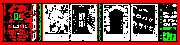

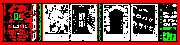
Sinclair QL Forum: https://www.qlforum.co.uk/
Tatung Einstein Forum: https://www.robheaton.co.uk/tatung/
My Youtube Gaming Channel Acorn 32-bit, X68000 & QL: https://www.youtube.com/user/peetvanpeebles
Tatung Einstein Forum: https://www.robheaton.co.uk/tatung/
My Youtube Gaming Channel Acorn 32-bit, X68000 & QL: https://www.youtube.com/user/peetvanpeebles
Re: Help Needed - The Type Fantastic
They look OK to me.
The QL pixels are NOT square, so if you see the image at 100% it will look distorted. But for preservation that's what we want: the original pixel structure.
On SC we are storing QL images at 512x256 (to preserve the actual pixels). 256x256 images should be enlarged 2x horizontally for consistency, using near-neighbour sampling (to preserve the original pixel structure).
So we store this:
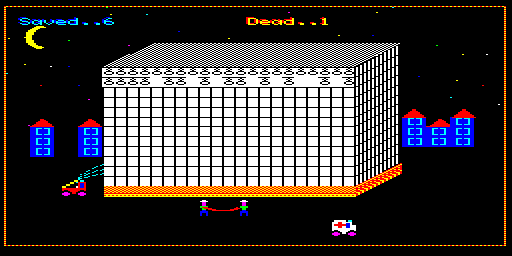
For display on SC we show QL images with the correct aspect ratio to fill a 4:3 screen with no border (there's a small border, not simulated for now).
So we display this:
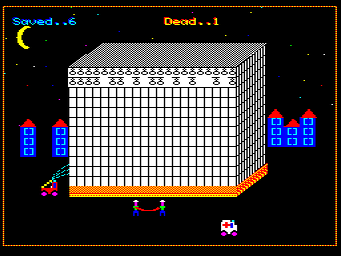
But this is for display only, the original data is not changed.
Re: Help Needed - The Type Fantastic
Excellent - that's what I was going for. Every screenshot was taken at 1024x512 and cut down, rather than the low-res mode at 256x256 and enlarged - if I do it any other way I can't see what's on the screen so well.
I'm up and running on the QL forum now, so I'm sure they'll have plenty of advice.
Spectribution: Dr. Jim's Sinclair computing pages.
Features my own programs, modified type-ins, RZXs, character sets & UDGs, and QL type-ins... so far!
Features my own programs, modified type-ins, RZXs, character sets & UDGs, and QL type-ins... so far!
Re: Help Needed - The Type Fantastic
Thought I would look at QL Emulators this evening [mention]TMD2003[/mention]. I think I have been over spoilt by the modern and (in some cases) frequently updated ones. The same certainly can't be said for QL emulators (but I guess its much harder to emulate).
- vanpeebles
- Microbot
- Posts: 152
- Joined: Wed Jan 08, 2020 9:23 am
- Location: UK
- Contact:
Re: Help Needed - The Type Fantastic
qemulator is very good.
Sinclair QL Forum: https://www.qlforum.co.uk/
Tatung Einstein Forum: https://www.robheaton.co.uk/tatung/
My Youtube Gaming Channel Acorn 32-bit, X68000 & QL: https://www.youtube.com/user/peetvanpeebles
Tatung Einstein Forum: https://www.robheaton.co.uk/tatung/
My Youtube Gaming Channel Acorn 32-bit, X68000 & QL: https://www.youtube.com/user/peetvanpeebles
Re: Help Needed - The Type Fantastic
Thanks. I did look at it (see earlier posting) but $35 seems rather steep for registration.