Thanks for the explanation. split up the TOSEC set into folders with 150 files each (called A1, A2, etc.) and this works fine with the buffer memory of the LFN browser. I used a tool called Folder Axe to automate most of the process, so it wouldn't have been a big deal to re-split to something like 120 files per folder if necessary.bob_fossil wrote: ↑Mon Jun 20, 2022 10:46 pmI prefer the default proportional font but horses for courses I guess. Be aware that as the 64 character font lets you display more characters in the filenames, you may run out of buffer memory for long filenames faster in larger folders than you would using the normal font.Chris23235 wrote: ↑Mon Jun 20, 2022 10:31 pm Many thanks for this new version @bob_fossil. I was able to try it out on my Omni today and everything worked fine. The new font feature is amazing, the long filenames of the TOSEC set work very well with the 64 characters font while everything still keeps readable even on the Omni Laptop display. This is a very helpful feature.
Also, I forgot to mention that that font format is different in this version. You no longer need to supply the table of character widths after the font data. This saves a few bytes in the browser. You can still use the older, larger font files but the table will be ignored.
Long Filename Browser for ZX-UNO / esxDOS
-
Chris23235
- Microbot
- Posts: 144
- Joined: Wed Dec 29, 2021 11:59 am
Re: Long Filename Browser for ZX-UNO / esxDOS
Re: Long Filename Browser for ZX-UNO / esxDOS
Hi, Bob.
I've had a play with the latest test-version. I didn't have time for quite some time - great progress

I've tried the "Jukebox" function where Browse automatically plays the next song in the folder. I noticed that the currently playing bar is off. I also noticed that the number of files displayed in the statusbar is one too high. Could it be that the ".." entry is included in the count?
Are you also planning to include the jukebox functionality for mym files?

I've had a play with the latest test-version. I didn't have time for quite some time - great progress
I've tried the "Jukebox" function where Browse automatically plays the next song in the folder. I noticed that the currently playing bar is off. I also noticed that the number of files displayed in the statusbar is one too high. Could it be that the ".." entry is included in the count?
Are you also planning to include the jukebox functionality for mym files?

- bob_fossil
- Manic Miner
- Posts: 654
- Joined: Mon Nov 13, 2017 6:09 pm
Re: Long Filename Browser for ZX-UNO / esxDOS
The music plugins are all based on 3rd party source or playback routines and it so happens that the PT2/PT3 source supported the option to not loop the song which is used for playing the next song. The MYM source doesn't offer this functionality so the song will always look around back to the start.
- bob_fossil
- Manic Miner
- Posts: 654
- Joined: Mon Nov 13, 2017 6:09 pm
Re: Long Filename Browser for ZX-UNO / esxDOS
New test version available here.
More behind the scenes changes and optimisations with the added potential to break the core file browsing code. Also added a new font called SMART which is the font posted on here a while back that was 'borrowed' from the Retroleum Smart Card browser software.
Also added a new font called SMART which is the font posted on here a while back that was 'borrowed' from the Retroleum Smart Card browser software.
More behind the scenes changes and optimisations with the added potential to break the core file browsing code.
Re: Long Filename Browser for ZX-UNO / esxDOS
Dear @bob_fossil Thank you very much. Seems you need to update .brwsfont´s help to add 64 and SMART Font Options and to correct help typos ".brwsfnt" to ".brwsfont":bob_fossil wrote: ↑Sun Jul 03, 2022 10:01 pm New test version available here.
More behind the scenes changes and optimisations with the added potential to break the core file browsing code.Also added a new font called SMART which is the font posted on here a while back that was 'borrowed' from the Retroleum Smart Card browser software.
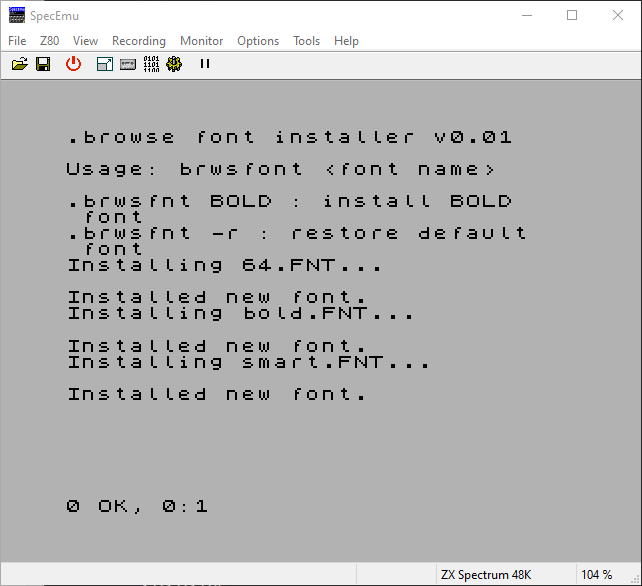
-
Chris23235
- Microbot
- Posts: 144
- Joined: Wed Dec 29, 2021 11:59 am
Re: Long Filename Browser for ZX-UNO / esxDOS
I just tested the browser on the Omni and it worked fine, the Smart found is nice and readable.bob_fossil wrote: ↑Sun Jul 03, 2022 10:01 pm New test version available here.
More behind the scenes changes and optimisations with the added potential to break the core file browsing code.Also added a new font called SMART which is the font posted on here a while back that was 'borrowed' from the Retroleum Smart Card browser software.
Re: Long Filename Browser for ZX-UNO / esxDOS
Hi!!
I'm having this browser into my "DivIDE REVISED" with a 48K Speccy, and everything works really fine, but not the NMI button. Everytime I press it, ir crashes, or boots, or does nothing, butit works the 5% of times.
Do you think this is a hardware issue, or has something to do with the browser?
Thank you!
I'm having this browser into my "DivIDE REVISED" with a 48K Speccy, and everything works really fine, but not the NMI button. Everytime I press it, ir crashes, or boots, or does nothing, butit works the 5% of times.
Do you think this is a hardware issue, or has something to do with the browser?
Thank you!
If something works, don't touch it !!!! at all !!!
- bob_fossil
- Manic Miner
- Posts: 654
- Joined: Mon Nov 13, 2017 6:09 pm
Re: Long Filename Browser for ZX-UNO / esxDOS
I don't have a divIDE to test with on real hardware, only a divMMC Future - which works. I can only test / debug with Fuse and it's divIDE emulation. If the browser always crashes when you press the NMI then that would suggest a software problem. If it's working every now and then that would suggest a hardware issue. I guess the standard esxDOS NMI works every time?Bubu wrote: ↑Mon Jul 25, 2022 11:41 pm Hi!!
I'm having this browser into my "DivIDE REVISED" with a 48K Speccy, and everything works really fine, but not the NMI button. Everytime I press it, ir crashes, or boots, or does nothing, butit works the 5% of times.
Do you think this is a hardware issue, or has something to do with the browser?
Thank you!
- bob_fossil
- Manic Miner
- Posts: 654
- Joined: Mon Nov 13, 2017 6:09 pm
Re: Long Filename Browser for ZX-UNO / esxDOS
New test version available here.
You can now do:
to list the available fonts for the browser.
Barring any late breaking bugs or issues, this will be the last test version before the full v0.23 release.
You can now do:
Code: Select all
.brwsfont -l
Barring any late breaking bugs or issues, this will be the last test version before the full v0.23 release.
Re: Long Filename Browser for ZX-UNO / esxDOS
Added .brwsfont v0.01 .DOT-command to my "Almost (In-) Complete List of esxDOS DOT-Commands"bob_fossil wrote: ↑Tue Jul 26, 2022 10:00 pm New test version available here.
You can now do:to list the available fonts for the browser.Code: Select all
.brwsfont -l
Barring any late breaking bugs or issues, this will be the last test version before the full v0.23 release.
https://www.spectrumcomputing.co.uk/for ... php?t=4075
Re: Long Filename Browser for ZX-UNO / esxDOS
Hi @Chris23235Chris23235 wrote: ↑Mon Jul 04, 2022 8:10 pm I just tested the browser on the Omni and it worked fine, the Smart found is nice and readable.
Was there anything different you had to do on your Omni? Did you need to update the version of esxDOS or anything? I just received my Omni yesterday (after 16 months!) and I want to put Bob's Browser onto it. But I'm a bit weary about bricking it or something.
-
Chris23235
- Microbot
- Posts: 144
- Joined: Wed Dec 29, 2021 11:59 am
Re: Long Filename Browser for ZX-UNO / esxDOS
The current version should run fine on the ESXDos installed on the Omni. When I ordered my Omni last year it came with ESXDos 0.87 the recent version is 0.89. I updated my Omni to that version, but as far as I know it should work fine on 0.87.cmal wrote: ↑Sat Jul 30, 2022 5:19 pm Hi @Chris23235
Was there anything different you had to do on your Omni? Did you need to update the version of esxDOS or anything? I just received my Omni yesterday (after 16 months!) and I want to put Bob's Browser onto it. But I'm a bit weary about bricking it or something.
There is no risk in bricking anything unless you flash the EEPROM of your Omni and in order to do so you have to take them out of the machine. So you can try the browser without any risk.
I would advise you to make an update of the SD card so that you can go back if anything goes wrong.
-
Chris23235
- Microbot
- Posts: 144
- Joined: Wed Dec 29, 2021 11:59 am
Re: Long Filename Browser for ZX-UNO / esxDOS
Many thanks for this new version @bob_fossilLuzie wrote: ↑Wed Jul 27, 2022 9:27 pm Added .brwsfont v0.01 .DOT-command to my "Almost (In-) Complete List of esxDOS DOT-Commands"
https://www.spectrumcomputing.co.uk/for ... php?t=4075
I finally found the time to try the new version on my Omni.
The ".brwsfont -l" and ".brwsfont -r" commands don't work for me, I always get the error "Couldn't open font file".
Switching between bold and 64 character font using the .brwsfont command works, so I don't know what I am doing wrong.
- bob_fossil
- Manic Miner
- Posts: 654
- Joined: Mon Nov 13, 2017 6:09 pm
Re: Long Filename Browser for ZX-UNO / esxDOS
Just tried the .brwsfont in the latest zip (733 bytes, dated 26/07/2022) on my +2 with my divMMC Future and I get:Chris23235 wrote: ↑Sun Jul 31, 2022 7:41 am Many thanks for this new version @bob_fossil
I finally found the time to try the new version on my Omni.
The ".brwsfont -l" and ".brwsfont -r" commands don't work for me, I always get the error "Couldn't open font file".
Switching between bold and 64 character font using the .brwsfont command works, so I don't know what I am doing wrong.
Code: Select all
.brwsfont -l
Avaialble fonts:
64.FNT
BOLD.FNT
SMART>FNT
Code: Select all
.brwsfont -r
Restoring default font.
-
Chris23235
- Microbot
- Posts: 144
- Joined: Wed Dec 29, 2021 11:59 am
Re: Long Filename Browser for ZX-UNO / esxDOS
I found out why it didn't work. I use the Derby-Rom and when I go to 128 Basic the Derby-Rom defaults to capital letters.
".BRWSFONT -L" and ".BRWSFONT -R" don't work, just ".brwsfont -l" and ".brwsfont -r", while ".BRWSFONT 64" and ".BRWSFONT BOLD" work fine.
".BRWSFONT -L" and ".BRWSFONT -R" don't work, just ".brwsfont -l" and ".brwsfont -r", while ".BRWSFONT 64" and ".BRWSFONT BOLD" work fine.
Re: Long Filename Browser for ZX-UNO / esxDOS
Thanks for the response @Chris23235 . I went ahead and installed LFN Browser v0.22 and so far it's working great without any problems. I also took a backup of micro SD card as you suggested but I decided to use a another one (micro SD) that I had lying around. It's way more space than I need - 128 GB - but it's good to see that the LFN Browser still works well on it and the Omni is able to read from a card with that much space.Chris23235 wrote: ↑Sun Jul 31, 2022 7:22 am The current version should run fine on the ESXDos installed on the Omni. When I ordered my Omni last year it came with ESXDos 0.87 the recent version is 0.89. I updated my Omni to that version, but as far as I know it should work fine on 0.87.
There is no risk in bricking anything unless you flash the EEPROM of your Omni and in order to do so you have to take them out of the machine. So you can try the browser without any risk.
I would advise you to make an update of the SD card so that you can go back if anything goes wrong.
- bob_fossil
- Manic Miner
- Posts: 654
- Joined: Mon Nov 13, 2017 6:09 pm
Re: Long Filename Browser for ZX-UNO / esxDOS
v0.23
This version has significant internal changes (v0.23 is over 1300 bytes smaller than v0.22) so if you encounter any issues or bugs with v0.23, you can always rollback to the previous version to see if this fixes your issue. If it does, please report back here with full details.
- Large amounts of the long filename processing and FAT reading code were re-written in assembly language to try and improve performance. Anecdotally, a folder that used to take ~5 seconds to display now takes ~3 seconds. Thanks to @Chris23235 for helping to debug this.
- _CLP plugin now displays an error if the /tmp/clip.tmp file doesn't exist.
- _FUL fullscreen preview plugin would crash decoding a .z80 compressed screen if the RLE sequence went beyond the last byte of screen memory. Thanks to @Luzie for reporting this.
- Updates to the key reading code when choosing a key in .brwscfg to work better with a real +2 keyboard - cursor key presses were not being detected.
- Improvements to make the Kempston joystick handling more repsonsive on real hardware.
- Holding a Kempston joystick Up / Down / Left and pressing the 2nd Fire button will now do the Home, End and Exit browser operations.
- Added BRWSFONT dot command to let you change the browser font.
- Lots of refactoring to various graphic and background functions to reduce the size and improve the overall performance of the browser.
This version has significant internal changes (v0.23 is over 1300 bytes smaller than v0.22) so if you encounter any issues or bugs with v0.23, you can always rollback to the previous version to see if this fixes your issue. If it does, please report back here with full details.
-
Chris23235
- Microbot
- Posts: 144
- Joined: Wed Dec 29, 2021 11:59 am
Re: Long Filename Browser for ZX-UNO / esxDOS
Many thanks @bob_fossil I just gave it a short 5 minuten test on my Omni and it worked so far apart of the second firebutton feature. I am not completely sure what it should do and how to access it. When I press the second fire button on my ArcadeR the border flashes red and that's it (Derby Rom). Holding the stick to one direction at the same time doesn't do anything.
The performance seems to be much improved, the whole browser feels now snappier then before. I found the performance always fine, but seeing now how it can be on a 3.5 MHz machine I don't see me rolling back to another version
The performance seems to be much improved, the whole browser feels now snappier then before. I found the performance always fine, but seeing now how it can be on a 3.5 MHz machine I don't see me rolling back to another version
Re: Long Filename Browser for ZX-UNO / esxDOS
Thanks for making the updates @bob_fossil . I just installed the latest version on my Omni and I definitely see a speed increase. The pages show up faster and the cursor travels up and down the directories much more speedier.
One issue I did run into is that the browser gives an error when I try to load previously saved .SNA files (previously saved with LFN browser). It just shows the text "Error!" on the third last line of the screen. The particular game I used is Amaurote by Mastertronic Added Dimension.
Then I tried saving a new .SNA snapshot with version 0.23. Saving the file worked, but I got the same error when reloading it.
I tried loading various .Z80 snapshots and they gave the same "Error!" text.
I tried rebooting and saw the same results. Results are the same in 48k mode and in 128k mode.
To install the new version, I replaced all the files in the BIN and SYS folder with the files from the latest version.
Please let me know if I'm doing something wrong or if you need any more details.
Thanks again for a great product!
One issue I did run into is that the browser gives an error when I try to load previously saved .SNA files (previously saved with LFN browser). It just shows the text "Error!" on the third last line of the screen. The particular game I used is Amaurote by Mastertronic Added Dimension.
Then I tried saving a new .SNA snapshot with version 0.23. Saving the file worked, but I got the same error when reloading it.
I tried loading various .Z80 snapshots and they gave the same "Error!" text.
I tried rebooting and saw the same results. Results are the same in 48k mode and in 128k mode.
To install the new version, I replaced all the files in the BIN and SYS folder with the files from the latest version.
Please let me know if I'm doing something wrong or if you need any more details.
Thanks again for a great product!
-
Chris23235
- Microbot
- Posts: 144
- Joined: Wed Dec 29, 2021 11:59 am
Re: Long Filename Browser for ZX-UNO / esxDOS
I just tried a sna that I saved in 0.22 (Hakkenkast 128K) and I was able to reload it and making a new sna from the game and loading it worked too.cmal wrote: ↑Mon Sep 05, 2022 6:45 pm Thanks for making the updates @bob_fossil . I just installed the latest version on my Omni and I definitely see a speed increase. The pages show up faster and the cursor travels up and down the directories much more speedier.
One issue I did run into is that the browser gives an error when I try to load previously saved .SNA files (previously saved with LFN browser). It just shows the text "Error!" on the third last line of the screen. The particular game I used is Amaurote by Mastertronic Added Dimension.
Then I tried saving a new .SNA snapshot with version 0.23. Saving the file worked, but I got the same error when reloading it.
I tried loading various .Z80 snapshots and they gave the same "Error!" text.
I tried rebooting and saw the same results. Results are the same in 48k mode and in 128k mode.
To install the new version, I replaced all the files in the BIN and SYS folder with the files from the latest version.
Please let me know if I'm doing something wrong or if you need any more details.
Thanks again for a great product!
I then tried to make a snapshot of Amaurote. I had to try some versions, unless I found one that worked at all, but I was able to save and reload the sna here too. Which version did you try? I tried Amaurote (1987)(Mastertronic Added Dimension)(48K-128K)[a4].tap from the TOSEC.
Finally I tried to make a sna of Dizzy III and this also worked.
Re: Long Filename Browser for ZX-UNO / esxDOS
Hi @Chris23235Chris23235 wrote: ↑Mon Sep 05, 2022 7:37 pm
I then tried to make a snapshot of Amaurote. I had to try some versions, unless I found one that worked at all, but I was able to save and reload the sna here too. Which version did you try? I tried Amaurote (1987)(Mastertronic Added Dimension)(48K-128K)[a4].tap from the TOSEC.
Thanks for trying this out on your side.
I used the first .tap download of Amaurote from SC( Amaurote) which is 46,044 bytes file size when unzipped. None of the other versions worked when loading through DivMMC.
I must point out that when I upgraded to version 0.23, before copying the BIN and SYS folders, I first deleted all the files in the target directories. I'm going to downgrade back to the previous version which I made a backup of, and make sure it still works. Then I'll re-upgrade without deleting first. I'll report the results...
-
Chris23235
- Microbot
- Posts: 144
- Joined: Wed Dec 29, 2021 11:59 am
Re: Long Filename Browser for ZX-UNO / esxDOS
@cmal
I now tried this version as well and was able to save and reload a sna. I upgraded by simply overwriting my old version (last test version from this thread), so I guess it is something with you LFN setup.
I now tried this version as well and was able to save and reload a sna. I upgraded by simply overwriting my old version (last test version from this thread), so I guess it is something with you LFN setup.
Re: Long Filename Browser for ZX-UNO / esxDOS
Dear @cmal the final V0.23 package contains all files. You simply "overwrite all existing files" to downgrade or upgrade "Final Versions" and don´t need to delete something before copying. However, deleting all files before copying shouldn´t make any difference. Maybe you could check you TMP-Directory if there´s something in it, which should be deleted.
-
Chris23235
- Microbot
- Posts: 144
- Joined: Wed Dec 29, 2021 11:59 am
Re: Long Filename Browser for ZX-UNO / esxDOS
@bob_fossil
About the Kempston 2nd button behavior, I figured it out now, it works. Nice way to exit the LFN browser by simply holding the Stick to the left and pressing the 2nd button.
About the Kempston 2nd button behavior, I figured it out now, it works. Nice way to exit the LFN browser by simply holding the Stick to the left and pressing the 2nd button.
Re: Long Filename Browser for ZX-UNO / esxDOS
Yep, it was my setup. I reverted back to the previous version (v0.22) and everything worked fine. Then I upgraded to v0.23 by copying the BIN and SYS folder contents into the old folders and replacing old files with new ones. No deleting of anything before the copy.Chris23235 wrote: ↑Mon Sep 05, 2022 9:37 pm @cmal
I now tried this version as well and was able to save and reload a sna. I upgraded by simply overwriting my old version (last test version from this thread), so I guess it is something with you LFN setup.
That worked! Now I am able to successfully load my Amaurote SNAs and also load up any other z80 snapshot without getting the "Error!" message, as well as enjoy the sped up browser.
My browser colours were preserved by doing it this way. Previously it reverted to the default colors which makes sense because I deleted the .CFG file.
I noticed there are some other files in the SYS folder besides the NMI.SYS, so maybe some of those are needed.