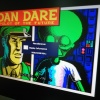VGA monitors (and even more modern LCD panels) quite often have older electronics driving them for legacy signals. So the manufacturer might claim only 60Hz+ operation even if the electronics inside can handle lower refresh rates because the manufacturer can't be bothered.Pegaz wrote: ↑Fri Sep 17, 2021 2:40 pmThis russian page indicates, that it works well with zx-evo, but specs says it support only 60-76 Hz vertical referesh rate.
http://nedopc.com/zxevo/zxevo_supported_monitors.pdf
It's kind of urgent, so any advice would be very useful...
If the manufacturer says 60+Hz then that's all you can know for sure without trying yourself. The pdf seems to show someone tried it but no name attached :-/ Buyer beware I guess.