eLeMeNt ZX New Computer / Motherboard Replacement
-
Chris23235
- Microbot
- Posts: 145
- Joined: Wed Dec 29, 2021 11:59 am
Re: eLeMeNt ZX New Computer / Motherboard Replacement
Hi @SamC,
thanks for letting me know, ordered one and I am looking forward to it. Good to know the system will be expandable in the future.
Best,
Christ23235
thanks for letting me know, ordered one and I am looking forward to it. Good to know the system will be expandable in the future.
Best,
Christ23235
Re: eLeMeNt ZX New Computer / Motherboard Replacement
For the Tiny case: another tiny keyboard with a ps/2 protocol
http://www.ameitec.com/en/products/am-k2001

attention: related Ameitec keyboard extended by a numeric block (am-k3001) no longer supports the ps/2 protocol!
http://www.ameitec.com/en/products/am-k2001
attention: related Ameitec keyboard extended by a numeric block (am-k3001) no longer supports the ps/2 protocol!
Re: eLeMeNt ZX New Computer / Motherboard Replacement
Re: eLeMeNt ZX New Computer / Motherboard Replacement
The Tiny case (black and white versions) now on sale:
https://retrocomp.cz/produkt?id=74
https://retrocomp.cz/produkt?id=74
Re: eLeMeNt ZX New Computer / Motherboard Replacement
Is there any news on WiFi Like on the MB03+ @SamC?
Re: eLeMeNt ZX New Computer / Motherboard Replacement
Hi, the WiFi connection via the ESP module is being prepared right now, in the form of an internal add-on.
Among other TO-DOs in the list, incl. a wide range of serial comms,
it has the highest priority
Re: eLeMeNt ZX New Computer / Motherboard Replacement
Hello !
Can somebody explain how to use SERCP (https://vym.cz/sercp/) to exchange files from pc to Element Zx ?
Thanks
Can somebody explain how to use SERCP (https://vym.cz/sercp/) to exchange files from pc to Element Zx ?
Thanks
Re: eLeMeNt ZX New Computer / Motherboard Replacement
That looks a very interesting project @Gvan. @SamC should be able to help
Re: eLeMeNt ZX New Computer / Motherboard Replacement
It is a command line based tool, which needs to remember several parameters.Gvan wrote: ↑Sun Mar 05, 2023 7:07 pm Can somebody explain how to use SERCP (https://vym.cz/sercp/) to exchange files from pc to Element Zx ?
Use a standard USB-A cable for a connection between a PC´s USB port and the LOWER USB port of the eLeMeNt ZX. Note: connect the USB cable only after you have turned (the eLeMeNt ZX) on.
Download the sercp-el.tar file and extract this archive to the SD card (it is an esxDOS dot-command, so the SERCP file must be in the BIN folder).
Download the exe file (for PC/windows).
Usage is simple. Enter commands on both sides (a PC computer and the eLeMeNt ZX).
Examples of commands for PC
sending from PC to Speccy and receiving a file (-r switch) from Speccy
Code: Select all
sercp.exe -d com5 filename.ext
sercp.exe -d com5 \path\to\filename.ext
sercp.exe -d com5 -r
sending from Speccy to PC and receiving a file (-r switch) from PC
Code: Select all
.sercp filename.ext
.sercp /path/to/filename.ext
.sercp -r
.sercp -r /path/to
Code: Select all
sercp.exe -d com6 -b 115200 -n -w 2000 file.tapplease note remarks for the -w switch (I recommend starting with bigger values, -w 10000 or -w 6000)
Code: Select all
use -n switch to disable RTS/CTS flow control
use -b 115200 for change baudrate
use waiting -w 1000 or more for writing blocks to the SD card. Time in milliseconds – 1000..1s
on some SD cards, especially on gigabytes full filesystem, writing 16k blocks takes a long time – for example 6 seconds, use -w 6000Re: eLeMeNt ZX New Computer / Motherboard Replacement
I'm trying to use SERCP to send files from PC to Element, but what I obtain is the message "Can't open serial port".
Where is the problem ?
Where is the problem ?
Re: eLeMeNt ZX New Computer / Motherboard Replacement
I think this is a message from your PC, right?
What operating system do you use?
Did you try another USB port? (this means another COM device, with a different number)
In MS Windows, after connecting the eLeMeNt ZX to the PC, a new COM device will appear, i.e. COM with a new number (e.g. COM12 if we have a lot USB ports). This behaviour can be seen in the Device Manager:
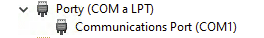
Re: eLeMeNt ZX New Computer / Motherboard Replacement
ExpansionPack B
This internal expansion brings the second USB port and the Wi-Fi, compatible with MB03+, ZX-Uno and 128/AY.
It will be presented at FOReVER 2023 multiscene party.

This internal expansion brings the second USB port and the Wi-Fi, compatible with MB03+, ZX-Uno and 128/AY.
It will be presented at FOReVER 2023 multiscene party.
Re: eLeMeNt ZX New Computer / Motherboard Replacement
Out of interest @Gvan are you using a Serial to USB converter cable? Pavel kindly sold me the RS-232 data cable, but my UGREEN RS232 to USB cable does not support Windows 11. It's fine on 10 and earlier.
I just ordered this cable which @1024MAK mentioned in an earlier thread which uses the FTDI chipset which fully supports W11 apparently.
https://www.tronisoft.com/store/usb-to- ... earch=2327
I just ordered this cable which @1024MAK mentioned in an earlier thread which uses the FTDI chipset which fully supports W11 apparently.
https://www.tronisoft.com/store/usb-to- ... earch=2327
Re: eLeMeNt ZX New Computer / Motherboard Replacement
User Manual v2.0 for eLeMeNt v1 and v2 is in preparation, here is an example of the keyboard (see this original eLeMeNt layout):

Re: eLeMeNt ZX New Computer / Motherboard Replacement
The FPGA core for eLeMeNt will now be prepared regularly for both the AU and AU+ modules (AU+ with double capacity). The current latest FPGA core (of August 2023) has to be flashed into the comp via a USB cable, but now it has a built-in "self overwrite" feature, so you can change the next core with a ZX program started from basic.
The application upgrades the FPGA core of the eLeMeNt ZX directly from the SD card. It detects the type of FPGA chip/module and uses the appropriate file in the current directory accordingly. The alternative, existing method, from a PC using a USB cable, is retained.
Save all files from the ZIP file to the SD card in one directory, or make sure you have the new FPGA core binary named the el_au.bit for an AU board with the Artix XC7A35T chip (or the el_au_p.bit for an AU+ board with the Artix XC7A100T chip). Then run ElCoreUp.tap.
A reset is not enough to run a new core, you need to "power cycle" the computer (on/off).
https://sites.google.com/view/elementzx/download
Note: The program uses HiRes Colour graphics mode, i.e. 64*24 characters with attributes, and calls esxDOS 0.8.9 services to work with the SD card.

The application upgrades the FPGA core of the eLeMeNt ZX directly from the SD card. It detects the type of FPGA chip/module and uses the appropriate file in the current directory accordingly. The alternative, existing method, from a PC using a USB cable, is retained.
Save all files from the ZIP file to the SD card in one directory, or make sure you have the new FPGA core binary named the el_au.bit for an AU board with the Artix XC7A35T chip (or the el_au_p.bit for an AU+ board with the Artix XC7A100T chip). Then run ElCoreUp.tap.
A reset is not enough to run a new core, you need to "power cycle" the computer (on/off).
https://sites.google.com/view/elementzx/download
Note: The program uses HiRes Colour graphics mode, i.e. 64*24 characters with attributes, and calls esxDOS 0.8.9 services to work with the SD card.
Re: eLeMeNt ZX New Computer / Motherboard Replacement
here we have some news for long winter evenings and gifts for your eLeMeNt ZX:
- new user manual (v2.0)
options of latest firmware, PC keyboard layout, useful OUTs in basic, common "issues" and more...
it covers both v1 and v2 of the motherboard
https://sites.google.com/view/elementzx/docs
- fresh FPGA Core and firmware (SetUp)
new RTC and Didaktik Gama 80K mode, improved UART, Wi-Fi and external keyboard support
https://sites.google.com/view/elementzx/download
- internal RTC:
an implementation of the popular RTC72421 chip (supported by the esxDOS). You don't need to buy anything and insert onto the board, just update FPGA Core and SetUp and you can turn the RTC on. The solution is batteryless. RTC can be updated automatically via Wi-Fi (date and time are synchronized from the internet) or manualy by utilities (Busy, Velesoft) and survives the reset... works till computer is switched off. Moreover, if the Wi-Fi was already set and active, the current date and time is set whenever you enter the SetUp.
- central page of the equipment for the eLeMeNt ZX (in preparation)
everything(?) that relates to and can be purchased for your eLeMeNt ZX
https://element.zxfiles.net/
- article about the eLeMeNt ZX/MB platform in Subliminal Extacy #5.
Since the magazines is published by eLeMeNt/MB03+ owners, the text viewer has also a fine (512*192 hires graphics) font.
Re: eLeMeNt ZX New Computer / Motherboard Replacement
Dears,
speaking about Wifi in the last post from SamC, if you would like to set your Wifi module in your eLeMeNt ZX (like connect to AP, set RTC, run terminal...) use Wifi Setup 1.4 for eLeMeNt ZX. Download here: https://zxfiles.net/zxmb03.php#wifi.
More info about Wifi Setup here: https://hood.speccy.cz/dwnld/wifi_setup_MB03_info.htm.
Regards
Hood
speaking about Wifi in the last post from SamC, if you would like to set your Wifi module in your eLeMeNt ZX (like connect to AP, set RTC, run terminal...) use Wifi Setup 1.4 for eLeMeNt ZX. Download here: https://zxfiles.net/zxmb03.php#wifi.
More info about Wifi Setup here: https://hood.speccy.cz/dwnld/wifi_setup_MB03_info.htm.
Regards
Hood
Re: eLeMeNt ZX New Computer / Motherboard Replacement
Christmas and New Year's greetings for all ZX and Speccy friends, especially for eLeMeNt ZX/MB users and supporters.
Programmed by Lanex, for the eLeMeNt ZX computer with the HGFX (ZX-Planar & Chunky) video system.
Music: Engrossing Moments (afterparty edit) by Cj Splinter.

https://www.youtube.com/watch?v=ARsw_E590-I
Programmed by Lanex, for the eLeMeNt ZX computer with the HGFX (ZX-Planar & Chunky) video system.
Music: Engrossing Moments (afterparty edit) by Cj Splinter.

https://www.youtube.com/watch?v=ARsw_E590-I
Re: eLeMeNt ZX New Computer / Motherboard Replacement
A new core with two new handy features:
SafeNMI - protect against rewrite RAM during NMI
SaveINT - doesn't lose an interrupt during DMA operation
SafeNMI is an enhancement that will help both developers and regular users especially in NMI Menus and Memory Snappers. It protects memory and ensures error-free handling of the return address to prevent stack overwrites.
DMA transfers are complemented by the SaveINT feature. If an INT interrupt occurs during a DMA transfer, it will not be discarded. The INT is executed immediately after the end of the DMA transfer.
ZXi ports of the SafeNMI are listed in the ProgRef
SafeNMI - protect against rewrite RAM during NMI
SaveINT - doesn't lose an interrupt during DMA operation
SafeNMI is an enhancement that will help both developers and regular users especially in NMI Menus and Memory Snappers. It protects memory and ensures error-free handling of the return address to prevent stack overwrites.
DMA transfers are complemented by the SaveINT feature. If an INT interrupt occurs during a DMA transfer, it will not be discarded. The INT is executed immediately after the end of the DMA transfer.
ZXi ports of the SafeNMI are listed in the ProgRef
Re: eLeMeNt ZX New Computer / Motherboard Replacement
The combined and protected memory layout is done.
Paging per 8K and 16K. Spectrum and Pentagon models, ZX-RAM, MB-02 and divRAM can be alternated with Ultimate RAM, FlashRAM, FRAM and HGFX video-buffers - BRAM.
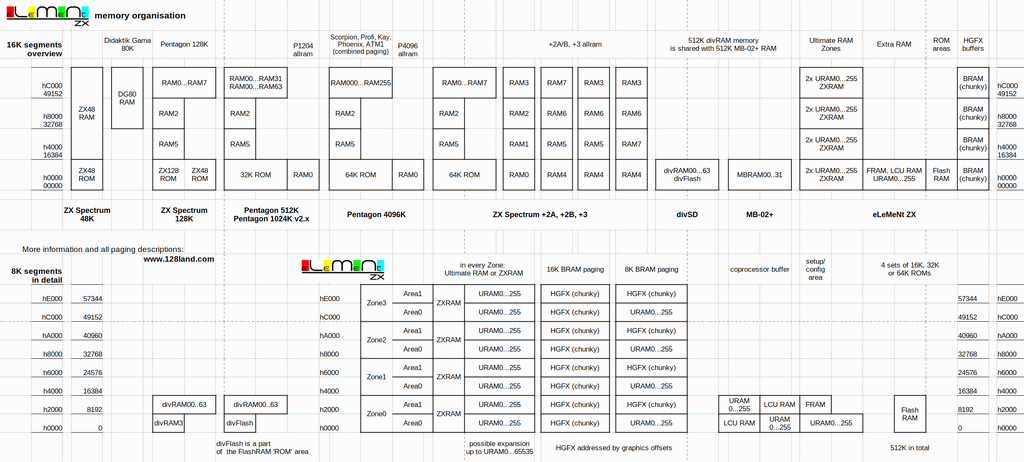
More info in the ProgRef doc (see page 19) or in this example: https://element.zxfiles.net/tech/uram-example.txt
Paging per 8K and 16K. Spectrum and Pentagon models, ZX-RAM, MB-02 and divRAM can be alternated with Ultimate RAM, FlashRAM, FRAM and HGFX video-buffers - BRAM.
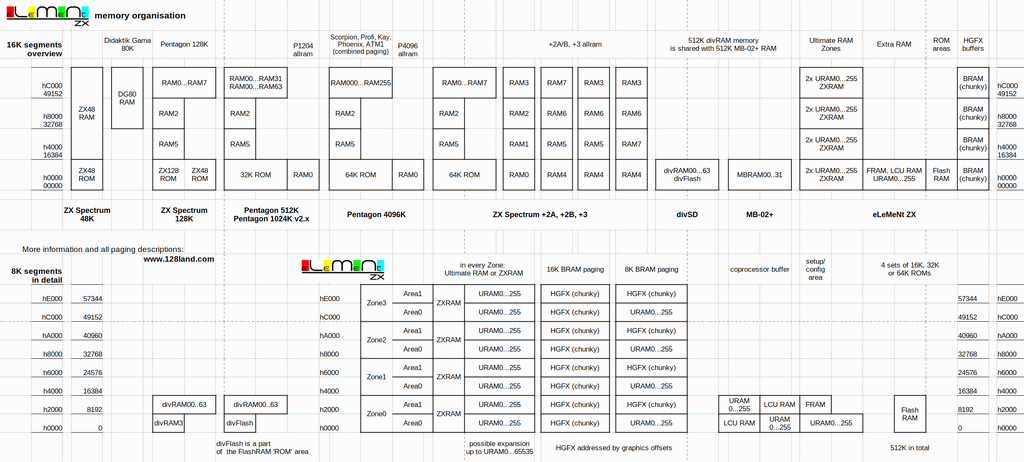
More info in the ProgRef doc (see page 19) or in this example: https://element.zxfiles.net/tech/uram-example.txt
Re: eLeMeNt ZX New Computer / Motherboard Replacement
Dears,
I have made another video, this time showing eLeMeNt ZX core update directly from eLeMeNt ZX (meaning not from PC). I used SARAH client for update process at the same time. There is download speed record of 73 kb/sec in the video too.
Hood
I have made another video, this time showing eLeMeNt ZX core update directly from eLeMeNt ZX (meaning not from PC). I used SARAH client for update process at the same time. There is download speed record of 73 kb/sec in the video too.
Hood
Re: eLeMeNt ZX New Computer / Motherboard Replacement
Hello all,
I have updated all programs for wifi module I have been working on. The biggest news is that now they all work with wifi module fitted inside eLeMeNt ZX also (previously they worked with MB03+ wifi module only). You can even have both wifi modules fitted in MB03+ and eLeMeNt ZX- all will work:
They are:
UART- terminal for wifi module, taken from ZX Next and adapted https://hood.speccy.cz/dwnld/uart.htm
Wifi bios 1.9- new version of wifi bios https://hood.speccy.cz/dwnld/wifi_bios_info.htm
Wifi Setup 1.5- basic setup of your wifi module, contains new features https://hood.speccy.cz/dwnld/wifi_setup_MB03_info.htm
Sarah 1.1- ftp client for eLeMent ZX and MB03+ https://sarah.speccy.cz/SARAH10_info.htm
You find more info+ download in the above links.
Hood
I have updated all programs for wifi module I have been working on. The biggest news is that now they all work with wifi module fitted inside eLeMeNt ZX also (previously they worked with MB03+ wifi module only). You can even have both wifi modules fitted in MB03+ and eLeMeNt ZX- all will work:
They are:
UART- terminal for wifi module, taken from ZX Next and adapted https://hood.speccy.cz/dwnld/uart.htm
Wifi bios 1.9- new version of wifi bios https://hood.speccy.cz/dwnld/wifi_bios_info.htm
Wifi Setup 1.5- basic setup of your wifi module, contains new features https://hood.speccy.cz/dwnld/wifi_setup_MB03_info.htm
Sarah 1.1- ftp client for eLeMent ZX and MB03+ https://sarah.speccy.cz/SARAH10_info.htm
You find more info+ download in the above links.
Hood
Re: eLeMeNt ZX New Computer / Motherboard Replacement
MultiRun... up to 3 apps on the superhires screen.
https://zxfiles.net/download/elzxmb/MULTIRUN.TAP
This could not be named true multitasking, because two minor changes in both games are still needed (redirected IM2).
As usually, test it in the latest version of the LnxSpectrum emulator (1.8.12b),
or on the real hardware with the latest firmware and fpga core (UPDATE20240223.ZIP).
https://zxfiles.net/download/elzxmb/MULTIRUN.TAP
This could not be named true multitasking, because two minor changes in both games are still needed (redirected IM2).
As usually, test it in the latest version of the LnxSpectrum emulator (1.8.12b),
or on the real hardware with the latest firmware and fpga core (UPDATE20240223.ZIP).
Re: eLeMeNt ZX New Computer / Motherboard Replacement
FastDMA - an improved, smart DMA for a real Z80 CPU
SoundDMA - the third DMA type with the highest data-transfers priority, above the FastDMA and the classic Z80-DMA
- 6 audio channels #A - #F
- each channel can play 8bits mono or stereo sound
- stereo VOLUME and PAN (balance) have 256 levels
- channel #A can play 16bits mono sound
- normal 16bits or extended 24bits period for fine-tunning
- unsigned and signed sample support
- play and loop mode
- wavetable synth ready (variable loop lenght)
- streaming ready (from SD)
Details can be found in the Programmer's Reference.
SoundDMA - the third DMA type with the highest data-transfers priority, above the FastDMA and the classic Z80-DMA
- 6 audio channels #A - #F
- each channel can play 8bits mono or stereo sound
- stereo VOLUME and PAN (balance) have 256 levels
- channel #A can play 16bits mono sound
- normal 16bits or extended 24bits period for fine-tunning
- unsigned and signed sample support
- play and loop mode
- wavetable synth ready (variable loop lenght)
- streaming ready (from SD)
Details can be found in the Programmer's Reference.