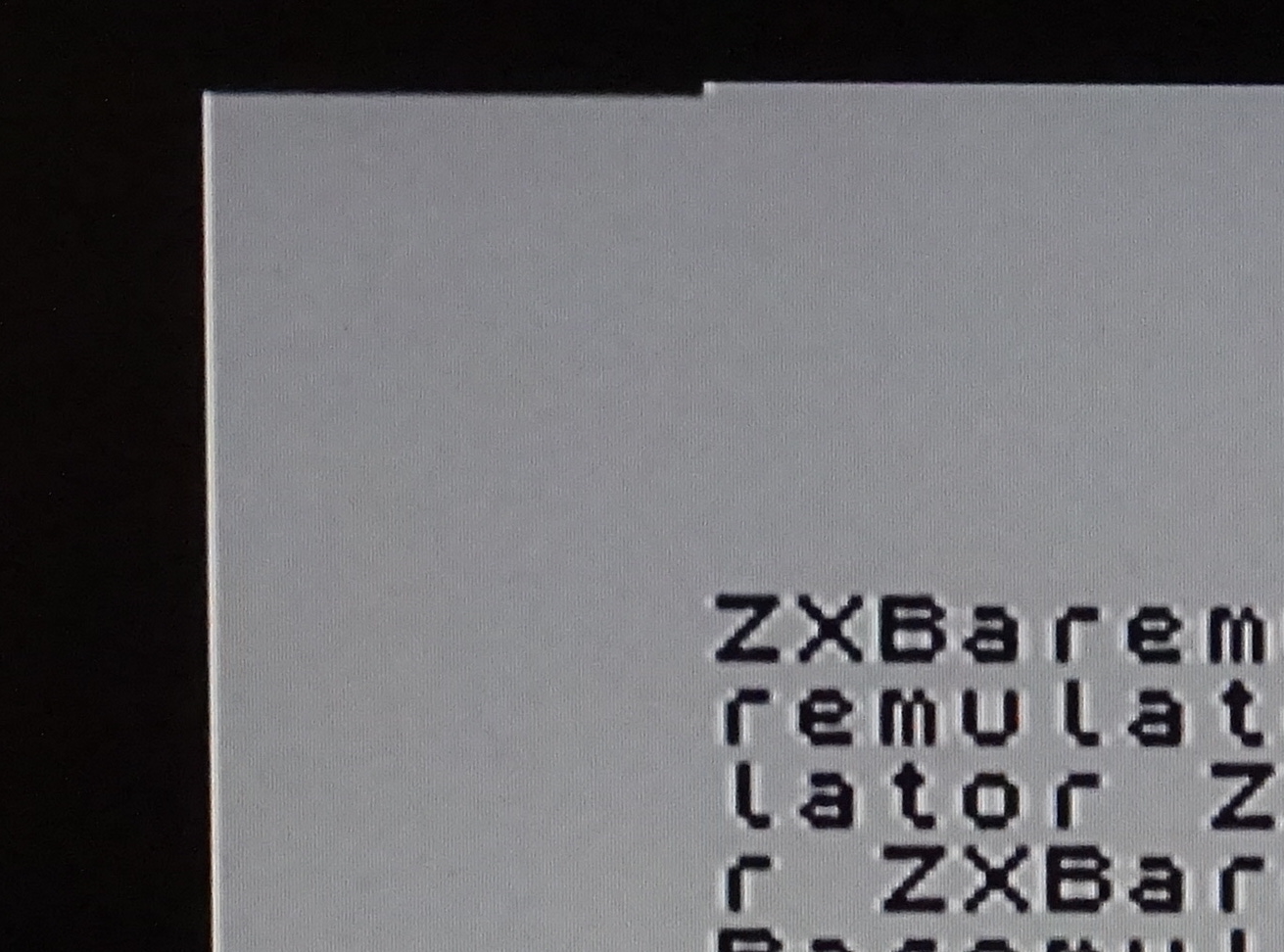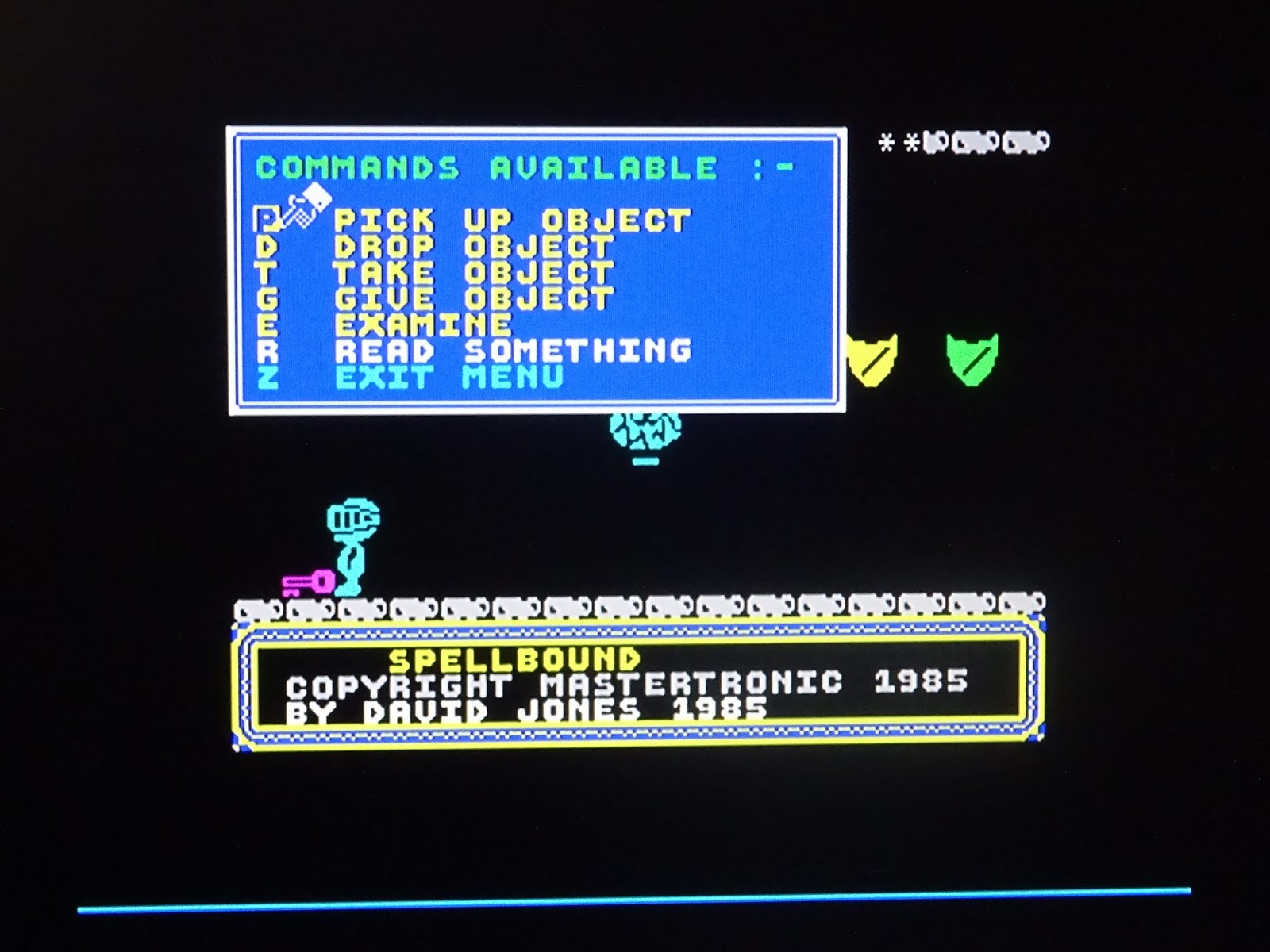Page 2 of 3
Re: ZXBaremulator v3.0
Posted: Wed Jun 06, 2018 7:42 pm
by adonet
Hi ZX81
Together with which files should I use this kernel? I can't get it to work. It only produces a black screen on my monitor.
Re: ZXBaremulator v3.0
Posted: Thu Jun 07, 2018 9:47 am
by zx81
adonet wrote: ↑Wed Jun 06, 2018 7:42 pm
Hi ZX81
Together with which files should I use this kernel? I can't get it to work. It only produces a black screen on my monitor.
The files bootcode.bin, start.elf, fixup.dat & config.txt are mandatory. You should put the *.dtb files too. The easy way to run these kernel is rename the ZXBaremulator kernel7.img file and copy the test kernel.
Re: ZXBaremulator v3.0
Posted: Thu Jun 07, 2018 1:51 pm
by hikoki
adonet wrote: ↑Wed Jun 06, 2018 7:42 pm
Hi ZX81
Together with which files should I use this kernel? I can't get it to work. It only produces a black screen on my monitor.
This happened to me with one TV. Try this on your config.txt
# uncomment if hdmi display is not detected and composite is being output
hdmi_force_hotplug=1
Re: ZXBaremulator v3.0
Posted: Thu Jun 07, 2018 8:15 pm
by adonet
On two different monitors I don't get an image. One monitor just remains black, the other says "invalid signal".
So that's it for now for the testing.
With the normal kernel7 the Baremulator just boots fine.
Re: ZXBaremulator v3.0
Posted: Sat Jun 09, 2018 10:38 am
by zx81
Check that on cmdline.txt file you don't have that: 'logdev=ttyS1'. These config redirects log output to serial port, so the screen stays black.
Re: ZXBaremulator v3.0
Posted: Sat Jun 09, 2018 8:29 pm
by adonet
I have tested al keypresses of the Tynemouth USB keyboard converter, and typed them into a excel file (18Kb). I cannot upload them to this forum though. so I placed it here:
https://mega.nz/#!rtYiSTRR!WTntcxt_V0O5 ... 5rOol3sm4o
Re: ZXBaremulator v3.0
Posted: Sat Jun 09, 2018 8:57 pm
by zx81
At first glance I can see a strange keyboard in both modes. Isn't a full standard USB keyboard and the Sinclair mode is different to ZX Recreated.
The question is that 10.000 ZX Recreated keyboard units have been manufactured but, how many Tynemouth keyboards exist?. Currently is out of stock. I should add another special keyboard, I guess that's a nonsense effort, IMHO.
I'm sorry.

Re: ZXBaremulator v3.0
Posted: Sun Jun 10, 2018 10:09 am
by adonet
I understand that making a keyboard for this system is not interesting if almost no-one has one. But it seems not to be out of stock on his tindie store
https://www.tindie.com/products/tynemou ... rsion-kit/
I put the conversion-kit in an old Lo>>Profile keyboard and that is really a pleasant way to retro. but alas not with the ZX Baremulator. Fortunately FUSE and ZEsarUX and FBZX do work fine.

To compare the Recreated ZX Spectrum and the tynemouth keyboard and a regular USB keyboard I made a newer version of this excel table.
you can find it here:
https://mega.nz/#!64BjhA6B!AnJ65WXSbTg2 ... mVz_GBnVmc
Tynemouth differs from a regular USB keyboard to make special characters output the correct code for a regular PC. For example symbol shift - K should output a + symbol. On a PC keyboard that is the SHIFT key and the = + key and this key outputs 02 2E. Thats what Tynemouth does. to make Symbol shift K give the output that a regular pc interprets as +
Re: ZXBaremulator v3.0
Posted: Mon Jun 11, 2018 8:48 am
by adonet
An interesting blog from the maker of the tynemouth keyboard conversion kit
http://blog.tynemouthsoftware.co.uk/201 ... ry-pi.html
Re: ZXBaremulator v3.0
Posted: Mon Jun 11, 2018 11:44 am
by Pegaz
65 $, just for the usb conversion kit !?
Recereated keyboard is better solution then...
Re: ZXBaremulator v3.0
Posted: Mon Jun 11, 2018 12:13 pm
by zx81
[mention]adonet[/mention]
First, the ARMv6 based PI models are out of support for ZXBaremulator. The models A+/B+/Zero/ZeroW are too limited (is really hard add support for HDMI sound, by example) and for the future is a bad bet. I can't support and develop two different code bases.
The only issues I found were the top and bottom of the screen, on power on, the top line appears to have a small section missing in the top left.
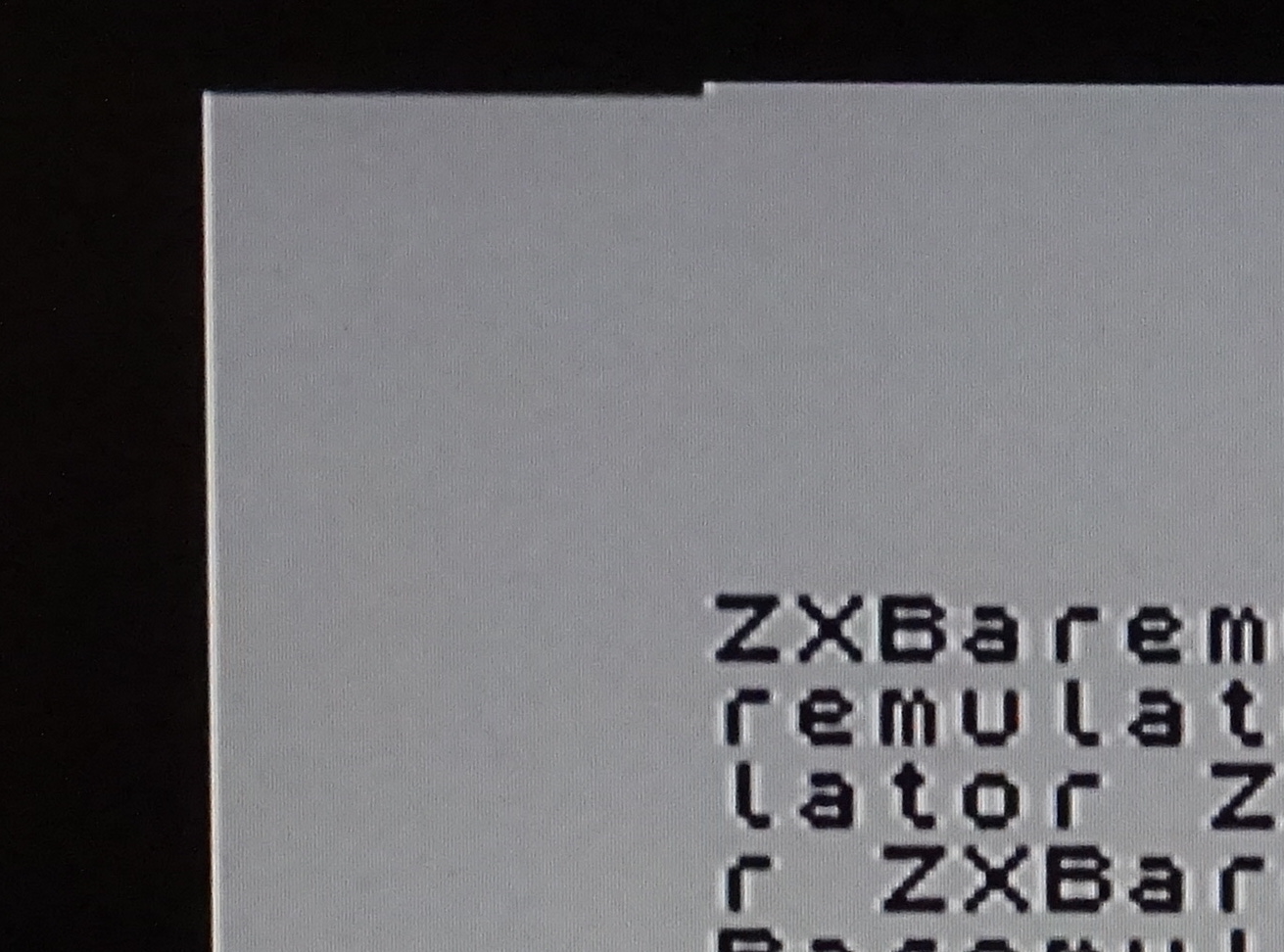
That's a common misconception. That's the exact point where the ULA starts to draw the image. The very first and last image lines aren't displayed by the CRT TV sets and, depending of TV image configuration, can't be seen on LCD.
After selecting a program to load, the gap at the top is gone, but there is now a thin blue line along the bottom of the screen.
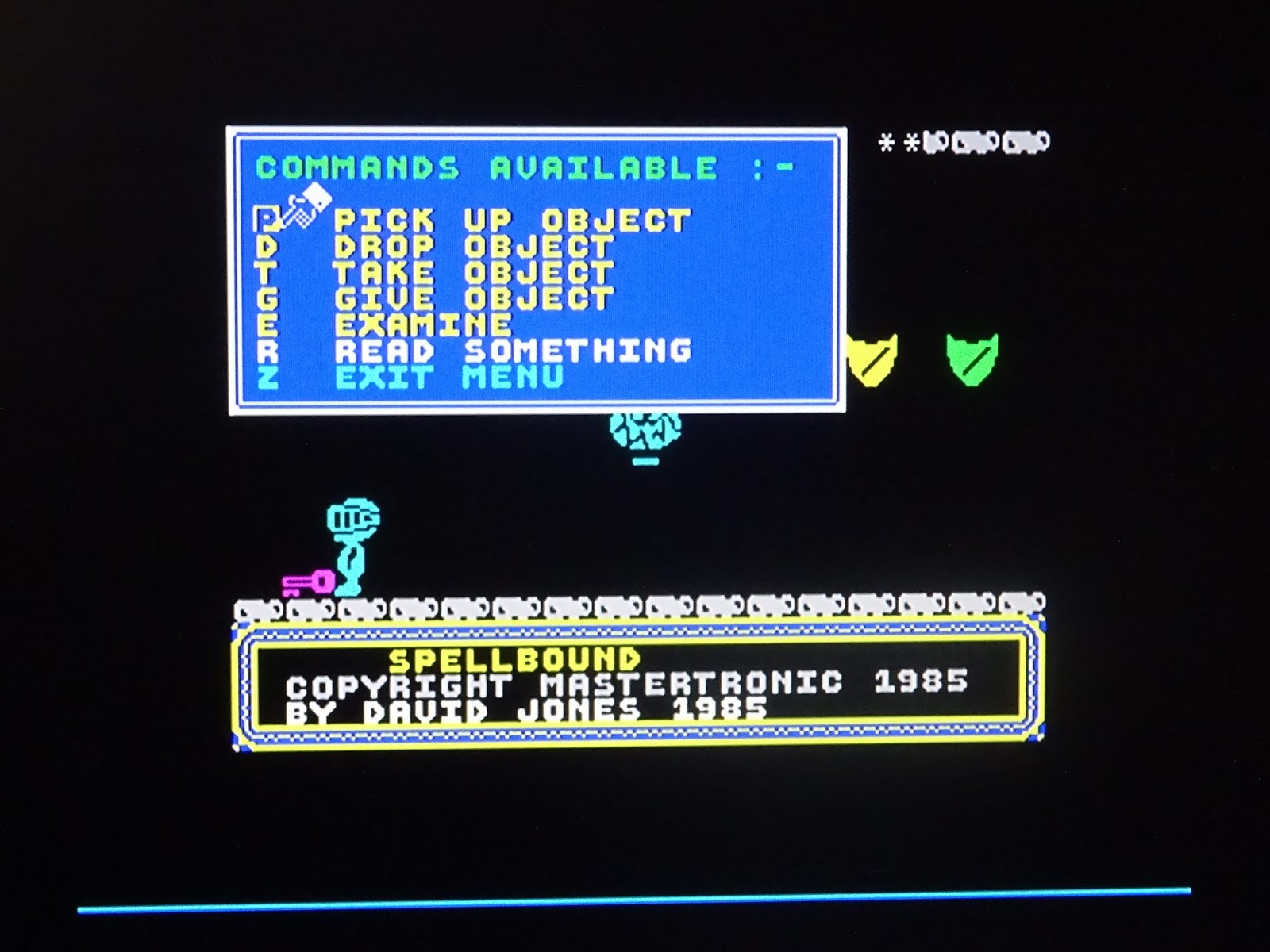
This problem is corrected on the v3.0 version.
The other issue I had was lack of sound, I think that is because I was using version 2.0 of the software. V3.0 apparently has sound, but doesn't work on the Pi Zero.
Wrong, the v2.0 version have sound on the 3.5mm jack, using PWM. Plug a headphones...
Any future development will be done using PI-2/3 as a minimum.
Re: ZXBaremulator v3.0
Posted: Mon Jun 11, 2018 2:39 pm
by adonet
Pegaz wrote: ↑Mon Jun 11, 2018 11:44 am
65 $, just for the usb conversion kit !?
Recereated keyboard is better solution then...
Unless you want to use a ZX Spectrum+ keyboard converted or a Lo Profile or other third party Spectrum keyboard. But I agree, it's not cheap. On the other hand the recreated keyboard is not for sale anymore for the original price. On Amazon Germany I see the recreated keyboard for €75,=
Re: ZXBaremulator v3.0
Posted: Mon Jun 11, 2018 3:31 pm
by hikoki
Just a thought. You may want to contact manuferhi from the zxuno forums to see if he's interested in making an alternative kit. I think he could adapt his zxgo+ project without much work.
Re: ZXBaremulator v3.0
Posted: Sun Sep 16, 2018 7:53 pm
by Face
Hi all,
I've just spent a few hours trying to get ZXBaremulator v3.0 working on my new Pi 3 Model B+ without any luck. I download allfiles.zip, extracted this to a FAT32 formatted micro SD card, created a Tapes directory and copied a few tap files over.
When I put the sd card into the Pi and turned it on, the multi coloured display remains on screen and there is a flashing green light next to a solid red light. It blinks slowly 4 times, and then fast 4 times - and then repeats.
Really not sure what I'm doing wrong - don't think I am, and I've tried a few tweaks in the config.txt which made no difference. I've also tried this on 3 different micro sd cards - didn't help.
I hunted around and found a beta version - 3.H.6 and put this on - and it WORKS !!!
The beta zip contains 8 dtb files, a single kernel7.img file, where allfiles.zip has no dtb files and 3 different kernel files.
Any idea how I can get v3.0 working on the Pi 3 B+ ?
Thanks!
Re: ZXBaremulator v3.0
Posted: Sun Sep 16, 2018 8:02 pm
by Pegaz
I think Baremulator doesnt support Pi 3+ model, for now...
Re: ZXBaremulator v3.0
Posted: Sun Sep 16, 2018 8:07 pm
by Face
Seems a bit strange the last beta works with the 3B+, but not the final version.... Didn't think there was a huge difference between the 3B and the 3B+. I'll stick with the beta for now, but it would be great to be able to use the final version!
Re: ZXBaremulator v3.0
Posted: Sun Sep 16, 2018 8:49 pm
by Pegaz
I dont have 3+, but if the previous version is working, then shouldnt be a compatibility problem.
Maybe something at your end, a damaged zip archive or something like that...?
Did you try kernel versions from separate download links?
I've tested Baremulator on Zero / Pi 2 / Pi 3 and all versions have always worked well.
Baremulator author is a member of the forum and maybe its best to wait for his opinion...
Re: ZXBaremulator v3.0
Posted: Sun Sep 16, 2018 8:54 pm
by zx81
Face wrote: ↑Sun Sep 16, 2018 8:07 pm
Seems a bit strange the last beta works with the 3B+, but not the final version.... Didn't think there was a huge difference between the 3B and the 3B+. I'll stick with the beta for now, but it would be great to be able to use the final version!
The 3B+ model have a different chip for USB ports & network, and ZXBaremulator 3.0 don't have support for it. The last beta should be the next ZXB version (3.1 or so). I want to release a new version soon but I don't know when. I'm in work trips frequently...

Re: ZXBaremulator v3.0
Posted: Sun Sep 16, 2018 9:05 pm
by Seven.FFF
It's not that strange when you realise beta versions are newer than final versions, not older.
Final versions are the most recent stable release that has been extensively tested, rather than the final version that is ever going to be made. They're conservative rather than cutting-edge, because it's not good to cause mainstream users problems by accidently breaking things that already worked.
Beta versions contain recent features since the last final version, and are sent to the community so they can get further, deeper testing by power users. More testing than the developers have time or resources to do themselves. Useful feedback goes back to the developer, resulting in more changes and maybe a new beta version. Eventually the features are stable enough that a new final version can be released, and the beta cycle starts again with further new features.
Lots of developers and companies do variations on this process, but it's usually more or less like this.
zx81 is just one guy with other commitments, so it's normal that the final versions can be released some time apart.
Re: ZXBaremulator v3.0
Posted: Sun Sep 16, 2018 10:21 pm
by Face
Appreciate the responses. zx81 - its incredible what you've done and I'm greatful for the emulator, so many thanks for this and I'll continue to use the beta until the next release.
Re: ZXBaremulator v3.0
Posted: Sat May 25, 2019 3:52 pm
by oblo
Hi all
Anyone knows if there is or will be a port of the 3.0/3.1 version for the Raspi Zero? In the ZXBaremulator webpage there's only the 2.0 version

Regards
Re: ZXBaremulator v3.0
Posted: Sat May 25, 2019 8:08 pm
by zx81
oblo wrote: ↑Sat May 25, 2019 3:52 pm
Anyone knows if there is or will be a port of the 3.0/3.1 version for the Raspi Zero? In the ZXBaremulator webpage there's only the 2.0 version

Regards
No oblo, the ARMv6 based boards are unsupported. The HDMI sound needs very strict timings and isn't possible to handle the Spectrum emulation & HDMI sound at the same time.
I'm sorry.
Re: ZXBaremulator v3.0
Posted: Sat May 25, 2019 11:11 pm
by oblo
zx81 wrote: ↑Sat May 25, 2019 8:08 pm
oblo wrote: ↑Sat May 25, 2019 3:52 pm
Anyone knows if there is or will be a port of the 3.0/3.1 version for the Raspi Zero? In the ZXBaremulator webpage there's only the 2.0 version

Regards
No oblo, the ARMv6 based boards are unsupported. The HDMI sound needs very strict timings and isn't possible to handle the Spectrum emulation & HDMI sound at the same time.
I'm sorry.
Thanks zx81; at least I know now it's not possible.
salu2
Re: ZXBaremulator v3.0
Posted: Sat Dec 28, 2019 10:48 pm
by virtvic
Old post revival!
I really like the ZXbaremulator, as it loads almost immediately (just like a real spectrum), but, was support added for the mag pi magazine 'actual keyboard' mod? If not, has anyone worked out how to do it? I understand that some python scripts need to be read to enable the keyboard inputs to be read to the pi?
Iinitially I ran it on a pi zero v1.3 and it booted ok, but when I went to load a file, nothing was seen. Got the same on a pi zero w too. I then tried a pi 3 a+ and it works just fine. Some games do not work though, but no biggie there.
Re: ZXBaremulator v3.0
Posted: Tue May 05, 2020 1:04 pm
by Mort
I have been enjoying playing around with the Baremetal Spectrum, great emulation , I have even build 2 machines, one on a usb cherry keyboard and the other using the perf board gpio pin to original.
Cherry Keyboard Version

Perf board gpio pin original keyboard version


One benefit of lockdown is lots of hacking time