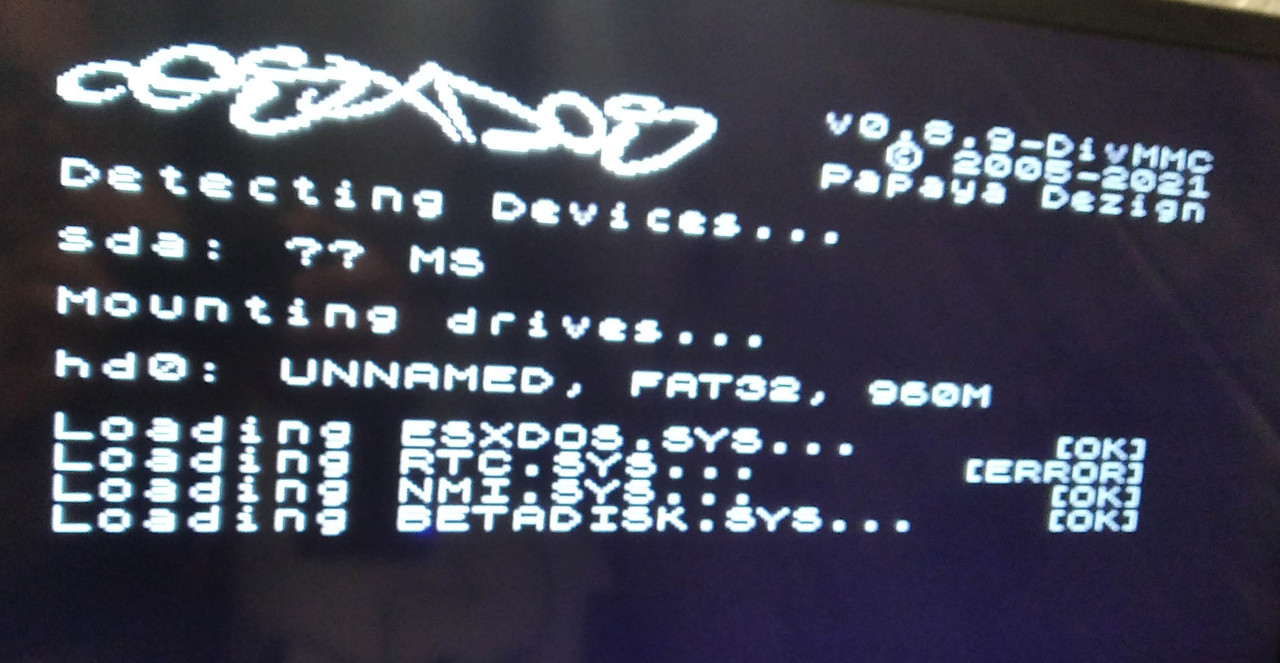I wanted a FPGA, and the uno+ seems a good option for a start with fpga devices as, being the zxdos+ better, the uno+ is half the price (60€) and I only want to focus on the Spectrum.
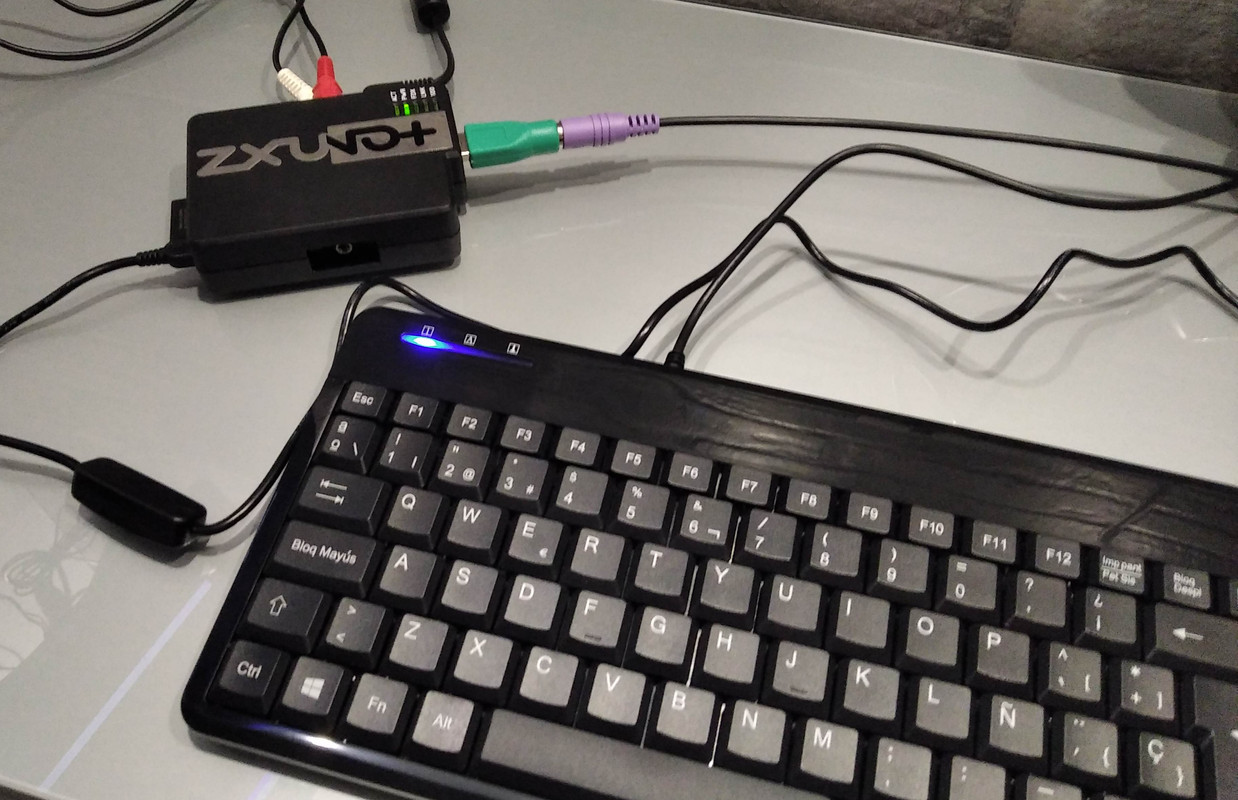
For the video cable I started with a RCA cable, there are better video options with a nodern TV, but that's what I needed for a start (and besides I don't have any other cable!


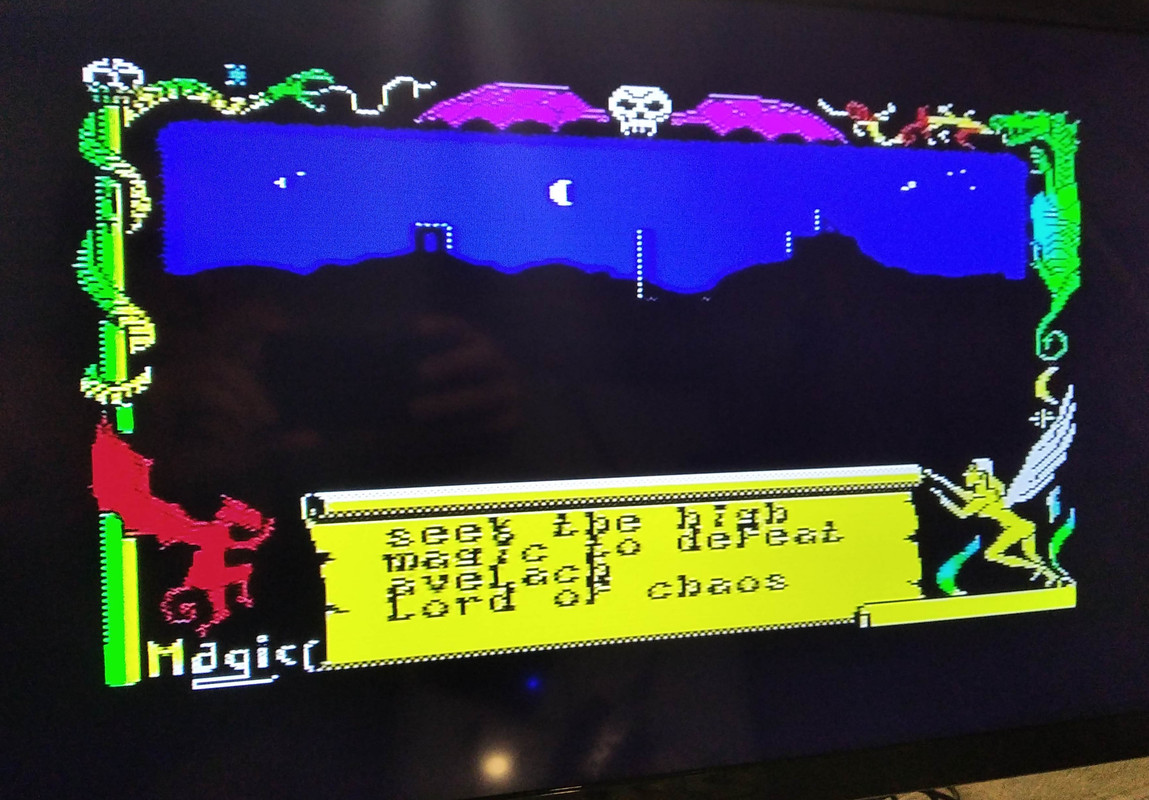
I still haven't tried the VGA or scart options (I need a cable I don't have now!) but the RCA cable gives a very good image.
As to the sound, someone was going to lend me some PC speakers, but luckily I found a weird jack-to-rca cable at home (I have no idea why the f*ck I had it!) but it worked so the pleasure is now complete
So as a conclusion, the uno+ is an excellent value-for-money fpga option to play Spectrum games.
I'll post some questions I have in mind in this thread soon.