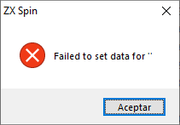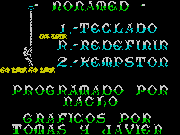Page 1 of 2
How to record loading screen$ into an animated GIF (possible?)
Posted: Fri Nov 26, 2021 1:03 am
by ZXnibbs
Sorry this may be a strange request so please move to a more suitable place. 
What would be the best method to convert the loading of a Spectrum loading screen into the animated .Gif format?
I'm interested in using the animated Gif file format to use in screensavers that use the format.
Currently use
https://github.com/Waitsnake/AnimatedGif which kinda seems the only thing that does this on a Mac.
and just point this screensaver to a folder full of speccy gifs and thought.. wow.. would be cool to have a few of my favorite games showing the loading/ drawing of the loading screen. Simple loaders and the more crazy fast (Skool Daze) and very different drawing loaders (Bobby Bearing) with counters.
Years ago I made this.. [media]
https://drive.google.com/file/d/1Ds1sBM ... sp=sharing[/media]
I know its tiny and kinda crap but it got me thinking.
Is there a program that could record the screen for a set time while the speccy /within an emulator I presume/ is running so I can record the screen?
So far I've really enjoyed using this screen saver to have cool animations happen randomly while I do other things

This screensaver isn't perfect, but it can handle animated gifs that are 5Mb+ which is insane but unless there is a simpler way that you bright sparks know of, for now this is it..
Really appreciate your help/ thoughts (be gentle)

Re: How to record loading screen$ into an animated GIF (possible?)
Posted: Fri Nov 26, 2021 2:16 am
by patters
I believe it's Spin emulator that can record to a GIF.
Re: How to record loading screen$ into an animated GIF (possible?)
Posted: Fri Nov 26, 2021 5:06 am
by Ast A. Moore
If you’re on a Mac, try zxsp. It can record the Spectrum’s screen directly to an animated GIF at 25 fps.
Re: How to record loading screen$ into an animated GIF (possible?)
Posted: Fri Nov 26, 2021 8:33 am
by Morkin
patters wrote: ↑Fri Nov 26, 2021 2:16 am
I believe it's Spin emulator that can record to a GIF.
Yeah I've always used ZX Spin to record .gifs directly, once you know what to do it only takes a minute or two:

Re: How to record loading screen$ into an animated GIF (possible?)
Posted: Fri Nov 26, 2021 9:44 am
by ZXnibbs
Thank you spec-chums

Re: How to record loading screen$ into an animated GIF (possible?)
Posted: Fri Nov 26, 2021 1:29 pm
by Nitrowing
Morkin wrote: ↑Fri Nov 26, 2021 8:33 am
patters wrote: ↑Fri Nov 26, 2021 2:16 am
I believe it's Spin emulator that can record to a GIF.
Yeah I've always used ZX Spin to record .gifs directly, once you know what to do it only takes a minute or two:

That would be great to replace the phone's boot animation with

Re: How to record loading screen$ into an animated GIF (possible?)
Posted: Sun Nov 28, 2021 12:34 am
by ZXnibbs
Re: How to record loading screen$ into an animated GIF (possible?)
Posted: Sun Nov 28, 2021 1:44 am
by Neil Parsons
I can't make it work with ZX Spin v0.7i in my PC with Windows 10, in spite of functioning under XP or Win7 compatibility mode. The only thing ZX Spin generates is a tiny 568-bytes archive with no extension, unless having preset Video settings to record an animated GIF.
What am I doing bad? Isn't there a stable version of ZX Spin that works on Win.10 computers?
Re: How to record loading screen$ into an animated GIF (possible?)
Posted: Sun Nov 28, 2021 1:55 am
by Neil Parsons
I can't make it work with ZX Spin v0.7i in my PC with Windows 10, in spite of functioning under XP or Win7 compatibility mode. The only thing ZX Spin generates is a tiny 568-bytes archive with no extension, unless having preset Video settings to record an animated GIF.
What am I doing bad? Isn't there a stable version of ZX Spin that works on Win.10 computers? I wish there was a complete update of this emulator for actual days someday...
Re: How to record loading screen$ into an animated GIF (possible?)
Posted: Sun Nov 28, 2021 2:02 am
by ZXnibbs
I'm sorry I cannot help on the Window's side of things

zxsp does work on my Mac, although the activation of recording of the screen in Gif format isn't the easiest to follow, but I'm VERY glad it does work, as I'm feeling I'm actually getting somewhere. I then remove frames with preview, and resave. Looking for ZX loading screens that display in a different or fun way is giving me 'warm fuzzy memories of all those years watching/ listening to the games loading.
I've loads of old .scr screen dumps so I'm eager to convert them in this way, hence my need for a .scr to load like a .tzx
Re: How to record loading screen$ into an animated GIF (possible?)
Posted: Sun Nov 28, 2021 8:59 am
by R-Tape
Very cool gifs [mention]ZXnibbs[/mention]. I haven't used them extensively, but GIMP might be worth a look for manipulating the .gifs for looping, cropping.
Neil Parsons wrote: ↑Sun Nov 28, 2021 1:55 am
I can't make it work with ZX Spin v0.7i in my PC with Windows 10, in spite of functioning under XP or Win7 compatibility mode. The only thing ZX Spin generates is a tiny 568-bytes archive with no extension, unless having preset Video settings to record an animated GIF.
What am I doing bad? Isn't there a stable version of ZX Spin that works on Win.10 computers? I wish there was a complete update of this emulator for actual days someday...
ZX-Spin 0.666 works on W10 for me. It's more stable is most regards. More info
here.
Re: How to record loading screen$ into an animated GIF (possible?)
Posted: Sun Nov 28, 2021 10:39 am
by druellan
On Windows I recommend to download this software
https://www.screentogif.com/
It's free, not only can capture the screen of any emulator into GIFs, it also has an editor, so you can edit Spin's GIFs, crop them and loop them.
Re: How to record loading screen$ into an animated GIF (possible?)
Posted: Sun Nov 28, 2021 10:40 am
by Ast A. Moore
ZXnibbs wrote: ↑Sun Nov 28, 2021 2:02 am
zxsp does work on my Mac, although the activation of recording of the screen in Gif format isn't the easiest to follow, but I'm VERY glad it does work, as I'm feeling I'm actually getting somewhere. I then remove frames with preview, and resave.
I think it’s pretty straightforward. You just hit Command-Option-P to start and stop your recordings. (Make sure the “Animated border in Gif movies” option is selected in the File menu.)
You can always add/change keyboard shortcuts for any menu item in any app in macOS. Go to System Preferences > Keyboard > Shortcuts, then select App Shortcuts and click the “+” button. Select the application from the Application drop-down menu, then type in the exact menu command in the Menu Title below, highlight the Keyboard Shortcut field below, and press the desired keys.
For more refined animated GIF editing, I sometimes use
this online tool. Works quite well.
Re: How to record loading screen$ into an animated GIF (possible?)
Posted: Sun Nov 28, 2021 11:02 am
by TMD2003
ZXnibbs wrote: ↑Sun Nov 28, 2021 2:02 am
I've loads of old .scr screen dumps so I'm eager to convert them in this way, hence my need for a .scr to load like a .tzx
Both BMP2SCR and ZX-Paintbrush will do that.
Get hold of
BMP2SCR EXP 2.11a, and load the .SCR into it. Select the Save tab, then "Save as TZX" under "Conversion and Re-saving". Whatever the first 8 characters of the .SCR filename are, that'll be what appears in the Bytes: header.
ZX-Paintbrush will do similar and you can save to disc formats as well, but you must make sure your initial image is 256×192 and in Spectrum colours, and you might need "Export" rather than "Save" to make the tape and disc formats appear. I don't have the program to hand at the moment - but I do know that when I'm making my own loading screens I've had to use a combination of both these two
and GIMP to get the job done.
Re: How to record loading screen$ into an animated GIF (possible?)
Posted: Sun Nov 28, 2021 11:32 am
by ZXnibbs
Ast A. Moore wrote: ↑Sun Nov 28, 2021 10:40 am
I think it’s pretty straightforward. You just hit Command-Option-P to start and stop your recordings. (Make sure the “Animated border in Gif movies” option is selected in the File menu.)
You can always add/change keyboard shortcuts for any menu item in any app in macOS. Go to System Preferences > Keyboard > Shortcuts, then select App Shortcuts and click the “+” button. Select the application from the Application drop-down menu, then type in the exact menu command in the Menu Title below, highlight the Keyboard Shortcut field below, and press the desired keys.
For more refined animated GIF editing, I sometimes use
this online tool. Works quite well.
Yeah its an ace emulator with a surprising amount of options. The record to gif option is a very useful cherry on top - I just wish it was a wee bit more obvious what's happening for thicko's like me

Like showing a flashing red blob or something to signify it's on or off.


Re: How to record loading screen$ into an animated GIF (possible?)
Posted: Sun Nov 28, 2021 11:51 am
by Ast A. Moore
ZXnibbs wrote: ↑Sun Nov 28, 2021 11:32 am
Yeah its an ace emulator with a surprising amount of options. The record to gif option is a very useful cherry on top - I just wish it was a wee bit more obvious what's happening for thicko's like me

Like showing a flashing red blob or something to signify it's on or off.
You could try contacting Gunter (the author of the emulator) and inquiring if he’s willing to add this feature. He’s a very nice fellow, although pretty busy these days. I communicated with him extensively while working on my syntax highlighter for his zasm assembler, and he really took it to the next level. zxsp, though, hasn’t been updated since 2015, but who knows, with enough input from people he might find some time to squeeze in a feature or two.
Re: How to record loading screen$ into an animated GIF (possible?)
Posted: Sun Nov 28, 2021 1:22 pm
by FFoulkes
(Especially on Linux,) fuse can record movies of a Spectrum session. See the section "MOVIE RECORDING" in "man fuse". It produces a file, you can then convert to several formats with the tool "fmfconv", found in the "fuse-utils" package.
As "man fmfconv" says, you can convert for example to mp4 or extract the single frame pictures to "png". It can also produce "gif"-animations (in combination with "Image Magick").
Haven't tried it yet, but it sounds very promising.
Re: How to record loading screen$ into an animated GIF (possible?)
Posted: Sun Nov 28, 2021 1:58 pm
by dfzx
FFoulkes wrote: ↑Sun Nov 28, 2021 1:22 pm
(Especially on Linux,) fuse can record movies of a Spectrum session.
Haven't tried it yet, but it sounds very promising.
I've used it many times, it works as advertised.

Re: How to record loading screen$ into an animated GIF (possible?)
Posted: Sun Nov 28, 2021 1:59 pm
by Neil Parsons
R-Tape wrote: ↑Sun Nov 28, 2021 8:59 am
ZX-Spin 0.666 works on W10 for me. It's more stable is most regards. More info
here.
It doesn't work to me. These windows are opened when trying to execute this version. I didn't tell my PC is based on x-64 ACPI.
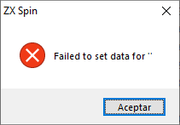

This last picture happens every time I try to quit the window for exiting the program, but finally I have to open Task Manager and force to close ZX Spin from there.

Maybe ZX Spin is not compatible at all with 64-bit PC computers? Only v0.7i and v0.7l runs good to me, but not perfectly.
druellan wrote: ↑Sun Nov 28, 2021 10:39 am
On Windows I recommend to download this software
https://www.screentogif.com/
It's free, not only can capture the screen of any emulator into GIFs, it also has an editor, so you can edit Spin's GIFs, crop them and loop them.
I'll try this tool in any case. Thanks [mention]druellan[/mention]
Re: How to record loading screen$ into an animated GIF (possible?)
Posted: Sun Nov 28, 2021 2:46 pm
by Neil Parsons
At last, I could generate an animated gif with ZX Spin v0.622 (thanks I have in my PC several versions of the emulator), after making it run under XP compatibility mode. The resulting file doesn't record the gif extension, but after adding it, the animation I wanted (without border) is viewed perfectly. Tested with Dinamic's Nonamed videogame.
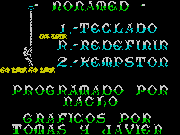
Re: How to record loading screen$ into an animated GIF (possible?)
Posted: Sun Nov 28, 2021 9:22 pm
by Neil Parsons
BTW, looking for any other version of ZX Spin emulator, I found there are still available latest ones 0.7q and 0.7s at ULAplus site, and the last one works even better than previous ones when saving animated GIFs.
https://sites.google.com/site/ulaplus/h ... -and-basin
Re: How to record loading screen$ into an animated GIF (possible?)
Posted: Mon Nov 29, 2021 12:44 pm
by ZXnibbs
TMD2003 wrote: ↑Sun Nov 28, 2021 11:02 am
Both BMP2SCR and ZX-Paintbrush will do that.
Get hold of
BMP2SCR EXP 2.11a, and load the .SCR into it. Select the Save tab, then "Save as TZX" under "Conversion and Re-saving". Whatever the first 8 characters of the .SCR filename are, that'll be what appears in the Bytes: header.
ZX-Paintbrush will do similar and you can save to disc formats as well, but you must make sure your initial image is 256×192 and in Spectrum colours, and you might need "Export" rather than "Save" to make the tape and disc formats appear. I don't have the program to hand at the moment - but I do know that when I'm making my own loading screens I've had to use a combination of both these two
and GIMP to get the job done.
It would seem I'm at the hands of the
curse of Apple again as it seems I need a PC to convert .scr to .tzx

Would be amazing if there was an online conversion tool but I guess I'm to stupid to write a program of such a kind myself so I cannot complain. Just wish there was more support for Macs in the retro gaming space.
Re: How to record loading screen$ into an animated GIF (possible?)
Posted: Mon Nov 29, 2021 12:45 pm
by ZXnibbs
please delete this reply!
Re: How to record loading screen$ into an animated GIF (possible?)
Posted: Mon Nov 29, 2021 12:45 pm
by ZXnibbs
please delete this reply!
Re: How to record loading screen$ into an animated GIF (possible?)
Posted: Mon Nov 29, 2021 2:47 pm
by druellan
Neil Parsons wrote: ↑Sun Nov 28, 2021 2:46 pm
At last, I could generate an animated gif with ZX Spin v0.622 (thanks I have in my PC several versions of the emulator), after making it run under XP compatibility mode.


 This screensaver isn't perfect, but it can handle animated gifs that are 5Mb+ which is insane but unless there is a simpler way that you bright sparks know of, for now this is it..
This screensaver isn't perfect, but it can handle animated gifs that are 5Mb+ which is insane but unless there is a simpler way that you bright sparks know of, for now this is it..