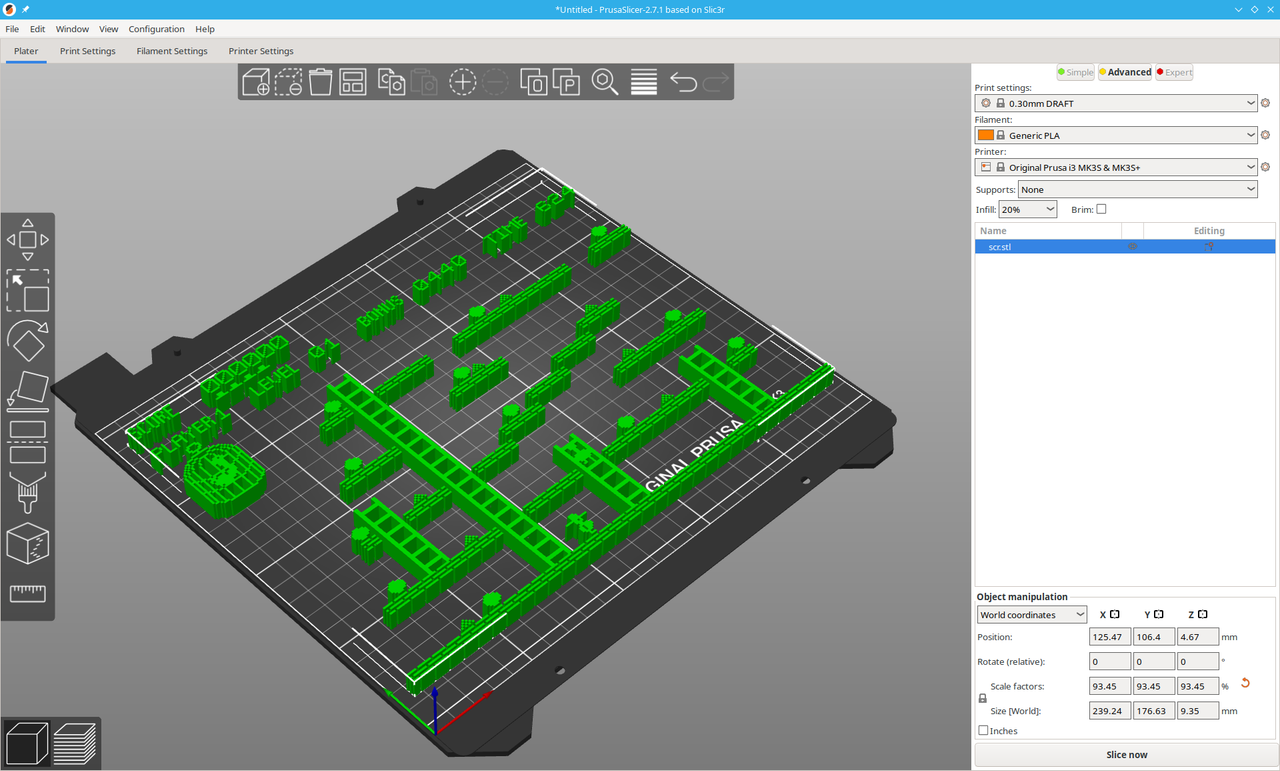Downloads available for Windows und MacOSZEsarUX-10.1 Beta1 Pre-release
chernandezba released this 6 days ago
10.1-13122021
Version 10.1-Beta1 - Carrier Command edition. 13 December 2021
Added setting to change ULA Data bus value
Added showing microdrive label when expanding qlay mdv files of size 174930 bytes
Added action to trigger left-right movement on joystick, to play Decathlon-like games
Added another easter egg
Improved portability of shell scripts
Improved Debug CPU:
-now it highlights which registers will be modified by the opcode at the cursor position
-added t-states counter on default view
Improved ZX Vision:
-ZX Desktop: allow to set a background SCR file
-ZX Desktop: added setting to disable ZX Desktop when going to full screen
-Better detection of any file size of 6912 bytes is guessed as Spectrum screen
-Added AmigaOS GUI style
-Added Atari TOS GUI style
-Improve RetroMac GUI style: striped title bar
-Improve BeOS GUI style: buttons positions right after the title
Improved Accessibility: added direct settings for inverse colours and gray mode
Improved handling of individual colour palettes modifications (Red, Green, Blue)
Fixed disabling border when realvideo enabled on machines: Colecovision, Master System, MSX, SG1000, SpectraVideo
Fixed segfault pressing F5 after pressing pause key
Fixed preserve breakpoints state when doing smartload
Fixed refreshing Visual Real Tape window when Top Speed condition
Fixed drawing close button on background windows
Some other minor bugfixes and improvements
New release of ZEsarUX
New release of ZEsarUX
Found today by chance on: https://github.com/chernandezba/zesarux ... 1-13122021
Re: New release of ZEsarUX 10.1-beta2
From: https://github.com/chernandezba/zesarux ... 1-18022022
New Version "Version 10.1-Beta2 - Carrier Command edition. 18 February 2022" released including Feature "Text Adventure Map":

and Real-Joystick-Support for MacOS:
New Version "Version 10.1-Beta2 - Carrier Command edition. 18 February 2022" released including Feature "Text Adventure Map":
and Real-Joystick-Support for MacOS:
ZEsarUX-10.1 Beta2 Pre-release
@chernandezba chernandezba released this 8 hours ago
10.1-18022022
Version 10.1-Beta2 - Carrier Command edition. 18 February 2022
Added real joystick support on Mac
Added setting to change ULA Data bus value
Added showing microdrive label when expanding qlay mdv files of size 174930 bytes
Added action to trigger left-right movement on joystick, to play Decathlon-like games
Added new joystick event to exit ZEsarUX
Added Jupiter Ace TAP & TZX support on tape browser
Added TZX support for ID 33 - Hardware type
Added Z80 Halt signal state support on zsf snapshot
Added MSX Joystick emulation
Added Spectravideo Joystick emulation
Added another easter egg
Improved Text Adventure Debugging:
-added locations Map
-added connections list
Improved Debug CPU:
-now it highlights which registers will be modified by the opcode at the cursor position
-added t-states counter on default view
-allow to have a decimal view of opcode decoding using key m (mode)
Improved Accessibility:
-added direct settings for inverse colours and gray mode
-added setting to disable Flash
Improved ZX Vision:
-Added maximize window button
-Background button on inactive windows is hidden by default
-Added GUI styles: AmigaOS, Atari TOS, OS/2, RiscOS, ZEsarUX Plus
-Improve RetroMac GUI style: striped title bar
-Improve BeOS GUI style: buttons positions right after the title
-Added translation of menu items to Spanish
-Text windows enlarge/reduce line width when resizing windows
-Text windows wider by default (40 characters instead of 32)
-Added button preview when customizing ZX Desktop buttons
-Better detection of any file size of 6912 bytes is guessed as Spectrum screen
-Show when a menu has submenus using the ">" character
-Preserve minimized state on windows
-Remember size before minimize window
-Bigger window resize indicator (bottom-right of the window)
-Enlarge content size when resizing window without having to recreate it
-ZX Desktop: footer buttons to enlarge or reduce ZX Desktop, not just enabling or disabling
-ZX Desktop: allow to set a background SCR file
-ZX Desktop: added setting to disable ZX Desktop when going to full screen
Improved OSD Adventure Keyboard: allow to send space, enter and quotation marks
Improved handling of individual colour palettes modifications (Red, Green, Blue)
Improved portability of shell scripts
Fixed Z80 halt behavior and PC location
Fixed disabling border when realvideo enabled on machines: Colecovision, Master System, MSX, SG1000, SpectraVideo
Fixed drawing close button on background windows
Fixed redrawing footer when fade out
Fixed bug restoring windows on startup when a previous error was generated
Fixed refreshing Visual Real Tape window when Top Speed condition
Fixed preserve breakpoints state when doing smartload
Fixed saving snapshot on some events that close ZEsarUX (F-key, AY Player, etc)
Fixed loading/saving TZX as Standard tape on Jupiter Ace
Fixed segfault pressing F5 after pressing pause key
Fixed showing input tape insert state on menu and zx desktop icon when tape can't be opened
Fixed ejecting Spectravideo cartridge
Fixed bug on OSD Adventure Keyboard when words of 5 characters lenght and setting sending final space enabled
Fixed crash when saving configuration file larger than 20kb
Fixed ZX Vision:
-fixed hang when pressing cursor up/down on any tabbed menu with only one line (like Audio Waveform)
-fixed gitches resizing some windows: AY Registers, Debug CPU, etc...
-fixed window Hex Editor while moving or resizing
-fixed reducing all windows
Some other minor bugfixes and improvements
Re: New release of ZEsarUX
ZEsarUX 10.1 released: viewtopic.php?t=7202
Download / Info: https://github.com/chernandezba/zesarux/releases/tag/ZEsarUX-10.1
Download / Info: https://github.com/chernandezba/zesarux/releases/tag/ZEsarUX-10.1
Version 10.1 - Carrier Command edition. 06 May 2022
Added real joystick support on Mac
Added joystick support for Hat controllers
Added new joystick event to exit ZEsarUX
Added action to trigger left-right movement on joystick, to play Decathlon-like games
Added MSX Joystick emulation
Added Spectravideo Joystick emulation
Added support for simple speaker output on Raspberry PI Using GPIO pins and no sound card
Added setting to select a different joystick on Windows and OS with SDL driver
Added setting to change ULA Data bus value
Added showing microdrive label when expanding qlay mdv files of size 174930 bytes
Added Jupiter Ace TAP & TZX support on tape browser
Added TZX support for ID 33 - Hardware type
Added Autorewind tape setting
Added Z80 Halt signal state support on zsf snapshot
Added device button for ZX-Uno Flash device
Added another easter egg
Improved Text Adventure Debugging:
-Added Text Adventure Map
-Added Locations Connections list
-Added direct menu entry and f-function/button to view 8 (adventure debug)
-Improved detection of some paws adventures (like superlopez and abracadabra)
-Improved detection of some daad adventures (like jabato)
Improved Debug CPU:
-Now it highlights which registers will be modified by the opcode at the cursor position
-New address breakpoint expression FPEEK, that can read contents in the range of the total machine address space
-Added t-states counter on default view
-Allow to have a decimal view of opcode decoding using key m (mode)
-Added breakpoints actions to start and stop cpu transaction log
Improved Accessibility:
-Added direct settings for inverse colours and gray mode
-Added setting to disable Flash
Improved ZX Vision:
-Reduced up to 5 times cpu usage on menu by using a cache
-Improve window refreshing by disabling autoframeskip while moving or resizing
-Allow to set a window always visible
-Enlarge content size when resizing window without having to recreate it
-Notify to the parent function when a window has been resized
-Allow to avoid refreshing window when changing scroll
-Added GUI styles: AmigaOS, Atari TOS, OS/2, RiscOS, ZEsarUX Plus (and this one is now the default style)
-Improve RetroMac GUI style: striped title bar
-Improve BeOS GUI style: buttons positions right after the title
-Detect when video driver can not use the current GUI style and set to another one that can use
-Added maximize window button
-Background button on inactive windows is hidden by default
-Bigger window resize indicator (bottom-right of the window)
-Text windows enlarge/reduce line width when resizing windows
-Text windows wider by default (40 characters instead of 32)
-When sending a window to the background, and the setting "Background windows even when menu closed" is enabled, the menu will be closed
-Improve accented characters on different charsets
-Added translation of menu items to Spanish and Catalan
-Added shortcuts helper to see hotkeys pressed
-Added button preview when customizing ZX Desktop buttons or F-keys
-Better detection of Spectrum screen file: any file size of 6912 bytes
-Show when a menu has submenus using the ">" character
-Preserve minimized and maximized state on windows
-Remember size before minimize and maximize window
-Added actions on menu Window Management to: switch to, minimize, maximize, move to bottom, set always visible, window information
-Window management window can run on background
-ZX Desktop: footer buttons to enlarge or reduce ZX Desktop, not just enabling or disabling
-ZX Desktop: allow to set a background SCR file
-ZX Desktop: added setting to disable ZX Desktop when going to full screen
Improved PC Speaker Driver: now there is a new driver "onebitspeaker" which can handle both PC Speaker and Raspberry PI GPIO speaker
Improved PC Speaker audio driver: better sound quality and high frequency filter
Improved OSD Adventure Keyboard: allow to send space, enter and quotation marks
Improved OSD Keyboard: allow to use mouse, preserve window geometry
Improved Keyboard Help: load image automatically when changing machine
Improved handling of individual colour palettes modifications (Red, Green, Blue)
Improved portability of shell scripts
Improved fbdev driver: added setting for double buffer to avoid flickering on menu (--fbdev-double-buffer)
Improved fbdev driver: added setting to avoid resolution change on Raspberry Pi full screen mode (--fbdev-no-res-change)
Improved ZX Spectrum Next emulation: added layer2 priority colour bit
Improved Audio Chip Piano and Wave Piano: can show all octaves and set piano zoom
Fixed Z80 halt behavior and PC location
Fixed disabling border when realvideo enabled on machines: Colecovision, Master System, MSX, SG1000, SpectraVideo
Fixed redrawing footer when fade out
Fixed showing character 127 on curses, stdout and simpletext video drivers
Fixed preserve breakpoints state when doing smartload
Fixed saving snapshot on some events that close ZEsarUX (F-key, AY Player, etc)
Fixed loading/saving TZX as Standard tape on Jupiter Ace
Fixed ejecting Spectravideo cartridge
Fixed segfault pressing F5 after pressing pause key
Fixed bug on OSD Adventure Keyboard when words of 5 characters lenght and setting sending final space enabled
Fixed crash when saving configuration file larger than 20kb
Fixed crash when browsing on a completely empty directory
Fixed bug emptying osd adventure text keyboard when debugging vocabulary
Fixed smartload from ZRCP
Fixed crash when exiting emulator and ZRCP enabled (usually failed on Raspberry Pi)
Fixed ZX Vision:
-Fixed hang when pressing cursor up/down on any tabbed menu with only one line (like Audio Waveform)
-Fixed glitches resizing some windows: AY Registers, Debug CPU, etc...
-Fixed flickering when resizing Keyboard Help window
-Fixed reducing all windows
-Fixed bug restoring windows on startup when a previous error was generated
-Fixed drawing scroll bars when window is not at the top of all windows
-Fixed drawing close button on background windows
-Fixed showing input tape insert state on menu and zx desktop icon when tape can't be opened
-Fixed window Hex Editor while moving or resizing
-Fixed view sensors when clicking on the scroll bars
-Fixed refreshing Visual Real Tape window when enabled Top Speed
Some other minor bugfixes and improvements
Re: New release of ZEsarUX
Info/Download: https://github.com/chernandezba/zesarux ... X-10.2-RC1
ZEsarUX-10.2 RC1 Pre-release - Version 10.2-RC1 - Hysteria edition. 22 July 2022
Allow .Z80 corrupted snapshot loading from ZXSP emulator with additional header of 31 byte size
Added ZSF support for Timex TS2068
Added setting for path where to download files from the speccy and zx81 online browser
Added machine Spectrum 48k+
Added machine Timex TC2048
Added machine Timex TC2068
Added disk image browsing from storage MMC/IDE menus
Added PZX load support as standard tape
Added TAP to PZX converter
Added TAP to TZX turbo converter (TZX Turbo 4000 bauds, to use with Rodolfo Guerra ROMS)
Added some actions than can be fired from command line and don't start ZEsarUX:
--convert-tap-tzx, --convert-tap-tzx-turbo-rg, --convert-tap-pzx , --convert-tzx-tap, --convert-pzx-tap
Improved ZX Spectrum Next emulation: added sprite rendering priority bit
Improved ZRCP: allow to change command prompt
Improved generated TZX and PZX files: include date and ZEsarUX version in header
Improved File selector:
-Allow to have a full screen preview if window is big enough
-Better legend key explanation
Improved Debugging:
-Added a setting to show on which scanline has been executed a Halt, inverting border color
-When enabling step mode, emulation is paused on all menus
-Preserve step mode when exiting debug cpu that was opened by breakpoint
-When a breakpoint is fired, step mode is kept on all menus
-Breakpoints actions "call", "printc", "set-register" and "write" can now use expressions instead of fixed values
-Added breakpoint actions: "disassemble", "printregs"
-Warn on footer when step mode
-Enlarge width of breakpoints list
Improved SmartLoad & Drag-Drop:
-Allow to load a .rom file as a custom rom file for the current machine
-Allow to Drag-Drop when menu open
Improved ZX Vision:
-Reorder windows when changing machine but only when ZEsarUX window is smaller than previous one
-Custom arrows characters
-Windows are now restored by default on starting ZEsarUX
Improved ZX Desktop:
-Added configurable icons to the ZX Desktop: icons to windows, icons to actions, file links
-Right mouse button is used now for secondary actions. It no longer simulates ESC key (unless you enable it on ZX Vision Settings)
-Allow to extend ZX Desktop vertically
-Added frame around emulated machine
-Added setting to mix scr image with background
Improved HiLow DataDrive emulation:
-Allow to Format, Browse and Chkdsk an Hilow DataDrive image (.ddh file)
-Allow to convert audio from a real Hilow DataDrive tape to an image file (.ddh)
-Added technical documentation on the extras package
Fixed bug that may crash ZEsarUX when starting machine ZX Spectrum +2 Spanish. This is a bug that has always existed.
Fixed Z80 behavior after EI or DD/FD prefixes and interrupts
Fixed Z80 behavior running block opcodes (LDIR, etc) and interrupts
Fixed .Z80 Timex TS2068 snapshot loading
Fixed showing Recent Files when file name contains character %
Fixed HiLow DataDrive emulation
Fixed crash (stack smashing detected) when showing Debug CPU window (and compiled using -fstack-protector)
Fixed segfault when starting ZEsarUX + disabled welcome splash message + enabled reopen windows on start setting + no window to restore
Fixed trap print numbers on Spectrum and ZX81 (setting --chardetectcompatnum)
Fixed segfault when selecting an invalid file type on real tape
Fixed Keyboard Help image for Spectravideo 318
Fixed allowed machines when saving snapshots .ZX
Fixed Breakpoints actions: now are executed everywhere (even in the menu)
Fixed pressing key c (continuous mode) on debug cpu (emulation was unpaused temporarily)
Fixed TZX turbo files extract (including screen previews), convert & file info
Fixed .Z80 and .ZSF screen previews when using 128k screen page 7
Fixed .DSK extract
Fixed crash when saving .ZSF snapshots when a byte DD is found just before a byte is repeated more than 256 times
Fixed ZX Vision:
-Fixed showing cursor on edit fields and text length longer than visible
Some other minor bugfixes and improvements
Re: New release of ZEsarUX - ZEsarUX-10.2 RC2 Pre-release
https://github.com/chernandezba/zesarux ... X-10.2-RC2
ZEsarUX-10.2 RC2 Pre-release
@chernandezba chernandezba released this 18 hours ago
Version 10.2-RC2 - Hysteria edition. 24 August 2022
Added new emulated machines:
-ZX Spectrum 48k+
-Microdigital TK80
-Microdigital TK82
-Microdigital TK82C
-Microdigital TK83
-Microdigital TK85
-Microdigital TK95 Spanish
-Timex Computer 2048
-Timex Computer 2068
-Timex Sinclair 1000
-Timex Sinclair 1500
Added Hilow Barbanegra emulation
Added Transtape emulation
Added Microhobby Pokeador Automatico emulation
Allow .Z80 corrupted snapshot loading from ZXSP emulator with additional header of 31 byte size
Added ZSF support for Timex TS2068, MK14, Chrome, Prism, Chloe, Sam Coupe
Added path setting where to download files from the speccy and zx81 online browser
Added disk image browsing from storage MMC/IDE menus
Added PZX load support as standard tape
Added TAP to PZX converter
Added TAP to TZX turbo converter (TZX Turbo 4000 bauds, to use with Rodolfo Guerra ROMS)
Added some actions than can be fired from command line and don't start ZEsarUX:
--convert-tap-tzx, --convert-tap-tzx-turbo-rg, --convert-tap-pzx , --convert-tzx-tap, --convert-pzx-tap
Improved Z88 emulation:
-Changed colour palette to better match a real Z88
-Show keys shortcuts below the Z88 display
-Snapshot setting & menu action to synchronize Z88 clock
-Inserting Z88 cards: now it does not hang the emulator during the insert
-Selecting Z88 cards: submenus for types and sizes
-Z88 footer: show when writing a card in slot 3, colors follow style
-Z88 device icons: different icons for slot 1,2,3, show when writing a card in slot 3
Improved File selector:
-Allow to have a full screen preview if window is big enough
-Better legend key explanation
Improved Debugging:
-Added a setting to show on which scanline has been executed a Halt, inverting border color
-When enabling step mode, emulation is paused on all menus
-Preserve step mode when exiting debug cpu that was opened by breakpoint
-When a breakpoint is fired, step mode is kept on all menus
-Breakpoints actions "call", "printc", "set-register" and "write" can now use expressions instead of fixed values
-Added breakpoint actions: "disassemble", "printregs"
-Warn on footer when step mode
-Enlarge width of breakpoints list
Improved SmartLoad & Drag-Drop:
-Allow to load a .rom file as a custom rom file for the current machine
-Allow to Drag-Drop when menu open
Improved ZX Vision:
-Reorder windows when changing machine but only when ZEsarUX window is smaller than previous one
-Custom arrows characters
-Windows are now restored by default on starting ZEsarUX
Improved ZX Desktop:
-Added configurable icons to the ZX Desktop: icons to windows, icons to actions, file links
-Right mouse button is used now for secondary actions. It no longer simulates ESC key (unless you enable it on ZX Vision Settings)
-Allow to extend ZX Desktop vertically
-Added frame around emulated machine
-Added setting to mix scr image with background
Improved HiLow DataDrive emulation:
-Allow to Format, Browse and Chkdsk an Hilow DataDrive image (.ddh file)
-Allow to convert audio from a real Hilow DataDrive tape to an image file (.ddh)
-Added technical documentation on the extras package
Improved ZX Spectrum Next emulation: added sprite rendering priority bit
Improved ZRCP: allow to change command prompt
Improved generated TZX and PZX files: include date and ZEsarUX version in header
Improved Custom machine menu: added +2E MMC machine
Fixed handling files larger than 2 GB on 32 bit CPU (it does apply to the Windows version even on a 64 bit CPU)
Fixed using mmc images larger than 2 GB
Fixed redrawing ZX Desktop when resizing window
Fixed hang when using View Variables and memory corrupted
Fixed hang pressing two times F-key assigned to Pause (Mac OS unaffected)
Fixed bug that may crash ZEsarUX when starting machine ZX Spectrum +2 Spanish. This is a bug that has always existed
Fixed losing inserted Z88 cards when changing cpu speed
Fixed Z80 behavior after EI or DD/FD prefixes and interrupts
Fixed Z80 behavior running block opcodes (LDIR, etc) and interrupts
Fixed .Z80 Timex TS2068 snapshot loading
Fixed showing Recent Files when file name contains character %
Fixed HiLow DataDrive emulation
Fixed crash (stack smashing detected) when showing Debug CPU window (and compiled using -fstack-protector)
Fixed segfault when starting ZEsarUX + disabled welcome splash message + enabled reopen windows on start setting + no window to restore
Fixed trap print numbers on Spectrum and ZX81 (setting --chardetectcompatnum)
Fixed segfault when selecting an invalid file type on real tape
Fixed Keyboard Help image for Spectravideo 318
Fixed allowed machines when saving snapshots .ZX
Fixed Breakpoints actions: now are executed everywhere (even in the menu)
Fixed pressing key c (continuous mode) on debug cpu (emulation was unpaused temporarily)
Fixed TZX turbo files extract (including screen previews), convert & file info
Fixed .Z80 and .ZSF screen previews when using 128k screen page 7
Fixed .DSK extract
Fixed crash when saving .ZSF snapshots when a byte DD is found just before a byte is repeated more than 256 times
Fixed ZX Vision:
-Fixed showing cursor on edit fields and text length longer than visible
Some other minor bugfixes and improvements
Transtape-Emulation:
Re: New release of ZEsarUX
2022-10-07 Facebook Group ZEsarUX:
From: https://github.com/chernandezba/zesarux ... X-10.2-RC3César Hernández Bañó
New ZEsarUX Beta version RC3 is out! Check it here: https://github.com/chernandezba/zesarux ... X-10.2-RC3
The stable version will appear soon, very soon... La versión estable aparecerá pronto, muy pronto....
ZEsarUX-10.2 RC3 Pre-release
Version 10.2-RC3 - Hysteria edition. 07 October 2022
New things added:
Added new emulated machines:
-ZX Spectrum 48k+
-Microdigital TK80
-Microdigital TK82
-Microdigital TK82C
-Microdigital TK83
-Microdigital TK85
-Microdigital TK95 Spanish
-Timex Computer 2048
-Timex Computer 2068
-Timex Sinclair 1000
-Timex Sinclair 1500
Added Copy Interfaces emulation:
-Defcon
-Dinamid3
-Hilow Barbanegra
-Interface007
-Microhobby Pokeador Automatico
-Phoenix
-Ramjet
-Spec-Mate
-Transtape
Added Dinamic SD1 emulation
Allow .Z80 corrupted snapshot loading from ZXSP emulator with additional header of 31 byte size
Added ZSF support for Timex TS2068, MK14, Chrome, Prism, Chloe, Sam Coupe
Added path setting where to download files from the speccy and zx81 online browser
Added disk image browsing from storage MMC/IDE menus
Added PZX load support as standard tape
Added TAP to PZX converter
Added TAP to TZX turbo converter (TZX Turbo 4000 bauds, to use with Rodolfo Guerra ROMS)
Added TAP to SCR converter
Added some actions than can be fired from command line and don't start ZEsarUX:
--convert-tap-tzx, --convert-tap-tzx-turbo-rg, --convert-tap-pzx , --convert-tap-scr, --convert-tzx-tap, --convert-pzx-tap
Improvements:
Improved Z88 emulation:
-Changed colour palette to better match a real Z88
-Show keys shortcuts below the Z88 display
-Snapshot setting & menu action to synchronize Z88 clock with your computer clock
-Inserting Z88 cards: now it does not hang the emulator during the insert
-Selecting Z88 cards: submenus for types and sizes
-Z88 footer: show when writing a card in slot 3, colors follow style
-Z88 device icons: different icons for slot 1,2,3, show when writing a card in slot 3, show when flap is open
Improved File selector:
-Allow to have a full screen preview if window is big enough
-Better hotkeys explanation
Improved Debugging:
-Allow to change memory pointer to a value from the stack
-Added a setting to show on which scanline has been executed a Halt, inverting border color
-When enabling step mode, emulation is paused on all menus
-Preserve step mode when exiting debug cpu that was opened by a breakpoint
-When a breakpoint is fired, step mode is kept on all menus
-Breakpoints actions "call", "printc", "set-register" and "write" can now use expressions instead of fixed values
-Added breakpoint actions: "disassemble", "printregs"
-Warn on footer when step mode
-Enlarge width of breakpoints list
Improved SmartLoad & Drag-Drop:
-Allow to load a .rom file as a custom rom file for the current machine
-Allow to Drag-Drop when menu open
Improved ZX Vision:
-Reorder windows when changing machine but only when ZEsarUX window is smaller than previous one
-Custom arrows characters
-Windows are now restored by default on starting ZEsarUX
-Better resize & reposition for new windows out of range
Improved ZX Desktop:
-Added configurable icons to the ZX Desktop: icons to windows, icons to actions, file links
-Right mouse button is now used for secondary actions. It no longer simulates ESC key (unless you enable it on ZX Vision Settings)
-Allow to extend ZX Desktop vertically
-Added frame around emulated machine
-Added setting to mix scr image with background
-Allow to set any tape/snapshot/disk that contains a spectrum screen (SCR) as background
-Apply frameskip when drawing ZX Desktop Background
Improved HiLow DataDrive emulation:
-Allow to Format, Browse and Chkdsk a Hilow DataDrive image (.ddh file)
-Allow to convert audio from a real Hilow DataDrive tape to an image file (.ddh)
-Added technical documentation on the extras package
Improved ZX Spectrum Next emulation: added sprite rendering priority bit
Improved ZRCP: allow to change command prompt
Improved generated TZX and PZX files: include date and ZEsarUX version in header
Improved Custom machine menu: added +2E MMC machine
Improved Tape browser: show autostart line on basic blocks
Fixes:
Fixed handling files larger than 2 GB on 32 bit CPU (it also applies to the Windows version even on a 64 bit CPU)
Fixed using mmc images larger than 2 GB
Fixed redrawing ZX Desktop when resizing main ZEsarUX window
Fixed hang when using View Variables and memory is corrupted
Fixed hang pressing two times F-key assigned to Pause (Mac OS unaffected)
Fixed bug that may crash ZEsarUX when starting machine ZX Spectrum +2 Spanish. This is a bug that has always existed
Fixed losing inserted Z88 cards when changing cpu speed
Fixed Z80 behavior after EI or DD/FD prefixes and interrupts
Fixed Z80 behavior running block opcodes (LDIR, etc) and interrupts
Fixed .Z80 Timex TS2068 snapshot loading
Fixed showing Recent Files when file name contains character %
Fixed HiLow DataDrive emulation: can now load, save, format... all actions are now working
Fixed crash (stack smashing detected) when showing Debug CPU window (and compiled using -fstack-protector)
Fixed segfault when starting ZEsarUX + disabled welcome splash message + enabled reopen windows on start setting + no window to restore
Fixed trap print numbers on Spectrum and ZX81 (setting --chardetectcompatnum)
Fixed segfault when selecting an invalid file type on real tape
Fixed Keyboard Help image for Spectravideo 318
Fixed allowed machines when saving snapshots .ZX
Fixed Breakpoints actions: now are executed everywhere (even in the menu)
Fixed pressing key c (continuous mode) on debug cpu (emulation was unpaused temporarily)
Fixed TZX turbo files extract (including screen previews), convert & file info
Fixed .Z80 and .ZSF screen previews when using 128k screen page 7
Fixed .DSK extract
Fixed crash when saving .ZSF snapshots when a byte DD is found just before a byte is repeated more than 256 times
Fixed Next MMC images download. Now you need SSL enabled on compilation
Fixed ZX Vision:
-Fixed showing cursor on edit fields and text length longer than visible
As always, there are some other minor bugfixes and improvements
Re: New release of ZEsarUX
2022-10-26 Facebook:
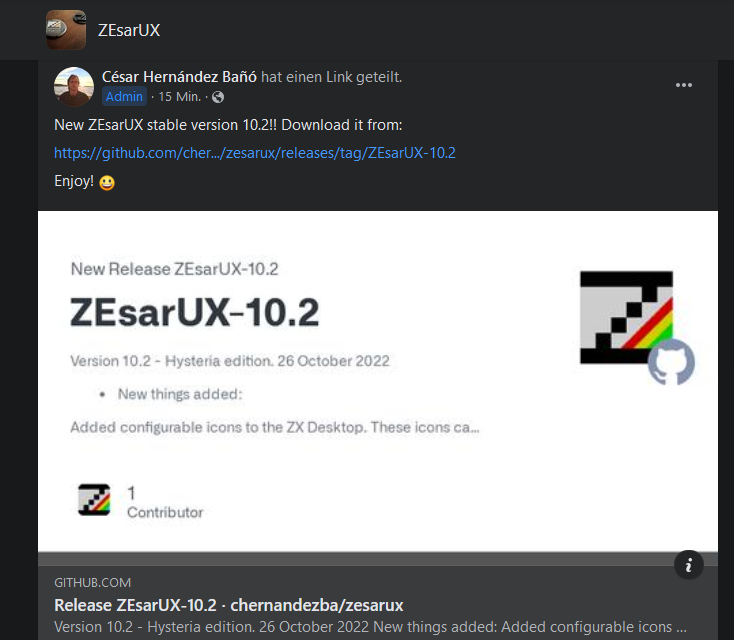
Downloads: https://github.com/chernandezba/zesarux ... sarUX-10.2
Changes posted here: viewtopic.php?t=8288
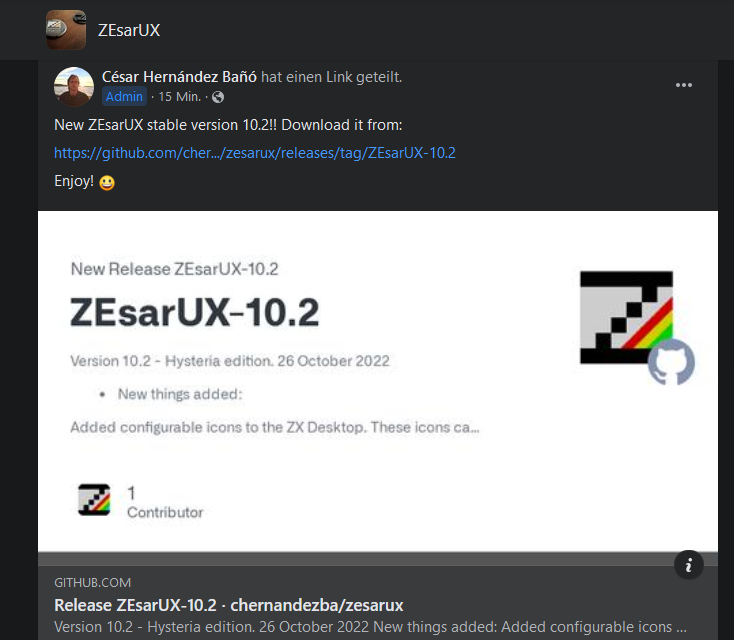
Downloads: https://github.com/chernandezba/zesarux ... sarUX-10.2
Changes posted here: viewtopic.php?t=8288
Re: New release of ZEsarUX
ZEsarUX 10.3 Beta-1 released: viewtopic.php?p=115265#p115265
ZEsarUX 10.3 Beta
Post by chernandezba » Thu Apr 13, 2023 7:23 pm
New ZEsarUX 10.3 Beta version!
You can download it from : https://github.com/chernandezba/zesarux ... 10.3-Beta1
Attention Windows users: this release (probably) has the definitive fix for those annoying and ugly audio clicksPlease test it and see if it's fixed for you.
Apart from that, this Beta version has a lot of changes:
* New things added:
Added Machine Amstrad CPC 6128
Added Machine Amstrad CPC 664
Added Machine Amstrad PCW 8256
Added Machine Amstrad PCW 8512
Added Advanced menu items: now by default, advanced menu items are hidden, you should enable them on Settings->Advanced menu items
Added Visual Floppy to see floppy disk (+3, CPC, PCW, Betadisk) activity
Added Poke F-Function
Added Visual Real Tape F-Function
Added Process Switcher window, which is like a "Taskbar" on the ZX Desktop
Added Settings F-Function
Added DSK disk info menu: to get tracks and sectors of a disk
Added ZRCP command: "close-all-menus"
Added icon/F-key to open any window identified by its name
Allow F-keys to assign extra info for actions (like window name on openwindow action, or snapshot name on linktosnapshot action)
Added XEyes "Toy" to follow mouse
Added more Hotswap combinations
Added command line setting --machinelist to get machines list names whitespace separated
Added Sierpinsky Meter Type to View Sensors
Added .POK file Smartloading
Added SDL Audio Callback type setting in order to fix Windows Audio clicking
* Improvements:
Improved Configuration:
- better parsing: warning when ZEsarUX has been downgraded
- if unknown parameter on configuration file, warn the user but start anyway
- moved showing Configuration file from Running info menu to Settings-> Configuration file
Improved File selector:
- Can show recent folders (press space on recent files)
Improved DSK viewer:
- better filesystem detection
- show hidden and read only files
- show disk specification format
- show where files are located on Visual Floppy
Improved DSK extractor:
- better filesystem detection
Improved Debug Console: better refresh, dynamic width?? (TODO)
Improved Debug Messages: allow to filter by message class (DSK, PD765, etc...)
Improved Debug I/O ports window: autoresize content height when do not fit in window
Improved Debug CPU:
- switched function keys "m" and "o": now "x" change mode, and "m" change memptr (to be coherent with other similar windows)
- added (hl), (de), (bc)
- added (nn) when selecting an opcode like: ld reg,(nn) and ld (nn),reg
- added (ix+d), (iy+d) when selecting an opcode like: ld reg,(IX+d), etc
- added continuos speed 4 (run 10 opcodes every time, with no pause)
- show last memory pointer when changing it
- show B register on satisfy condition for DJNZ
- added new functions OPMRV(e), OPMWV(e), OPMRA(e), OPMWA(e): these return 1 if the last opcode has set any of these variables to e.
- added pseudoregister EPC to parser to match memory bank and offset for PC register
- allow holding keys for quick cursor move, etc
- watches now show numbers in hexadecimal format
Improved View Sprites:
- sprite is no longer disabled when changing memory pointer
- you can view sprites up to 1024x1024
- show PCW common format screen
Improved changing pointer on some windows: can use an expression when changing memory pointer on Debug CPU, View Sprites, Hexdump, Disassemble, Poke
Improved changing to machines with big displays (Next, QL, CPC...): zoom is autochanged to 1
Improved joystick type selection
Improved ZX Desktop:
- Dynamic icons (Trash, My Machine, ...) assigned on top buttons now show dynamic state (trash empty/full, current machine image, etc)
- Show icon indicators for open apps on ZX Desktop
- Added setting to empty Trash on exit
- Fixed icons zoom level when selecting some machines that use menu gui zoom = 2 (Next, CPC, QL, etc)
- ZX Desktop size now is multiplied by GUI Zoom (Zoom 2 on machines like Next, CPC, QL, etc)
- CF2 Floppy icon (+3, CPC, PCW) now is animated when motor is on
Improved ZX Vision:
- Added windows TaskBar
- Added Process ID (PID) for all windows
- Text input fields now handle repeated keys
- Some text input fields now have history of last items, and history is saved on configuration file
- Added function to maximize all windows
- Allow reducing character height
- Improve window list showing spent time on each window and pid of each window/process
- Improve rendering background windows
- Yes/no confirmation dialogs are translated to si/no in Spanish and Catalan
* Fixes:
Fixed random crash on startup on Linux when executing some network operations (check updates, check last users, send updates)
Fixed segfaults when exiting using CTRL-C
Fixed Spectrum +3 disk emulation: TODO: add more details here
Fixed autoload on Spectrum +3
Fixed bug that may crash ZEsarUX when changing to a machine with bigger resolution. It seems to affect Linux and Windows but not Mac. This is a bug that has always existed (a "long life bug" XD)
Fixed showing creator on DSK file viewer
Fixed pause: can now return when pressing mouse button too
Fixed assembler parsing expressions (NN) and NN is an hexadecimal number
* As always, there are some other minor bugfixes and improvements
Re: New release of ZEsarUX
From: https://spectrumcomputing.co.uk/forums/viewtopic.php?t=11086
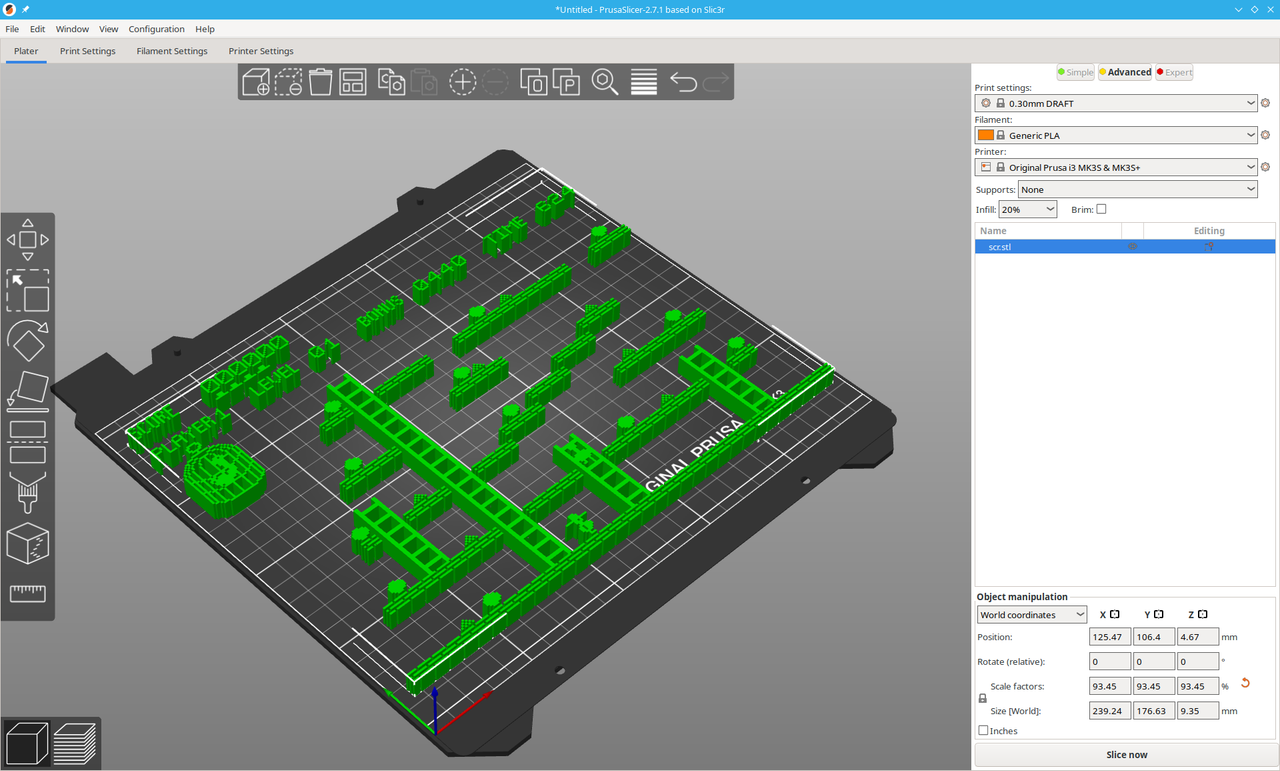
ZEsarUX 11 Beta
Unread post by chernandezba » Wed Feb 28, 2024 9:47 am
Hi there.
I have uploaded a new Beta version of ZEsarUX, 11 Beta 1.
You can download compiled versions for Mac and Windows from:
https://github.com/chernandezba/zesarux/releases/tag/ZEsarUX-11.0-beta1
(Linux users, as always with the Betas, you can download the sources and run ./configure && make, which I'm sure you know)
This brings, among other new features:
- direct loading from cassette
- multiplayer online game ("ZENG Online"), without the need to open ports (hint: you can use the server 51.83.33.13 or create one yourself)
- export Spectrum screen to .STL file (to be able to print in 3D)
And many other improvements and corrections. complete list:
Version 11.0-Beta1 - David edition. 26 February 2024
* New things added:
Added loading audio from external audio source, like a tape player
Added ZENG Online feature, which allows to run multiplayer online game using a central server
Added ZENG support on curses driver
Added save screen to .txt file
Added save screen to .stl file, useful to print on 3D Printer
Added function to shift bits on Hex Editor
Added TempleOS GUI Style
Added QNX GUI Style
Added menu function to sync local snapshot to remote using ZRCP
Added ZRCP commands: open-menu, print-error
Added setting to force CHR$ 128 mode on ZX81
Added search function to locate menu entries
Added .zmenu type files to generate launcher menus
* Improvements:
Allow to not save configuration when exiting ZEsarUX
Allow to select normal ZEsarUX logo or X Anniversary logo
Allow to seng ZENG snapshots more frequently (even every 20 ms)
Allow to use cpu-step-mode from ZRCP on drivers stdout and simpletext
Allow autorewind setting for real tape too
Allow to disable Spectrum colours on real video mode too
Allow to press hotkeys at On Screen Keyboard
Allow autoload when inserting QL mdv/flp
Improved ZX Vision:
- Changed left click mouse behaviour: when pressing left mouse button out of a window, it will close all menus.
If you need to keep menu open and set focus on emulated machine, just left click and also press shift key.
- Improve window title background when not all buttons are visible
- Improve clicking and drawing an always visible window
- Menus can no longer be minimized (that had no sense)
- Process switcher: unminimize windows when selecting them and they were minimized
- Process switcher: now it can be set to be always visible
- Process switcher: icon names are more descriptive
- Menu titles are translated to selected language (not everything yet, please be patient)
- Improve perspective for 3D Particles widget on View Sensors
Improved ZX Desktop:
- Allow to set parameters when redefining upper buttons, for some actions like openwindow or set machine
- Allow to reconfigure upper buttons by right clicking over them
- When defining upper buttons or f-functions to SetMachine, machine name parameter is set to current machine
- When creating new icon, upper buttons or f-functions of type OpenWindow, a window list is displayed to select
* Fixes:
Fixed ZX Vision:
- Fixed bug when printing on footer and column was out of bounds (exactly at column 32)
- Fixed splash texts when row > 23
- Fixed pressing keys '.' and ',' on menu when machine is ZX80 or ZX81
- Fixed glitch on ZX Vision BeOS style, when pressing F5, window buttons didn't disappear or reappear
- Fixed refresh windows after pressing F8 On Screen Keyboard
- Fixed splash messages when background windows are enabled
- Fixed initial position for many windows
Fixed invalid Data Bus value on Jupiter Ace (it's 20H instead of FFH)
Fixed blockage when drawing Text Adventure Map and corrupted GAC adventure
Fixed timings of opcodes CP (HL), CP (IX+d), CP (IY+d)
Fixed bug on ZRCP when handling simultaneous connections
Fixed betadisk sector rollover reading/writing (thanks Mak7ym). Fixed loading for example of: BR_DEA7H, HOMER, PARADISE
Cheers
César
Re: ZEsarUX 11 Beta
Post by dfzx » Wed Feb 28, 2024 1:20 pm
Here's one, screenshot from my slicer: