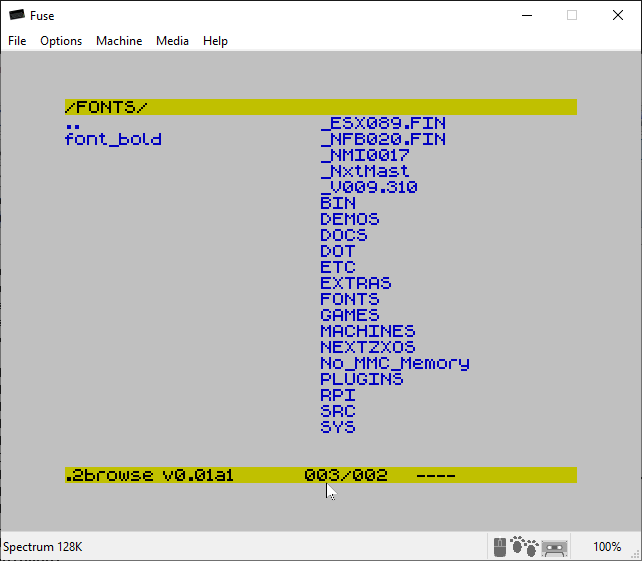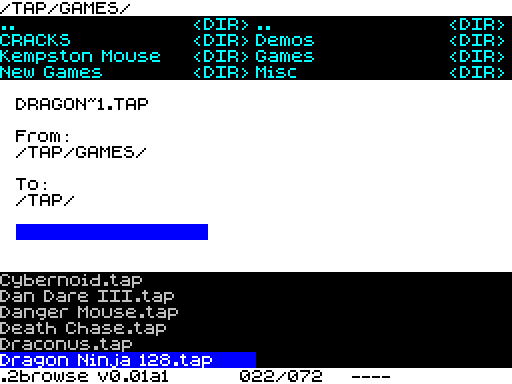
This is an early work-in-progress so don't use this for anything mission critical as it may chew up or corrupt your files. It requires a divMMC compatible device with at least 128k of memory. It also requires an existing installation of my long filename browser.
Copy the contents of the 2browse BIN folder to the /BIN folder on your SD Card. To run, from BASIC enter:
Code: Select all
.2browseCode: Select all
.2browse /binExtended Mode - Swap between windows
Caps Shift + M - Move selected file to other window
Caps Shift + C - Copy selected file to other window
The following browser keys are not supported in 2browse:
Caps Shift + S - Save snapshot
Caps Shift + K - Poke
Caps Shift + L - External command
Caps Shift + N - Default NMI
Symbol Shift + F - Toggle full-screen file browser
Known issues:
- All file operations (Move, Copy, New Folder, Rename) are limited to 8.3 filenames.
- If you copy a file and then perform the same copy again, you aren't prompted to overwrite or abort the copy. You just get a cryptic error message displayed.
- 2browse uses the BROWSE.CFG and font file from the long filename browser. Any changes you make to those will be carried over into 2browse.
- Copy and move operations cannot be aborted once started.