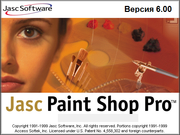TMD2003 wrote: ↑Thu Feb 10, 2022 11:42 am
Give ZX-Paintbrush a shot. It's specifically designed to make Spectrum screens - you choose the INK and PAPER colours and it'll snap them all to the 8×8 grid - BRIGHT and FLASH can also be applied to each square, and there's the option to leave any of the attributes alone while you edit the others.
Tried to use it - no, still not comfortable enough for me.

ZX-Paintbrush cares too much about INK and PAPER parameters, more than me really, so it constantly changed color in color cells. Also the default palette is kinda weird, with too dark blue colors, but it's easy to fix it and save as a pal-file. So yeah, not my thing for drawing. But it's great for converting and fixing little clashing mistakes though.
Ralf wrote: ↑Thu Feb 10, 2022 2:23 pm
Am I an old geezer to work with 23 years old software?
Probably. So what?

I've noticed that it's really difficult to use image editors if you not got used to them, and even simplest action (like rotation or resizing) becomes a long torture with searching for a necessary button.

I really got used to Paint Shop Pro, and using Photoshop or GIMP is nearly impossible to me without any training. So there's nothing wrong with that. My Paint Shop Pro is a little newer btw.
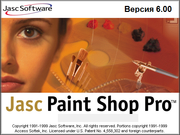
Also - time for a SpecSCII mode! Didn't use letters though, that's a bummer, but still was using pseudographics.